DeepCool Steam Castle mATX Chassis Review
Peter Donnell / 10 years ago
Interior
There is loads of room on the interior of the SteamCastle, certainly room for some larger CPU coolers too given that the motherboard lays flat, leaving 200mm of headroom for a high-end air cooler. High end graphics cards shouldn’t put up too much trouble either, given that there is room for cards of up to 320mm in length.

In the front are two hard drive bays, each fitted with a removable tray and should you really need to, you can even strip out the entire hard drive bay, something that will no doubt prove popular with the water cooling and modding communities.

Each drive tray features tool free installation of 3.5″ drives, but will require the included screws for mounting 2.5″ drives.
 In the front is a good quality 200mm fan, which should provide plentiful airflow even at low RPM to your components.
In the front is a good quality 200mm fan, which should provide plentiful airflow even at low RPM to your components.

The PSU is mounted in the base of the chassis below the motherboard. The space is a little snug, but with a little care and a modular PSU, what little extra space there is could be used for cable management.

The 120mm fan in the back is nothing fancy, but good enough for the job of getting heat out of the system. I am a little disappointed to see a 140mm fan mount with a 120mm fan in place, especially given we have a good quality 200mm fan in the front.

Both the 5.25″ drive bay and a suspended hard drive caddy are completely removable via a few small screws.

Around this side you’ll find an extra 2.5″ hard drive bay behind the PSU, and having both covers off also makes it much easier to install your motherboard and other components.

This hard drive bay is also fully removable, perfect for freeing up a huge amount of cable routing space. The drives are mounted using screw on wheels (included) for easy installation.

The motherboard tray comes with four stand-offs pre-installed, although more are included in the box for installation of mATX motherboards. There is a small cable routing cut-out for your motherboard cables, and a small recess/cut-out for the CPU cooler back plate.

Under the top panel you’ll find two 120mm / 140mm fan mounts, of course you could also install compatible size water cooling radiators here, but this may require you to strip out the 5.25″ drive bay to make room.
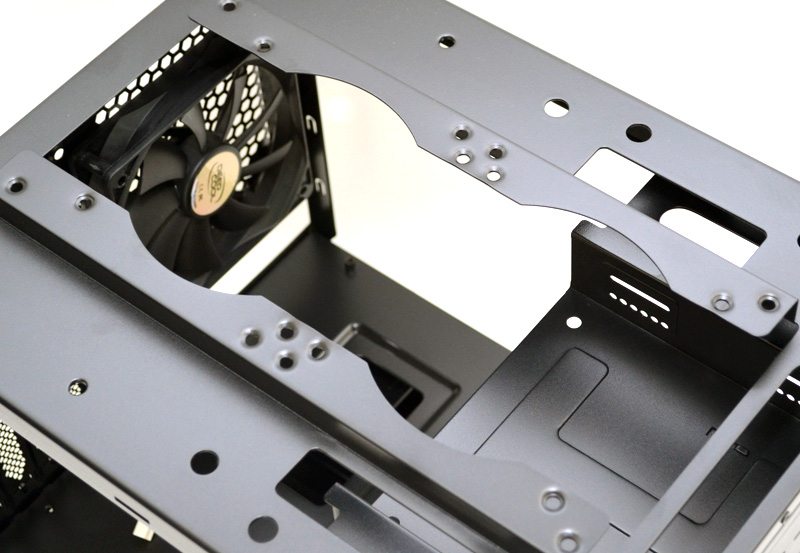
the front panel comes with room for a 120mm, 140mm or 200mm fan, with a 200mm fan being pre-installed already.

The right side panel is an absolute mess of cables, but I guess this is what is needed to manage the four USB ports, fan controller, LED lighting and HD audio connections located on that panel. It’s just a shame that DeepCool left the fan cables such a garish colour, ruining their efforts to give the exterior and interior a sleek black finish.

The top panel features a small PCB that allows you to hook up the LED controller to the side panel, breaking off to each of the LED hubs under the top vents.




















