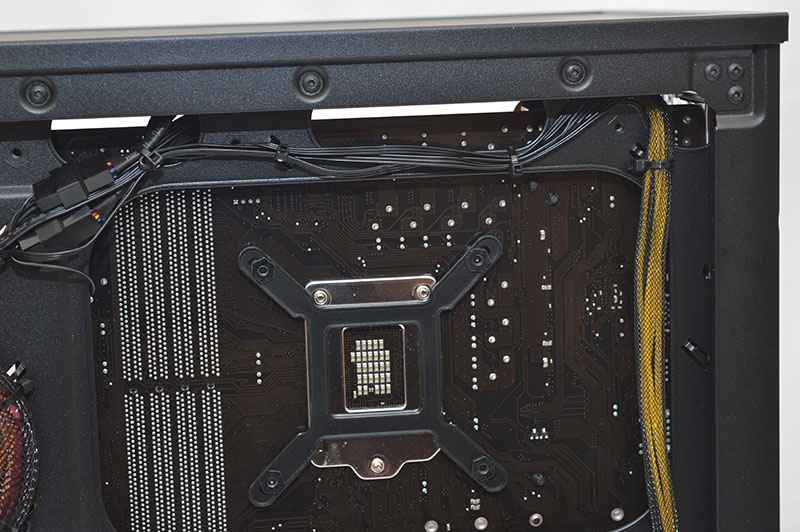DinoPC GT5 GTX 1060 Kaby Lake Gaming PC Review
John Williamson / 7 years ago
A Closer Look
The Corsair 460X RGB has one of the most awe-inspiring aesthetic designs in recent memory and looks spectacular from every angle. More specifically, the tempered glass front and side panels should appeal to those who enjoy a more flamboyant visual style. Of course, the tempered glass panels evoke a luxurious feel and makes standard acrylic alternatives appear rather dull in comparison. Unlike the Phanteks Enthoo Evolv ATX Glass Edition, Corsair employed a solid steel panel for the cabling section which hides all those messy cable runs. This is particularly important in DinoPC’s build because they’ve decided to include a non-modular PSU which complicates the cabling process. On another note, the tempered glass panels are a pain to remove and the model I received had some pretty nasty wear to the mounting point holes. Thankfully, you’re not able to see this once the screws are affixed.

In addition to the stunning tempered glass panels, the chassis is bundled with three SP120 RGB fans. These are extremely bright and shine beautifully through the glass surface. The effect is almost mesmerising and really gives the system a certain wow factor. Unfortunately, DinoPC installed a plain black rear fan which ruins the synergy somewhat and looks out of place. Furthermore, this causes the rear section to be quite dark and makes it challenging to see the internal components. There should have been another SP120 RGB fan, some LED strips or a combination of both.

The new Gigabyte Z270-Gaming K3 sports an unusual pattern across the PCB and neutral colour scheme. Interestingly, the understated black finish combines rather nicely with the graphics card and memory modules and upholds a good level of colour coordination. Personally, I think the black focus is a good choice because it suits the tinted tempered glass side panels and allows you to customise the appearance through RGB technology. The 24-pin ATX, SATA cable and USB 3.0 are neatly routed using the chassis’ logically positioned rubber grommets.

Corsair’s H110i water cooling loop revolves around a 240mm radiator and textured tubing. In a bizarre turn of events, DinoPC didn’t install the cooler in the roof. This is surprising because the top portion supports 240mm radiators and the front placement doesn’t look as elegant. Nevertheless, it’s a wonderful cooler and the RGB block is a nice touch.

The chassis contains a power supply cover sporting the Corsair logo which hides the excess cabling rather effectively. As a result, the build looks a lot neater and ensures the PSU sticker doesn’t detract from the stealth black design. Additionally, there’s a cut-out to feed through PCI-E cables directly to the graphics card which DinoPC have taken advantage of. Evidently, the cables are coupled together using tight zip-ties and have a straight, attractive cable run.

Continuing with the black theme, DinoPC opted for the ASUS Turbo GTX 1060 graphics card which relies on a blower design with a dual ball-bearing fan. Furthermore, the GPU utilises the dependable Super Alloy Power II circuitry and has a VR-friendly I/O arrangement. The ASUS logo illuminates in a white shade which contrasts with the black shroud to form a balanced look. Blower-style graphics cards lend themselves well to multi-GPU configurations where the airflow is restricted. However, this doesn’t apply to the DinoPC GT5 because NVIDIA disabled SLI functionality on the GTX 1060. Also, the blower fan design often runs hotter than more sophisticated concoctions but this shouldn’t really matter given the GTX 1060’s low power.
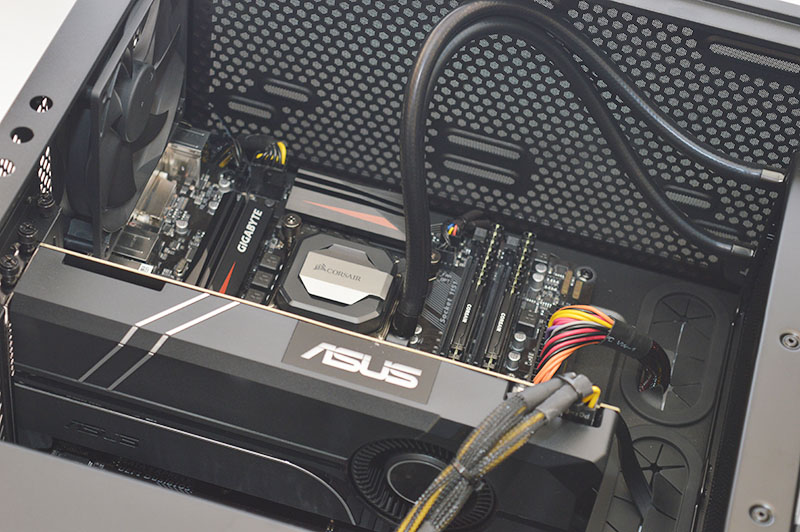
If you wish to modify the system’s appearance, there’s a dedicated lighting controller positioned at the rear. This neat little device customises the speed, colour and mode of the three front fans. It’s attached using a Velcro strip and remains fairly sturdy, although it tends to wobble if the system is moved around. The outside placement means you can modify the colours in a quick manner without having to go through the laborious task of uncoupling the tempered glass.

The system’s cable management has been completed to an excellent standard given the chassis’ narrow chamber and non-modular power supply. DinoPC’s engineers grouped together the cables in a clean, thoughtful formation and utilised the chassis’ rubber grommets. Additionally, the cables are held down via zip-ties and the main connectors can easily be accessed. On another note, the excess connectors remain within the PSU shroud and don’t interfere with the 24-pin or 8-pin EPS.

Upon closer inspection, it’s clear that a good amount of zip-ties were deployed to form a solid fixture and prevent the cables from being displaced. Furthermore, the thinner cables for the front bay are kept out of the way without being stretched.

Around the hard disk segment, the SATA power and SATA data cables are attached without any major twisting.
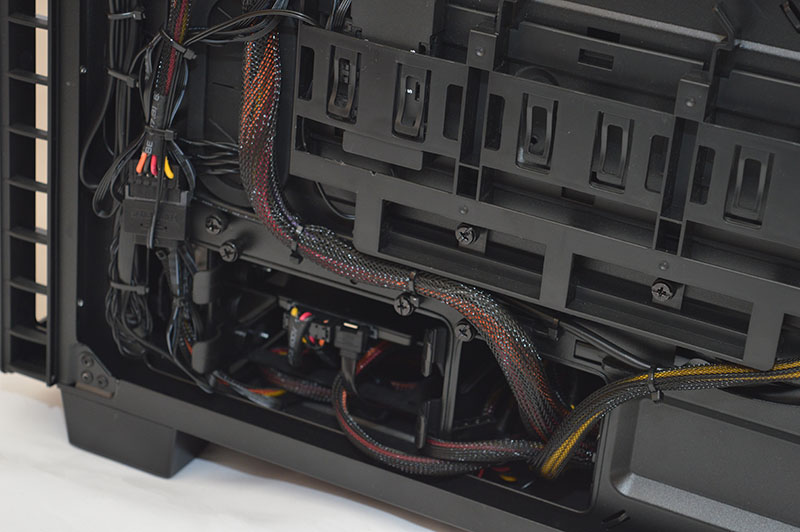
Finally, the 8-pin EPS is flush with the chassis’ frame and feeds through a cable management hole which results in the shortest possible cable run being on display.