How to Flash a BIOS: Graphics Card and Motherboard Edition
Rikki Wright / 9 years ago
Graphics Card BIOS Update
Flashing the graphics card BIOS is extremely simple despite how daunting it may seem on the face of things. Flashing your graphics card is more lucrative than motherboards as there is only really one area that can be fine tuned and that is the GPU core itself.
From the manufacturing factory, graphics card are more restricted than other hardware due to variables within consumer computers which can never be tested for in a manufacturing environment. As time progresses, manufacturers can tweak the BIOS design to allow for slightly increased voltages or higher clock speeds as standard although BIOS updates are rarer for graphics cards than motherboards.
There are two main flashing tools for flashing AMD hardware, ATiFlash and ATIWinFlash. Both do exactly the same thing but one is GUI and the other is command prompt. For the purpose of this article, I chose to use ATIWinFlash as this will likely be the more common option.
Open the program and you will be presented by this screen. The Load Image button will allow you to search your computer for the saved image.
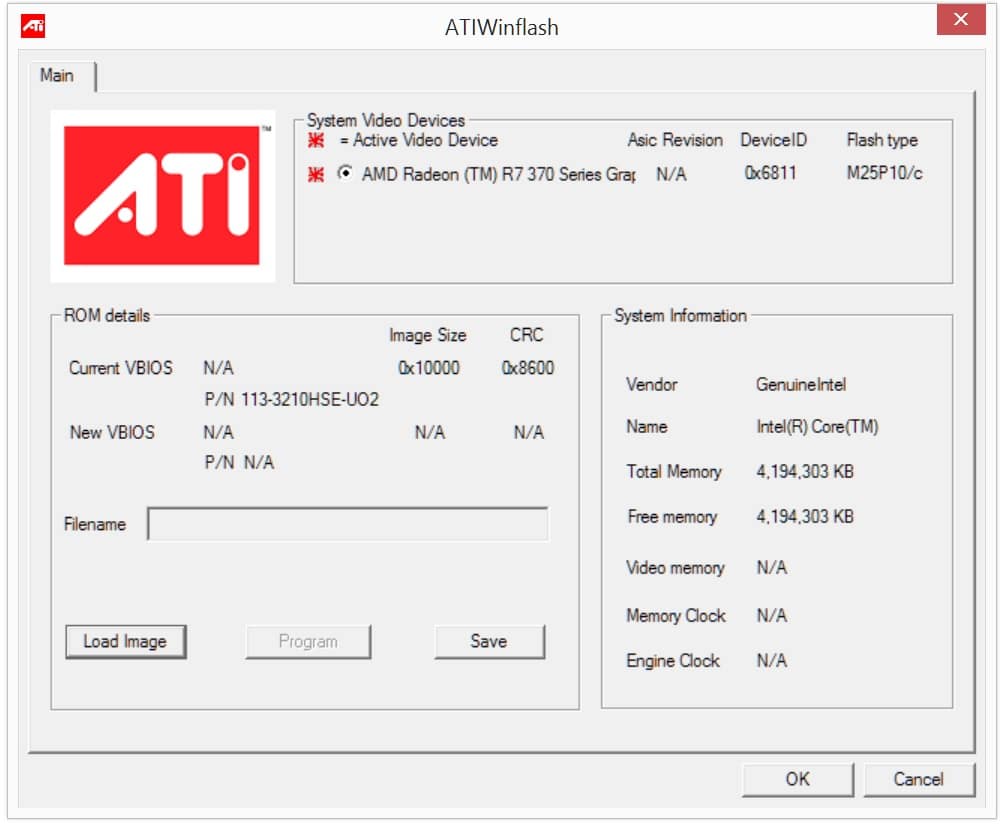
Before loading the image, save your current BIOS as a safety buffer in case the new BIOS is faulty.
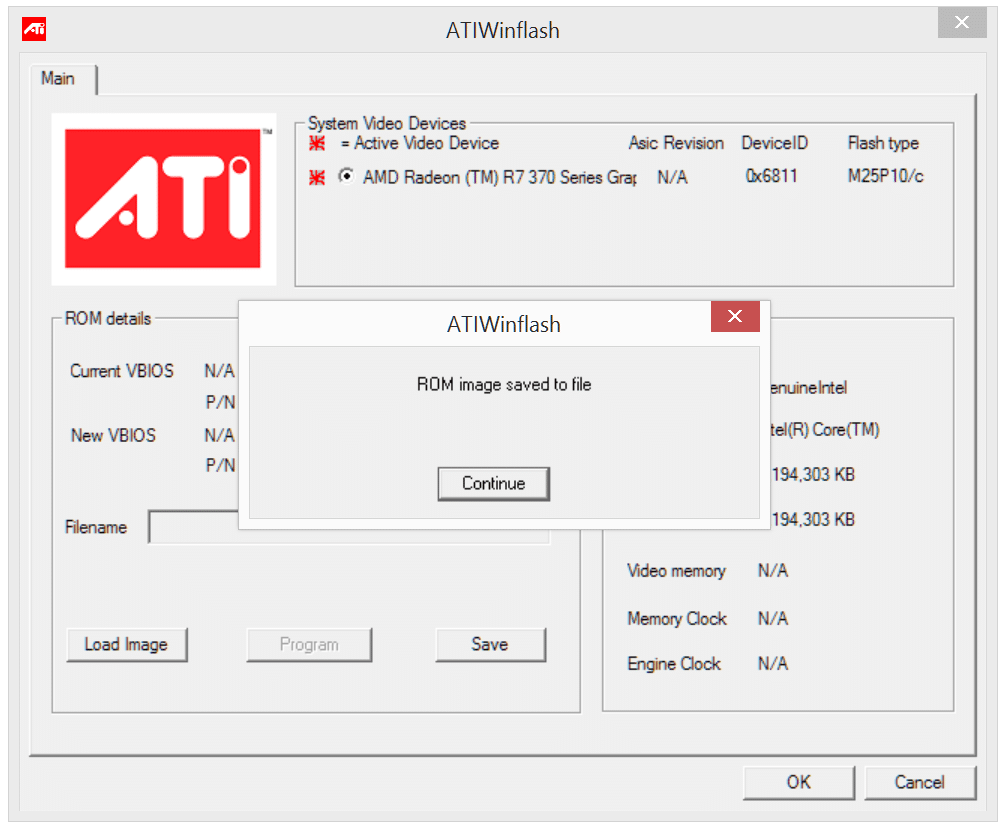
BIOS files are generally .bin files that look like this. Simply load this into the software and click Program.
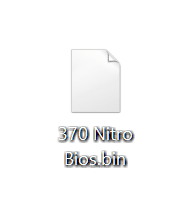
The process is straight forward and after clicking Program, it takes mere seconds to complete.



















