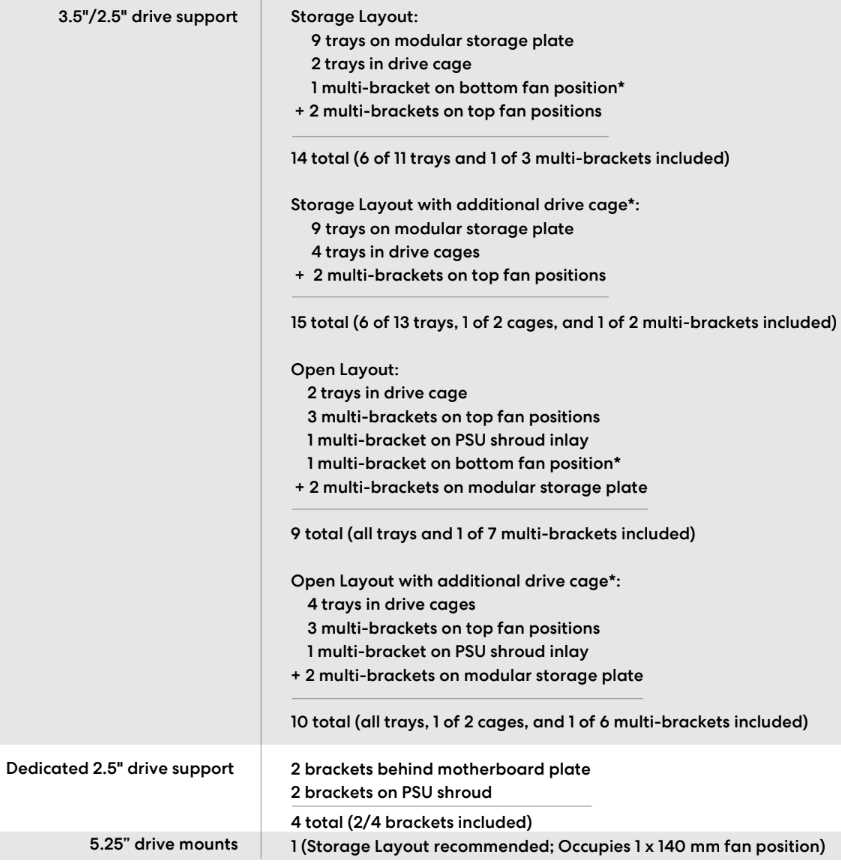Fractal Design Define 7 TG Black PC Case Review
Peter Donnell / 4 years ago
Interior
As I said before, the side panels can easily be unlatched and lifted out. The tempered glass window is great for showing off your hardware, however, just look how clean it looks in here already!

Obviously, there’s a massive PSU shroud, allowing you to hide the power supply, and all your excess cables easily enough. Plus it has some ventilation on the top, allowing for those bottom fan mounts to be usable. It also features a two-part design, you can remove some of it for additional hardware space, and the extra SSD mounts on there too.


In the rear, you’ll find there’s quite a lot of width in the case, so massive GPUs certainly shouldn’t be an issue. The length of the GPU certainly won’t be an issue either. What I do like is that the expansion slots have no separating bars, so nothing should obstruct the installation here.

Above that, you’ll find a 140mm exhaust fan. It’s a Dynamic X2 GP-14 Fan front Fractal Design, and while I’d say they’re some of the best fans you’ll ever find pre-installed in a case.

The great news is, you get another two of them pre-installed in the front, giving us loads of airflow and cooling right out of the box. Great work Fractal Design!
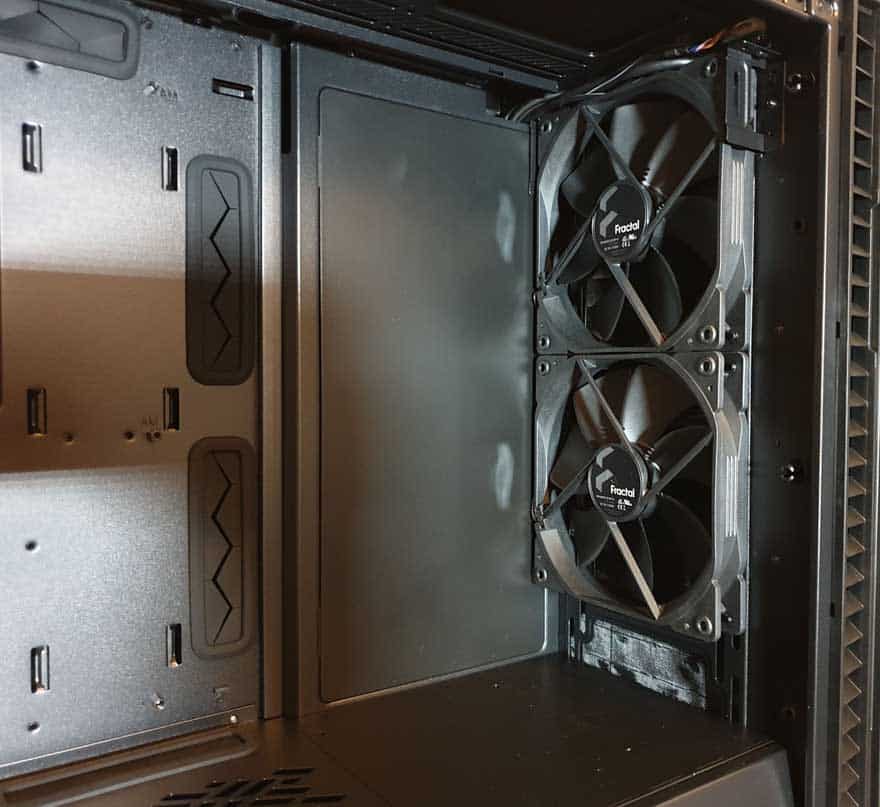
Of course, in the front, can have so many other configurations. ODD + 2 x 140mm, or ODD + 3 x 120mm, or no ODD and up to 3 x 140mm. The same goes for similarly sized radiators and the top panel mounts.
Again, more fan and radiator mounts in the top. Remember, it’s closed up by default, but can be opened up if required. It’ll take up to a 420mm radiator.

Cable routing is clearly not an issue either, with large grommets everywhere you could need them. Plus, there’s a bunch of smaller cable routing holes tucked into most of the corners, so cable runs should be pretty short here.

Behind the motherboard, you’ll find a plethora of cable routing options too. There are cable tie-down straps in all the busy easies, as well as large 30m recesses to deal with thicker cables with ease. Even if you cram a load of cables back here, you’ll have no issues popping the side panel back on.


Their new Nexus+ 2 PWM Fan Hub will help ensure you keep your system cool, quiet, and cable clutter-free. I’ll deal with three PWM fans, plus six more 3-pin fans.

Behind the motherboard, you’ll find some additional SSD mounts.
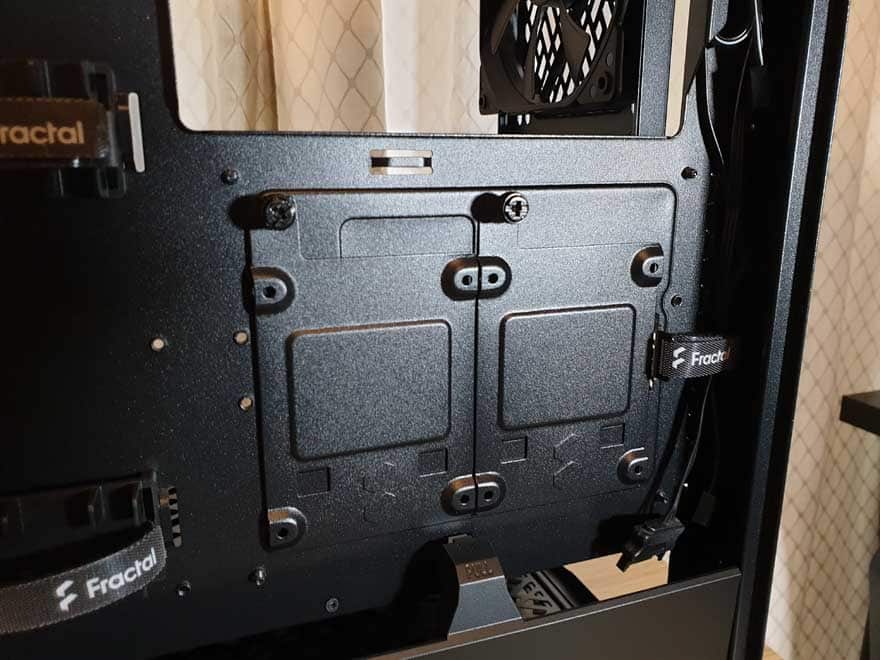
Plus, you can mount an additional HDD in the rear here. If that’s not enough you’ll find a couple of additional mounts tucked under the PSU shroud.

The storage configurations on this case boggle the mind. So I think it’s easier to just screenshot the review guides explanation at this point.