Fractal Design Torrent Compact Case Review
Peter Donnell / 2 years ago
A Closer Look – Interior
There’s a huge amount of space on the interior of the new Compact model. Sure, it’s a bit smaller than the standard Torrent, but in the grand scheme of things, it’s still pretty big. As you can see the PSU shroud is tucked into the top, leaving the bottom of the case feeling even more open than usual.

There’s ventilation everywhere, with a huge section in the bottom that can house additional cooling hardware.

Of course, in the front, you’ve got those gorgeous 180mm fans providing a gargantuan amount of airflow throughout the entire case. Even at low RPM, fans this big will move plenty of air, giving you low noise and low temperatures.

The front will support three 120/140mm fans too if you so desire, and of course, similarly-sized radiators. Personally, I think it would be criminal to remove those Prisma fans, so I’m sticking with an air-cooled build for sure.

There’s a good arrangement of cable routing options, with two absolutely huge grommets to the right of the motherboard, ensuring you can get even the most robust cables where they need to be.

There’s even a routing hole on the PSU shroud, allowing you to pass cables down to the motherboard and graphics card.
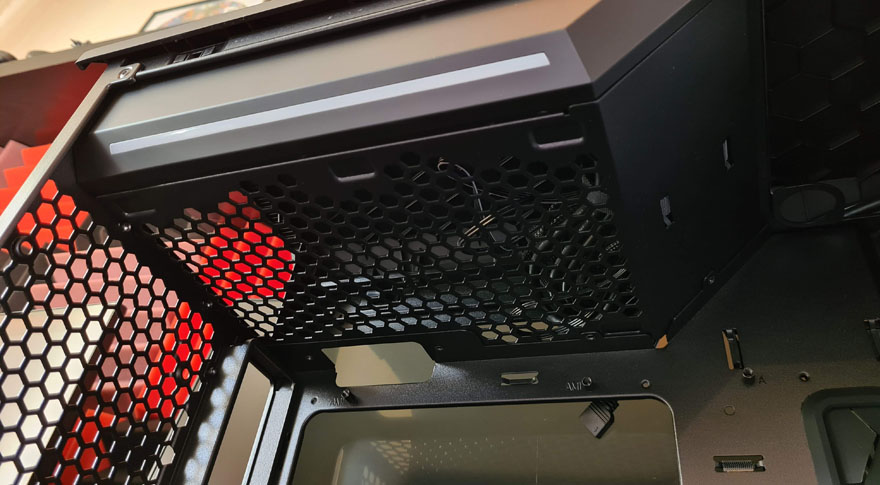
The shroud looks amazing, and it’ll look even better powered on, as there’s an ARGB strip on the side. There’s a cool angled section towards the front too, which should help steer airflow from the top of the front panel down towards your CPU cooler and motherboard.

In the back, you’ll find all of the expansion slots come with reusable metal covers, not that I’d expect cheap snap offs ones on a premium case like this.

Under the top cover, you can see there’s room for a good size PSU. The Compact will support a unit of up to 210mm which is only 20mm shorter than the full-size Torrent (230mm).

Are you liquid cooling your rig? You’ll be happy to see an integrated fill port mount in the top here, which is really awesome. There’s also space for a single 2.5/3.5″ drive in the top shroud.

Behind the motherboard, you’ll find ample room for cable routing, with some robust looking cable straps to help keep things neat and tidy.

While there are no HDD bays in the front, you’ll find three removable brackets, each supporting a single 2.5″ drive, which gives you four mounts in total with the one under the PSU shroud.

Towards the front of the case, there’s a built-in PCB offering headers for 9 x 4-pin PWM fans, just remember it’ll need a SATA power connector as well as the PWM MB cable hooking up to operate.




















