G.Skill TridentX DDR3 2400MHz 8GB Memory Kit Review
Chris Hadley / 12 years ago
After we had configured the memory to run at the correct stock speeds and timings, we proceeded to boot into Windows to check that the settings had stuck by taking a look at CPU-Z.
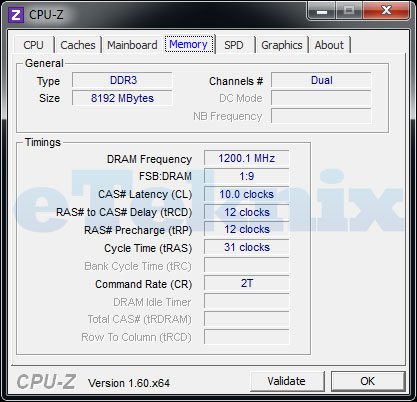
After we had confirmed our speeds, we continued to open AIDA64 so that we could take a look at the stock performance of this kit. This is a great way to start when benchmarking and attempting to overclock memory as it gives you something to work from.
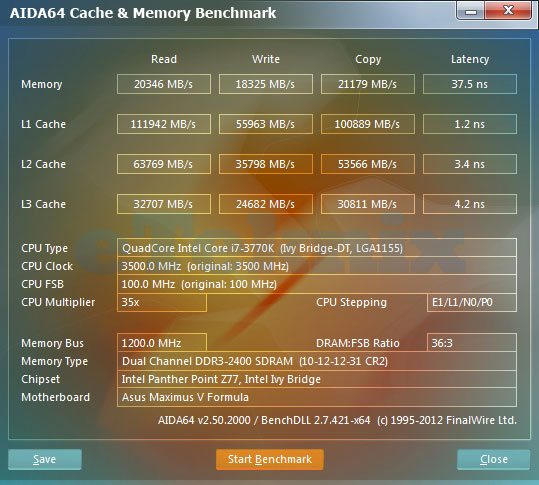
At stock levels, the performance that is on offer is not that bad for a 2400MHz kit with 20346MB/s read, 18325MB/s write, 21179 copy and a latency of 37.5ns. As with everything, there is always the scope to push the speed and bandwidth available just that little bit further, an so it’s time to see how far we can overclock this kit.
To get a rough ballpark figure as to how far this kit will go, the first port of call is the preset dividers and raising this straight to 2600MHz resulted in a no boot scenario, even after slackening off the timings slightly and fixing the DRAM voltage 1.65v. Manual clocking is what is now where we turn to. To give a bit more bandwidth to the memory we first clock the CPU to 4.5GHz and then start raising the BCLK bit by bit from there. After a bit of tinkering and slackening the timings only every so slightly to 12-14-14-32 we soon saw the 2500MHz barrier come and go. Through each of the speeds that we got to, the AIDA 64 benchmark speeds were getting faster and faster with only a slight variance occurring in the latency.
Pushing things further, our luck soon ran out when we got to 2566MHz and adjusting the timings and voltage made no further gain with a succession of no boots with the kit at 2670MHz.

As we found the kits overclock progressed very well and at its fastest speed, we also found the best results in bandwidth with reads of 23388MB/s, write of 21748MB/s, copy of 21531MBs and a reduced latency of 32.8ns. The write speeds improved the most with an increase of nearly 3500MB/s over stock speeds whilst the copy only gained a few hundred MB/s in respect. With the timings set at 12-14-14-32, we did try and tighten them back down to stock levels, however this resulted in the no-boot action once again, but it was worth a shot anyway.




















