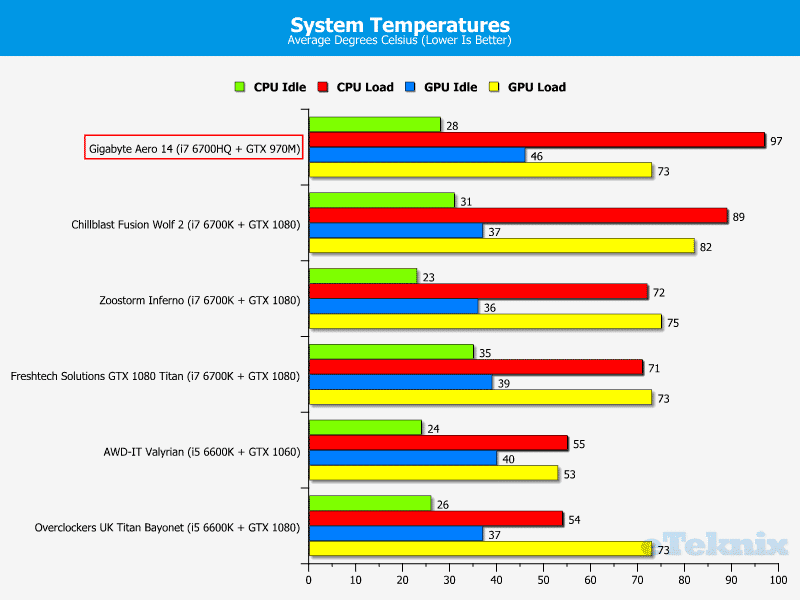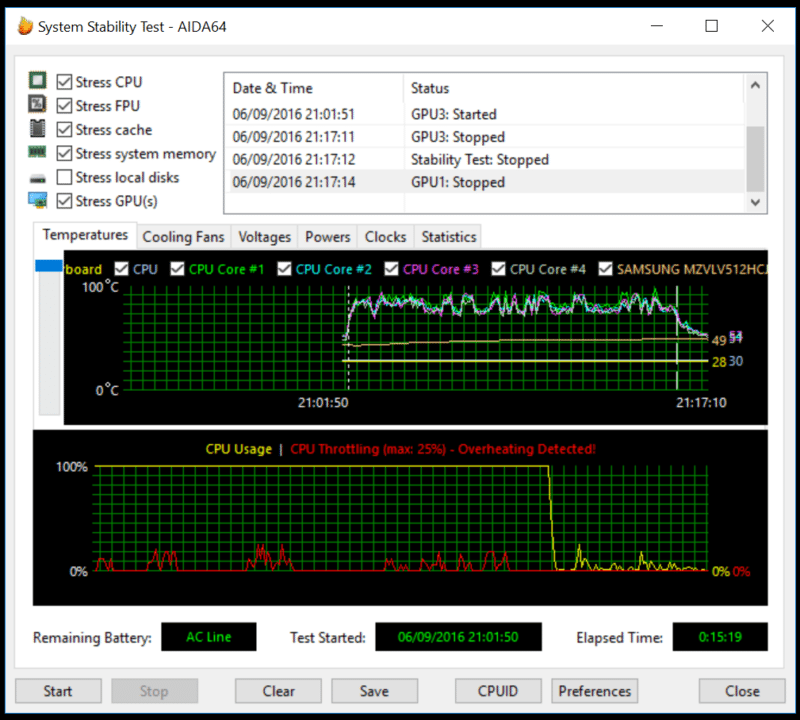Gigabyte Aero 14 GTX 970M Gaming Laptop Review
John Williamson / 8 years ago
Acoustic, Battery, Power & Thermal Performance
Acoustic Performance
The Aero 14 is extremely quiet during idle usage situations and you’d be hard pressed to notice any fan noise whatsoever. I’m pretty certain the laptop runs in a passive mode until the CPU/GPU utilisation ramps up. As I initially feared, the system becomes very loud once stressed and it’s common for the fan RPMs to suddenly increase in an obnoxious manner. Usually, there’s a spike in the fan noise and it subsides slightly but this stems from varying CPU frequencies. Honestly, I’m not surprised by the noise output because of the slim frame and had realistic expectations. Saying that, it’s not ideal for someone to values a quiet gaming experience.
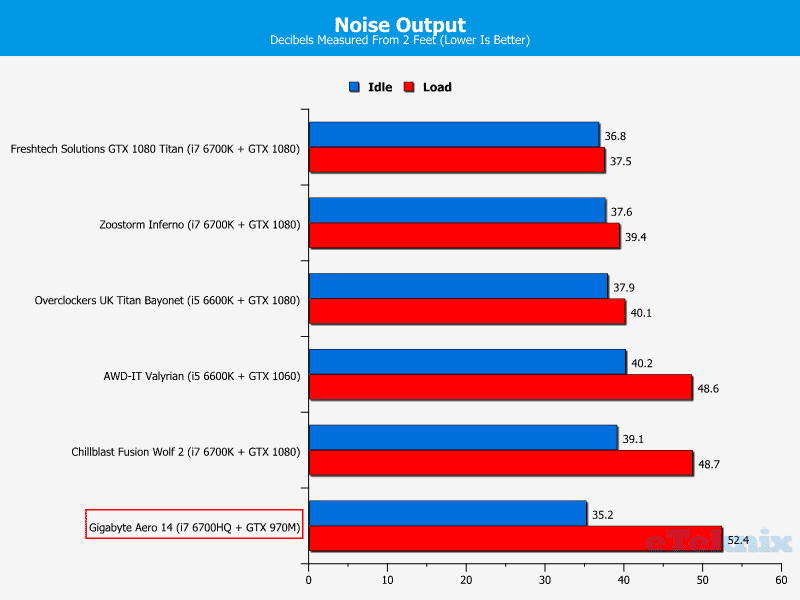
Battery Life
Another important aspect of any laptop is battery life and I’m pleased to say that the Aero 14 has one of the best I’ve encountered. While running the PCMark 8 Home Accelerated benchmark which contains some casual gaming, web browsing and photo editing, the system achieved a very good result of 4 hours 42 minutes. Please remember that the tested battery life will be significantly less than someone who works on a spreadsheet and views some web pages. I’d expect the battery life to extend to around 6-7 hours for these circumstances.
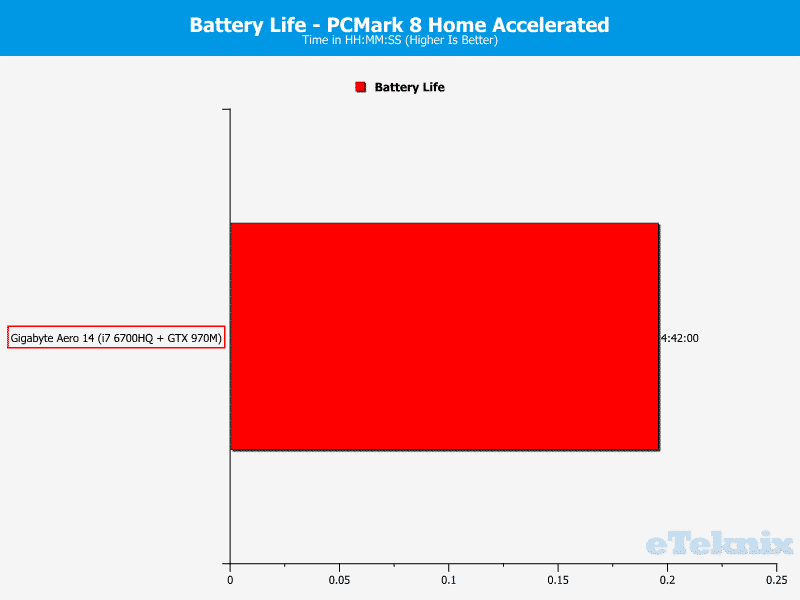
Power Consumption
In terms of power consumption, the Gigabyte Aero 14 is economically-friendly and consumes around 161 watts under load. This figure seems to fluctuate though and often drops to 120-watts. Whatever the case, the laptop isn’t power hungry even when the wattage jumps up to 160-165.
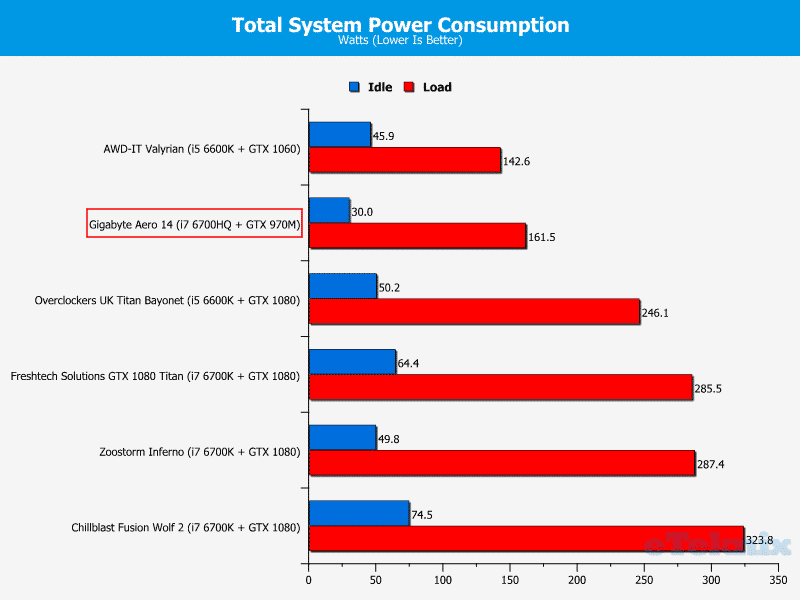
Thermal Performance
It’s a crying shame the Aero 14’s i7-6700HQ cannot maintain its maximum 3.5GHz due to thermal restrictions. When using the AIDA64 stress test, the processor is perilously close to 100C and begins to throttle back down to 2.5GHz. Thankfully, this isn’t as prevalent when playing games and shouldn’t impair the user experience. Saying that, the laptop still runs rather warm even though the fans are spinning at a high speed. Once again, it’s not a shocking turn of events because the 19.9mm frame isn’t big enough to house powerful cooling hardware. On a more positive note, the GPU temperature reading is marvellous and well within the chip’s operating window.