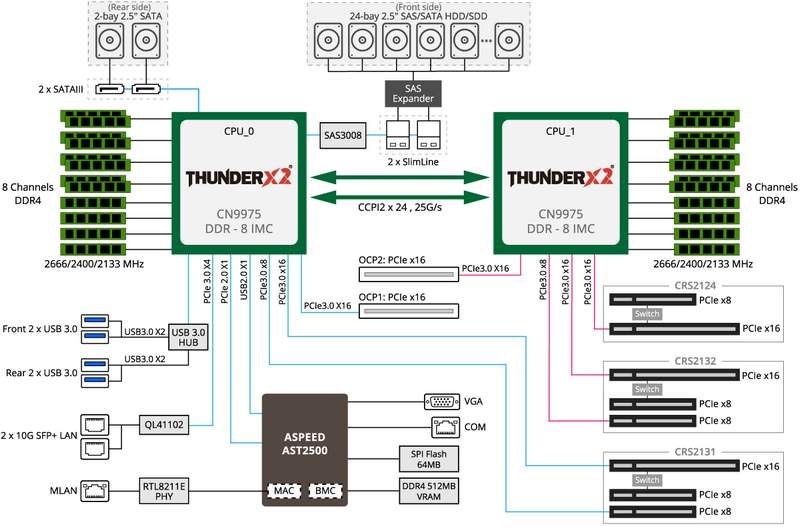Gigabyte Launches Pair of ThunderX2 ARM Processor Servers
Ron Perillo / 6 years ago
Gigabyte Server Alternative to x86
Gigabyte is expanding their server offering with the launch of two new ThunderX2 ARM server systems. The R181-T90 and R281-T91 are 1U and 2U bay servers featuring 2 x Cavium ThunderX2 CN9975 28-core ARM processors. These present a genuine alternative to x86 servers and performs 2 to 3x higher than the first generation ThunderX.
The ThunderX2 CPU supports up to 8channels of DDR4 memory (across 24 DIMMs) and provides 56 PCIe Gen 3 lanes. It boasts up to 32 custom ARM v8 cores and has 32MB distributed L3 cache with 600Gbps Cavium Coherent Interconnect (CCPI2).
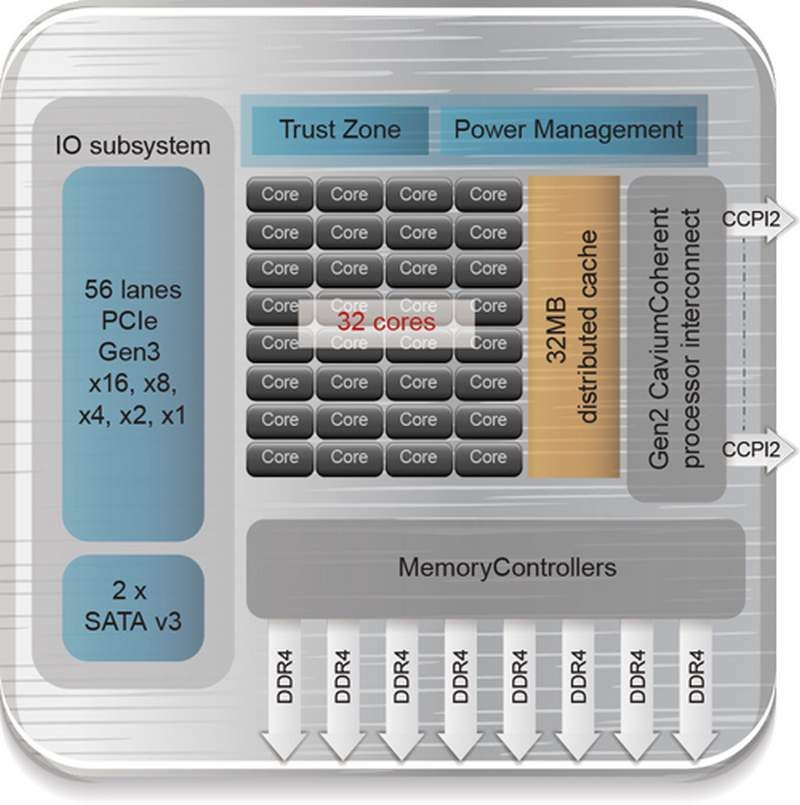
What is the Difference Between the R181-T90 and R281-T91?

Other than their form factors, the two servers differ in storage capability. The 1U form factor R181-T90 has room for up to 8 SAS or 10 2.5″ SATA3 hot swap drives. The R281-T91 on the other hand has 24 hot swap bays supporting SAS or SATA drives, plus two 2.5″ SATA support on the rear side.

Both use an onboard Broadcom SAS3008 controller, and an Aspeed AST2500 remote management controller. The R281-T91 also has 8x PCIe Gen3 expansion slots with 2x OCP Gen3 x16 mezzanine slots. Meanwhile, the R181-T90 has 3x PCIe Gen3 expansion slots and two OCP Gen3 x16 mezzanine slots as well. Both servers also have dual 1200W 80 PLUS Platinum redundant PSUs.

Since these are Gigabyte servers, they come with carefully selected server-class components. The boards make use of 5K solid capacitors and Cooper-Bussmann inductors. Gigabyte also makes deployment easier by including a tool-less rail kit with each server. Plus, the hot swap bays feature an in-house designed proprietary mounting mechanism. Users can just simply pull the sled apart to fit the drive then slide it back in, requiring no tools or screws to secure.