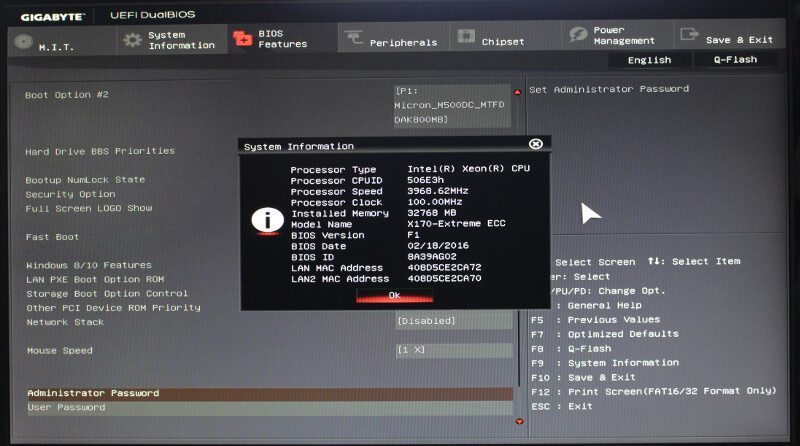Gigabyte X170-Extreme ECC (Intel C236) Motherboard Review
Bohs Hansen / 8 years ago
BIOS
We have two BIOS chips on this Gigabyte motherboard, but only one can be operated at a time – naturally. However, it is a great backup to have in order to test out new BIOS revisions or settings without risking the old. Each of the two chips is a 128Mbit AMI UEFI BIOS with PnP 1.0a, DMI 2.7, WfM 2.0, SM BIOS 2.7, and ACPI 5.0.
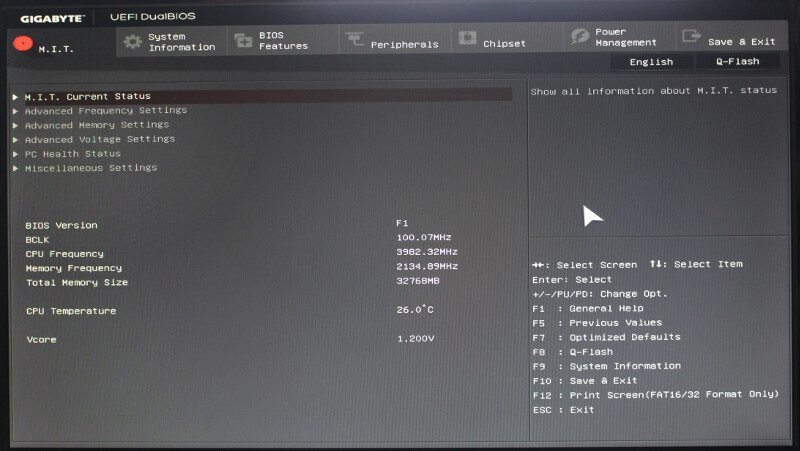
The BIOS looks great and works great with easy to find options. Gigabyte users will be familiar with the layout and new users to the brand should find what they’re looking for equally fast.
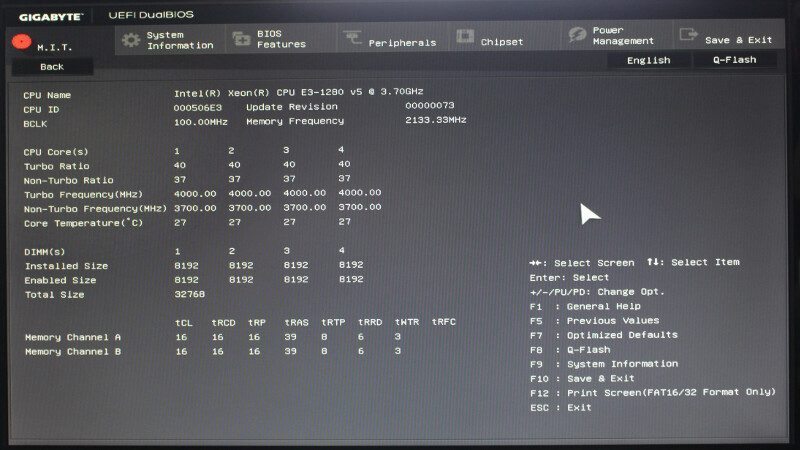
There isn’t that much to say about each of these screens, as they show what they do.
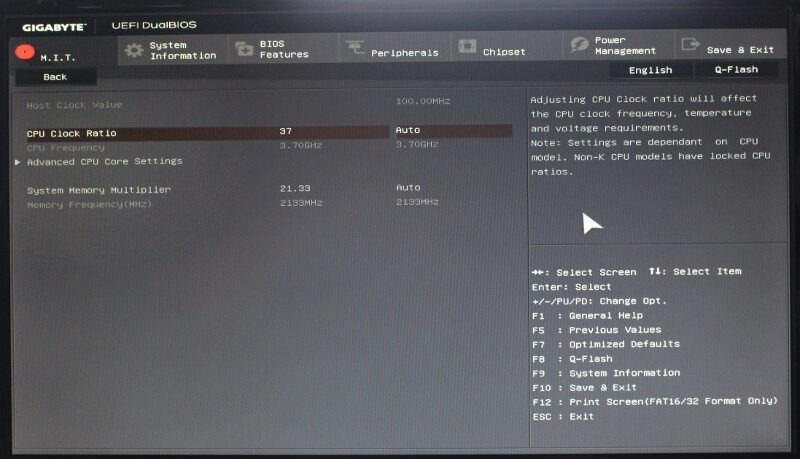
So I’ll keep my yapping a bit to myself and just show you instead. After all, a picture speaks a thousand words, or so they say.
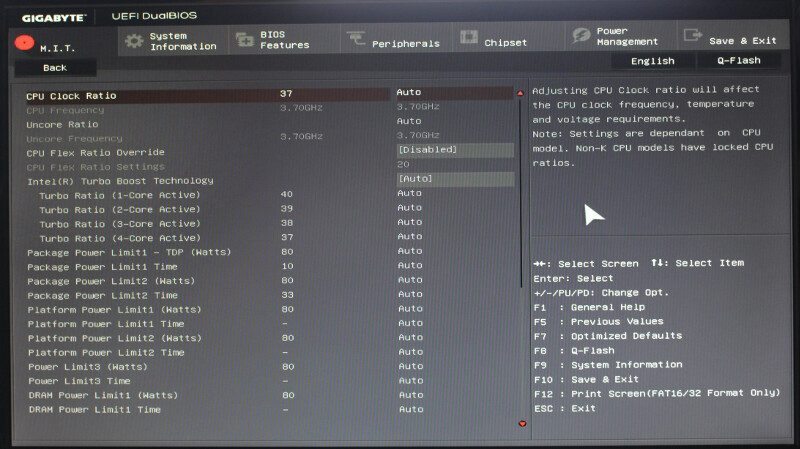
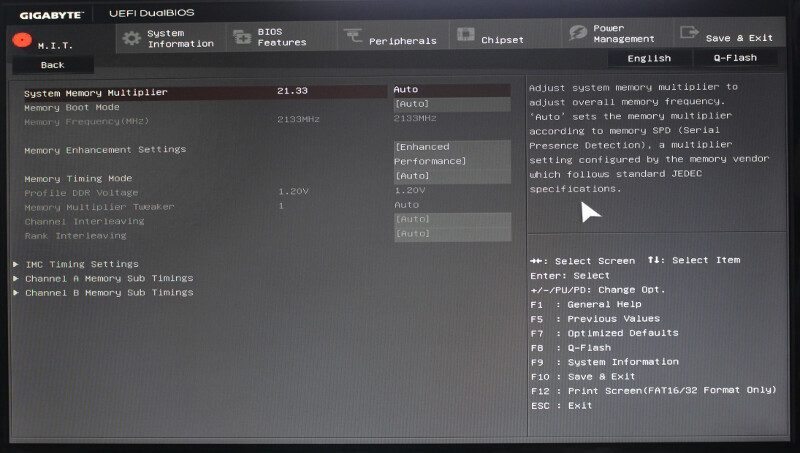
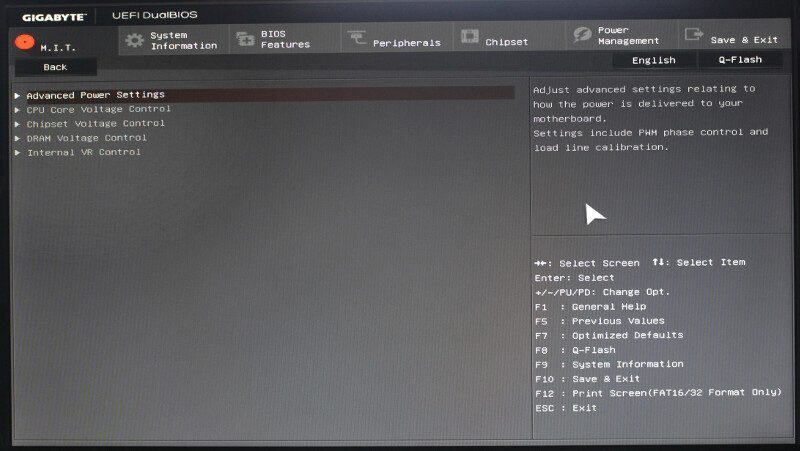
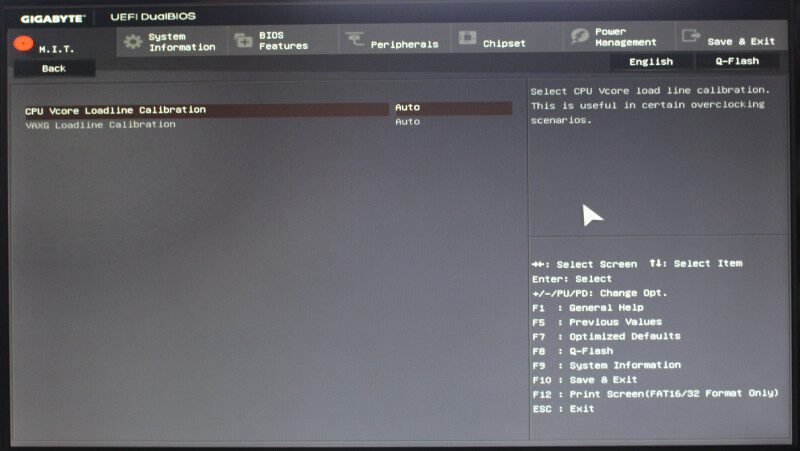
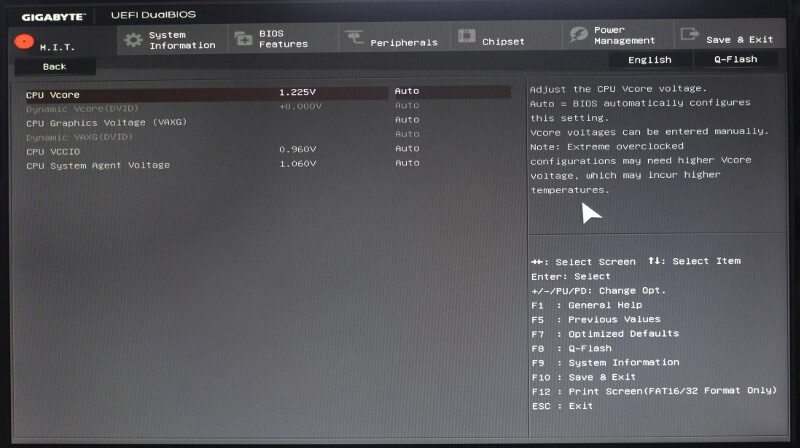
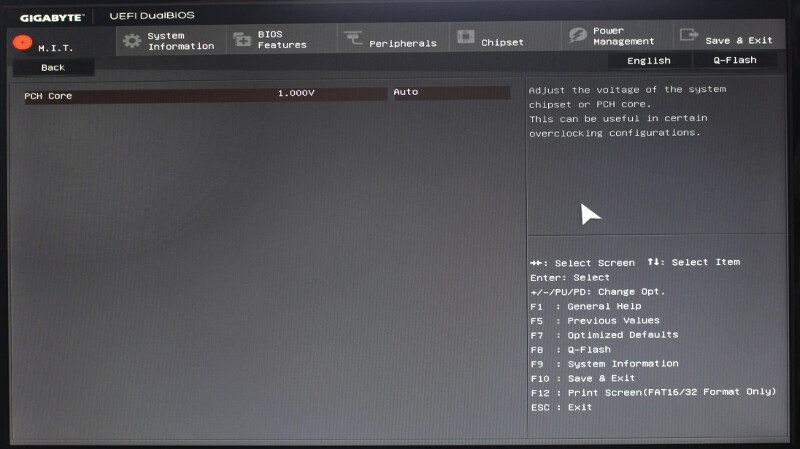
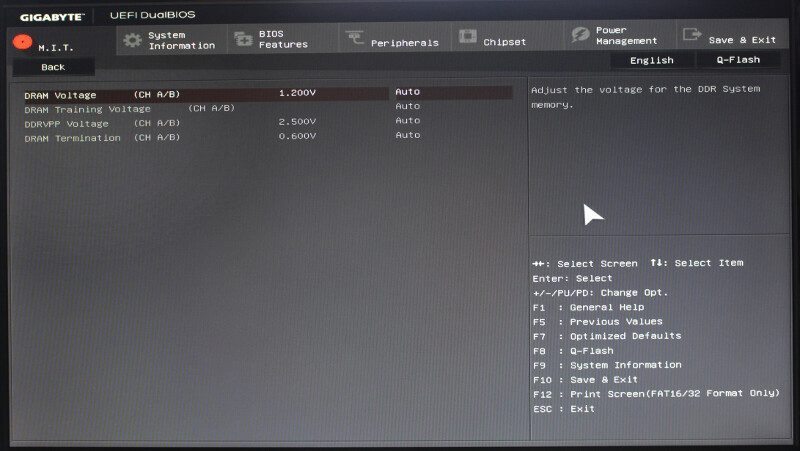
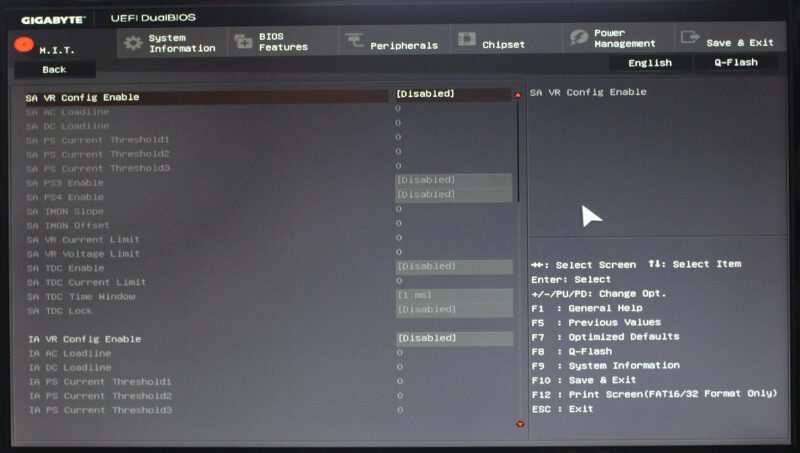
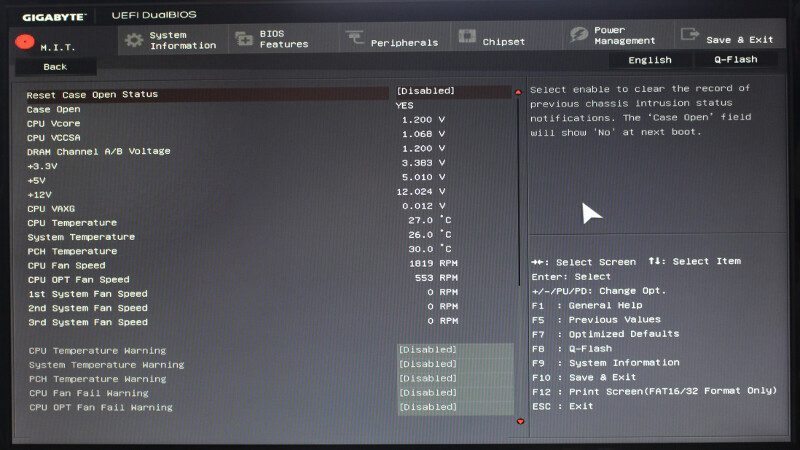
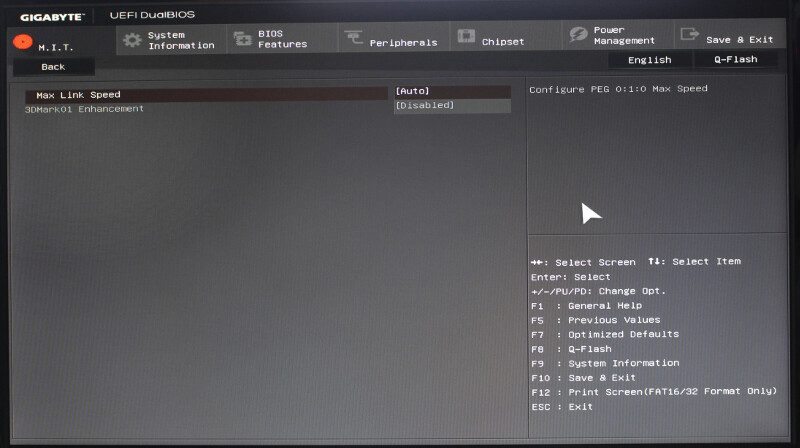
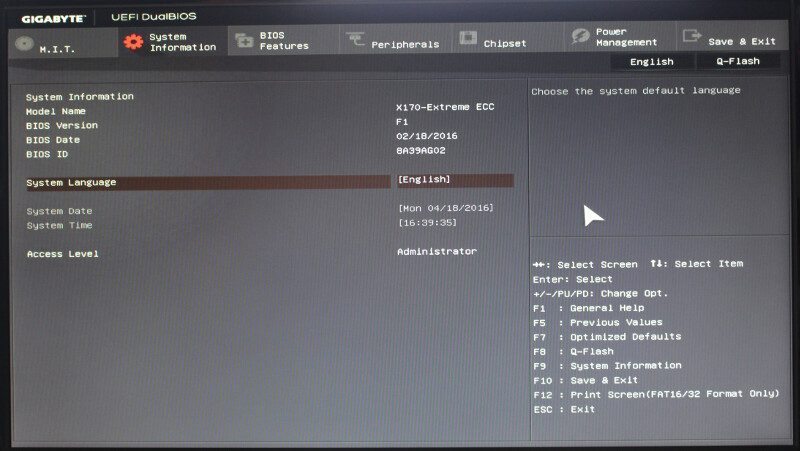
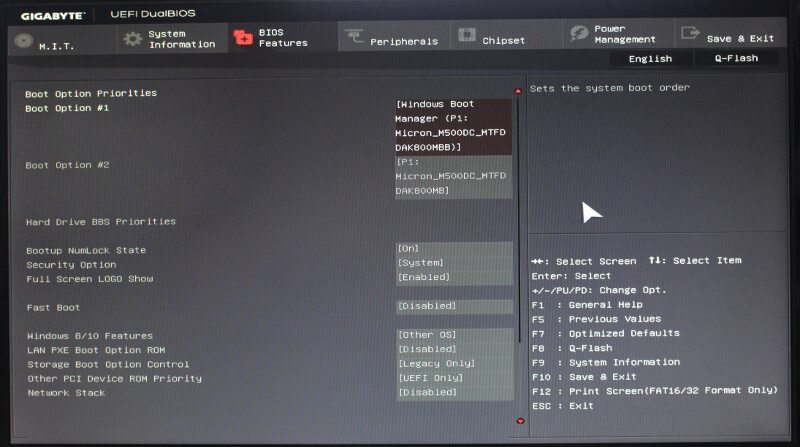
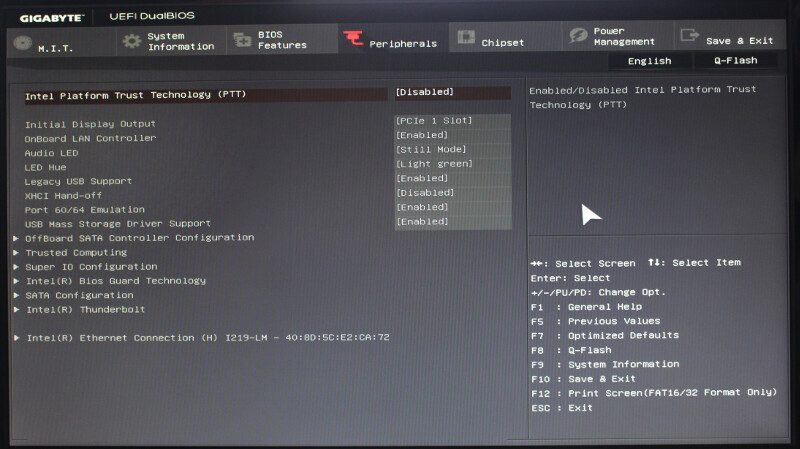
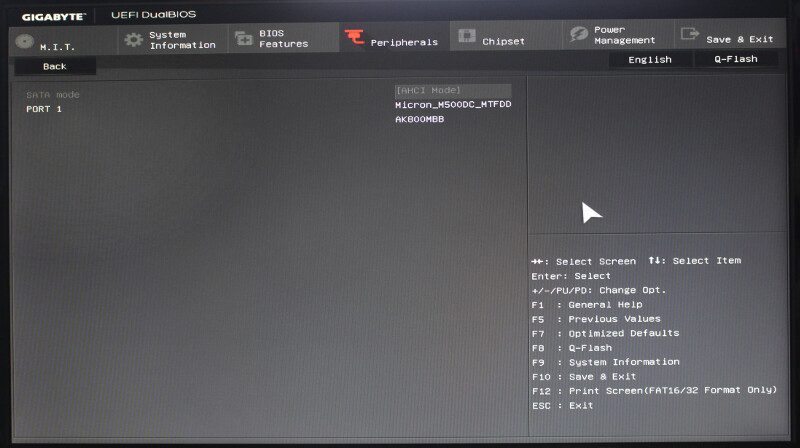
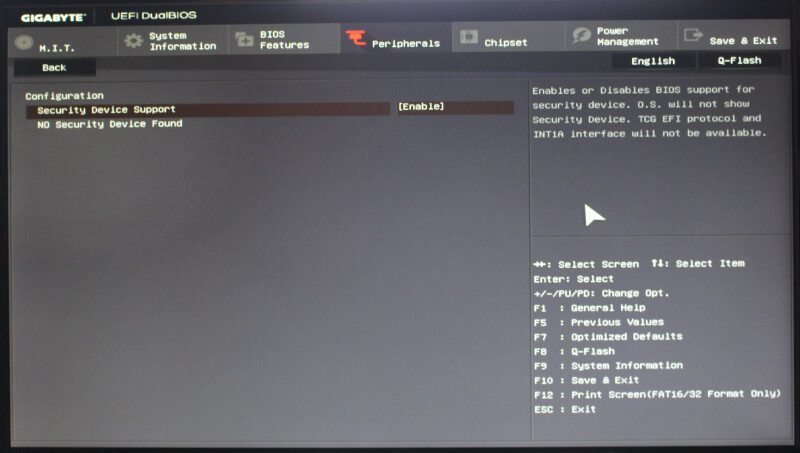
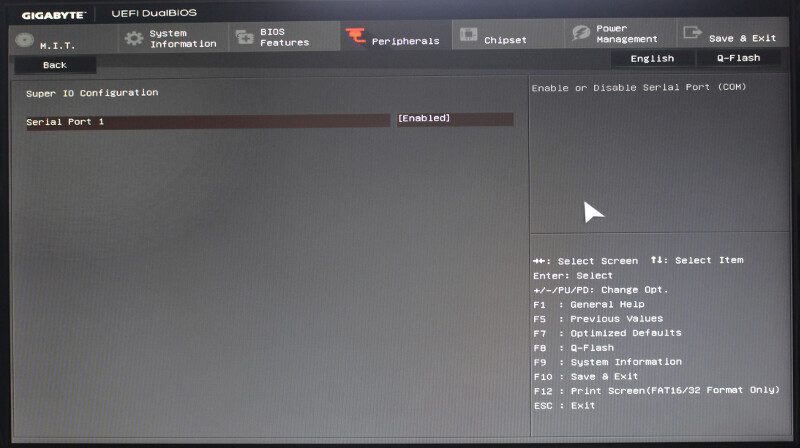
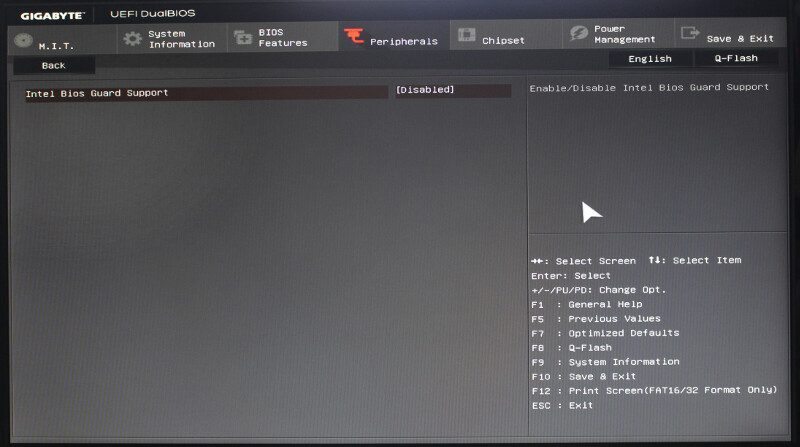
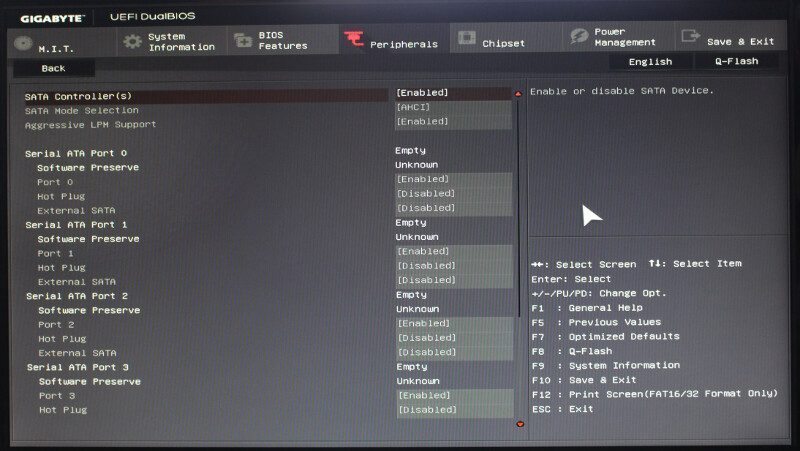
The Thunderbolt configuration might not be something that you’re familiar with already, as it is a fairly new feature.
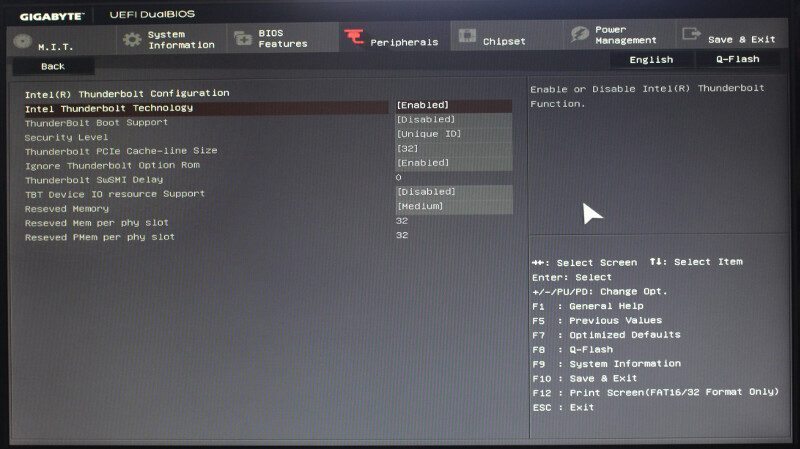
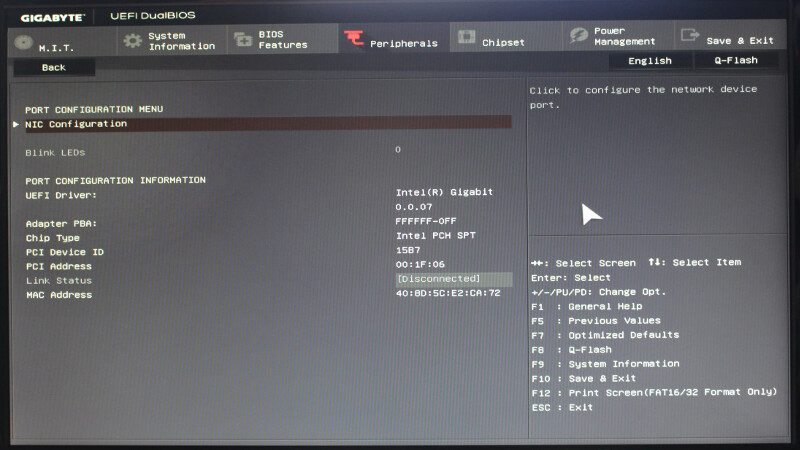
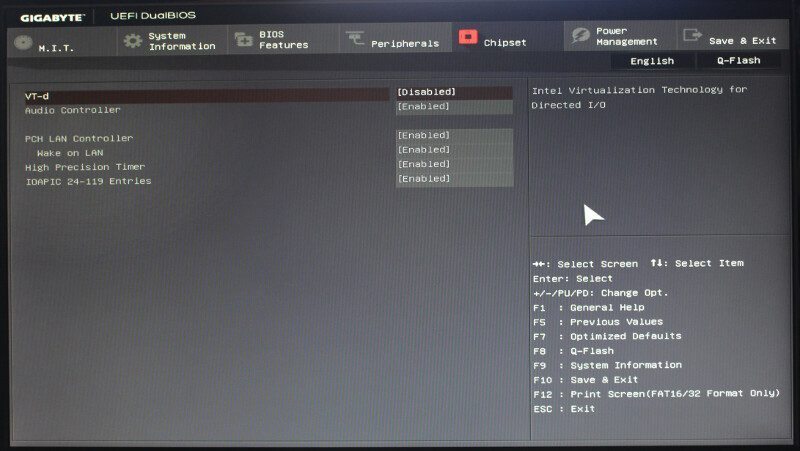
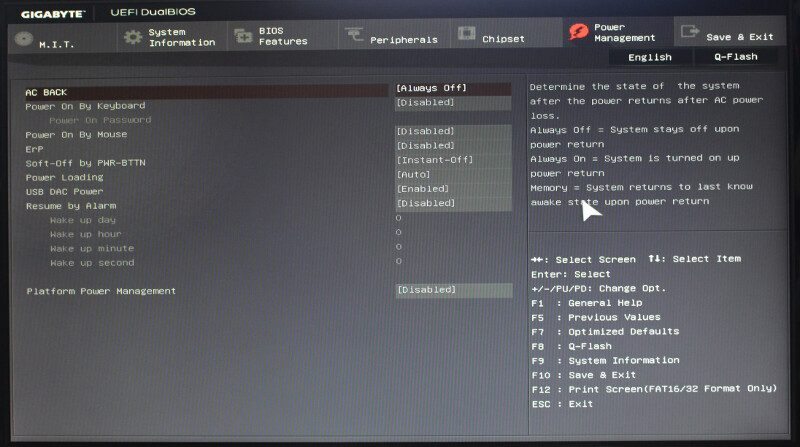
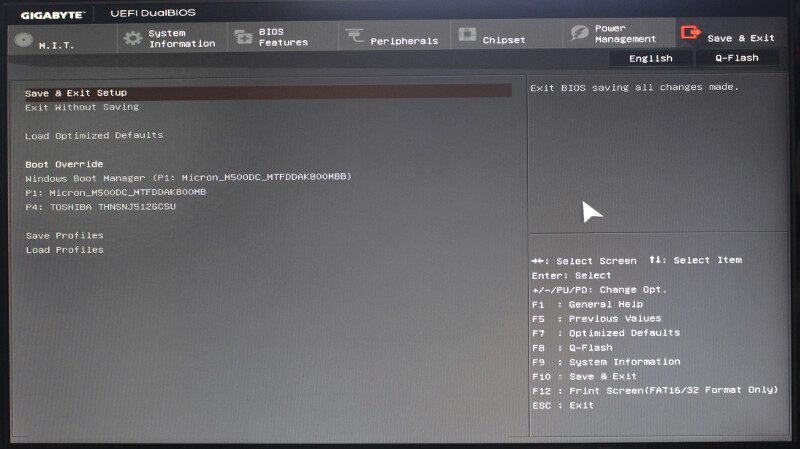
Last but not least, you can open the general System Information at any time by pressing F9 within the BIOS. Get all the highlights in a quick view.