Graphics card buying guide
Ryan Martin / 12 years ago
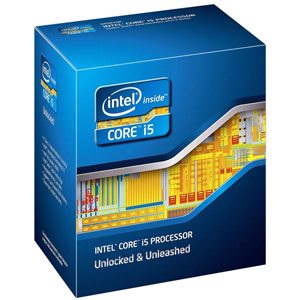
When it comes to gaming performance the two main determinants of system performance are the processor and the graphics card. Obviously if you are picking a graphics card your processor must be capable of allowing your graphics card to perform to its maximum capacity. Your CPU can limit your graphics card in games but your graphics card cannot limit your CPU. The term commonly used to talk about the CPU limiting Graphics card performance is ‘bottlenecking’. Essentially what you must consider when getting a graphics card is whether your CPU ‘matches it’ in terms of performance.
The easiest way to illustrate this is with a few examples of how to do it and how not to do it. Lets for example take the GTX 550Ti, this is a entry level graphics card. This card would work fine with anything from an AMD triple core or higher or with an Intel Sandy Bridge dual core or higher. If you were to bottleneck this you would have to have something ‘worse’ than those processors, for example say you have an old AM2 system and you decide to put a GTX 550Ti with an AMD Athlon 64 X2 4000+, this would be an example of a bottleneck.
So you’ve got a bit more money to spend and you pick a high end graphics card, you could go with the HD 6970. A very powerful card in its own right, more than capable of delivery multiple monitor high resolution performance, but what kind of CPU would you need with this? Well this Graphics card cost around £250+ and we would say if you’re an AMD user you would need at least a Phenom II X4 or an Intel Quad core (from LGA 1366 onwards) to unlock its full potential. How would bottleneck this kind of card, well something like an i3 2100 would probably be too slow to allow this HD 6970 to perform to its full potential.
There is no maths to this, no formula which can always give you the right answer. Its about using your common sense and good judgment. In an effort to provide something objective for you to work with we would say your CPU should cost at least 65-70% of the value of your graphics card in order for it to not be a bottleneck. E.g a 2500K with a GTX 570 or a Phenom II X4 955 with a GTX 560 Ti. The same formula seems to stand up quite well for multi graphics card configurations as well. For example if you have two HD 7950s which is about £700 worth of graphics cards then you would need an i7 3930K (about £440 worth of CPU) in order to not bottleneck it.
A good way to test if a CPU is bottlenecking a graphics card is 3D Mark Vantage. If by overclocking your CPU (or by using the card with a better CPU) you get an substantially increased 3D Mark Vantage GPU score (by more than about 5%) then your CPU is bottlenecking your graphics card.



















