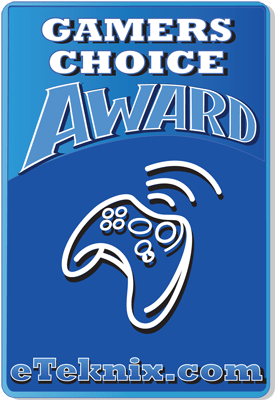Hauppauge HD PVR 2 Gaming Edition Review
Peter Donnell / 11 years ago
Even though I had some issues with the setup of the HDPVR I can’t really knock it for its performance, bumping the quality upto 1080p really makes a difference as far as I am concerned and some integration of HDMI support is more than welcome.
While the HDMI may not be possible to use on the PS3 (again, this is down to protection on the PlayStation, not Hauppauge) they have included the proper cables to get the best picture quality from the PS3 to the PVR possible. The Xbox 360 is a lot simpler to use of course, HDMI in and the job is done. I don’t much like having to have everything hooked up to get the device to operate and while it may only function as a recording aid, I would like to see independent video throughput from the device when my computer isn’t connect to it, sometime I just want to play games and not worry about capturing footage.
Yet where this device falls short in terms of setup, it is still an improvement on the original PVR in someways, even if it is replacing one issue with another. The original PVR Gaming Edition came with a huge amount of component connections, which made setup and installation difficult due to the excess of cables on my TV stand. When I use the original one for game reviews, I now just tend to set up the device as I need it, then put it back in its box.
One bonus with the PVR2 is that thanks to the HDMI support, I can keep the device setup permanently since there are a lot less cables behind the unit, this makes it a lot more manageable to integrate into your setup. Plus being able to use HDMI for Xbox 360 and Component for PlayStation 3 means I no longer have to swap cables between devices. I do however still need to swap the cable at the back of the console as I prefer I direct line to my TV and surround sound when not recording footage or taking screenshots.
I feel like the original PVR Gaming Edition was better suited to those who want to occasionally record footage, maybe make a few YouTube videos. The PVR2 however feels more suited to those that will be doing a lot of recording and capturing of game footage, its more robust setup options and quick record button on the device would suit a desktop arrangement that is typically favored by game reviews. For example a dual screen monitor setup, one for your PC, the other for the games console, having th ePVR installed between them so you can record, manage, edit, upload or stream in real time. If your the sort of person who want to do this, then the PVR2 will be idea for the job.
I’m awarding the PVR2 with our Gamers Choice Award and even though I have some issues with the device, I feel some of them were down to me simply not reading the instructions properly before hand. For the most part though the PVR2 has improved on the design of the original PVR and the addition of a HDMI input and output increases compatibility for most TV / Monitor setups that were not compatible with the component setup of the previous model.