How to (Mostly) Fix Battlefield 1 Graphics Downgrade
Peter Donnell / 7 years ago
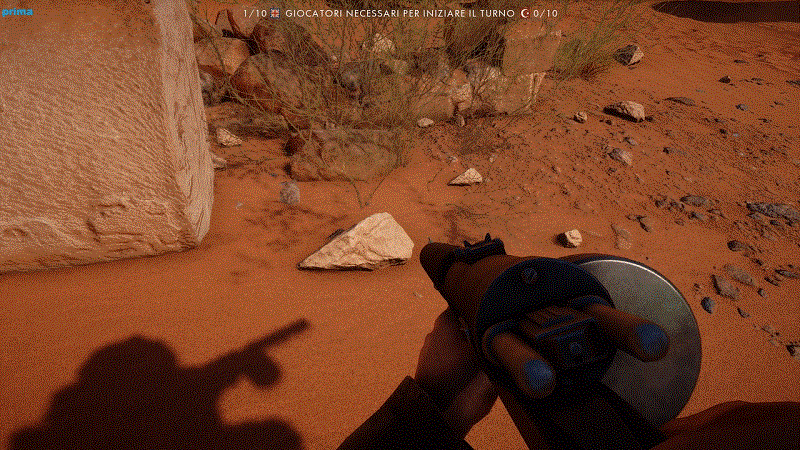
The news that the latest Battlefield 1 patch was downgrading peoples graphics has not gone down well with much of the gaming community, and while many are waiting for DICE to get around to releasing a fix for the graphics downgrade, others are taking matters into their own hands and have come up with a fairly decent fix that resolves most of the problems.
The fix reverses much of the downgrade, improving the game’s visuals to near the level they were previously at, but the creators of the fix have stated that there are some values in the game that they could not return to their previous values, likely due to the way they were coded into the game during the update process. If you want to get something back while you wait for DICE to fix things, you can follow this simple guide from cdub4784:
“Guys I’m on latest nvidia driver, switch to auto wait 20 seconds then back to ultra. Fixed the downgraded look of bf1. It does work.”
- Open battlefield 1 in My Documents
- Open Settings folder
- Delete everything, EXCEPT PROFSAVE and PROSAVE_backup, these files is your campaign gameplay and has nothing to do.
- Enter the game
- Set the quality to Ultra, or whatever you had before
“Additionally, Changing the settings to Auto prior to joining a server from the main menu, And then Joining a server with the settings on Auto and then changing to Ultra upon joining also can force the workaround.”
Why the graphics were downgraded isn’t really clear, perhaps it was a cheap way to improve the overall performance of the game, or maybe it was a mistake, we’re not sure. The fix above is pretty easy to do and doesn’t require any modding of the game in a major way, so it should be safe and it’s simple enough to do.
What do you think of Battlefield 1’s graphics and did you notice the downgrade?



















