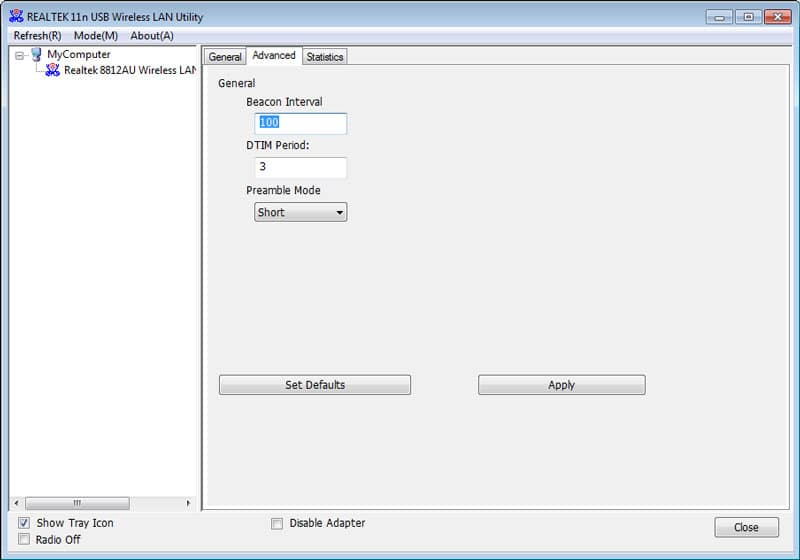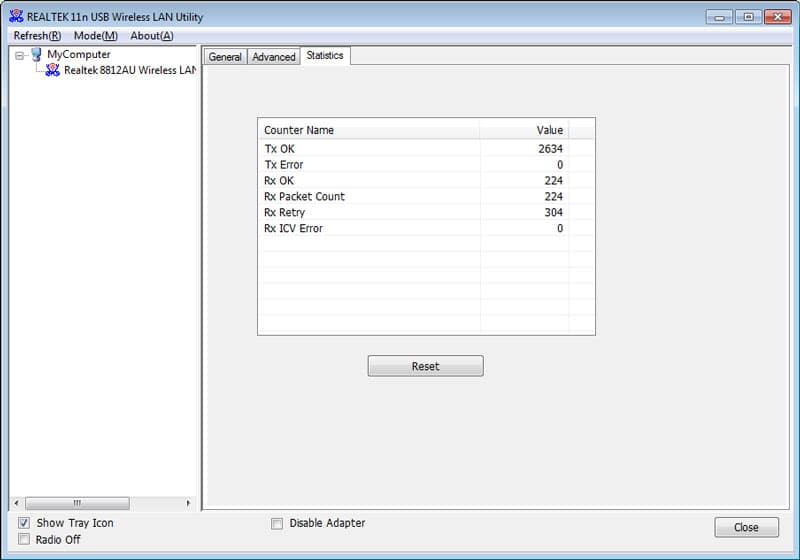Inateck KT9001 USB 3.0 and AC Wi-Fi Expansion Card Review
Bohs Hansen / 9 years ago
Software
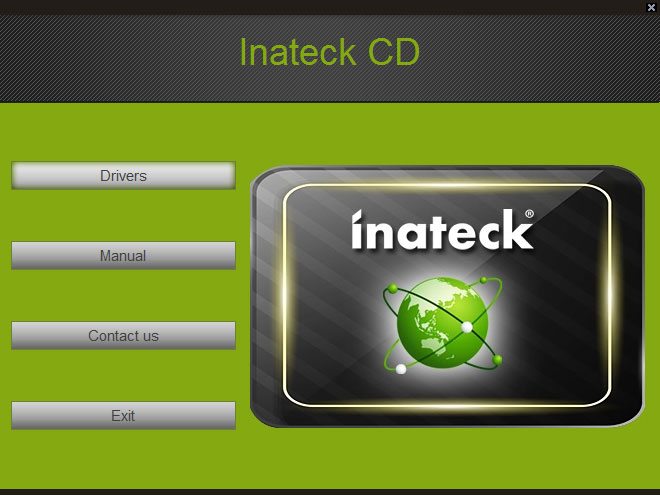
Inateck included a driver disk with everything you need to get going, that is if you’re using Windows 7 or older. Windows 8 can handle the hardware natively and doesn’t require any more drivers.
Since the USB controller is in charge of forwarding the network traffic from the Realtek chip, you’ll need to install the FL1100 drivers first, then the RTL8812 WiFi drivers next.
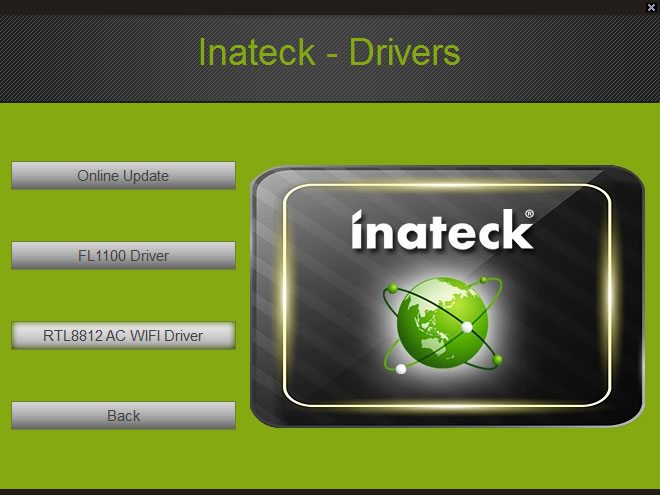
Realtek’s USB Wireless LAN Utility is simple and straight forward to use. There aren’t many things to change, but you can adjust the things you need. The first page will give you an overview of your current connection with signal strength and network information.
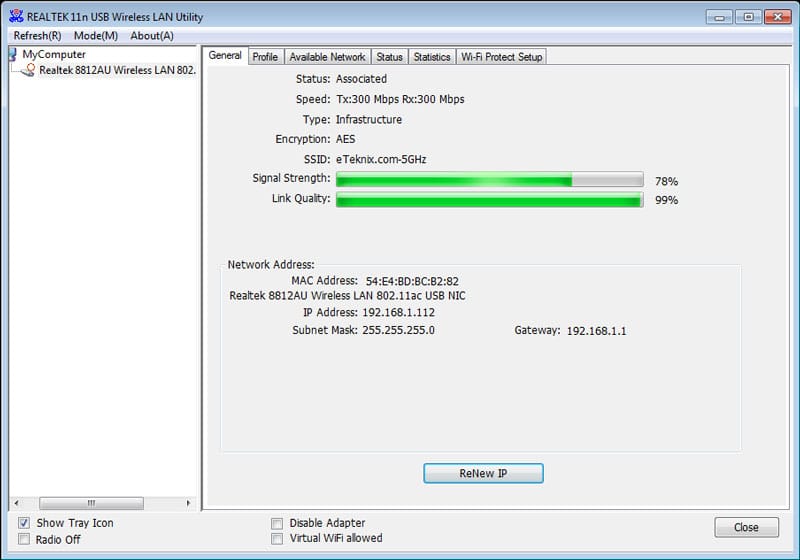
You can create profiles for all your preferred networks, allowing you to easily and quickly switch and connect to the one you need.
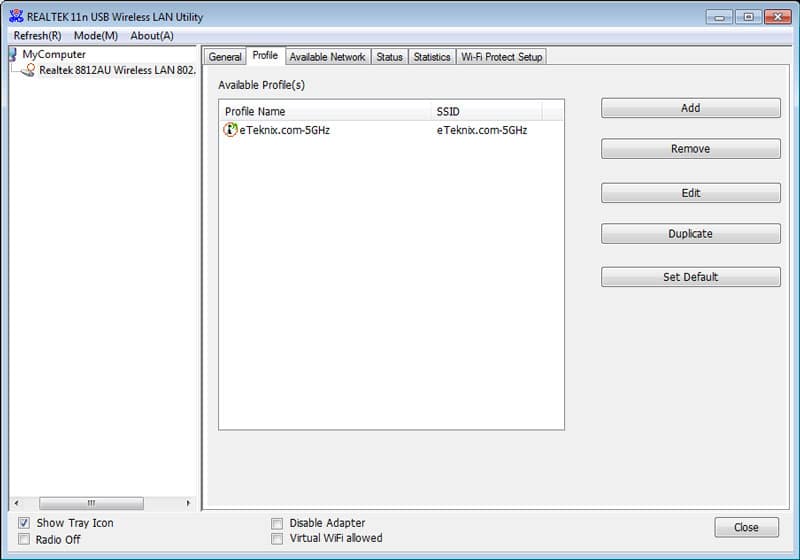
I like the simplicity in the list with available networks. It’s real easy to quickly see everything from the channel used by the network to the encryption and signal strength.
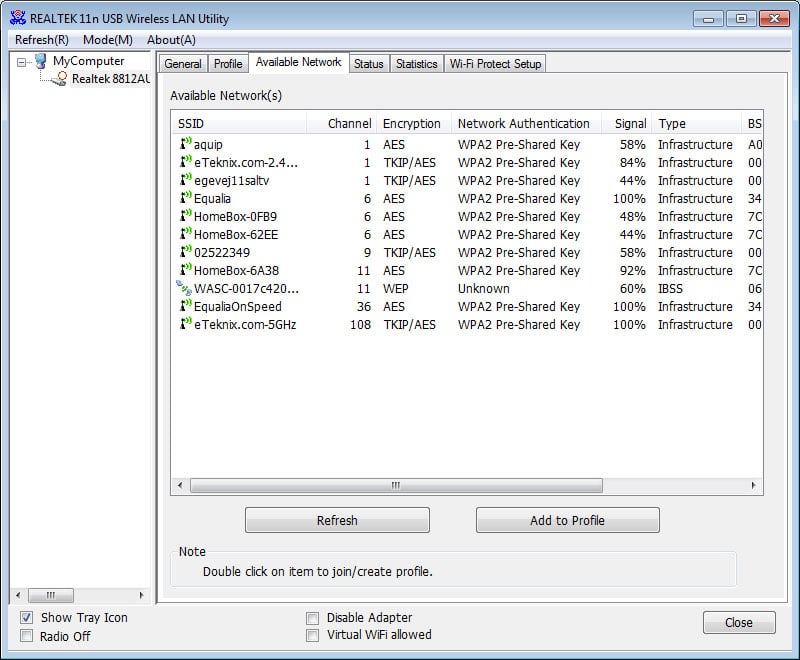
The status page is more a summary than anything else, it’s still nice to have a single place to find the relevant information when needed. The same goes for the statistics page, great for trouble shooting but otherwise not one that you’ll use a lot.
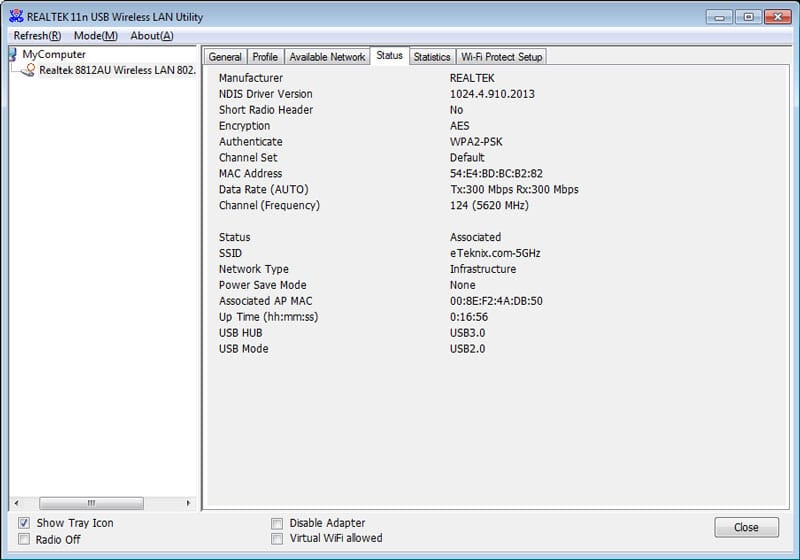
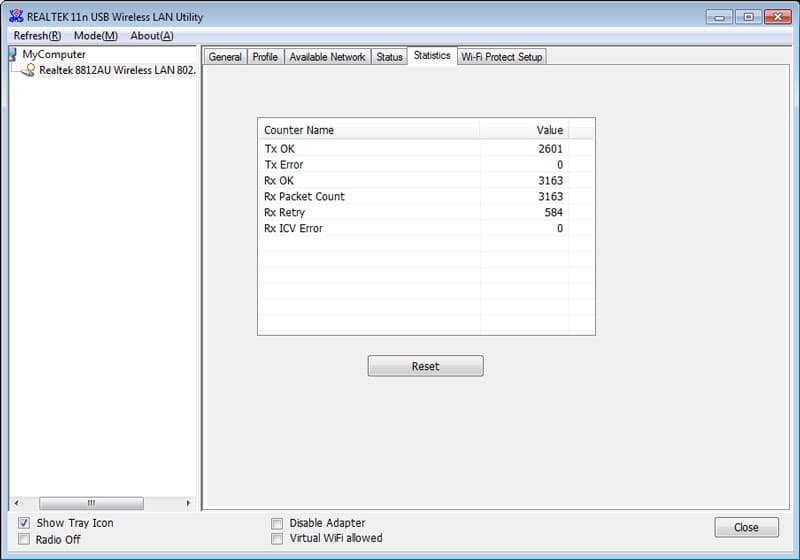
WPS is a convenient feature, allowing you to easily connect wireless devices. Press of a button and a pin code is all that is needed.
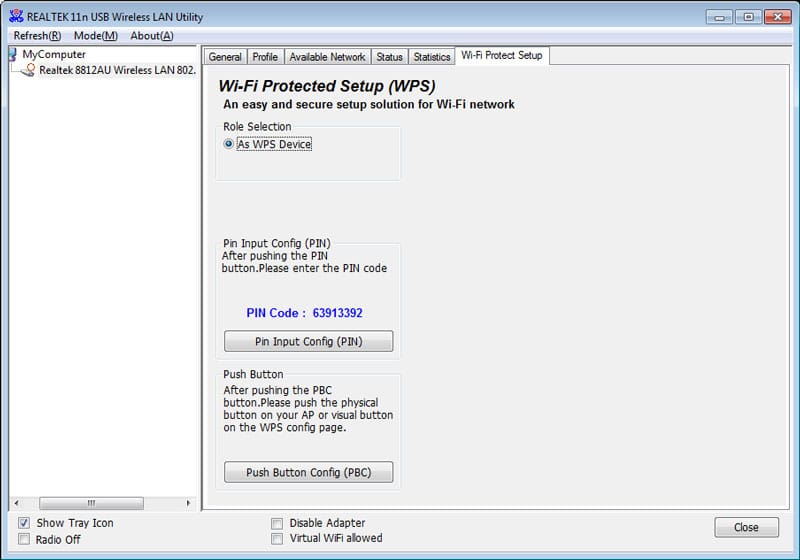
The Realtek chip also works in access point mode and allows you to connect wireless devices to the system rather than the system to a router.
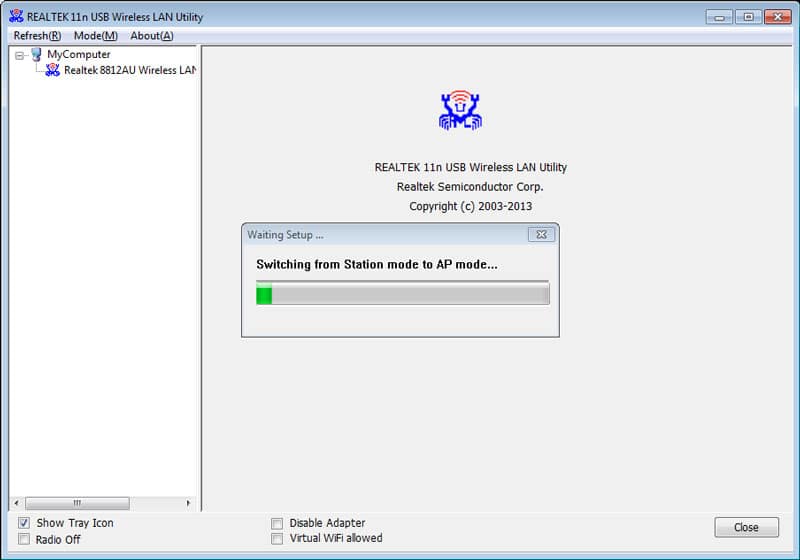
Forward the wired or another wireless internet connection and don’t need to connect to your router. This could be useful for smartphones and tablets that are out of range and not able to connect to your normal wireless network.
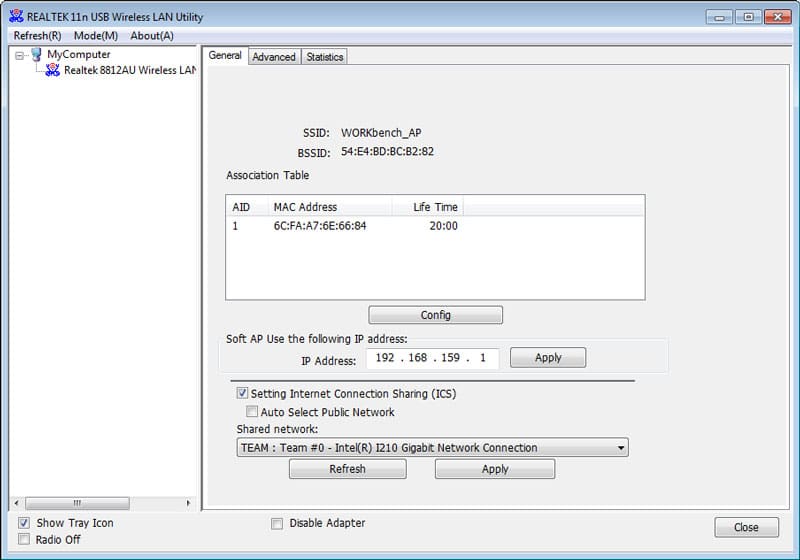
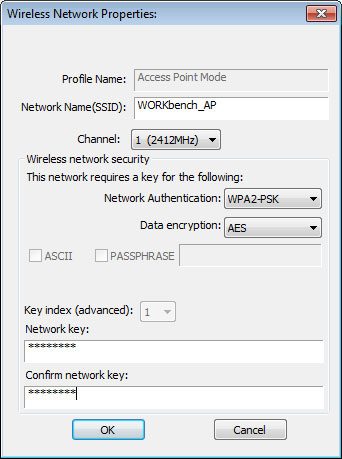
There are a few settings you can change such as beacon interval and DTIM period, as well as a statistics page, but again these won’t be used much. Still great to have.