Intel NUC DCCP847DYE System Review
Ryan Martin / 11 years ago
The front/ top is incredibly plain with just a hard drive activity light and a power on button which lights up when the device is on.
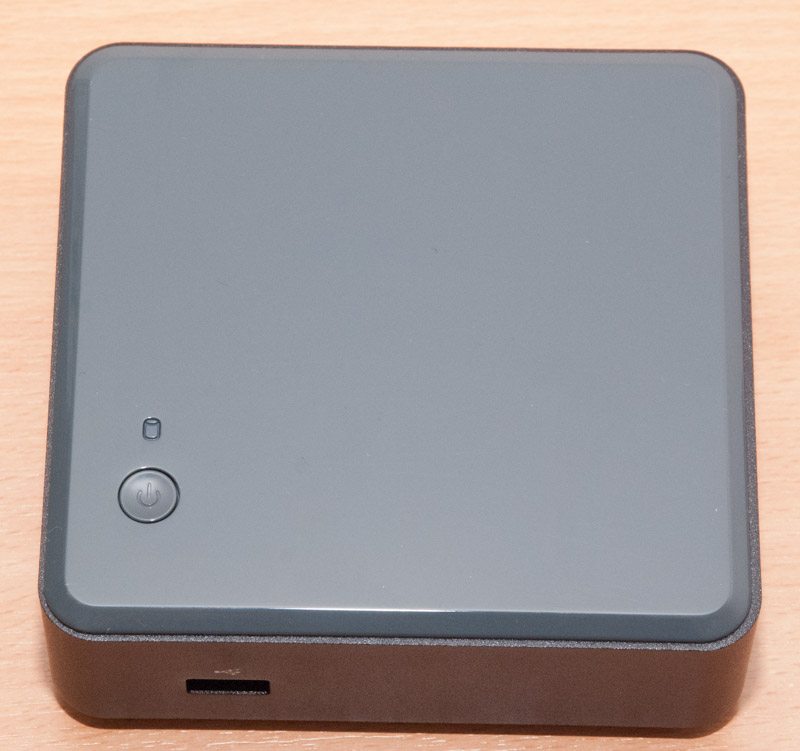
Here is a closer look at that button and LED light.

On the bottom we have some detailed multi-lingual information, some non-slip rubber feet and some ventilation.

This side has a single USB 2.0 port while the other side is totally blank.

The rear has the DC power input, a Kensington lock, two USB 2.0 ports, two HDMI 1.4 outputs and integrated Gigabit LAN.

Each of the feet doubles up as a screw cover for the screws that hold the casing on, we will be stripping the NUC down on the next page!

Anyone interested in seeing a hands-on with the device can watch the below video where Andy Ruffell unboxes and discusses the Intel NUCDCCP847DYE.
[youtube]http://www.youtube.com/watch?v=_aR9xpkwQ1Y[/youtube]



















