Lexar Professional Workflow Card Reader and Drive Hub Review
Bohs Hansen / 8 years ago
Workflow HR1 four-bay drive hub

The Lexar Professional Workflow HR1 drive hub comes with easy pop-out cover plates that protect unused ports from unnecessary dust and dirt, and they also give the unit a more streamlined look than with the bays open and unused. We can see that each slot in the drive hub has its own USB 3.0 connector where the card reader connects.

Each of the Lexar Professional Workflow card readers and drives has a corresponding USB 3.0 port at the proper location. This generalized design allows for easy swapping of drives and readers as if they were normal thumb drives, maybe even easier.

The included AC adapter provides a total of 20W via the 5V at 4A that it can deliver. It’s a pleasure to see that Lexar stamped the power supply with their own logo and thereby quality standard instead of just adding a random OEM AC adapter that might fail down the line.

The rear of the HR1 drive hub only features the main USB 3.0 connection port and power connector at the bottom. The glossy black finish is particularly visible in this photo and it gives it a great look when placed on your desk.

The bottom of the hub has a large silicon anti-slip piece that covers almost the entire surface. This gives the hub a great stability, even on slippery surfaces. As seen below, it works so well that it sucked out every piece of dust from a cloth I tried to clean it with. You might want to use a slightly wetted paper towel to clean those parts instead.
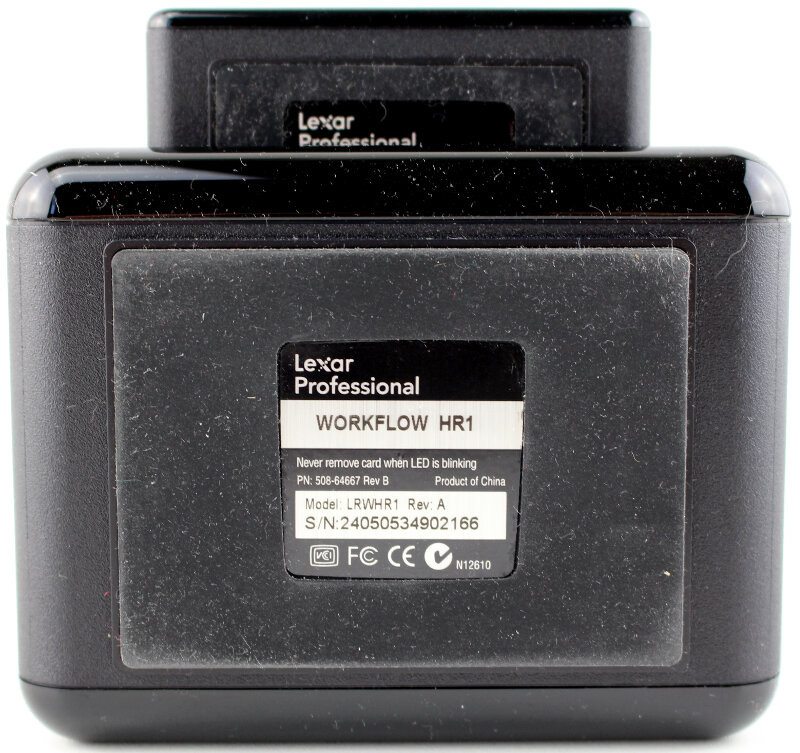
When you’ve inserted a reader into the hub, you’ll naturally have to remove the dust cover from the hub. Lexar thought of this too and each of the card readers in the Lexar Professional Workflow series comes with their own protective silicon cover. This is a great bonus that again prevents dust collection in unused readers and it easily fits while the reader is plugged into the hub.

There is also a USB 3.0 cable in with each reader for those who want to use them separate and without the drive hub.

Now that we’ve had a look at the drive hub and the basic features on the card readers, it’s time to look at the readers performance figures on the next few pages.




















