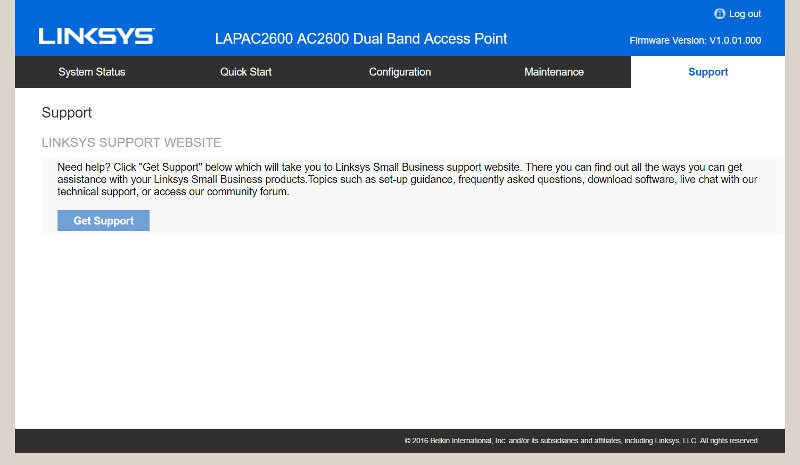Linksys LAPAC2600 Business PRO 4×4 AC2600 Access Point Review
Bohs Hansen / 8 years ago
GUI – Maintenance, Diagnostics & System Status
We are almost through the GUI now and made all our settings, but we still need to take a look at system monitoring and maintenance of the LAPAC2600.
Maintenance
One of the first things you’ll want to check is whether there’s a firmware update available or not. You can upload them from a local file or let the access point check online on its own. You can also upgrade from a TFTP server location for easy and controlled distribution of the same firmware to all your access points.
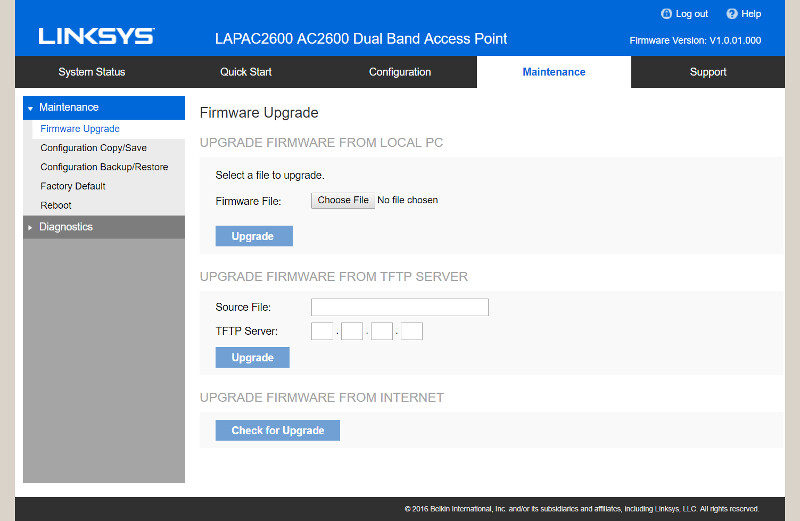
Of course, the easiest method is to use the online check function and as we can see here, I got the latest version on my LAPAC2600.
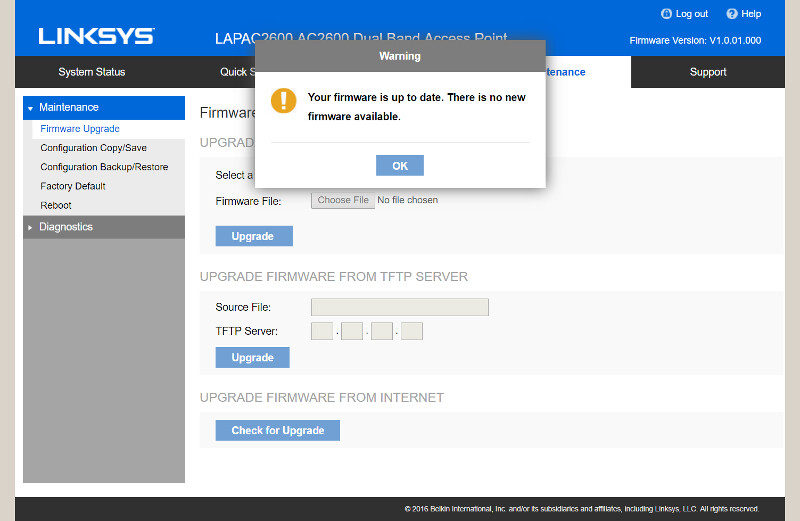
The configuration itself is important and you might want to create backups of those too. You can both copy and save them easily and restore them at a later time should the settings get messed up or the unit replaced.
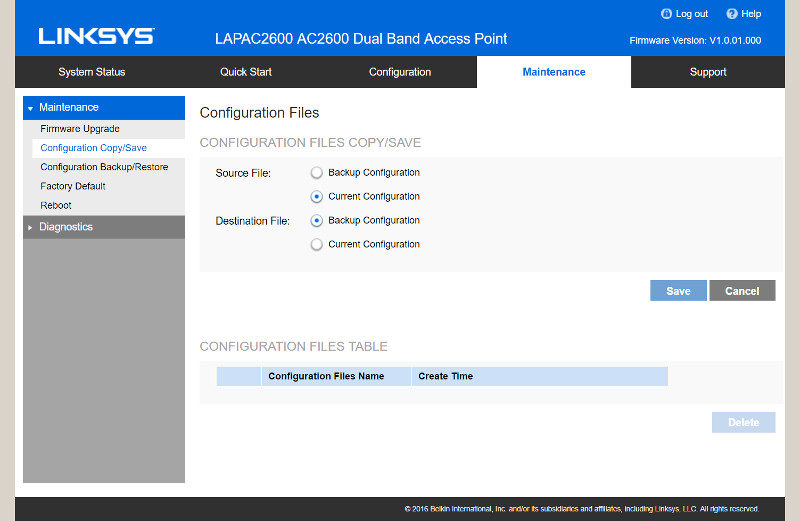
It is also an easy way to distribute a fixed set of initial settings to newly added or replaced access points.
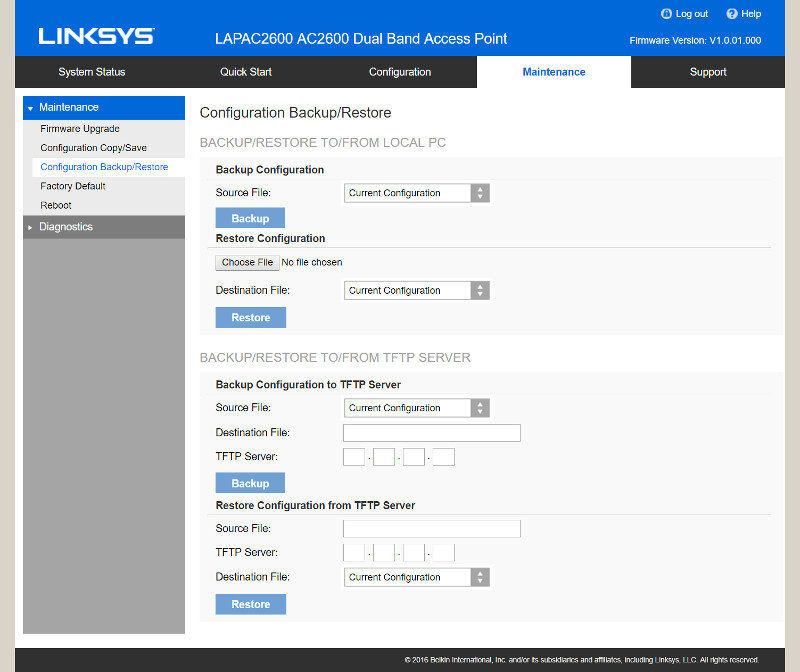
Should you ever need it, then a factory reset is as easy as selecting it and confirming that you’re sure and know that all your settings will be lost.
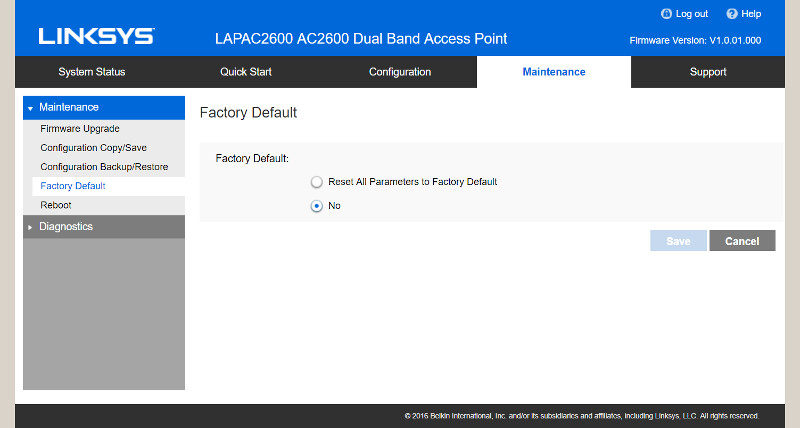
There’s also a reboot function here which in my opinion would be better suited at the top bar in combination with the log out and help links. But on the other hand, you don’t accidentally click it here, so it might be the smart move.
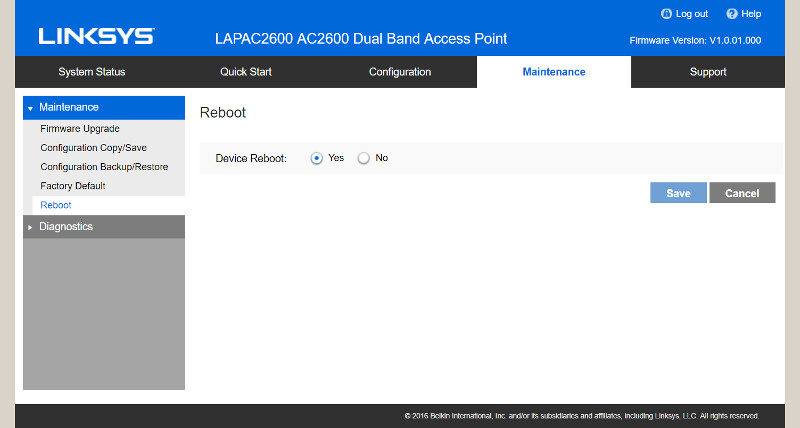
Diagnostics
There are a few diagnostics features available, but not many. This isn’t the device that you’ll perform more advanced tests from anyway and all the basics are covered.
There is a basic ping test, a simple way to check whether a target can be reached or not and if there should be extensive lag or packet drops.
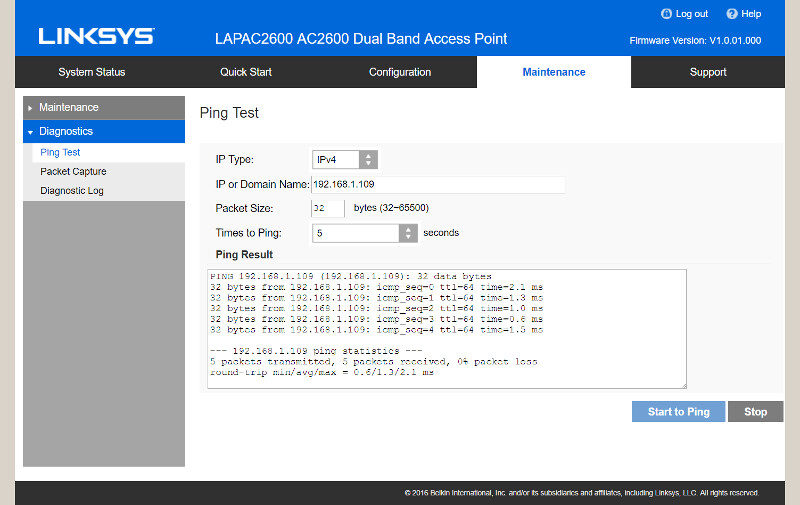
You can capture packets from specific networks and save them to a file.
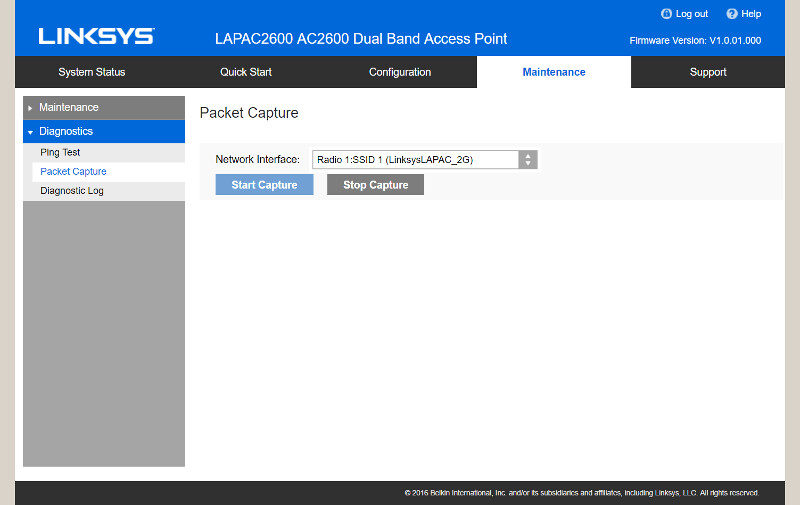
And you can download detailed system information for diagnostics and troubleshooting purposes too.
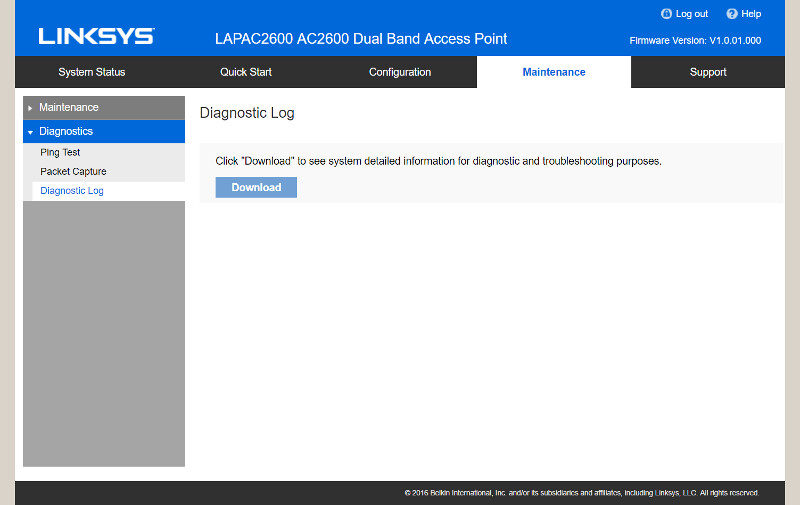
System Status
The last thing for us to look at is actually the first thing you see when you log in, the System Status. But there isn’t much point in looking at the status of a unconfigured device, so we created some settings first before taking a look at this.
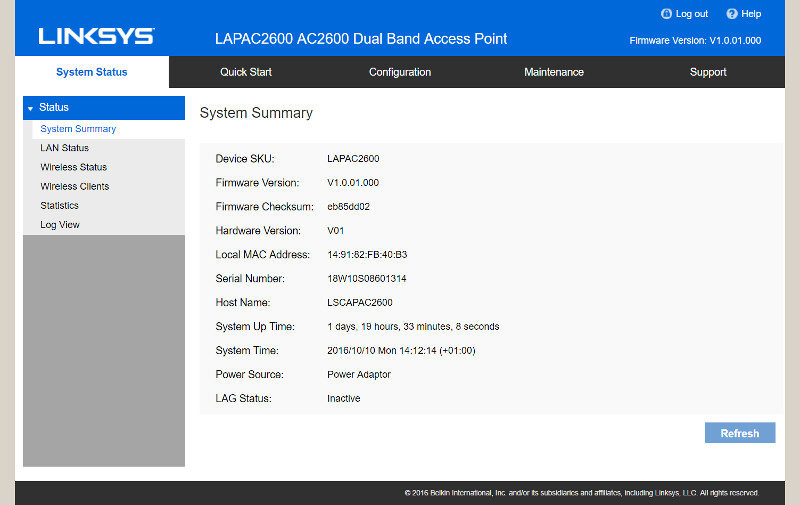
Here we can check up on wired LAN status.
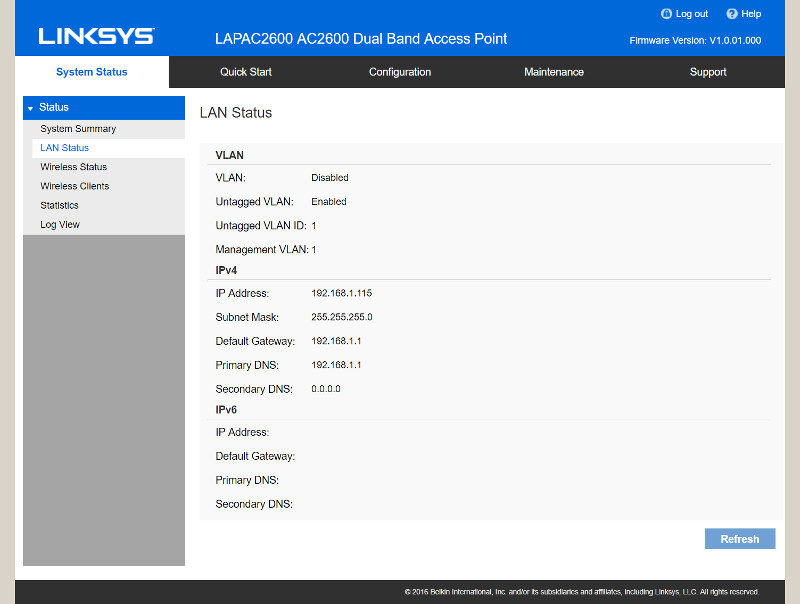
And naturally also the wireless network status which is the most detailed page.
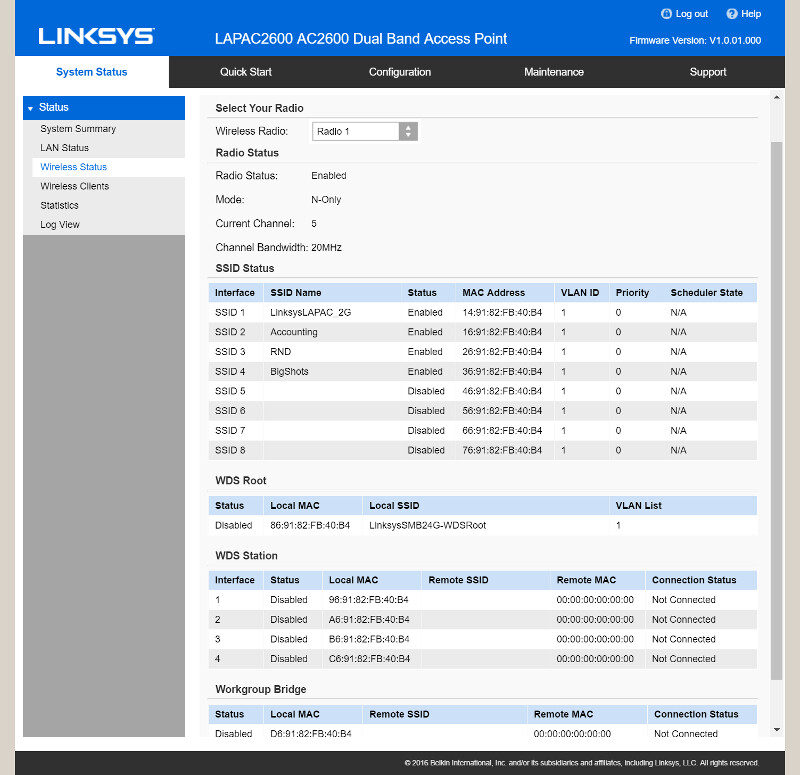
There’s a complete list of all connected clients and you can filter it by radio band.
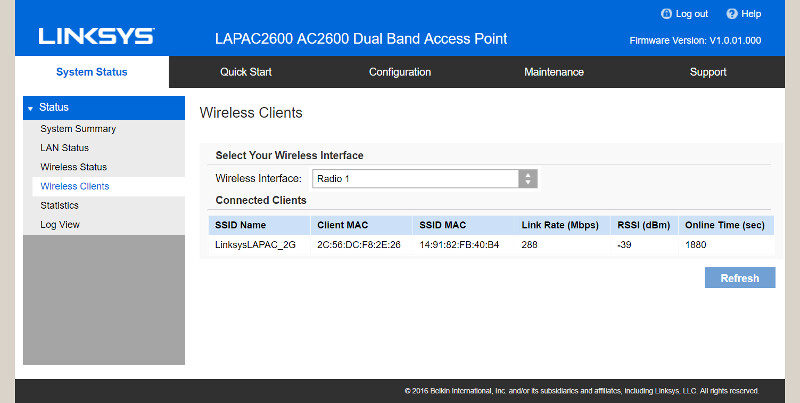
Packet and byte statistics are available for each band and interface separately.
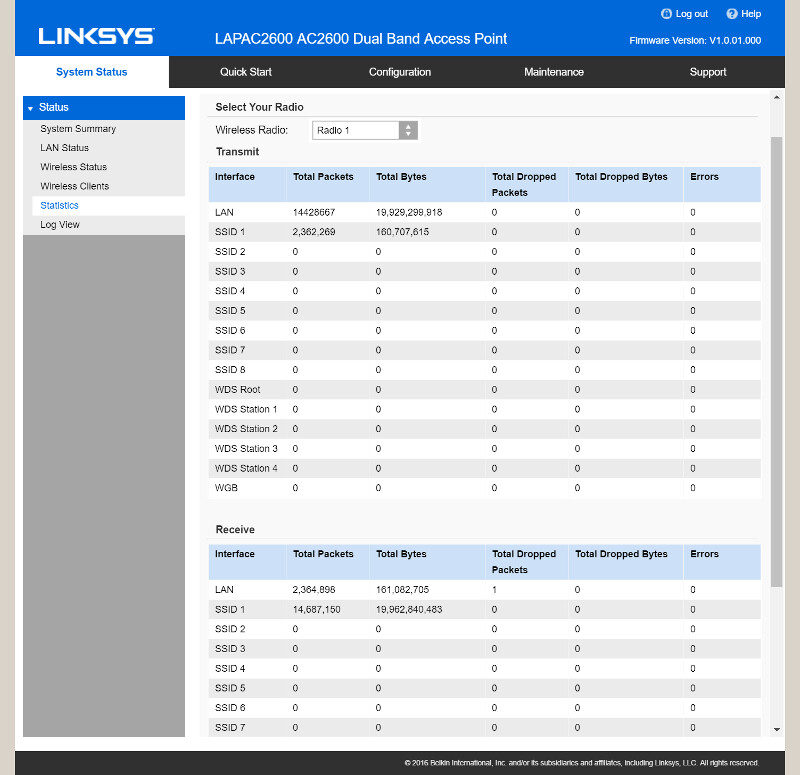
Log view is the last page here and we’ll only have content here if previously enabled logging in our settings.
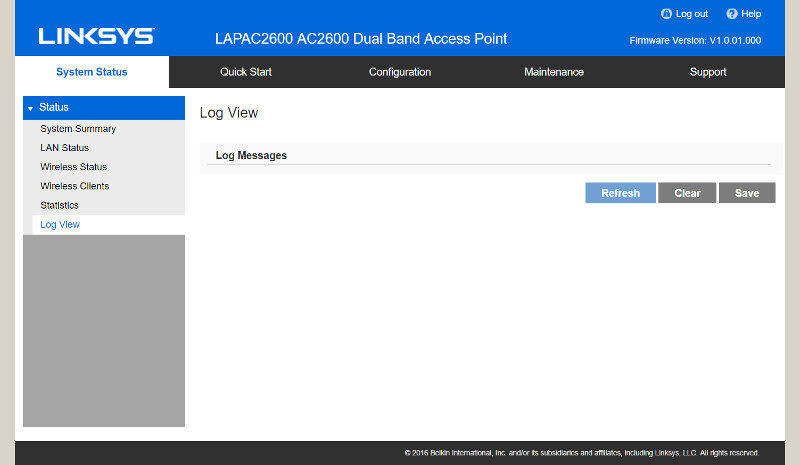
Support
The last option in the top panel is the Support page and it only provides a link to the general support sections on the internet where you can chat live with technical support, download software, and access the community forums.