MSI FM2-A85XA-G65 (A85X) Motherboard Review
Andy Ruffell / 12 years ago
Now that we’ve got the box and the bundled accessories out of the way, we can focus on the board. Straight away we can see that we have the standardized black and blue colour scheme from MSI that’s been used on their other platforms lately. It’s definitely one of the better looking colour schemes used by manufacturers at the moment and gives a good contrast. The board uses the ATX form factor and the layout is typical of what we’re used to which all components in their usual locations.

It certainly feels weird looking at an AMD socket after all this time, but we can see that things haven’t changed much with the same style retention cooling bracket and though the socket looks the same, their is a difference with the older generation FM1 based prcoessors. FM1 uses 905 pins while FM2 uses 905 and therefore see that both generation APUs are incompatible with each others platform. Around the socket, we can see a very nicely styled blue and grey set of passive heatsinks, connected by a heatpipe and sporting the Military Class III branding. Just behind the heatsinks, in its usual location, we find a single 8-pin power connector to supply enough juice to the APU.

Moving down the board slightly, we can see another passive heatsink sporting the same blue and grey colours, but this time featuring MSI branding. This heatsink is low profile, so not to obstruct your graphics cards and helps to cool the AMD A85 chipset underneath it.
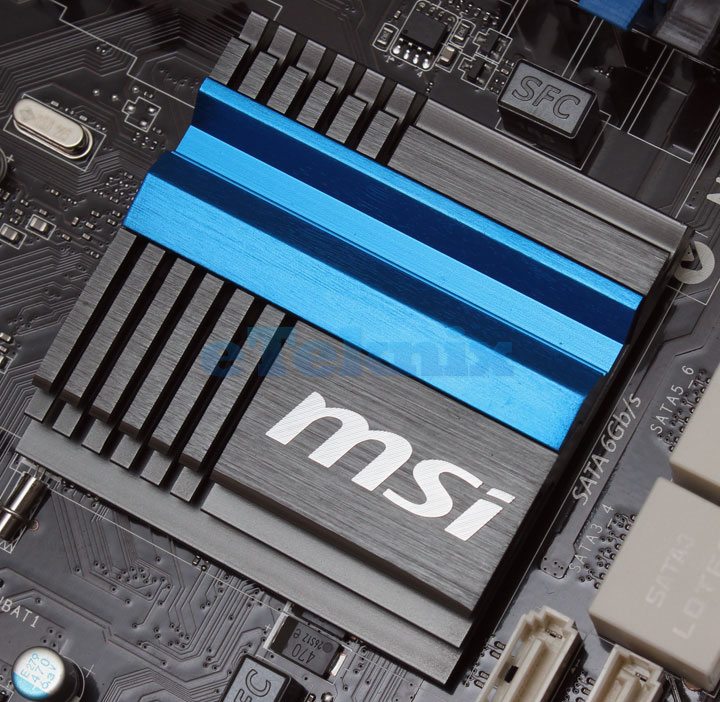
Moving back up the board to the DIMM slots, we can see a dual-channel configuration (hence the two different colours) with support for four DDR3 modules with a total capacity of up to 32GB. Speed wise, the board will support anything from 1066MHz to 1866MHz officially.
Also nearby, we can see the OC Genie, power and reset buttons, a V-Check voltage check points and the standard ATX 24-pin power connector in its usual place.

Focussing on the expansion slots, we can see that by taking a closer look, we find a total of three PCI-Express x1 slots, two PCI-Express x16 slots, though the second one functions at x8 speeds. It’s also worth noting that if the second PCI-Express x16 slot is populated; the first slow will also run at x8 speeds. We also find two legacy PCI slots for those with older generation devices. There is also CrossFireX functionality, but sadly no Nvidia SLI support, and it’s also worth noting that they have finally changed it from the ATi branding to AMD at last. Hooraay!
Also, you may notice (in a silly location we think) a USB 3.0 native header, which is situated just above the second PCI-Express x16 slot. We can’t help but feel that this may obstruct larger graphics cards and could have been located somewhere else.
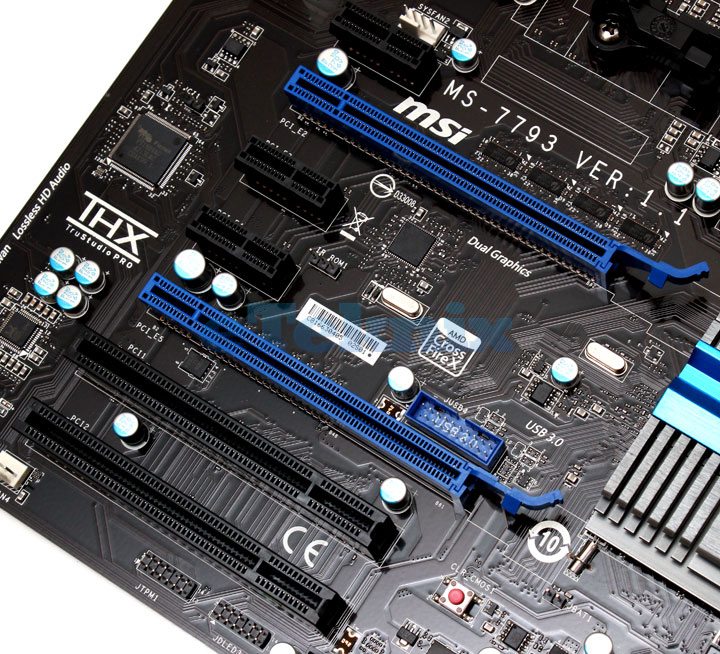
Moving to the bottom of the board, we can see we’ve got a front panel audio header, TPM Module connector, Voice Genie connector, three USB 2.0 headers, front panel headers and though it’s not identified in the manual, we also find a JSP11 header for debugging.
You’ll also see that near to the CMOS battery, a JABT1 header for clearing CMOS and a clear CMOS button are also present and within the mix are a few system fan headers.

The board is certainly not lacking one thing; SATA ports with a total of eight situated on the end of the board. Normally we’d find different colour SATA ports to denote which speed or which controller they are, but not today, as ALL eight ports support SATA 6GB/s through the AMD A85X chipset. The chipset also allows every port to have RAID 0, 1, 5 and 10 functionality.

Lastly finishing things up with the rear I/O, we can see that we have a very varied amount of connectors ranging from USB, display and audio.
From left to right, we can see a PS2 mouse/keyboard combo port, four USB 2.0 ports, and Gigabit LAN via the Realtek 811E controller. Moving along we find a VGA port, DVI, HDMI and DisplayPort, all powered through the APU itself and supports dual-graphics where you can team the APU and a discrete graphics cards performance together.
Optical SPDIF is also featured above the display connectors and is provided by the integrated HD audio from the Realtek ALC892 codec. Two USB 3.0 ports are on the rear which uses the AMD A85X chipset, much like the internal header does, and finally we find 8-channel audio with jack sensing connectors, also provided by the same Realtek ALC892 audio codec as the SPDIF port.




















