MSI MAG GUNGNIR 300R Airflow Gaming Case Review
Peter Donnell / 5 months ago
A Closer Look – Exterior
This is one gorgeous-looking case, with an all-white design on the front panel plastics, side panel glass trim and all the steel work; even the interior is finished in white. There is a black version too, but honestly, I’m glad I have the white version, as it just looks so striking!

The front panel features a fine mesh design, allowing for a huge amount of airflow to the case interior and while we’ll take a closer look at them later, you can just about see three 120mm fans are pre-installed here too.

There’s some additional ventilation at the top here, albeit this is mostly just to look cool, as that mesh gives us more than enough airflow anyway.

There are some smaller vertical vents tucked into the bottom of the case too.
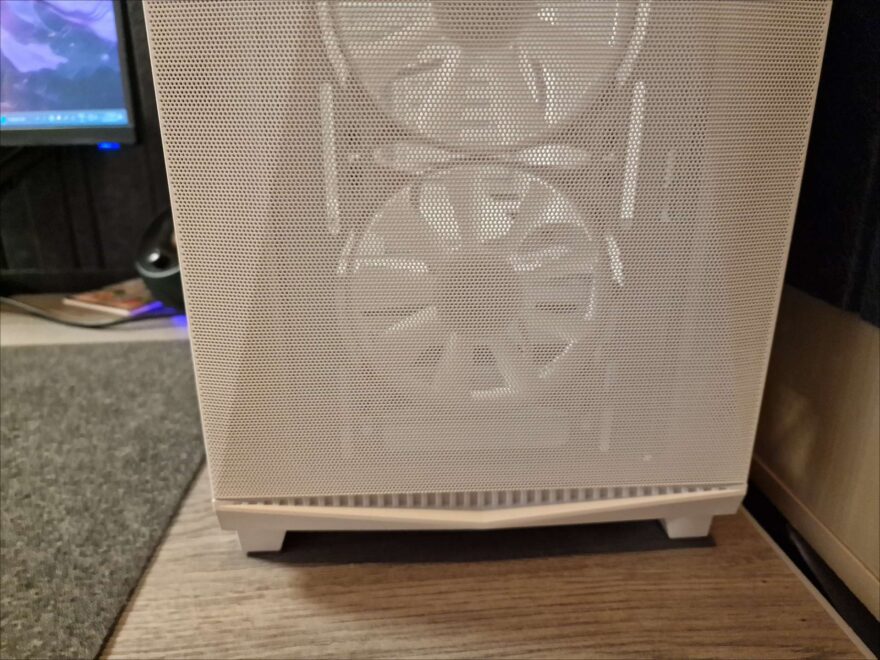
The front panel does look great, and while its surround is plastic, it feels nice and durable and matches up cleanly with the main steel components of the case.

The front panel is nicely configured, with a power and reset button on one side.
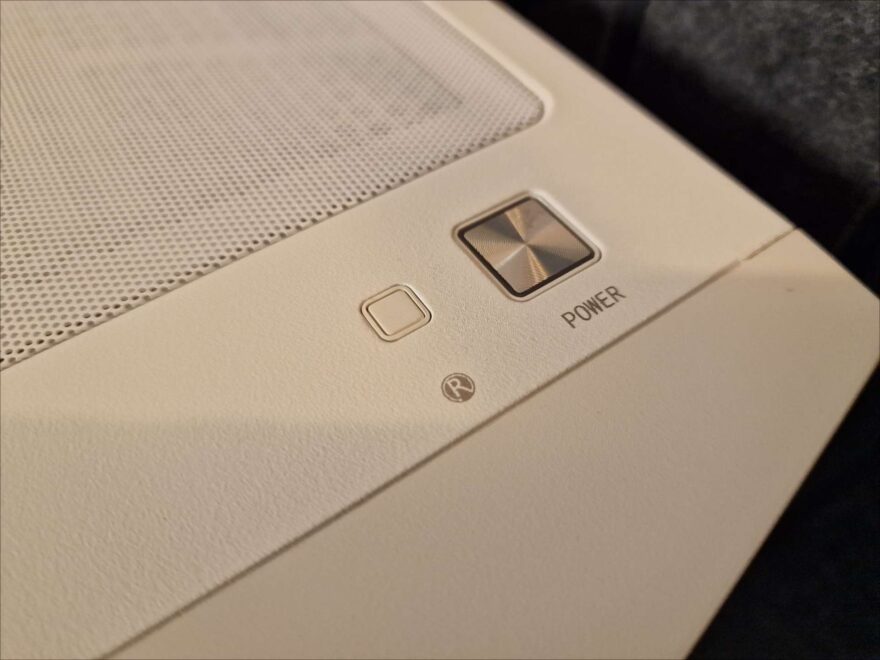
On the other, two USB 3 ports, a Type-C, Audio in/out, and an LED control button.
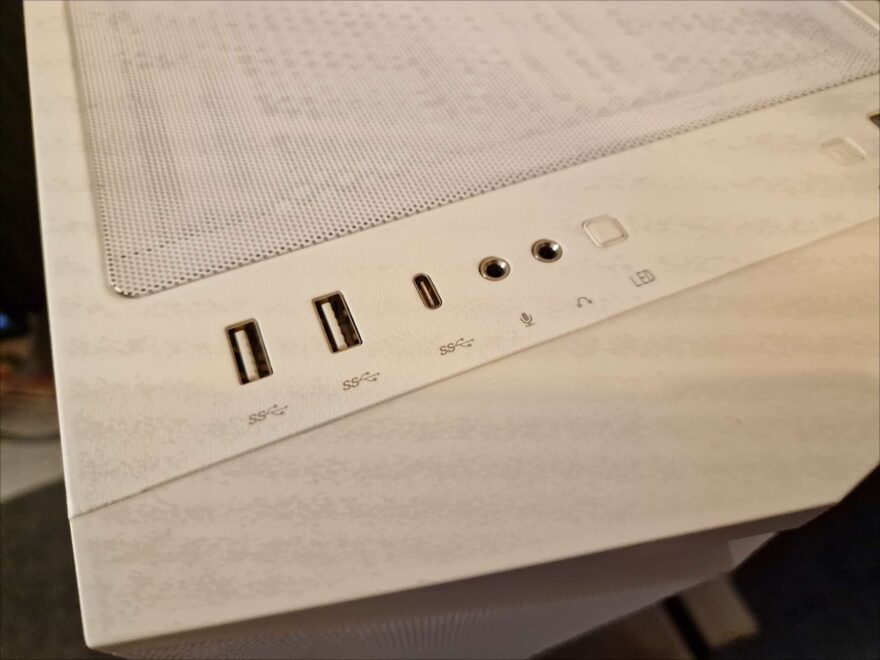
The top of the case offers up a lot more ventilation too, with a full-mesh dust filter flush mounted into the top of the case.

It’s magnetic too, so you can simply pull it off, allowing for easy cleaning and to get access to the fan mounts below it.

The top of the case supports both 120mm and 140mm spacings, but you can use the nearer or further from the motherboard mounts for the 120mm hardware, should you need more clearance from your motherboard.

The right side offers up even more ventilation, with the bottom of the panel having a full-length ventilated section to prevent heat from building up around your PSU and storage bays.
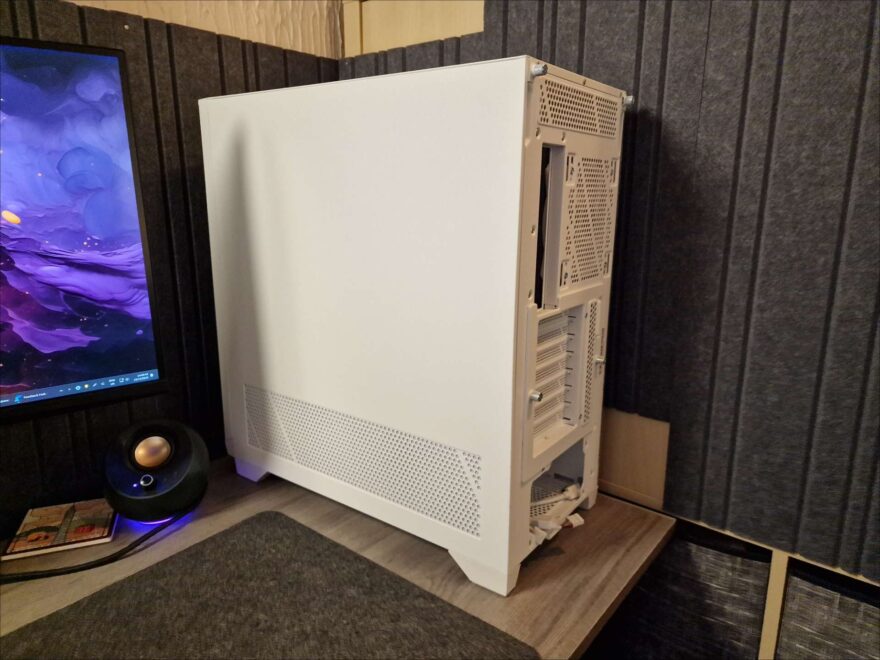
And at the back of the case, there’s additional passive airflow at the top of the case, ensuring no heat gets trapped there either.

The case supports either a 120mm or 140mm fan in the back and comes with a 120mm fan pre-installed, with elongated screw mounts to allow for a small amount of height adjustment.

There are seven expansion slots on the back, each using a metal, ventilate and reusable cover. However, the entire mount is held on by two thumbscrews, with a 90-degree rotated panel included in the box should you with to vertically mount your graphics card.

Finally, the PSU is mounted in the bottom of the case, and there’s a large air vent on the bottom of the case just for the PSU.

The airflow for the PSU is kept clean by a large slide-out dust filter.




















