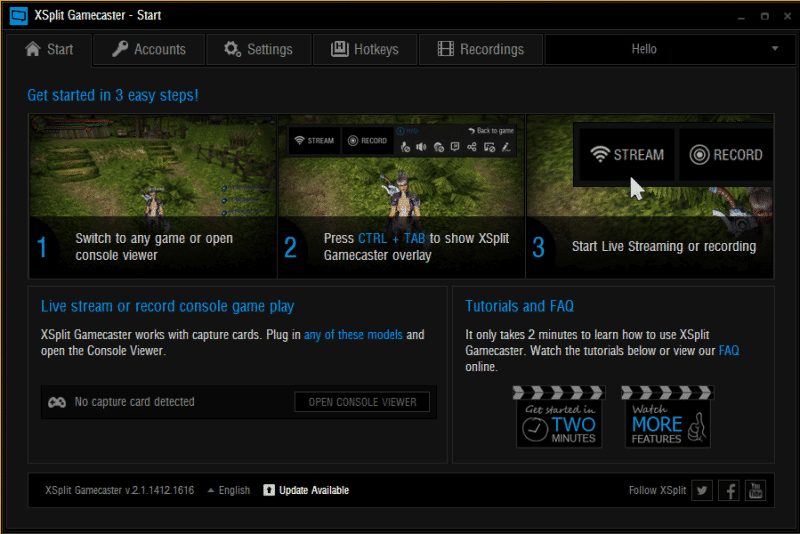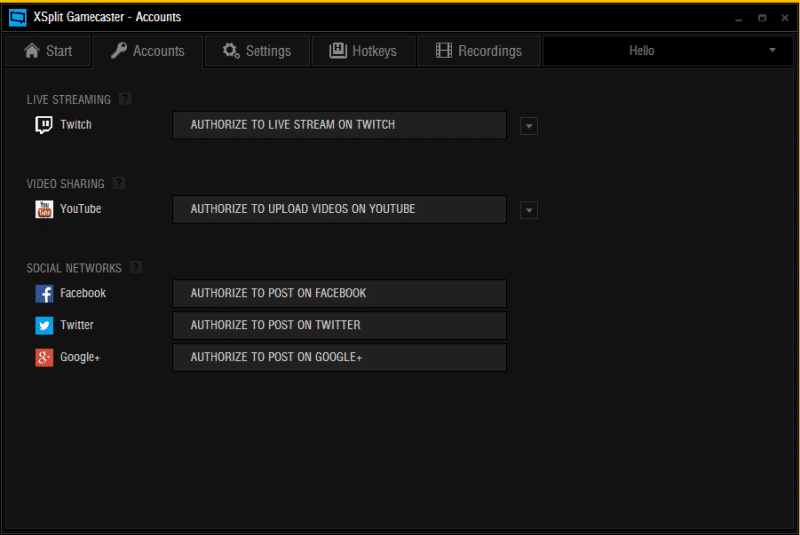MSI X99A GODLIKE Gaming Review
Rikki Wright / 9 years ago
Software Overview
So the manufacturer’s point of difference is not only the components it uses, but also what it can offer the user during day-to-day use. MSI, like others, offer many different programs for you to choose from once set up which can help to make your life a little easier. Usually these programs are useless, offering bloatware or some pretty pointless programs that you wouldn’t normally download. MSI used to be the same, but have now changed and have tuned their software to be extremely useful.
First up is the MSI Command Center. This follows a similar suit to the rest of the Command Center range; however, this has had the Gaming make over.
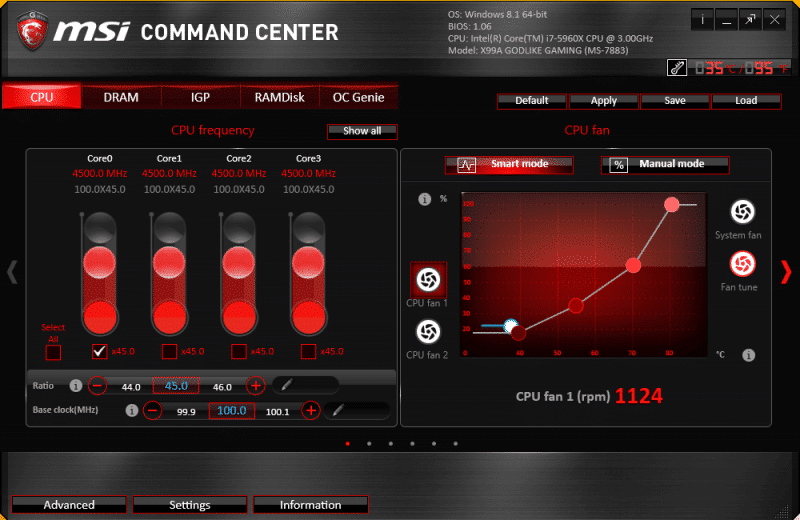
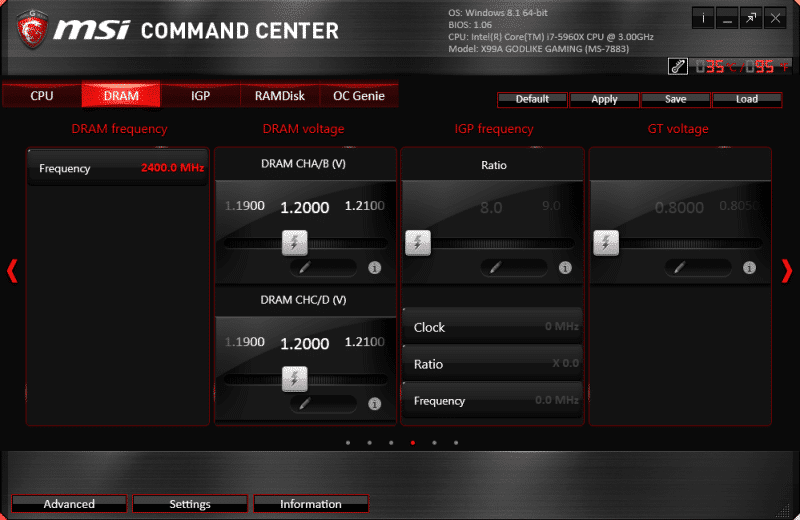
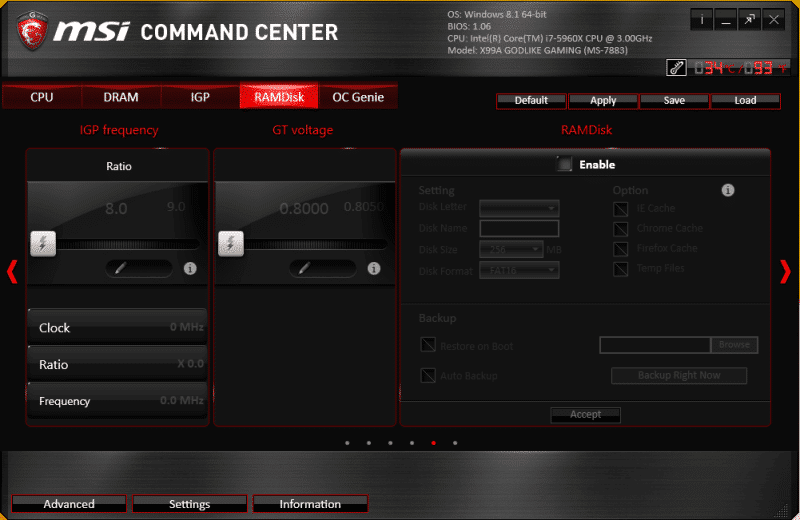
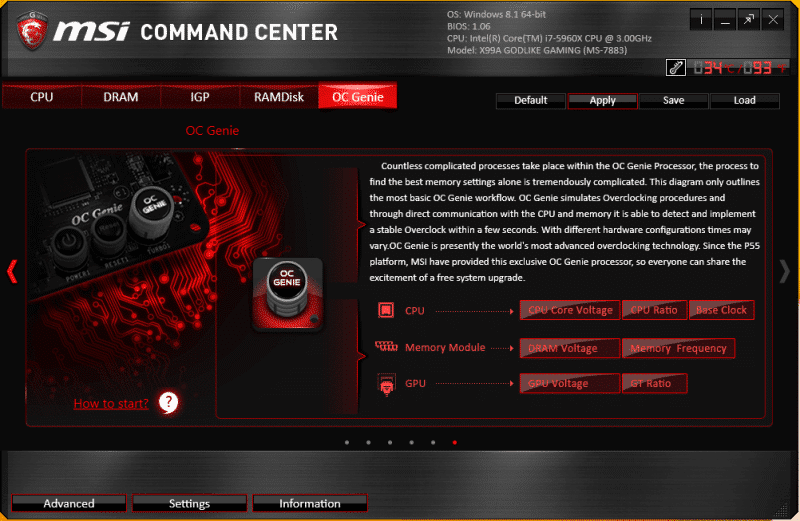
If that still isn’t enough for you, but you don’t like venturing into the BIOS then Intel Extreme Tuning Utility has got you covered. This has every possible setting you could imagine, all in one place. This is definitely not for the faint hearted.
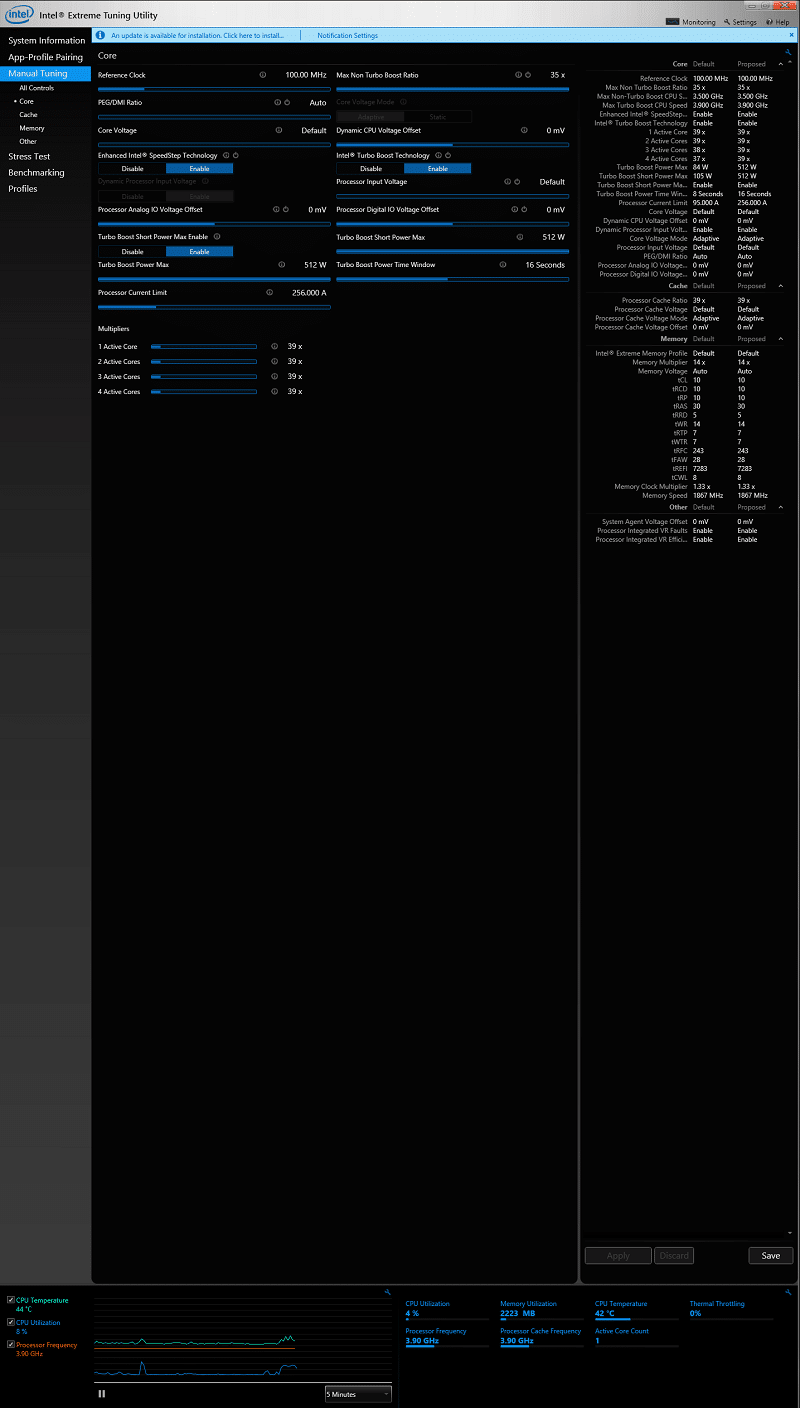
Something unique to the Gaming range of motherboards is the Gaming App. This little app is a ‘one-stop-shop’ for instant and easy overclocking to safe levels. The CPU clock here is a manual overclock to the CPU maximum level. Within the gaming app, you can change the screen visual settings to help rest your eyes. Personally I like mine set the same for everything, but others may choose to change between gaming mode, desktop mode and movie mode.
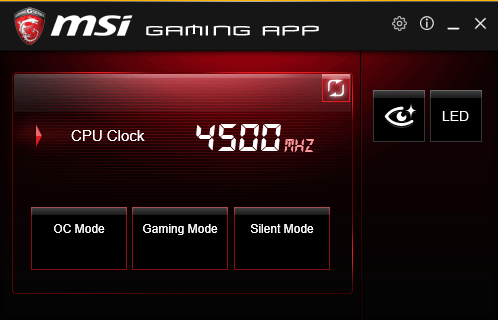
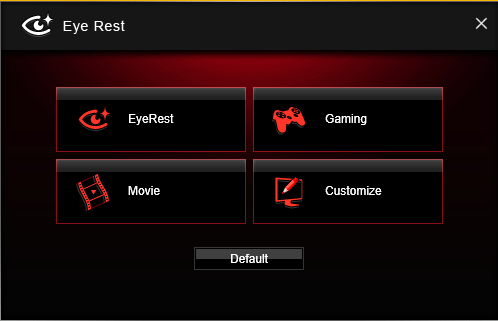
Something unique to this board is the LED feature, you have almost full control through the desktop app. Along with this, you can also decide to control it through a mobile app, called MYSTIC LIGHT; video of the functions below.
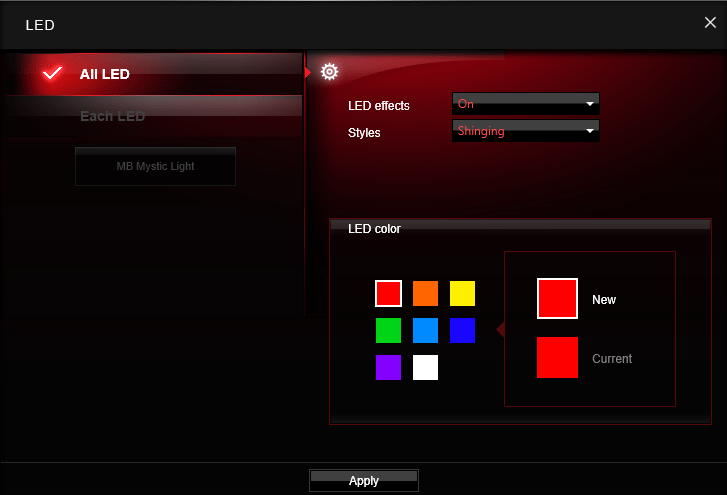
[youtube=https://www.youtube.com/watch?v=qqXAdtzJlwU&w=800&h=450]
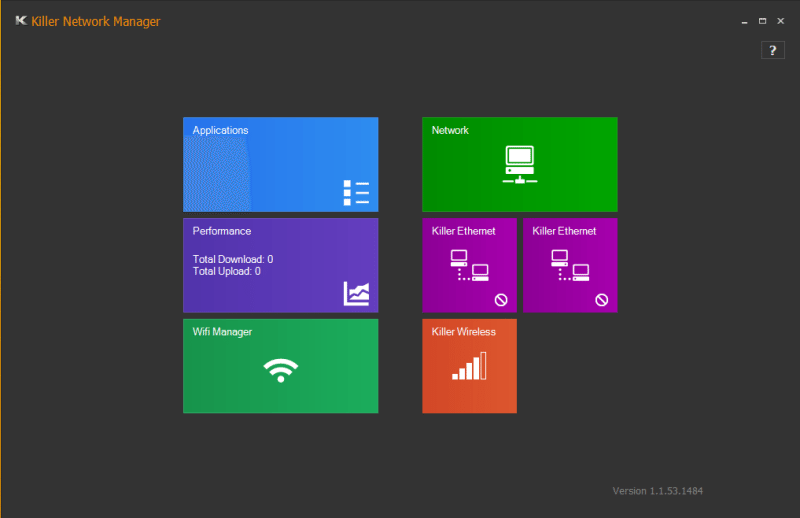
MSI includes a download of LIVE UPDATE 6, with this utility you can scan for missing drivers, utilities and other software that MSI recommends. You then have the option to download the items or not. The features on this are the same as the rest of the LIVE UPDATE 6 range on other motherboards. You can view your download history, schedule consistent scans and view your current system information.
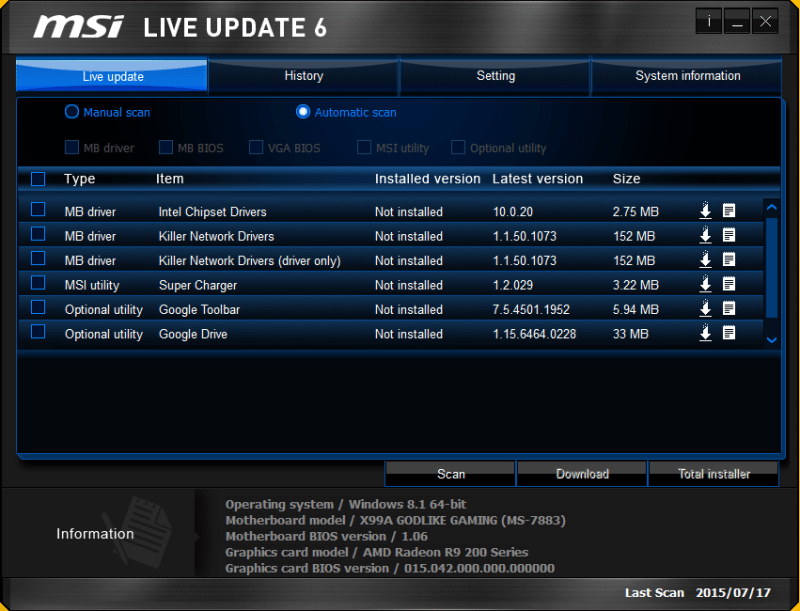
Nahimic is a great piece of software, it really upgrades the onboard audio functions to a who new level. This particular software works really well with XSplit recording software.
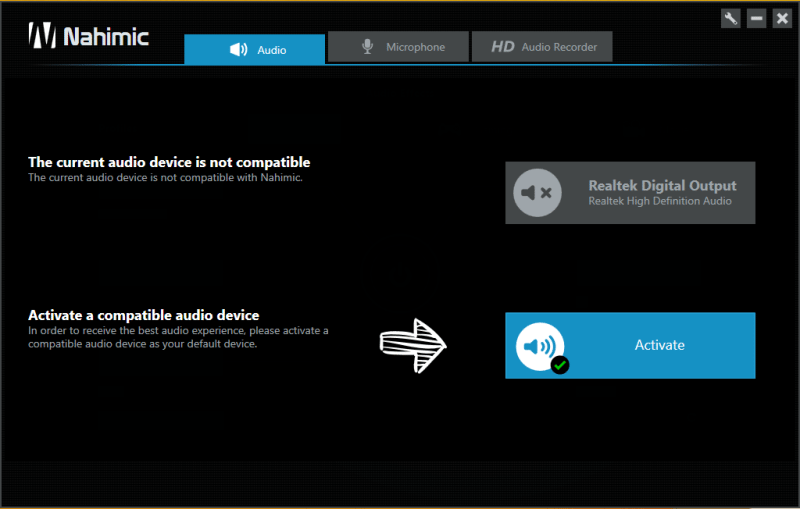
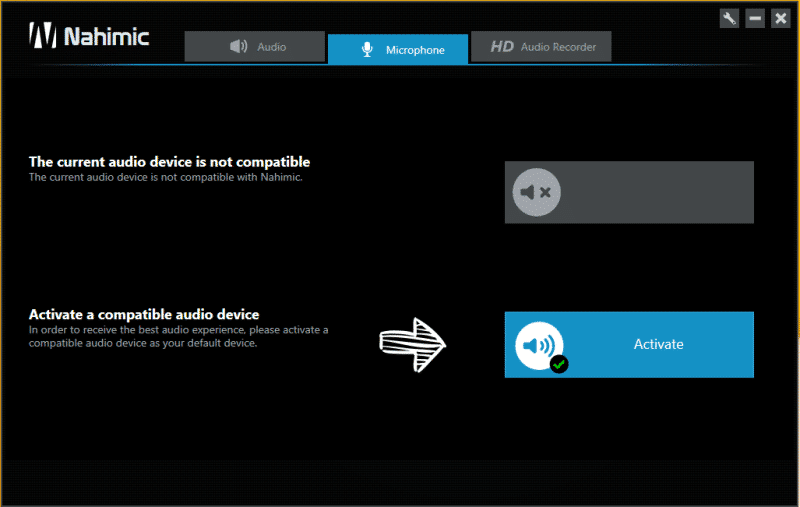
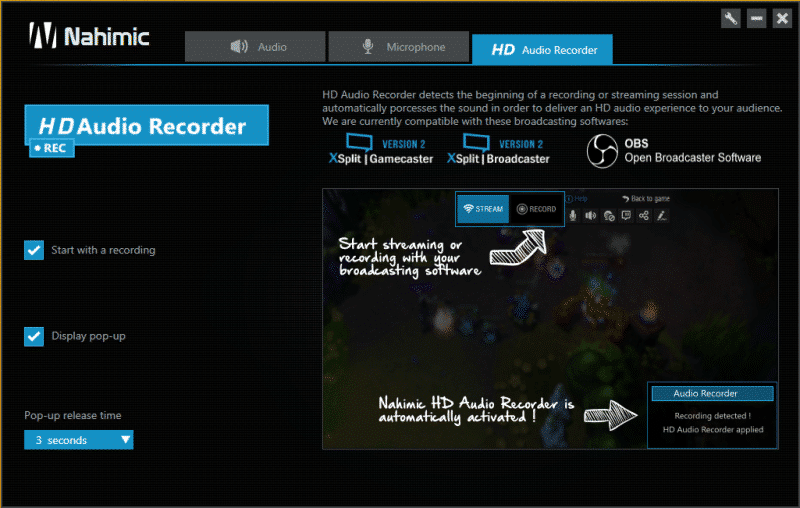
With the growing live streaming trend, MSI have added in a huge 12 month subscriptio of XSplit Gamecaster. This gives you the resources to stream or record your gameplay easily.