Netflix Confirms New Feature to Help You Kick People Off Your Account!
Mike Sanders / 2 years ago

It’s not exactly a secret that Netflix takes a rather dim view of account sharing (the practice of multiple people – typically from different locations – all using one singular account to save money). In fact, over the last 6 months, it seems pretty clear that attempting to stop this practice has become one of the platform’s biggest priorities.
One of the most significant issues from the user side of the fence, however, is that there’s never been an overly easy way to manage devices which are connected or associated with your account. – Following a brand new blog post, however, Netflix has confirmed the launch of a brand new feature which will finally give users the ability to see not only all devices linked to their account but also the ability to, effectively, kick them off!
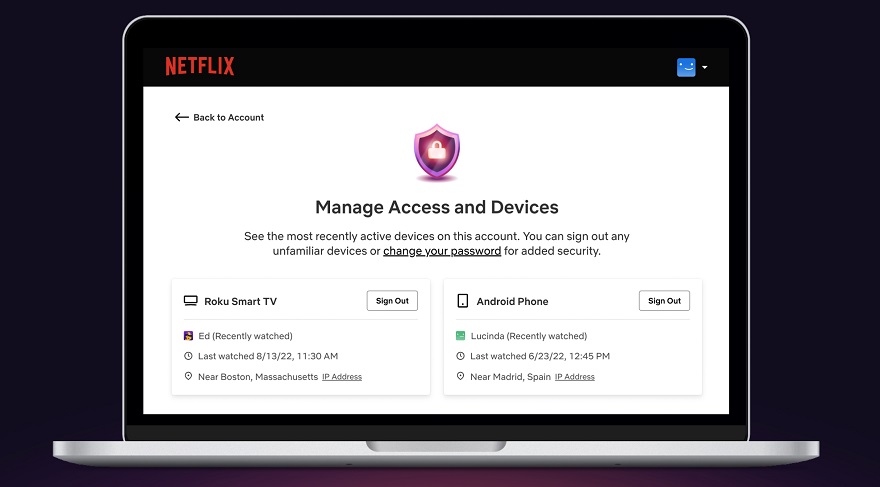
Netflix Launches New Account Management Tool
Set to arrive imminently, Netflix has confirmed that as part of their overall settings which can be accessed through the app, users will now be given the option to view all devices which are logging into their account. From this, then can check to make sure that all access is legitimate, and if not, the user can sign a device out. – And, of course, if you’re noticing rather a lot more than you think you should have, you can also subsequently change the password to make sure they can’t get back on again.
An additional perk to this feature, however, is the ability to sign a device out. A particularly helpful tool if you’re on the basic subscription platform which only allows 1 point of access at any given moment. – Say, for example, you want to watch Netflix on your tablet in bed, but your partner has left the app open on their phone on downstairs. Through this menu, you can now forcibly log them out so you can start watching.
Overall, it seems like an excellent, albeit mildly long-overdue addition. And, all going well, users should now have the ability to check this out for themselves!
If you want to learn more, you can read the full blog post via the link here!
What do you think? – Let us know in the comments!



















