NETGEAR Nighthawk Pro Gaming XR500 WiFi Router Review
Bohs Hansen / 6 years ago
Introduction

NETGEAR Nighthawk Pro Gaming XR500 WiFi Router Review
A great router with optimised features can mean the difference between winning and losing in an online game. NETGEAR‘s latest router, the Nighthawk Pro Gaming XR500 (product link), promises us those game-winning features and today we’ll take it for a spin in our office to find out how well it does.

The XR500 Router Hardware and Connection Options
Within the NETGEAR XR500, is a dual-core 1.7GHz processor, 512MB RAM and 256MB flash for the operating system. On the outside, you get 4 high-performance detachable antennas.
The connection setup is quite classic for routers and there aren’t a lot of surprises here. You get four LAN Gigabit Ethernet LAN ports and one Gigabit WAN port. On top of that, you’ll also find two USB 3.0 ports. The USB ports can be used for file sharing through portable drives as well as printer sharing.
While serious gamers use the wired connections, the XR500 also has a strong wireless setup. The AC2600 router can deliver up to 800Mbps on the 2.4GHz band thanks to QAM. The faster 5GHz band can deliver up to 1733Mbps with 802.11ac. Naturally, the two bands can work simultaneously and the router has full MU-MIMO support with its 4×4 setup. Along with the quad-stream, the router also supports 160MHz width for faster speeds.

The Operating System
The XR500 is powered by DumaOS, an operating system created by NetDuma. It has been created from ground-up to be a router operating system and that’s always a win. It is packed with powerful features to optimise your home network and is easily extendable with app packets.
Some of the feature highlights include a QoS toolkit with anti-buffer bloat, bandwidth allocation and traffic prioritisation. A Geo-Filter can reduce lag in gaming by blocking far away users and server while the network monitor allows you to keep an eye on everything that’s going on. Everything is wrapped in an intuitive user interface with a customisable dashboard.
The XR500 is the first product to feature this OS with the exception of the Netduma R1. That makes it double as interesting for me as a reviewer and I can’t wait to dive into the OS and discover it all by myself.

XR500 Gaming Router Design
NETGEAR’s new XR500 gaming router has an aggressive looking design. It is one that reminded me of Knight Rider’s car, Kitt, at the first look. That probably due to the centre with its LEDs. There are large air vents on both the front and rear side which continue the same aggressive look. Perfect for a high-performance gaming router which is supposed to give you an edge while battling out those intense FPS games.
Overall, I quite like the look – even though I’m normally one to go for a minimalistic design. But I can still appreciate other types of look and the XR500 looks sweet.
The antennas aren’t just round ones either, they match the rest of the setup. They aren’t the same either. The two rear antennas are the same, but the side antennas are mirrored in design to give the best overall impression.

Feature Highlights
- Gaming Dashboard: Customizable view of real-time bandwidth utilization by device, ping, etc.
- Geo-Filter: Control your lag by limiting distance to game servers or other players
- Gaming VPN Client Support: Protect your network identity and prevent DoS attacks
- Network Monitor: Check bandwidth-hogging devices and identify what causes lag
- Quad Stream & 160MHz for faster speeds
- MU-MIMO support for simultaneous streaming
- Quality of Service: Prioritize gaming devices and allocate bandwidth by device
- Beamforming+ for more reliable connections
- ReadySHARE USB to share your USB hard drive & printer
- ReadySHARE Vault: PC software for automatic backup to USB hard drive connected to the router

Package and Accessories
There can be no doubt that the NETGEAR XR500 is a gaming router, after all, it says so in big letters on the box. But the package also features classic gaming colours, black and red, along with the feature highlights for gaming.

The rear side goes into more details in regard to the gaming features. The two main highlights here are the geo-filter for close to local connections and traffic prioritising.
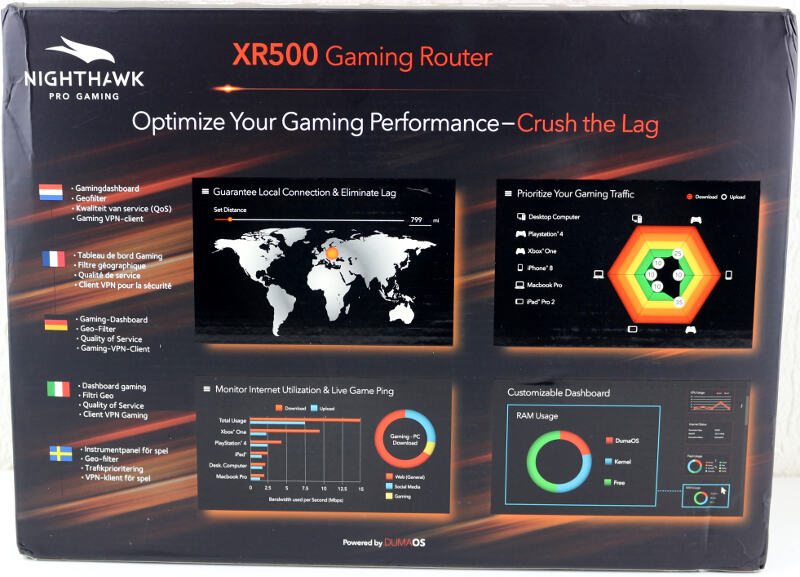
The sides go into more details, from features to technical specifications and package content.
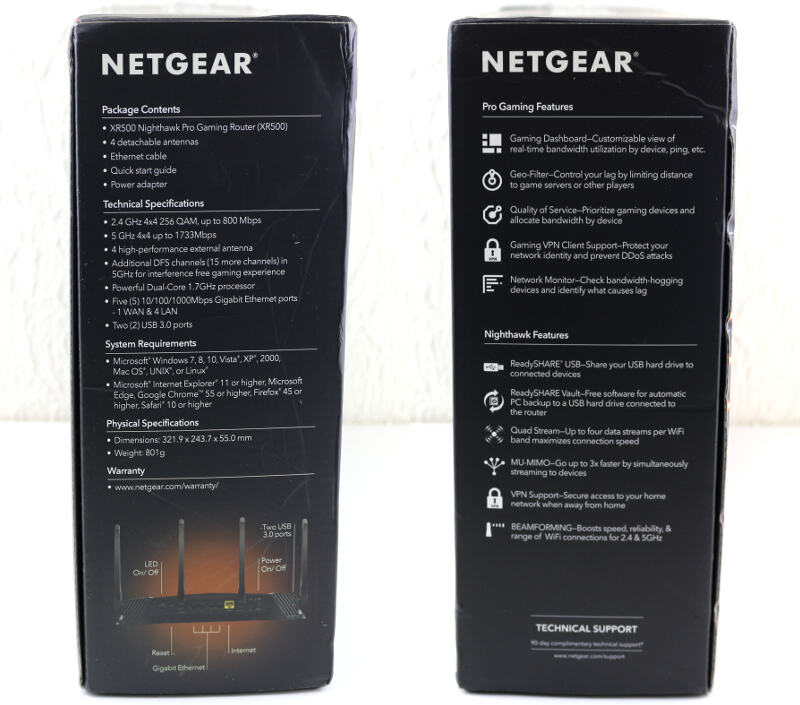
Inside the box, you’ll find quick start manuals in various languages along with some more notes.
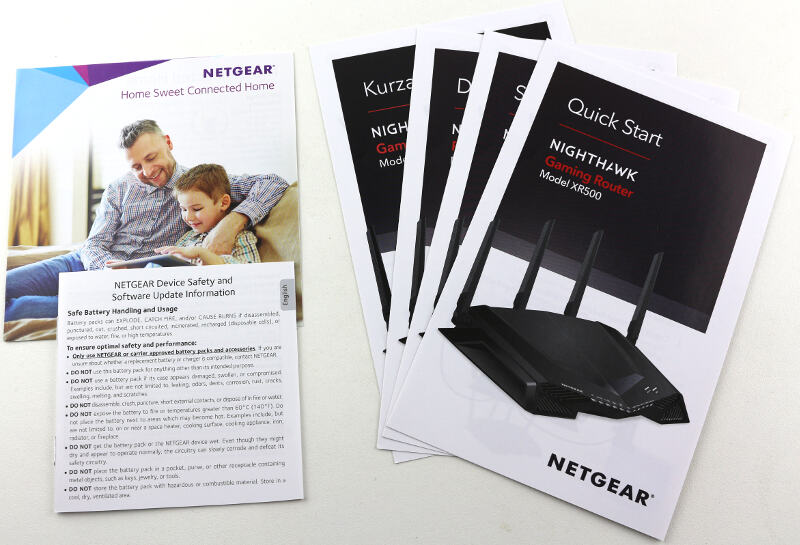
You also get a resource CD and a cool Nighthawk Pro Gaming sticker.
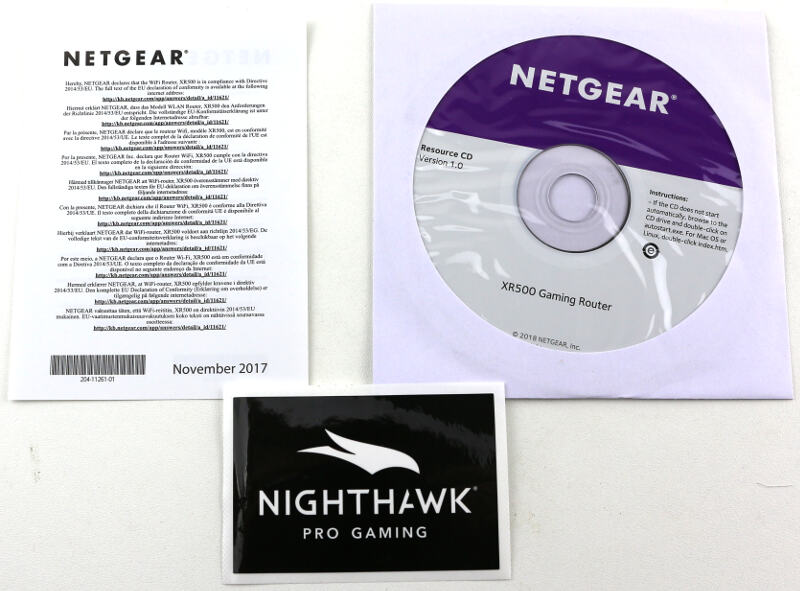
There will at least be a power supply for the region where you purchased it. My box had two included, a standard EU and a UK one. Whether that’s standard or just for my convenience, I don’t know. You also get an RJ45 cable to hook it up to your modem or wall connection. Which depends on your type of connection and internet wall outlet.

Included are also the four antennas you’ll need to mount.




















