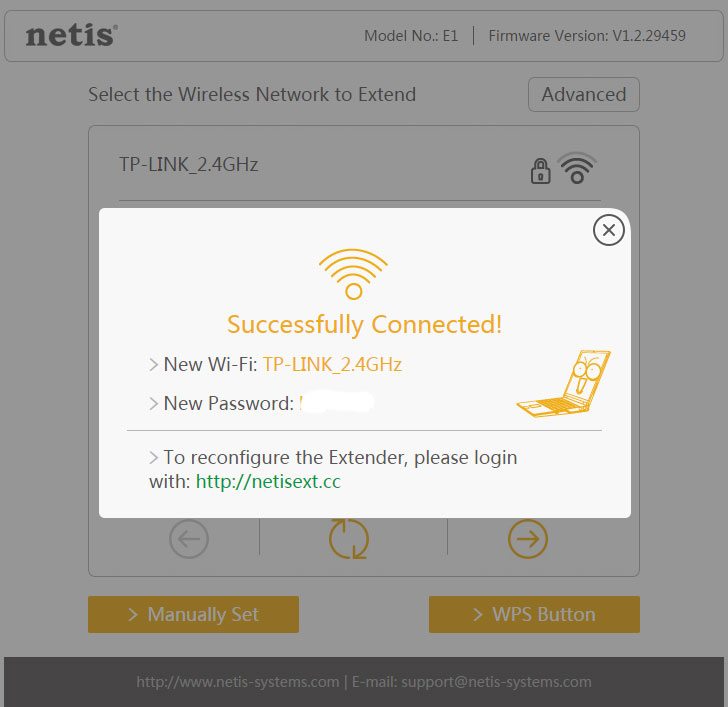Netis E1 N300 WiFi Range Extender Review
Bohs Hansen / 9 years ago
Installation & Setup
The setup and installation couldn’t be much simpler than it is. Plug the Netis E1 Range Extender into a power socket, press the WPS button on your router and on the range extender and the two should pair up. There isn’t anything to worry about if your router doesn’t have a WPS button or the automatic connection should fail for some reason. Netis built a little web server into the E1 that allows you to connect to it and set it up manually.

It might be exaggerated a little bit when I call it a manual setup as almost everything is done automatic. Instead of connecting to your router, you let the system connect to the Netis network. Once connected you navigate to the URL provided on the rear of the unit and that is about it.
Select your routers wireless network from the list, enter your password and you are ready to rock. Everything is done and you can now lean back and enjoy a better connectivity.
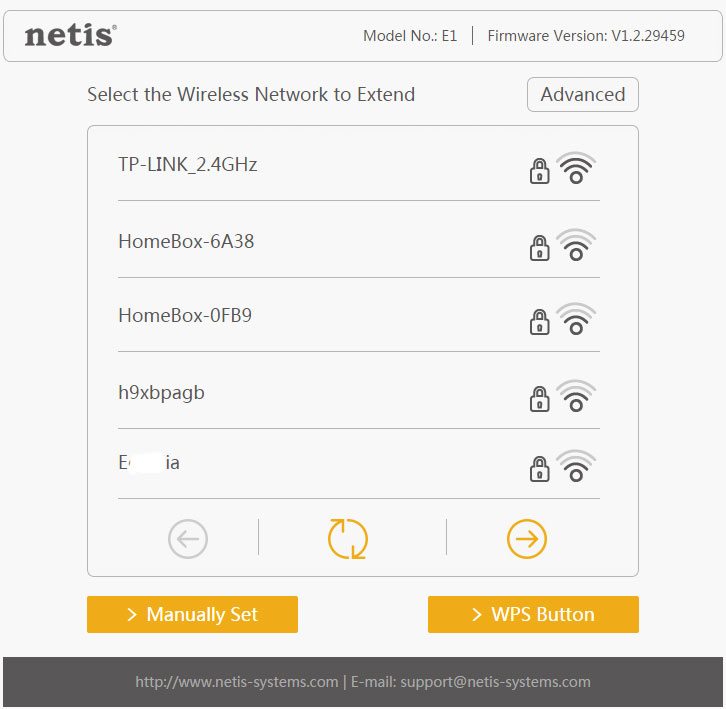
Everything will still look the same as it did before you installed the wireless range extender, as far as your WiFi devices are concerned. There is no need to change any settings anywhere on any other device.