Noontec TerraMaster F4-420 4-Bay NAS Review
Bohs Hansen / 7 years ago
Test Methodology & Setup
Most of the test system hardware for NAS testing isn’t an important factor when it comes to benchmarks, most of it comes down to the network infrastructure and drives. I am using 10 GBASE equipment which means that I should max out any Gigabit Ethernet connections with ease and I got a second port to aggregate with, in case one isn’t enough. The benchmarks will be performed with Seagate IronWolf 10TB NAS drives and through a 10GBASE managed switch which should give us some great benchmark results.
Test system:
- Supermicro C7Z97-OCE
- Intel Xeon E3-1230L v3
- Exceleram EP3001A 2GB PC3-10666
- OCZ VX500 512GB SSD
- Sapphire R7 240 2GB
- be quiet! Dark Power Pro 11 850W
- Noctua NH-D15S
- Windows 10 Pro
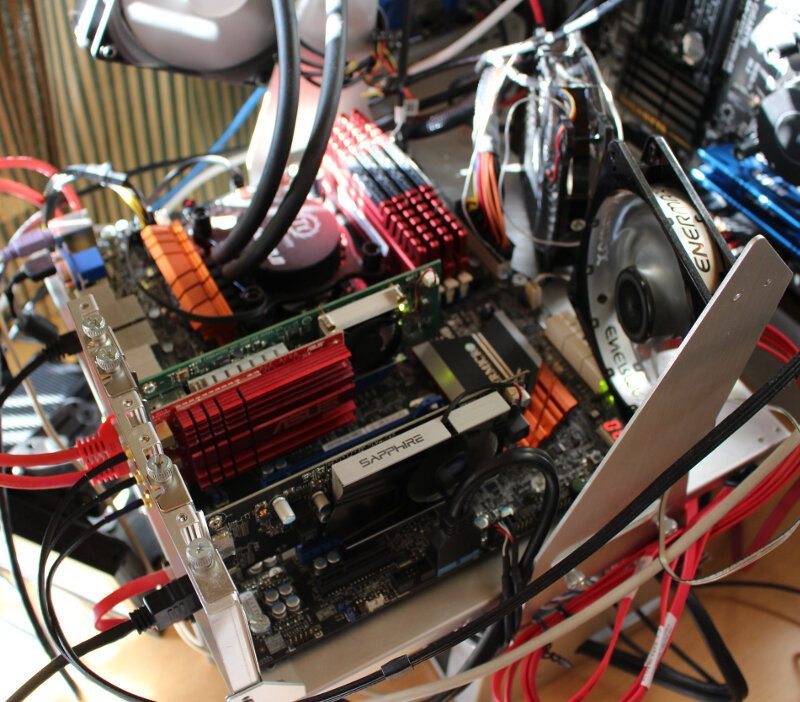
Drives and Volumes
- Western Digital WD RED 6TB NAS
- Toshiba OCZ VX500 512GB inserted in a SilverStone TS11-C Docking Station
WD RED 6TB NAS drives are loaded into the NAS system. Available drive modes depend on the model tested, but I test all available modes. That includes RAID 0/1/5/6/10, JBOD, and single drive setups, but also SHR1 and SHR2 where available. I will also test different file systems such as EXT4, ZFS, and Btrfs as well as folder and volume encryption whenever they’re available.

Toshiba’s OCZ VX500 512GB SSD is used to test external USB and eSATA connections. The SSD connects through a SilverStone TS11-C USB docking station or a Sharkoon QuickDeck eSATA docking station.

We use the best benchmark result from each test, and each benchmark is run five times five times. In the event of large differences, multiple charts will be created to show the different performance results.
Network Setup
The NAS connects through a D-Link DXS-1210-12TC managed 10GBase switch which connects to the rest of our network. All client systems use 10GbE adapters of varying origin, but the main NAS and network test system has a D-Link DXE-820T dual 10GbE network interface card.

Software
With a device of this sort having so many different applications, Intel’s NASPT software covers all the bases and also gives us a set of results that we will be able to utilise and compare those against other similar systems.
Intel NASPT (Network Attached Storage Performance Toolkit) performs its test by transferring varying sizes and quantities of data to and from the device based on twelve different scenarios.
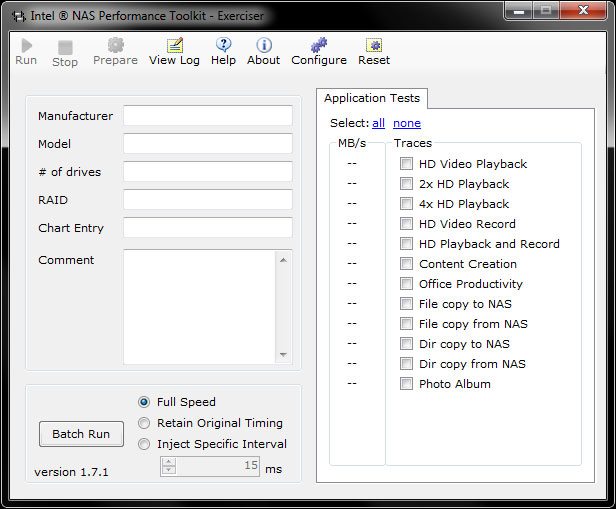
Intel’s NASPT software does require us to drop the memory down to 2GB, as using any more would lead to data caching and skew the results. But it’s a great and free app, allowing you to run your own comparisons.



















