NVCleanstall Launches v1.3.0 To Help ‘Slim Down’ Nvidia Drivers
Mike Sanders / 4 years ago
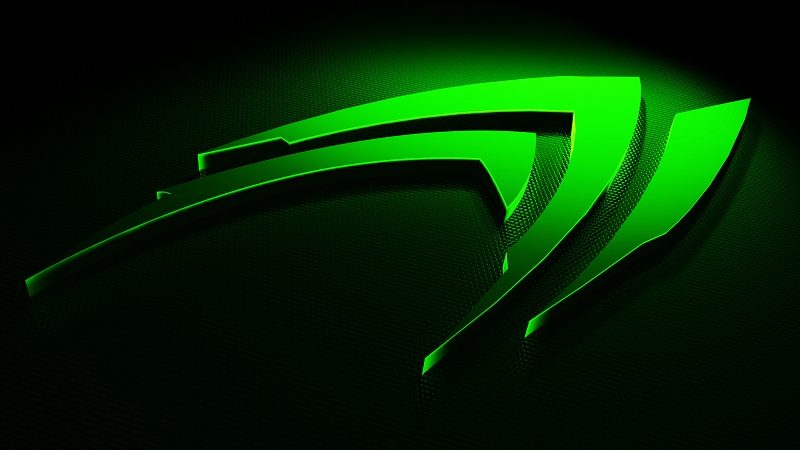
While, generally speaking, Nvidia GPU drivers are largely accepted as being a bit more solid and reliable than AMD’s, it is still something of a minor annoyance to see each update install specifically applications that you will likely never use. I mean, when did you ever use “Stereo 3D Glasses”? Yet I see that bugger turn up in every single driver installation!
Well, with NVCleanstall, this tool looks to make your Nvidia driver installations more bespoke ensuring you only get what you need (or want) on your PC!
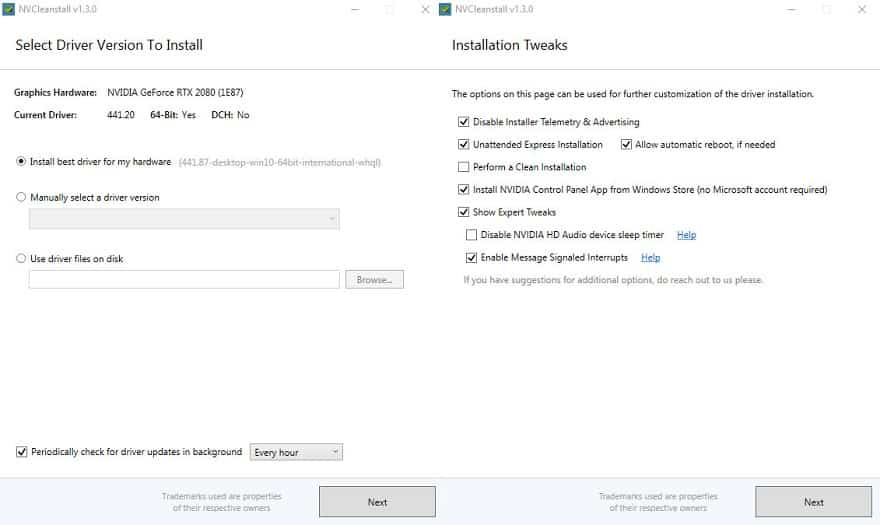
NVCleanstall v1.3.0
In announcing the latest update to the highly-popular software, TechPowerUp has announced a number of key improvements that should, on the whole, make drivers installations a lot more clean-cut.
The latest version includes the following tweaks/improvements:
- Added tweak to install NVIDIA Control Panel app from Microsoft Store (without Microsoft account), DCH drivers only
- Added tweak to enable Message Signaled Interrupts
- Tweaks section moved onto its own page
- Fixed background driver update check not getting disabled when its checkbox is unchecked
- Downloaded files can now be dropped onto the NVCleanstall window to automatically use them as driver source
In addition to these features, however, NVCleanstall also includes the inbuilt ability to perform a clean-installation on drivers. Namely, to ensure that if you’re going for a fresh update, that no prior file gremlins will remain on your system.
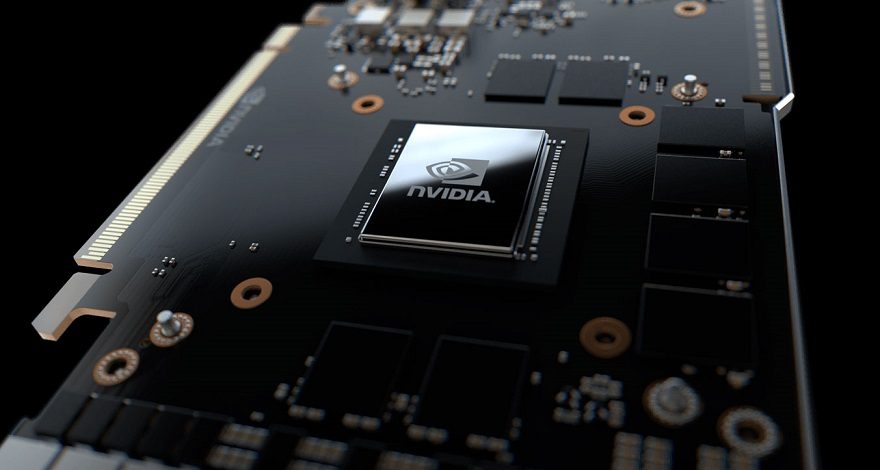
Where Can I Check it Out?
Released by TechPowerUp, the installation tool is available to download on their website via the link here!
Now, admittedly, for many of you, you may not see the point in this software tool. If you are, however, finding that your Nvidia drivers are not updating or are possibly not working correctly, this could be invaluable to you. It’s certainly worth a try!
What do you think? How often do you update your GPU drivers? Have you used this tool before in the past? If so, how did you find it? – Let us know in the comments!



















