Nvidia GeForce 419.17 Driver Brings Support To Anthem
Mike Sanders / 5 years ago
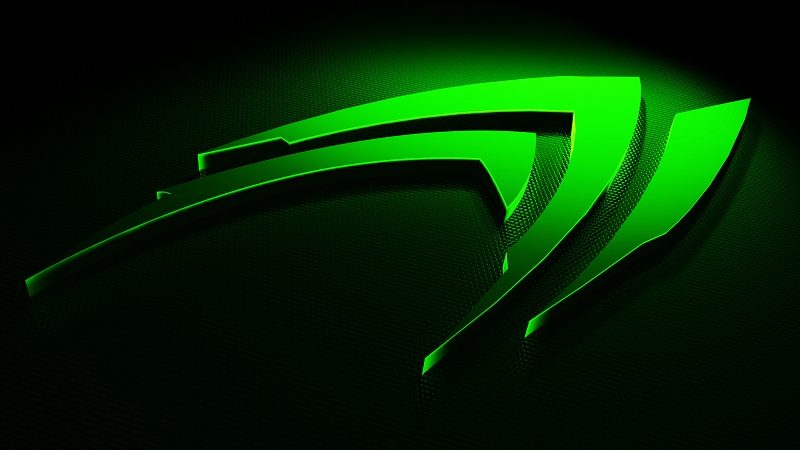
Nvidia GeForce 419.17 Driver
It’s that time again where ahead of some pretty significant new PC releases, Nvidia ensures that your graphics card driver is up to date. With this, when the game/s actually release, you should (hopefully) have the best experience possible. With this in mind, the Nvidia GeForce 419.17 driver has been released with a particular focus on bringing Anthem and DiRT Rally 2.0 into a ‘game-ready’ state.
It does, however, also include a few other improvements!

Release Notes!
Game Ready
Provides the optimal gaming experience for Anthem and DiRT Rally 2.0
Application SLI Profiles
Added or updated the following SLI profiles:
- Apex Legends
- Far Cry New Dawn
Software Module Versions
- nView – 149.34
- HD Audio Driver – 1.3.38.13
- NVIDIA PhysX System Software – 9.18.0907
- GeForce Experience – 3.17.0.126
- CUDA – 10.0
Product Support
Added support for GeForce GTX 1660 Ti
New Features
NVIDIA Control Panel
Updated to version 8.1.950. Added new Developer->Manage GPU Performance Counters controls.
Video Codec SDK 9.0 (Released Feb 11, 2019)
- Included Features
- Supports NVENC/NVDEC on NVIDIA Turing GPUs
- NVENC API has been updated to support HEVC B-frames on Turing GPUs.
- NVENC API adds the capability to output the encoded bitstream, and motion vectors from Motion-Estimation-only mode to video memory. This avoids the overhead of copying the output from system to video memory for processing pipelines operating directly on video memory.
- NVENC API now accepts CUArray as an input buffer. The SDK contains a sample application to demonstrate how to feed Vulkan surface to NVENC using VulkanCUDA interop.
Optical Flow SDK 1.0 (Released Feb 11, 2019)
This is a new API for Optical Flow and stereo disparity hardware engine, available on Turing GPUs.
Fixed Issues
- [Doom Eternal / Doom 2016]: Decals render as black. [2515006]
- [Battlefield V]: Screen artefacts appear in the game when Texture Filtering is set to High Quality in the NVIDIA Control Panel. [2470649]
- Dynamic Super Resolution (DSR) is not available for monitors with 4k2k timings. [2496987]
- [Iray][OptiX]: Iray GPU acceleration crashes and falls back to CPU acceleration.[2503738]
- Windows 7×64/8.1×64: Fixes random application crash or TDR introduced in previous GeForce display driver 418.81. [2504448]

Where Can I Download It?
If you have a Nvidia graphics card, you presumably have GeForce Experience installed. As such, you should have already received a prompt to update your driver. If you, therefore, open your ‘GeForce Experience’ and check the drivers tab, you should be prompted to download and install the latest version.
If you have not been prompted to update the driver automatically, however, you can download it via the link here!
Given that Anthem and Dirt 2.0 will represent some of the bigger releases for end February, if you plan to play any of these it’s well worth the update.
What do you think? Do you regularly update your graphics card driver? Do you see any notable improvements when you do? In addition, do you think updates come too often? – Let us know in the comments!



















