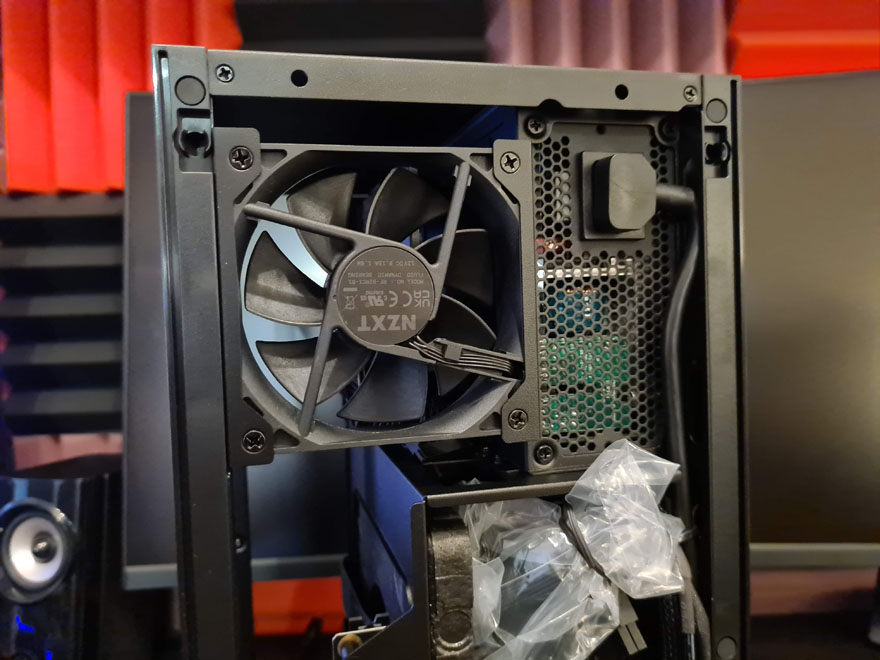NZXT H1 V2 Mini-ITX Case Review
Peter Donnell / 2 years ago
A Closer Look – Interior
One thing I loved about the original case was how easy it was to work with. All the side panels are mounted with pegs that simply snap into place. If you want to remove a panel, just get your fingers on the edge and give it a firm tug, and it’ll pop off easily enough. Of course, they don’t come off so easily that the occasional bump knocks the panels off, they’re rather sturdy.

With the front and back removed, you can slide the U-shaped section upwards and out of the way.

The dust filters beyond that are all magnetic too, so when it comes to opening the case and cleaning the filters, it takes just a moment and requires no tools.

It doesn’t matter if you order the black or white version of this case, the interior is black on both and it’s the outer panels that are changed. That suits me nicely though as you get the full black stealth or a nice two-tone look on the white. Of course, when it comes to hiding cables, the black interior has obvious benefits anyway.

The case uses a dual-chamber design. This side houses the graphics card, and while it looks basically the same as the old one, it has been improved. Before you could “only” fit a graphics card of up to 305mm and now it is 324mm, which is quite a big increase for a small case. However, before you were also limited to 50mm depth, and you can now accommodate a 58mm depth. Even if you don’t put a bigger card in, that still leaves better airflow around the card.

The case now uses a newer PCIe Gen 4 compatible riser cable, which can deal with a 25 Gbps bandwidth graphics card, and overall, that’s a pretty sweet upgrade. The last model had some design issues with this cable, as it was an off-the-shelf component. This has been replaced with a bespoke unit, and in NZXT’s own words “the new vendor we are working with for the H1 V2’s riser card has a more reliable and rigorous inspection process” so really, I’m happy to hear that as much as you all are.

There’s now a 92mm FDB Silent Fan located in here, which will just stop heat building up towards the rear of the card and help with overall thermals too.
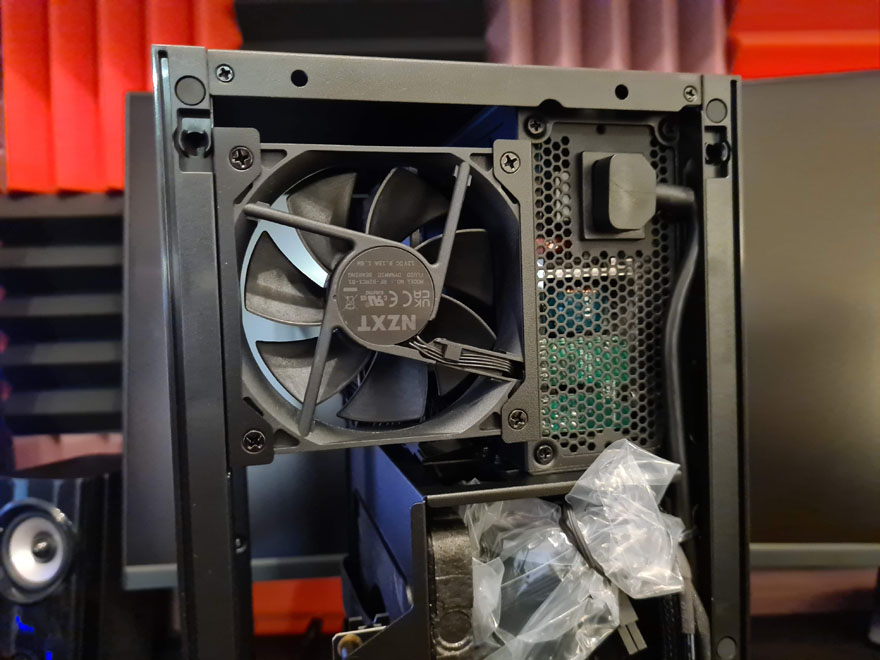
There’s a 140mm fan in the case too, feeding the 140mm AIO cooler. It’s a decent size cooler for a fairly high-end CPU too. Sure, pushing extreme overclocks on the last i9 might not be suited here, but it’ll still deal with the latest and greatest gaming CPUs with ease.

The cooling system is connected to a 2 channel fan controller, taking care of both the AIO fan and the 92mm GPU fan. Of course, this can all be controlled via the NZXT Cam Software, or you could just jack the PWM headers into your motherboard if you really preferred.

A nice touch is the pre-routed cables, and the riser cable is pre-installed. This is going to drastically cut your install times and help you get a clean looking build very quickly. You can just put your CPU and RAM in your motherboard, then drop the whole thing in and hook it up.

There’s room for a mini-ITX motherboard in here, and that’s all pretty straightforward really, just screw it in! Plus, because the motherboard I/O faces down, all cables are routed out at the bottom of the case, leaving it with that clean tower look from the outside.

The power supply has been upgraded from the old SFX650 to the newer SFX750 80 Plus Gold unit; an extra 100W goes a long way! With more room for a larger graphics card and improved thermals overall, this should be a nice upgrade. What’s really cool is that all the cables are pre-installed and routed for you too. That’s going to save you a lot of scraped knuckles when it comes time to do your build.

Just beside the PSU, you’ll find some storage bays for your drives. It’ll house 2 x 2.5″ SSDs, but keep in mind there’s no space for a 3.5″ drive in this case. Of course, modern motherboards off various M.2 storage options too, so it’s not like you’ll be limited to just two drives.