NZXT Noctis 450 Mid-Tower Chassis Review
Peter Donnell / 9 years ago
Interior
With the side panel removed, things suddenly look very familiar. It’s no secret that this is the H440 in new clothes and anyone who has worked with the H440 will know this is the same interior. This is no bad thing though, as you’ve still got that large CPU cooler mounting cut-out and a range of large cable routing grommets.

In the top, you’ll find universal mounting screw holes for 120mm and 140mm fans, as well as radiators up to 360mm or 280mm.

The PSU shroud is a lovely feature, as it hides all your PSU and its excess cables, giving you a nice and tidy looking build. To help enhance the build, you’ll find cable routing holes on the shroud, as well as two 2.5″ drive mounts.

The drive trays are hidden from sight of the side panel window and can be properly accessed from the right side panel.

Each of the expansion slots comes fitted with a reusable ventilated cover and easy access thumb screws.

The 140mm fan in the back of the chassis is NZXT’s own FN V2 140 1000rpm fan, perfect for getting excess heat out of your system.
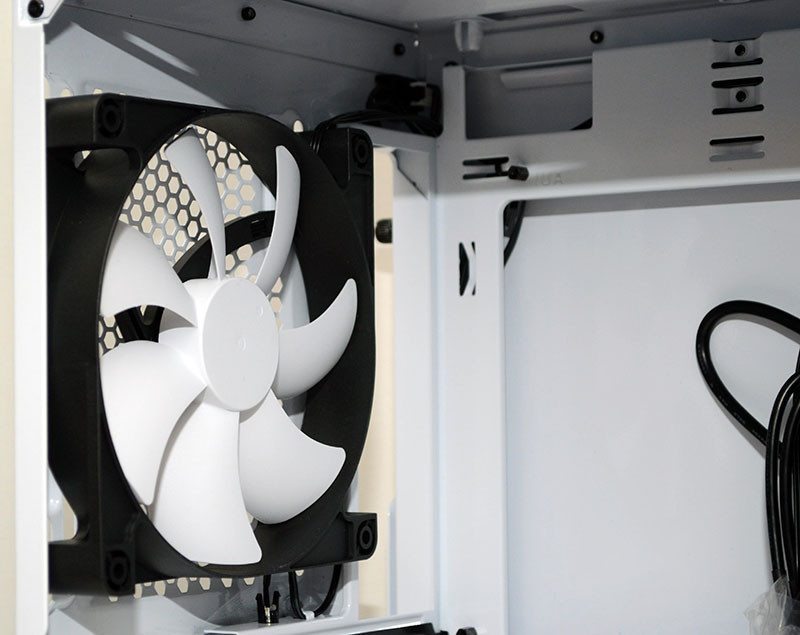
There’s a good amount of cable routing space behind the motherboard, but even more so under the PSU shroud. Even the laziest system builder will have no issues finding somewhere to cram any excess cables.

The Noctis 450 comes with four fans pre-installed, but it has room for even more. To help manage this, you’ll find a small fan hub integrated into the back of the chassis.
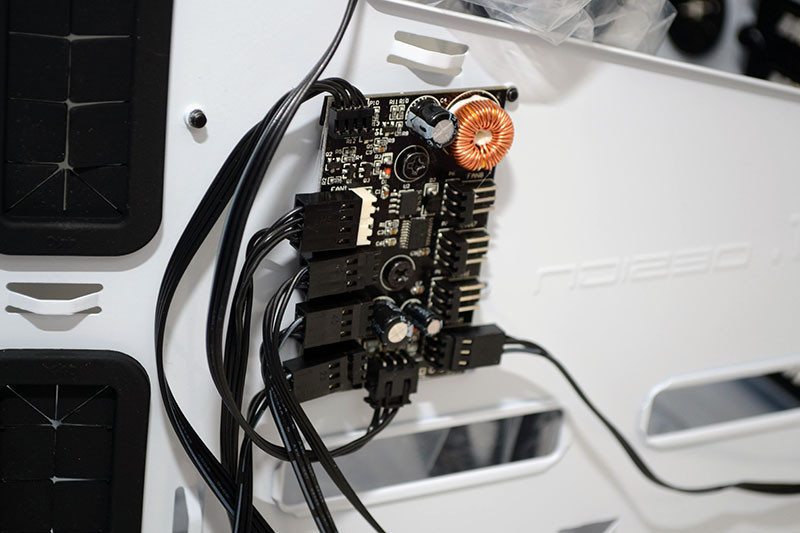
To make the fan hub as friendly as possible, all cables are clearly labeled so you can quickly connect the correct fans, or indeed the PWM cable, to your motherboard.

Behind the front panel you’ll find a full height washable dust filter. This can be easily lifted out for quick and easy maintenance.
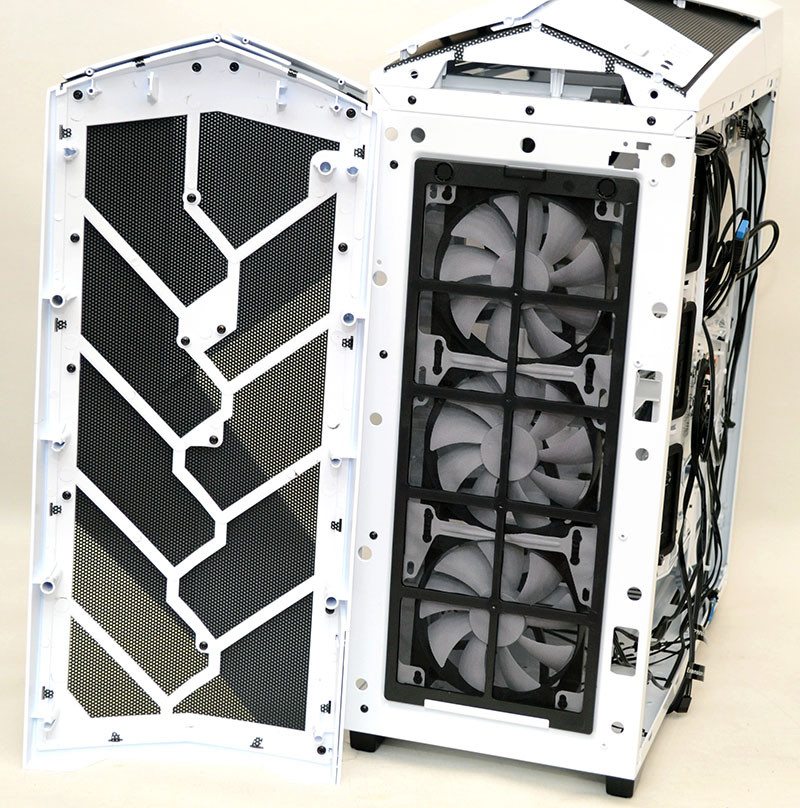
Behind the front panel you’ll find three FN V2 120 fans, which operate at up to 1200 RPM; this setup will provide a vast wall of airflow to your components.




















