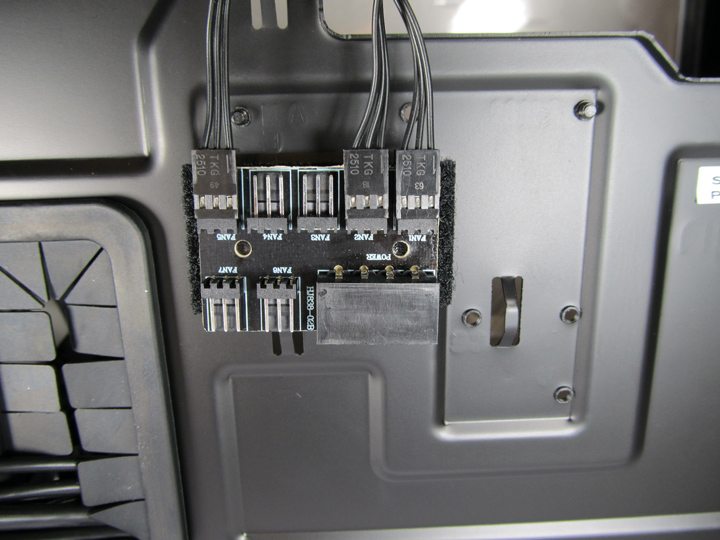NZXT Switch 810 Full Tower Chassis Review
Luke Hill / 12 years ago
The Switch 810’s interior is very roomy making it perfect for housing the largest hardware you can think of. VGA clearance of 350mm or 285mm with the fan at full 15° tilt and CPU cooler clearance of around 190mm reiterates the previous point. No less than 12 cable management cut-outs are located around the motherboard and power supply area, with 10 of them being covered by a sturdy rubber grommet.

Behind the motherboard tray, there is around 22mm of clearance and a large quantity of cable tie-down points which is helpful in the quest to achieve effective cable management. The absence of a recess for a fat 24-pin cable could make routing it with minimal interference a hassle. Innovative right-mounted HDDs make installing or removing a 2.5/3.5” drive much easier as you are only obliged to remove the right side panel, not the both.

The easily removable pair of HDD cages free up room for a stupendous 495mm of VGA card clearance. This front-corner area will no doubt be a hive of activity for modders who want to try their luck with front and bottom mounted 240mm radiators simultaneously.

Each of the HDD cages features a mounting point for a 120/140mm fan which can be tilted by up to 15°. A 140mm fan is supplied with just 1 of the 2 cages.

Removing the dust-filtered lower front panel section reveals the position of a single 140mm intake fan and room for another 120/140mm fan.

6 rubber-tipped feet elevate the power supply off the floor, damping its noise-producing vibrations. 5 rubber grommets in the power supply’s vicinity ensure that the departing cables will remain hidden. A huge 350mm of PSU can be installed or 220mm without running into clearance issues regarding the bottom fan mount.

The rear 140mm exhaust fan’s mounting location is flexible by means of an additional fan mounting rail above its original position. 9 ventilated PCI shield are each held in position by a tool-less thumb-screw.

A 4-pin molex and SATA 3.0 data connector are attached internally, to the rear of the bottom 5.25” bay, allowing the hot-swap HDD bay to operate as a hot-swap bay should; with no fuss.

NZXT’s innovative thinking has allowed them to come up with an effective way of reducing cable clutter from 3-pin fan leads. Their 7 port fan hub is stuck behind the motherboard tray via Velcro and powered by a 4-pin molex connector. While this idea is very good and will most certainly be of huge convenience, the fact that the hub is powered by a molex connector means that the fans will be operating at full speed constantly; not great for those who enjoy silence. Perhaps the implementation of a speed control cable which attaches to your motherboard’s 3-pin fan header would have been a good addition?