OCZ Vector 180 480GB Solid State Drive Review
Bohs Hansen / 9 years ago
Software: OCZ SSD Guru
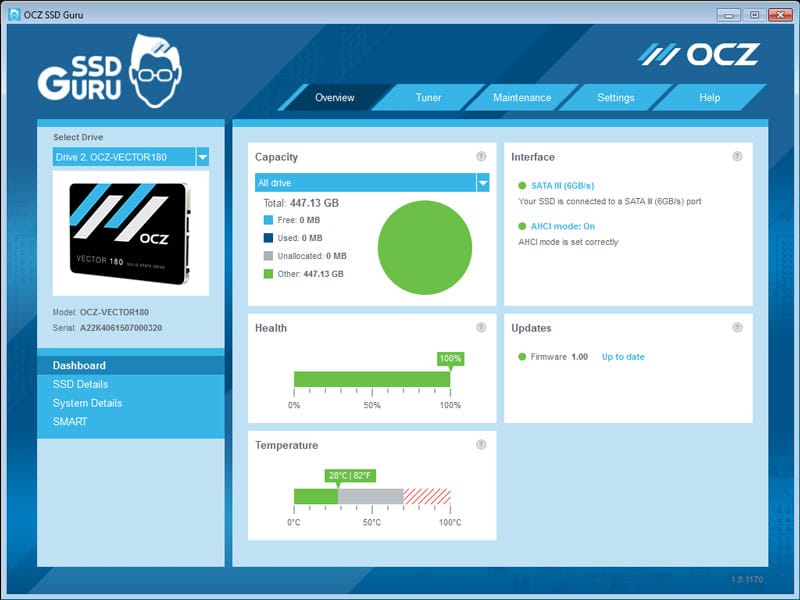
OCZ didn’t just release a new solid state drive, they also got a brand new piece of software. OCZ’s SSD Guru is a dashboard application that provides all the interesting information as well as different settings and options. You can take a look at your drives details, which driver they’re currecntly using or get the serial numbers quick and easy.

SSD Guru also collects and displays all your relevant PC information, ranging from BIOS name and version to what processor and memory is used. This is great to have handy when troubleshooting issues.

The S.M.A.R.T. details have their own page too and Key icons will help you find the relevant information much easier that without.
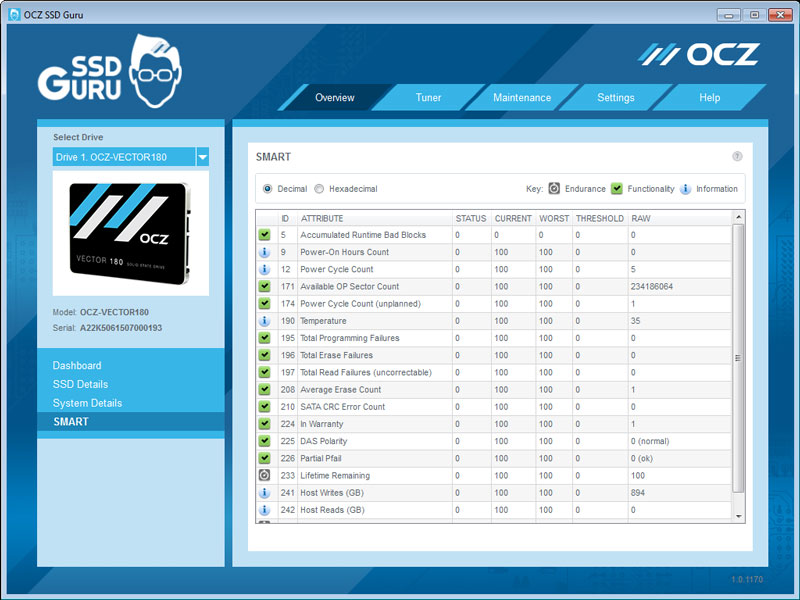
The Tuner has two functions, one to force a TRIM command to the drive in order to restore performance by collecting the garbage and the second being a manual over provising setting. This might not be a feature the average user is looking for, but one that the enthusiasts will love.
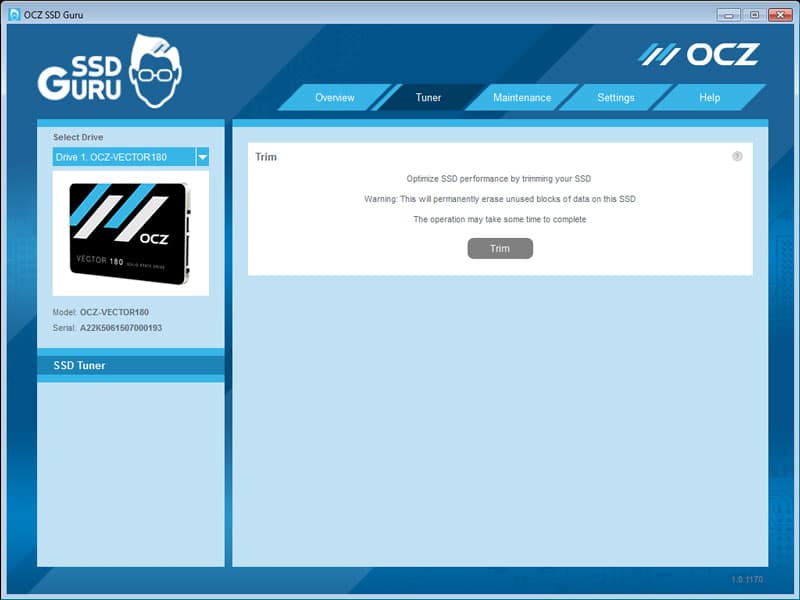
SSD Guru also allows you to update the firmware of your OCZ drives, both by direct download over the internet as well as from a file. The second maintenance function is a Secure Erase that’s handy to have around as well and everything worked without a single hickup.
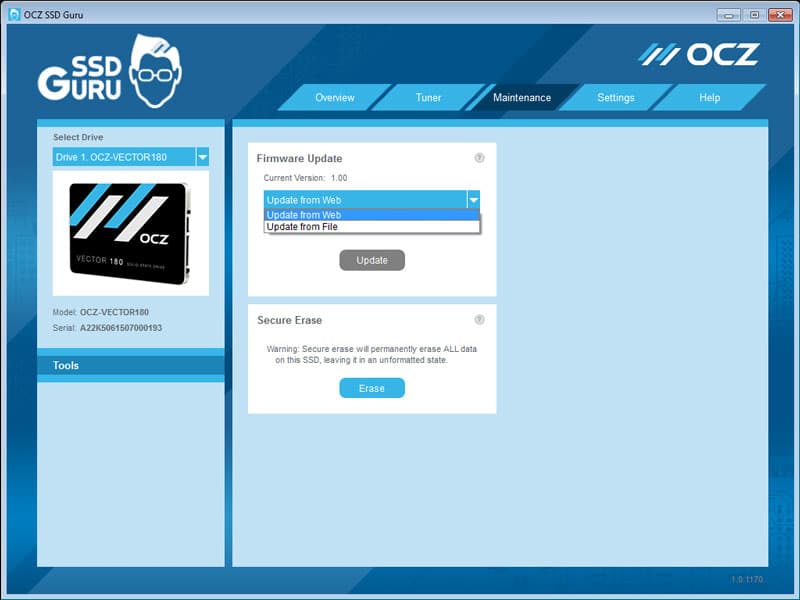
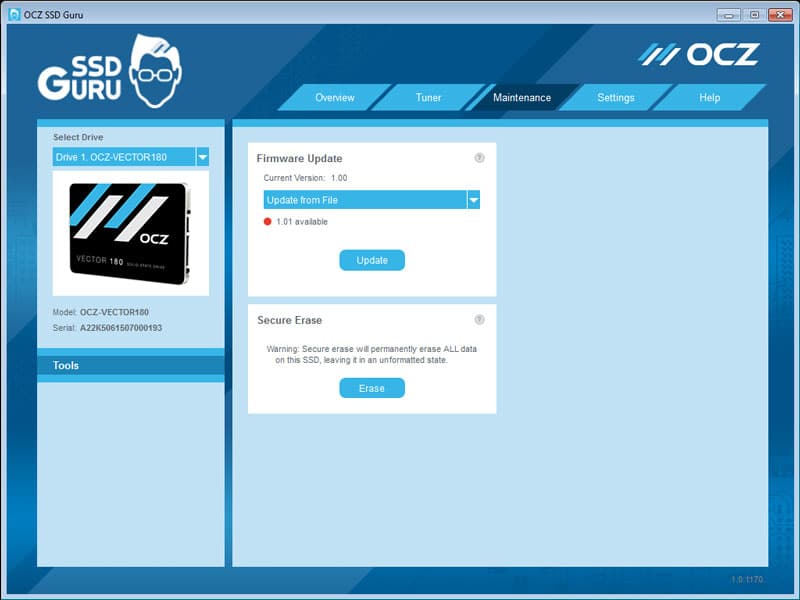
In the application settings you can enable logging, automatic boot-up launch as well as proxy settings for firmware download part, if needed.
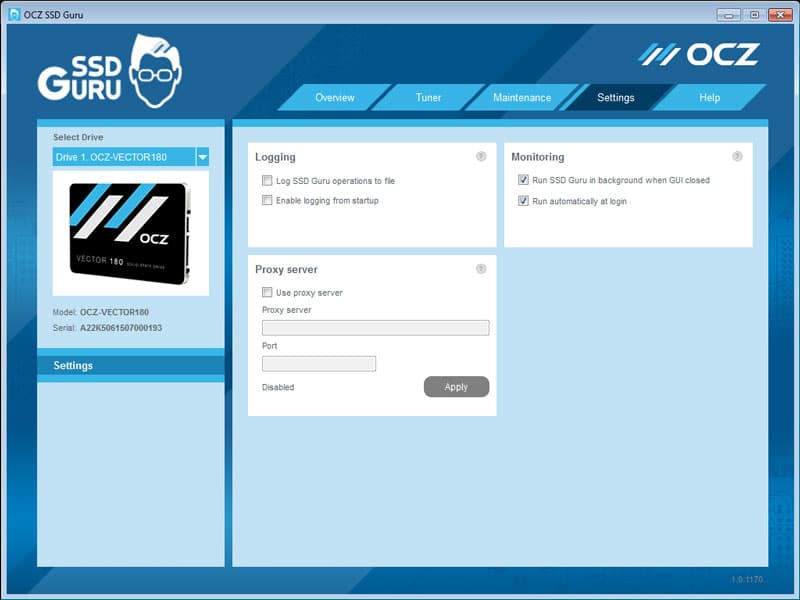
The final page is a basic help page with useful links to contact the support staff as well as a report about your system with relevant information that you might be asked for by the support staff.




















