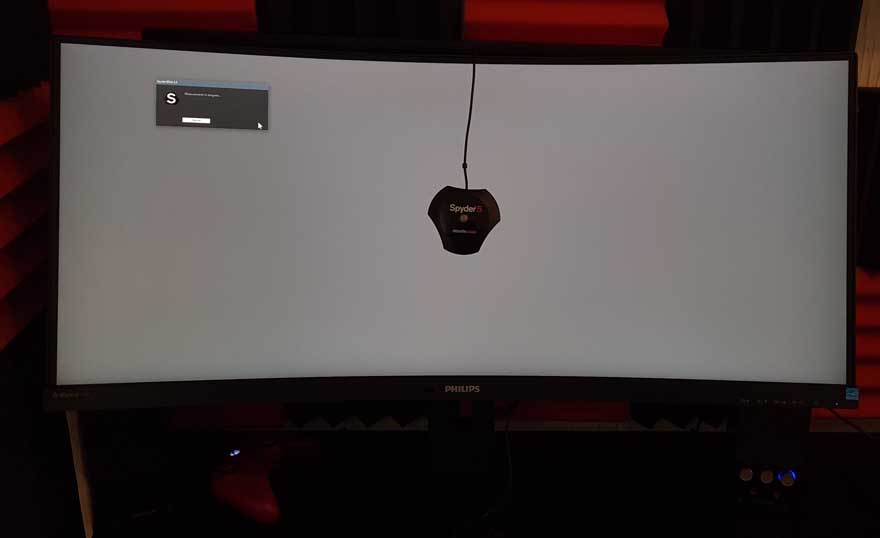Philips Brilliance 346P1CRH Ultrawide Monitor Review
Peter Donnell / 4 years ago
Performance
While I love my 32″ 4K monitor, and I am happy doing two pages side by side, the advantage of ultrawide is THREE pages side by side. That means that your main focus page is actually in the middle, and that’s honestly a big advantage. I can keep reddit open on the left, Plex open on the right and somewhere I the middle I “might” actually get some work done.

The modest curve is a welcome addition too, it’s very subtle and feels right when viewing such a wide panel.

While you will have to watch 16:9 movies with black borders on the sides, it doesn’t feel any different than watching movies with black borders at the top and bottom as we have done for many years now. However, now you can watch those movies in full screen. Tell me this doesn’t look freaking epic, I dare ya.

Plus, the colour reproduction and backlight performance on this panel are epic. Pictures don’t do it justice, as it’s this monitor, them my camera, then compression, then your monitor to view them. Great black levels, and the colours really pop though.

For work, it’s a big advantage for us in the office too. Take a look at just one part of our GPU testing spreadsheet, in 21:9 it actually fits!
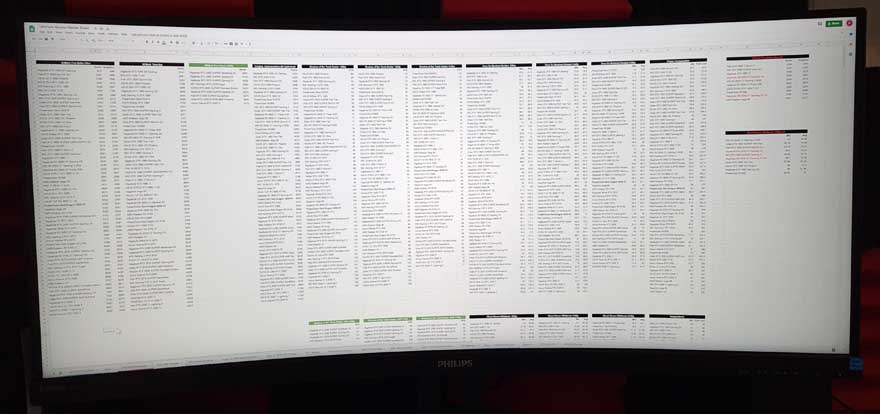
Another big advantage is similar to what I had above. You can actually have a 16:9 sized window in the middle, but still fit two half width windows at the side. Perfect for Skype, Discord, etc, off to the side while you’re working or even while you’re gaming.
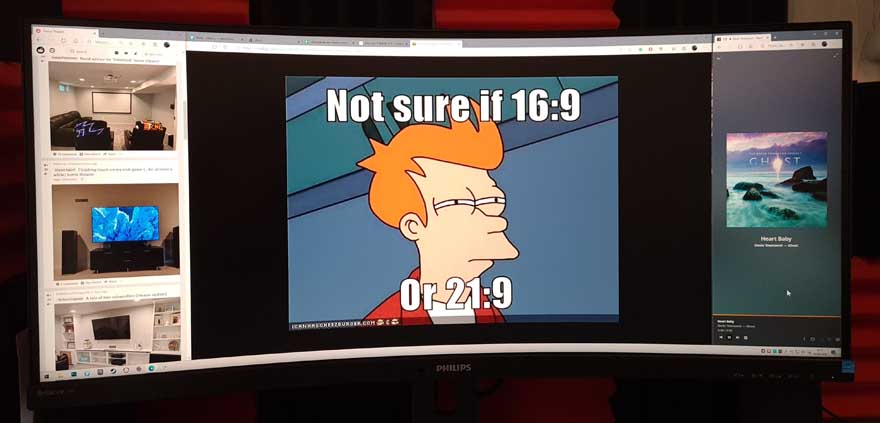
As for gaming, of course the ultrawide format looks amazing. The games that support the format has grown exponentially over the years, so you’ll have plenty to keep you entertained. My favourite game, Elder Scrolls Online, works perfectly.

Of course, you can’t see it here by the AdaptiveSync and 100 Hz refresh rate give me more to enjoy than just a big screen.

By default the monitor comes with SmartImage turned off. However, you can cycle through reading modes, office, photo, etc, using the OSD. I’ve taken a picture of each of these from EasyRead moving down.
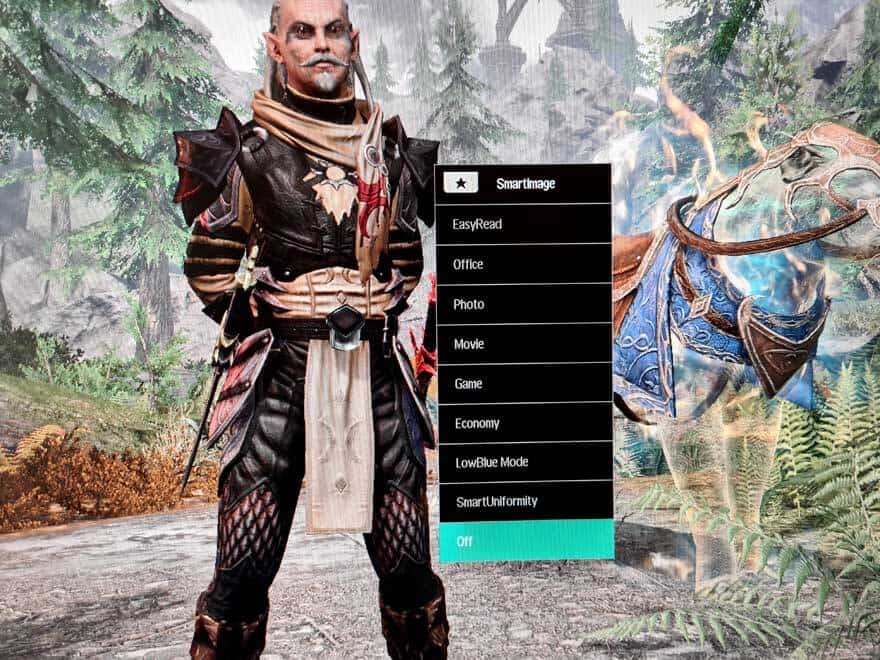









Beyond that, the OSD is pretty basic, but easy to work with.
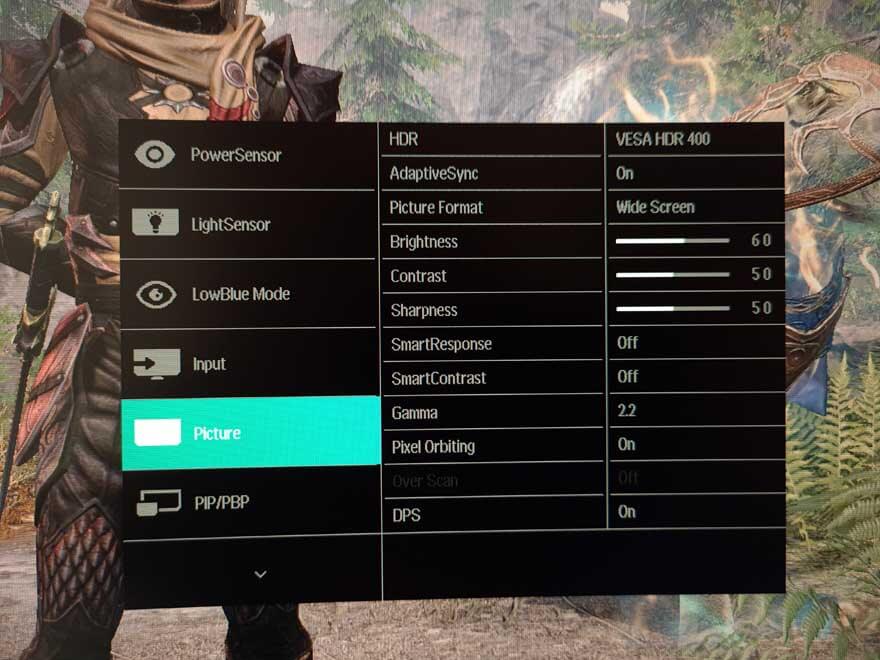
Now it’s time to test the panel performance!