Philips Momentum 3000 27″ 165Hz Monitor Review – And It Comes With a Free Tree!?
Peter Donnell / 2 years ago

Philips is one of the biggest and best when it comes to making quality desktop monitors, and are actually operated by the same people who make AOC monitors too, so they certainly know a thing or two about display technology. However, while AOC often pushes into the gaming market, Philips is more on the broader consumer side of things, but it still has some impressive gaming credentials too. The new Momentum 3000 looks set to be a very interesting monitor for the office or home space, and at a little over £200, it’s reasonably affordable for a moment with enticing specifications.
Philips Momentum 3000
It’s certainly well equipped and offers a fast response time, excellent refresh rate (165Hz), and low input lag, making it a solid starting point for those looking to get into competitive gaming, but also just to enhance your desktop gaming experience in general. It has Ultra Wide-Color support, an impressive ergonomic stand that’s extremely versatile, powerful built-in stereo speakers, FreeSync support, and it’s even certified as G-Sync compatible. And with all that in mind and more to come, the latest Philips Full HD monitor is starting to sound extremely interesting, wouldn’t you agree?
What Philips Had to Say
“This Philips gaming monitor is an ideal all-around display for intense PC games. Sync technology, rapid 165 Hz refresh rate and 1 ms response time deliver smooth gameplay. Includes a visually immersive slim-frame display and Ultra Wide-Color.”
Comes With a Free Tree?
I’m not even kidding, this monitor is very much in tune with the times. It’s the first monitor I’ve seen that comes packaged in cardboard, no stupid hard foam here, it’s all recyclable and I love that.

However, also in the box, is this little pot with a tree seed inside it. Philips say they’ll be planting ten more for each one sold too, helping ensure the product is carbon neutral.

Score, there are two in here! I wonder if I should call Philips HQ and tell them they need to plant 20 now.

Oh right, we’re here to review a monitor… See you on the next page!
A Closer Look
This is a very attractive monitor, and that’s a good thing, as while the cost isn’t a huge amount of money, it is a lot for a Full HD monitor, but of course, this one does have a lot of cool features too. Firstly, it has a very slim bezel and a lovely matte finish screen, which even in this superbly sunny weather today, is diffusing any reflections with ease.

The branding is kept very tidy, with just Philips at the bottom middle, and the word Momentum in the bottom left. It’s very simple, smart, and should blend into any environment easily.

The panel is reasonably thin, with ventilation on all four sides, likely helping to keep it cooler when operating at its 165 Hz refresh rate.

There’s a really cool stand on this monitor too, which almost looks like a weapon Batman would throw or some kind of Klingon bat’leth. It’s small, but it’s nicely weighted and keeps the monitor nice and stable.

Another thing I like is I can easily adjust the monitor with one hand. Easily pivoting it left or right to suit my needs.

It’s got a solid range of height adjustment too, with a decent level of tilt backwards, and a small amount forwards. It’ll also go all the way down to nearly touching the desk.

However, my favourite feature is the portrait mode, as the monitor spins really easily. What surprised me is I can turn it either clockwise or anti-clockwise, while a lot of monitors only turn the one way.

Around the back, the casing is nicely textured, and that slim stand looks smart, and even has a little cable tidy built-in.

You control the OSD from a handy little joystick on the back, and it’s super easy to use; much better than buttons, that’s for sure.

As for inputs, you’ve got a choice of two HDMI and a DisplayPort, and there’s even a 3.5mm audio out should you need it. Overall though, I can connect my PC, a laptop and my Xbox here, which is fantastic.

Performance
Those of you who follow what I do, you’ll know I’ve been on a bit of an arcade kick in the last few years. So while I should be looking at spreadsheets and editing images right now, I actually spun up a new Raspberry Pi image today, and this monitor was just sitting here… Would have been rude not to I guess. First impressions are awesome, as the colours are sublime and really rich, something that really stood out on the bright colour palette of Grand Theft Auto. Being Full HD, it was just plug-and-play with the Pi, which even detected and allowed for the full 165Hz refresh rate; I didn’t know the Pi could do that!

As for using it as a desktop monitor? Well, top marks right out of the box. The colours on this thing are really something, with the IPS panel looking great with zero calibration required. This is not uncommon for Philips, as they usually pre-calibrate their products and that makes it extremely consumer-friendly in my opinion.

It’s a bright sunny day today, and the anti-glare coating and 250 lumens peak brightness are still delivering a vibrant picture. Given the panel is capable of 106% NTSC, 123.9% sRGB, 90.4% Adobe RGB, it makes photo and video grading possible. Sure, there are more professional solutions on the market, but this is more than good enough for more consumers.
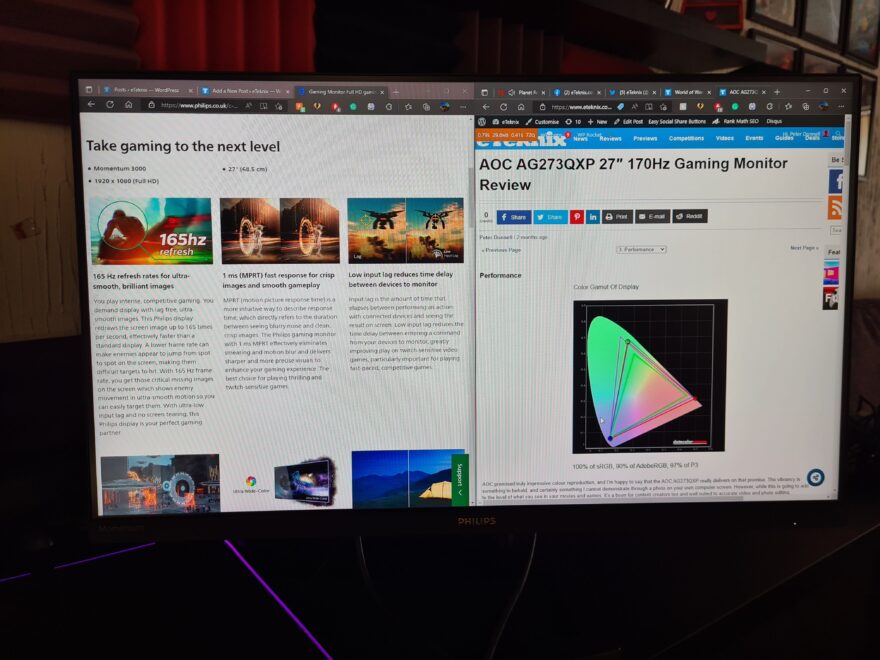
The colours and contrast provide great results for media consumption too. It doesn’t matter if you’re just kicking back with some YouTube, watching a movie on Netflix, or whatever, the picture quality is simply excellent.

It’s a good panel size for the resolution too, offering 92.56 Pixels Per Inch.

What really stands out, however, is the gaming performance. Thanks to its surprisingly snappy response times, low latency and blisteringly quick 165 Hz refresh rate, this is a pretty potent gaming monitor. While I may not be much of a competitive gamer myself, it’s going to provide you with a distinct advantage, especially in FPS titles.

That being said, I’m a lazy MMO gamer mostly, and running around in Elder Scrolls Online with these stunning colours, and that silky smooth refresh rate, combined with FreeSync/G-Sync, is a joy to behold. You don’t have to be an eSports wannabe to enjoy smooth gaming.

I’m a 4K60 guy normally, but while you would think dropping to Full HD would be a bad thing, the uptick in refresh rate provides a lot more visual information than you can get from simply increasing the pixel count, so the overall clarity is somewhat clearer than my 4K panel, where on-screen motion is concerned.

Overall though, it’s a lovely monitor, and being able to use it for work, gaming, and media consumption makes it a real winner for me. I normally don’t use speakers on my monitor, but these ones are surprisingly potent. With the Pi connected, I had to turn them down to 5% as they’re really freaking loud if you need them to be. Plus, being able to spin this monitor into portrait mode with one hand, well, that’s always a welcome bonus.
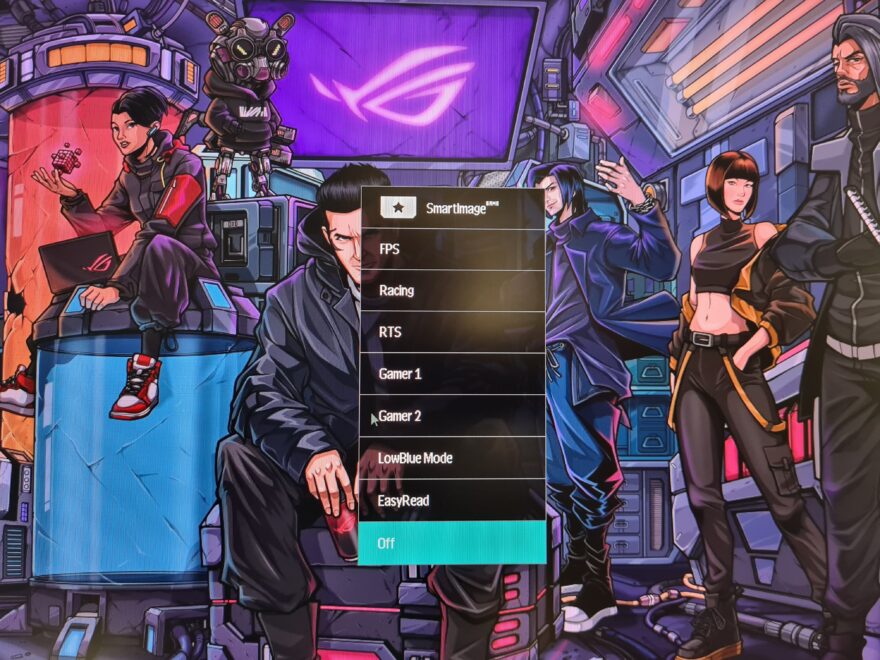
How Much Does it Cost?
The Philips Gaming Full HD gaming monitor (27M1N3200ZA/00) is available now from Amazon for just £239.99. However, I have seen it appear for as low as £209.99, so keep an eye out for discounts. That being said, don’t get too mixed up, as there is both an IPS and a VA panel, and the VA panel is £20 cheaper anyway. While that is a bit expensive for a Full HD monitor, it’s a solid investment when you factor in the full suite of features and the level of performance on offer.
Overview
I absolutely adore this monitor, and in many ways, it’s going to pain me to box it up once I’m done testing it. Personally, I’d have this as my new 2nd monitor in portrait mode, as it works extremely well in this form factor, the stand takes up next to no room, and the panel is a joy overall. That being said, it’s perfectly suitable as a primary monitor too, but my point is, it’s very versatile.
It’s easy for me to forget sometimes just how good Full HD still is. I’m so used to ultrawide, 4K, 2K, and massive screens here, as my job generally has me testing or owning a lot of high-end gear. But stepping down to a smaller panel than I’m used to, and a lower resolution, really wasn’t that much of an issue with the Momentum 3000, as it packs a potent set of features and a high-end level of performance, that it can hold its own against larger and more expensive models.
A full HD 60hz monitor with OK colours can be picked up dirt cheap these days, If all you’re doing it scrolling Facebook, playing solitaire, and looking at the occasional work email, then that’s all you need. However, if you’re a gamer, the benefits of the Momentum 3000 are clear. The fast refresh rate alone is a real game-changer. Plus, you don’t need the latest flagship GPUs to hit high refresh rates at Full HD, meaning you can get high-end gaming thrills on a mid-range system.
While you may not “need” fantastic colour reproduction, once you have it, it’s hard to go back to a lesser panel. Browsing the web, enjoying your family photos, watching YouTube, kicking back with a movie, whatever you do, the vibrant and accurate colours really make this panel dance. It’s great for content creators and great for media consumption, so top marks to Philips on that one.
Should I Buy One?
This Momentum 3000 is a very easy monitor to live with. It’s got decent speakers built-in, the stand takes up very little space on your desk, and it has exceptionally good ergonomic adjustments too. Being able to hook up multiple devices makes it great for those juggling their desktop PC, their work-from-home laptop, and even a games console. It’s a little more expensive than most Full HD monitors, but it delivers a lot more features and performance for your investment too. It’s a truly superb addition to any desktop!
Oh and it comes with free tree seeds, so bonus thumbs up for that!




















