Pivos XIOS DS Media Play! Android Media Player Review
Ryan Martin / 11 years ago

If you’ve ever visited technology trade shows like Gadget Show Live, the Consumer Electronics Show and so on, then you will always hear that “Smart TVs” are the way of the future. Smart TVs are internet connected, can download, organise and play your favourite media content from the internet, can integrate your social media life into your entertainment and offer a wide variety of apps to do things that “normal” TVs wouldn’t normally be able to do.
However, if you’ve stayed connected to what’s going on with the latest gadgets then you will know that Smart TVs aren’t catching on as fast as most people might like, and as a result the prices are still high. That is where today’s product, the XIOS DS Media Play! from Pivos, comes in. The XIOS DS unit from Pivos bridges the gap between your standard HDMI TV to the much more expensive “Smart TV” without requiring that you buy a new TV. In its simplest form it can be described as an Android Media Player but it does bring support for the open source media player application XBMC, although XBMC is still only in Beta for this product despite this being out since early 2012.
Being a budget orientated Android Media player the Pivos XIOS DS isn’t going to bring any super high end features to the table, that we would expect to find on expensive tablets and smartphones, but it should prove capable of playing music, video clips, films and doing other light tasks that will help turn your TV into a Smart TV.
So without any further ado let us proceed through this review.
The front of the box points out the included Android OS , HTML 5 support, XBMC compatibility, Android APK and Google Chrome support.
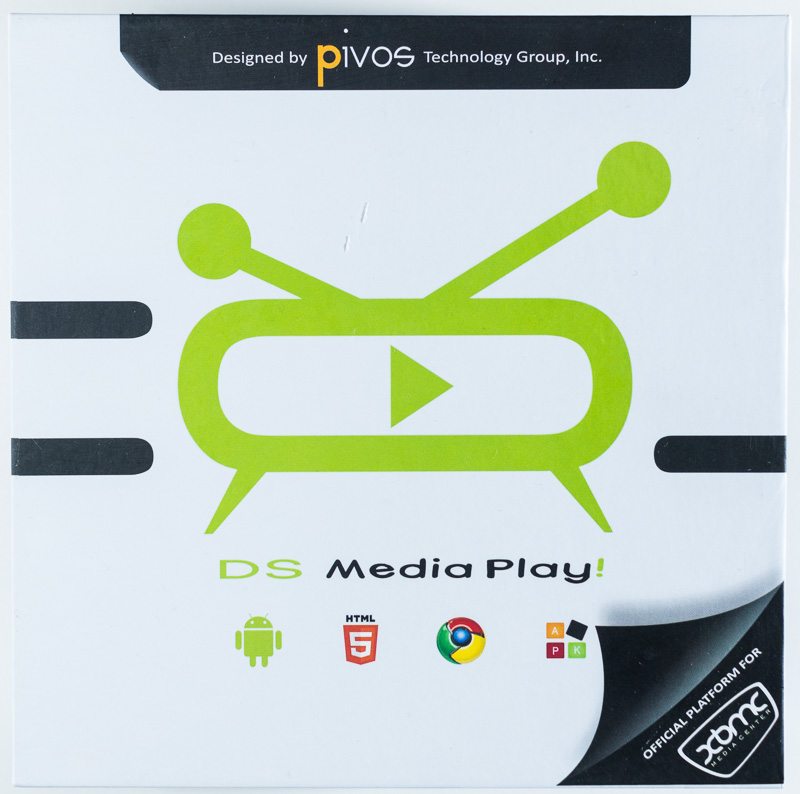
On the back we get a more detailed break down of supported files, formats and displays. The labelled diagram shows we have 802.11 b/g/n Wi-Fi support, MicroSD expansion up to 32GB, three USB ports, 10/100 LAN, HDMI out and a DC in port. Also key information that you will need for product registration is also on here including your serial number.

Included is a standard HDMI 1.3 cable to connect you to your TV, a DC adapter (input of 0.35A and 100-240V and an output of 5V and 2000mA) that will be compatible with your regional plug, an instruction manual, the Xivos DS remote control and a reminder to update to the latest firmware on the Pivos forum.

The XIOS DS Media Play! is a very small device measuring in at just 3.3 by 3.3 by 0.6 inches (Length X Width X Height). You can see the top is dominated by the Android logo and the nomenclature.

The front features a power status LED, an information status LED and an activity status LED. The cut out at the far right is the infrared sensor.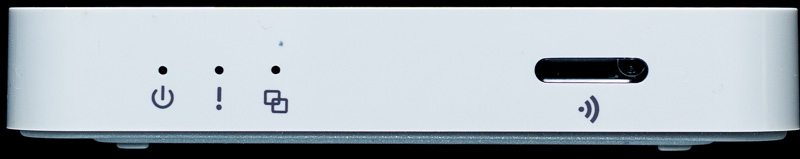
On the right hand side we have two USB 2.0 ports and an micro SDHC memory card slot for extra storage that supports up to an additional 32GB.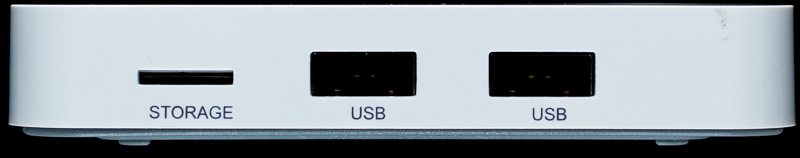
The rear of the XIOS DS features an ethernet LAN port (10/100), another USB 2.0 port, a HDMI 1.3 out port, the DC in power adapter and a power on button.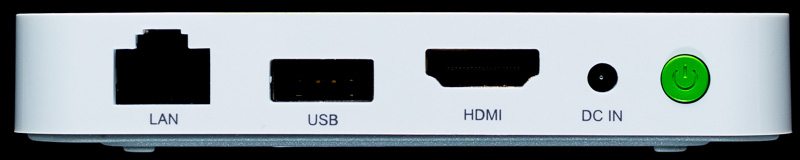
On the bottom you get some details about your product such as the serial number and part number should you need to register your product or contact Pivos support.

The provided remote uses a similar colour scheme to the Pivos XIOS DS Media Play! box. It features 11 buttons which are, a standby button, a menu button, a four way directional pad, an OK button, a back button, an information button and a volume up/down rocker on the side.

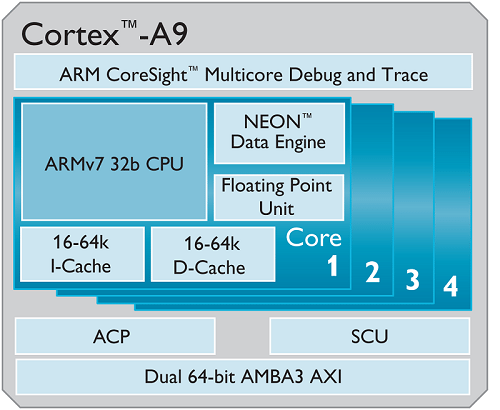
What review from eTeknix would be complete without some technical specifications so you know what we are working with. The Pivos XIOS DS Media Play! is by no means a power house but it certainly has enough hardware to get things done – being based around the tried and trusted ARM Cortex A9 processor. There are two hardware revisions of this product the old M1 and the new M3, you should only find the new M3 in the market now since the M1 is very old, but just bare this in mind as the M3 revision has much better specs:
- ARM Cortex A9 Single Core CPU at 1GHz (M3 Revision) or 900MHz (Old M1 Revision)
- ARM Mali 400 GPU
- 1GB (M3 Revision) or 512MB (Old M1 Revision) of Hynix DDR2 RAM
- 802.11 b/g/n Wi-Fi Module
- 10/100 Ethernet LAN RJ45 controller
- 2GB Storage
- USB 2.0 controller
- IR sensor
- Android 4.0 Ice Cream Sandwich (rooted)
- Firmware used: XIOS_DS-ICS-010813-M3
We will first take you on a little tour of the device’s OS, which is Android 4.0.4 ICS rooted, and show you some of the key things to note about it. We have updated to the latest version of the XIOS DS firmware found on the Pivos website.
First up on the main desktop/splash screen you are greeted with some options. Wi-Fi, Bluetooth, automatic updates and brightness. There is no Bluetooth which is why it is grayed out.

Apps that come preinstalled include an app installer, XBMC, a browser, email, a file browser, a gallery, movie player, music player and some other bits and bobs. We installed 3DMark, AnTuTu and GeekBench for the purposes of testing.
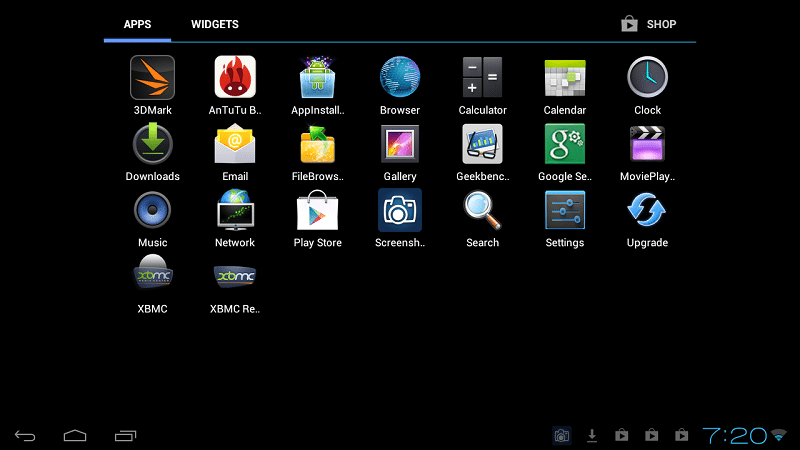
Wi-Fi is turned off by default so be sure to turn it on when you jump into the XIOS DS, because without internet or network connectivity it really is useless.
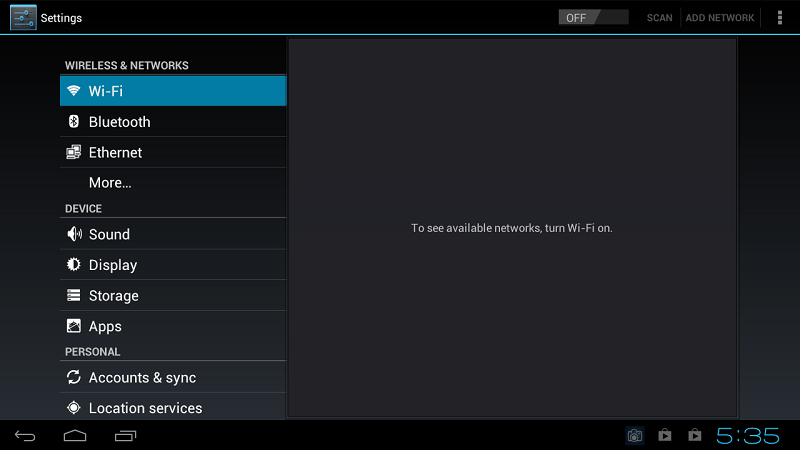
There is a Bluetooth tab but Bluetooth is not hardware enabled so you cannot use it without an external solution.
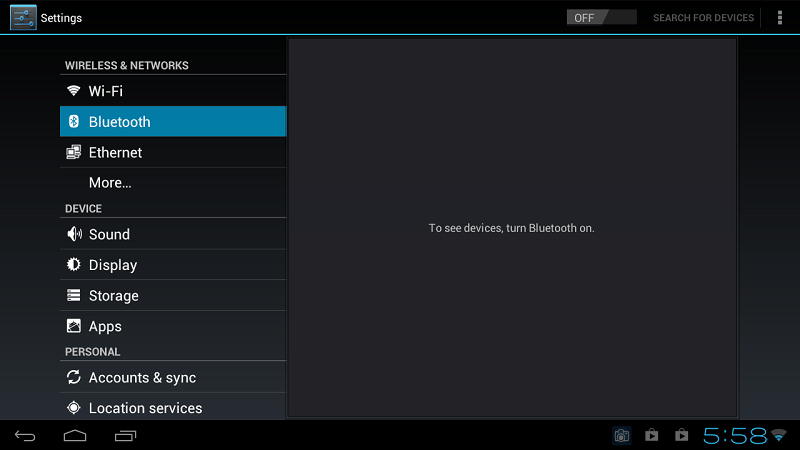
Ethernet is supported for those who place their XIOS DS near an ethernet point (such as a switch or powerline adapter) or near their router.
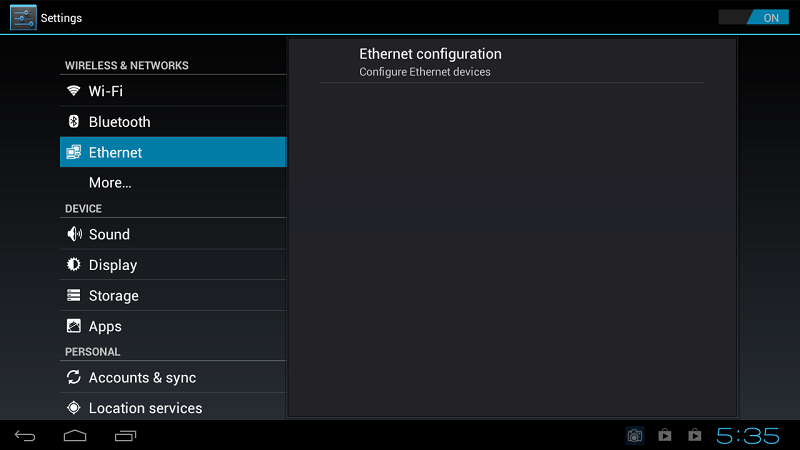
A VPN service is offered and you can also set up a portable hotspot or proxy.
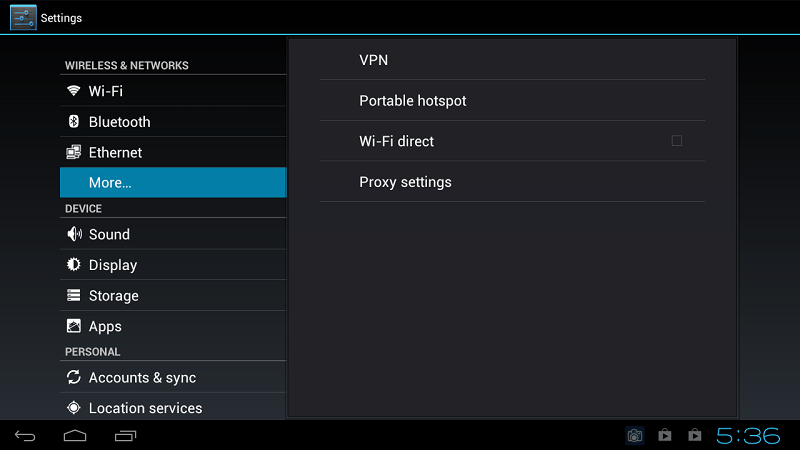
Sounds can be controlled and enabled in this tab. Sound is transmitted via the HDMI connection only.
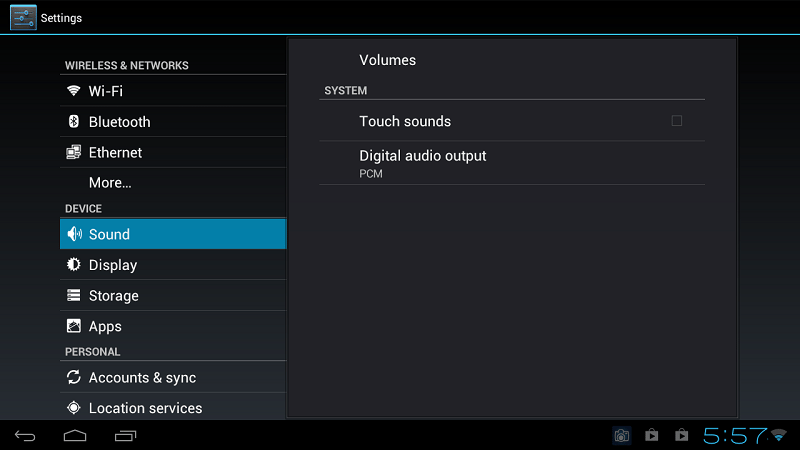
You can configure your Pivos XIOS DS to have the display configuration you want, such as by setting the TV output mode or moving the display around.
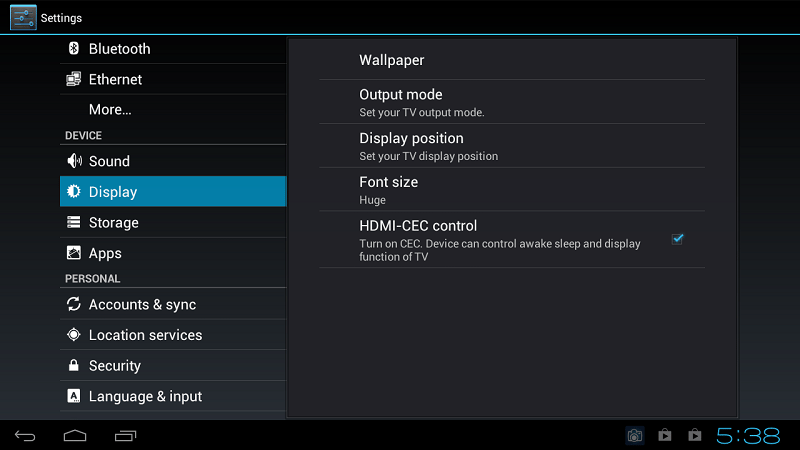
The internal storage was a lot lower than expected. We had to roll back a firmware update for some technical reasons but with the latest firmware update from May you do get a lot more free space.
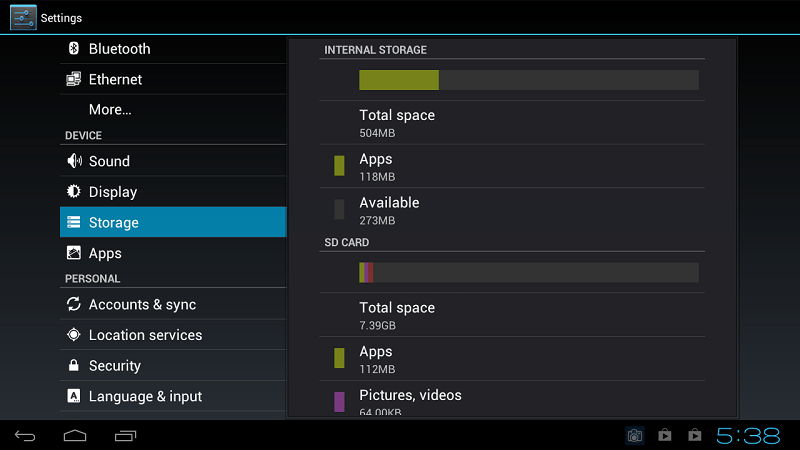
The usual Android security options are present.
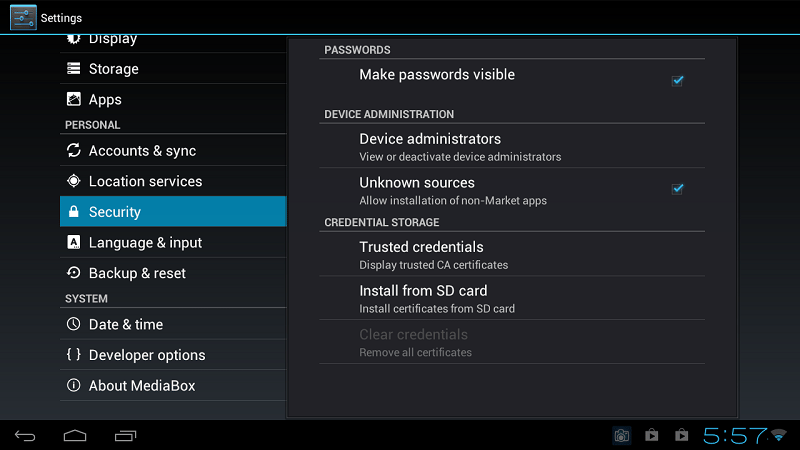
You will need to use a standard mouse and/or keyboard as the provided remote is not enough.
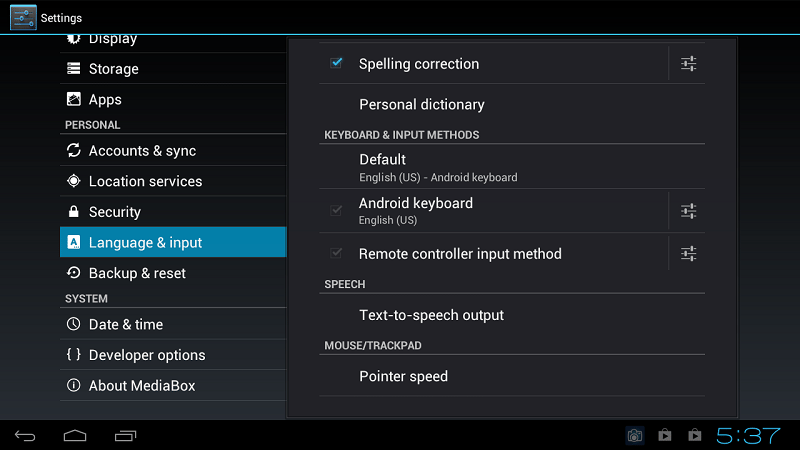
There is an option to factory reset and back-up your data, this may come in useful to many.
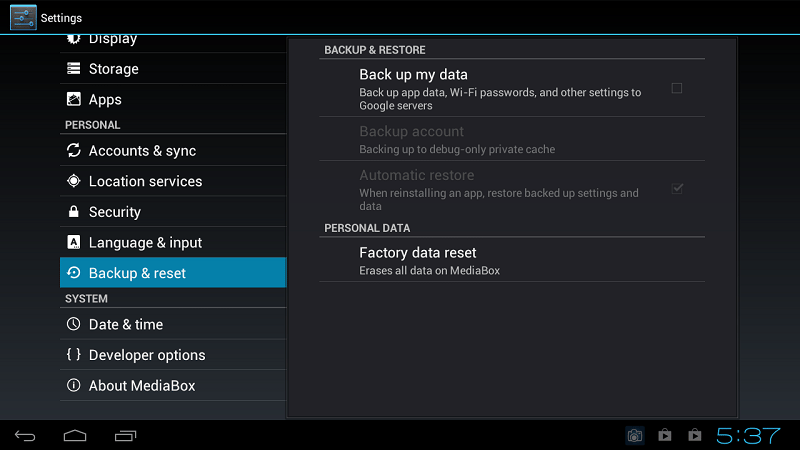
The about media box contains all the information you need to know about your device and an option to sort out how your device will update.
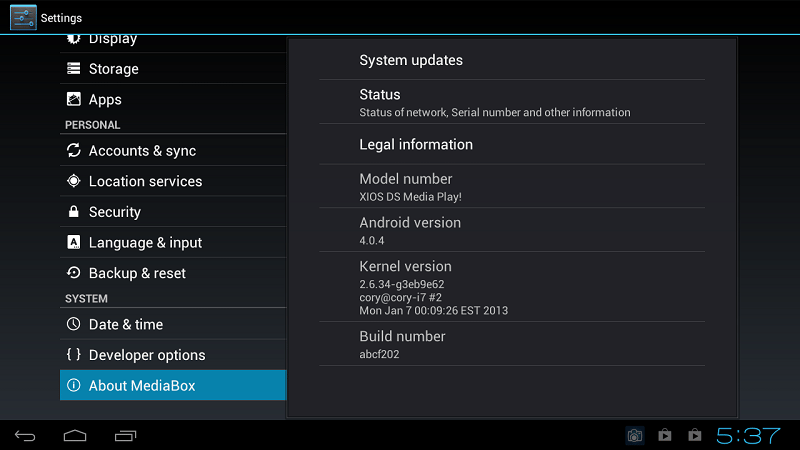
The usual Android developer options are included too.
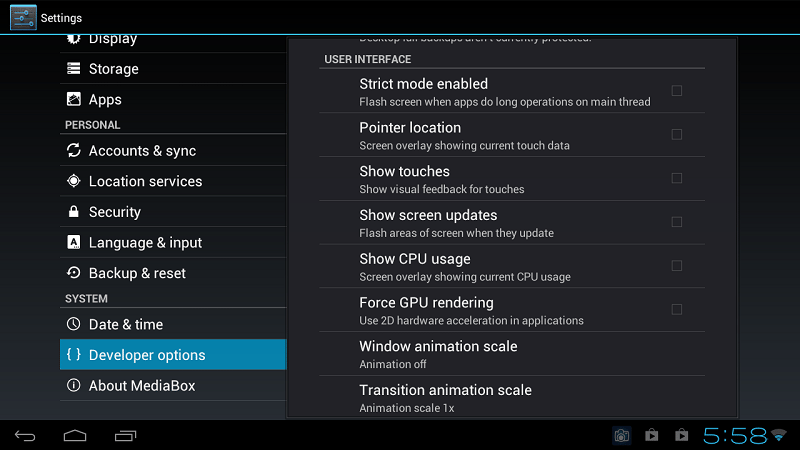
To give you a little taste of the performance of the XIOS DS Media Play! we ran the Antutu, Geekbench 2 and 3DMark benchmarks and made up some graphs comparing it to a range of other Android devices.
In Antutu we ran the CPU integer and CPU float point tests, followed by 2D and 3D graphics tests to give you some kind of idea about where the performance of this device lays.
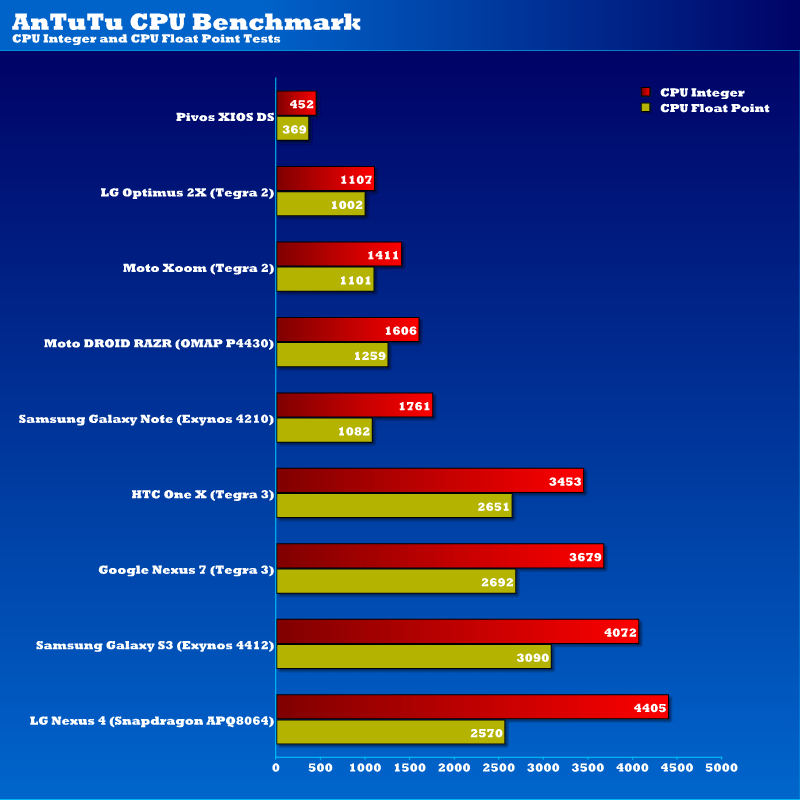
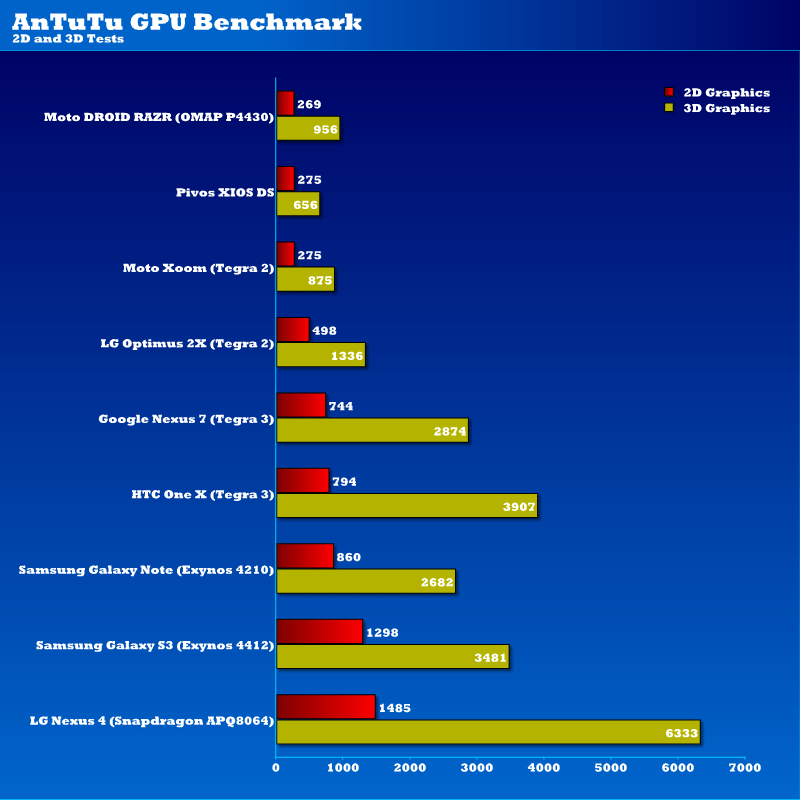
In Geekbench 2 we ran the full test that does CPU integer, CPU floating point, memory performance and memory bandwidth before giving you a total score.
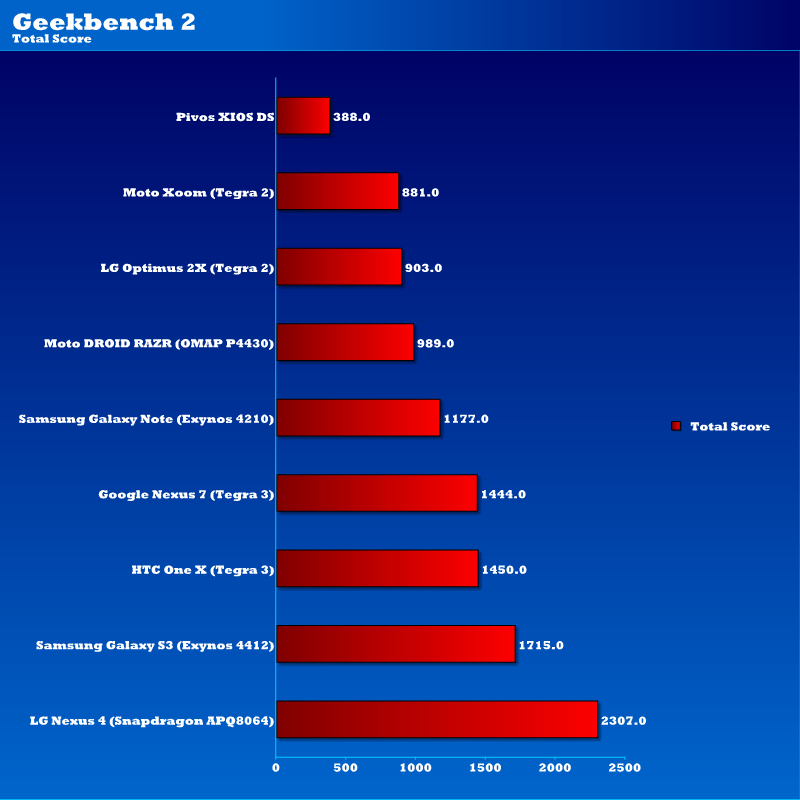
In 3DMark we ran the performance Ice Storm benchmark, we didn’t bother with the extreme because this device is not capable or intended for that type of test.
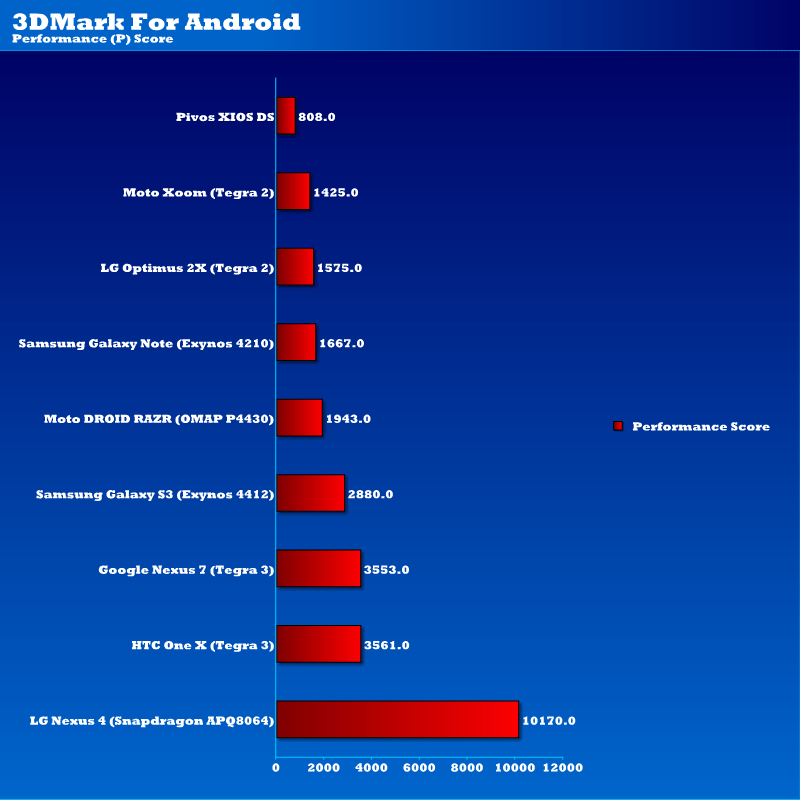
Video Performance
As you can see from the graphs the Pivos XIOS DS compares with a Tegra 2 smartphone on the GPU front and is about 40% behind Tegra 2 on the CPU front. Yet what does this actually translate into in real world performance? Well from my experience with the device within Android ICS 1080p playback is good and between firmware revisions you can see a noticeable difference in 1080p performance in terms of gradually less lag and stuttering.
There is some stuttering and lag at times but it is rare and the firmware updates have stamped it out a fair bit. Though the weak CPU is reflected in the fact that applications take a long time to load and the boot process is a little on the slow side too. But this device is low powered and once you are booted in you can just leave it on as it only consumes around 4-6 watts active and next to nothing when idle or in standby. I would say as an Android media player the XIOS DS is close to fault less but it could benefit from an extra CPU core because you do notice the 1GHz single core Cortex A9 holding you back at times.
XBMC Performance
The XBMC performance is generally good and it can tackle all media formats in relative comfort. I don’t want to delve too much into the XBMC platform here because we are reviewing the XIOS DS not XBMC. 1080p playback is still the benchmark by which to judge most media players and the XIOS DS didn’t pass 100%, but it did an admirable job. Of the 1080p clips I watched through various formats and through varios add-ons I found it to be a luck of the draw. I would say around 80% played fine without a hitch, the other 15% experienced minor stuttering and lag and I had a few 1080p clips which were unwatchable.
Using XBMC I found it to be buggy and some add-ons for XBMC were very laggy which is despite the XIOS DS being the “official platform of XBMC”. pPayback was certainly not as smooth as within Android and I get the impression from the Pivos forums that running XBMC as a standalone OS is better than running it as an “on-top-of-Android” feature which is how it comes pre-installed. This is because running it on top of Android slows it down as it has to run more than it needs too. If you are only buying this device for the XBMC then I definitely think looking at the standalone XBMC option is worthwhile to get the most out of the XIOS DS.
General Android Performance
Using the XBMC to browse the internet or use Android more generally is difficult with the remote and I would say you NEED a keyboard and mouse to do this effectively. If anything the remote is mainly for using XBMC because it works really well at that, though it doesn’t really work well in Android. I found the remote to be weak, that is the Infrared sensor doesn’t hold its range that well and you need a clear path otherwise the signal is easily blocked.
General Android performance was fast and smooth, the only minor hitch was that internet browsing was quite slow.More broadly with the general Android performance of the XIOS DS I found issues with the CPU being easily overloaded and this occasionally caused certain apps to crash. Although generally speaking if you aren’t trying to do too many things at once the XIOS DS is very stable this is why it is meant for media content streaming and not as a tablet/smartphone/PC replacement. It is perfectly capable of running singular media tasks like video streaming and 1080p playback without a hitch.
A final issue I has was with the Wi-Fi performance. Given how well other Wi-Fi connected devices perform in my house, the relative performance of the XIOS DS was a bit sluggish. From the forums I got the impression that the antenna was badly placed so I took it apart and moved the antenna round using this guide and it gave a noticeable boost to performance.
The Pivos XIOS DS Media Play! currently costs $102.99 on Newegg and is lacking on availability in the UK as I couldn’t really find it at any reputable retailers. For $100 though there is a lot of performance and functionality for the money. The XIOS DS allows you to turn a TV into an Android Smart Device for a small cost. It is also low power and relatively intuitive to use, while XBMC support is welcomed for people who want only a media player and don’t need the added functionality of Android ICS.
I won’t go too much into every little detail because I have already covered most of it in the review. Instead I will summarise my thoughts into some easy to digest pros and cons. If you have any more specific questions then please do ask in the comments and we will get back to you as soon as possible. If you have any complex questions then be sure to head on over to the Pivos forums for expert support.
Pros
- XBMC Support
- Does all Media Player functions well
- Abundant Connectivity options
- Abundant Storage Options (USB, MicroSD, network storage..etc)
- Low power consumption (up to 6W)
- Included HDMI cable
- Compact and neutral design
- Affordable at $100
- Easy to deconstruct
- Generally comfortable at playing back 1080p
- Excellent support forums
- Good customer service
Cons
- Wi-Fi is sluggish, bad Antenna placement – needs to be moved to the front
- Lacking availability in the UK
- Bundled remote lacks range and build quality
- The Android ICS implementation is not totally stable
- Lacking in the Hardware department for an Android and XBMC device
- Requires a lot of technical knowledge and patience to tweak and tune to your liking
- XBMC still buggy and in beta
The XIOS DS from Pivos is a far from perfect creation, but in as much as that might be seen as a downfall it is actually the device’s biggest advantage. For the technical and knowledgeable the device can be tweaked tuned and optimised to suit a wide variety of needs and give a variety of outcomes. Given the rather basic hardware it has, this device is capable of being a great media player, whether Android and XBMC is the best software implementation for this, well I think it – you should choose one or the other. If you’re a bit of a tech junkie and want to get into all this Smart TV “stuff” then the Pivos XIOS DS is a great place to start.
However, if you are a bit of an average user when it comes to Android devices, XBMC and smart TVs and aren’t willing to learn the tricks of the trade, then I’d stay away from the Pivos XIOS DS as it can really become quite complex and frustrating. You become tempted to use it like an Android tablet or smartphone and it really isn’t designed for that. This is a media player aimed at enthusiasts, developers, modders, content junkies and people who just like to fiddle around, others should purchase with caution.
 eTeknix says: The Pivos XIOS DS is hardly a unique creation as we have seen many Android media players before this, but what it does offer is a cost effective and quite exciting way to get into the world of media players. Yes you can get cheaper Android/Linux systems (like Raspberry Pi, Via APC etc) but none of these are purpose built to be media players. This Pivos XIOS DS will happily turn your 720/1080p HDMI TV into a Smart TV and/or media player and with a little bit of tweaking you can easily find an optimal software implementation to suit your needs.
eTeknix says: The Pivos XIOS DS is hardly a unique creation as we have seen many Android media players before this, but what it does offer is a cost effective and quite exciting way to get into the world of media players. Yes you can get cheaper Android/Linux systems (like Raspberry Pi, Via APC etc) but none of these are purpose built to be media players. This Pivos XIOS DS will happily turn your 720/1080p HDMI TV into a Smart TV and/or media player and with a little bit of tweaking you can easily find an optimal software implementation to suit your needs.
Thanks to Pivos for providing this review sample.



















