QNAP TS-453A QTS-Ubuntu Combo NAS Review
Bohs Hansen / 8 years ago
Direct Usage via HDMI
It is easy to use the TS-453A as a PC replacement and you have about the same options as you do with your normal system. Whether you want to use a wireless keyboard such as the one shown at the top here or a normal wired spare keyboard and mouse, it all works as long as it’s USB.

With 4K resolution output, the TS-453A can deliver great images and plenty of workspace. In fact, it can even run two of such monitors at once. That’s rare for a NAS if not unique.
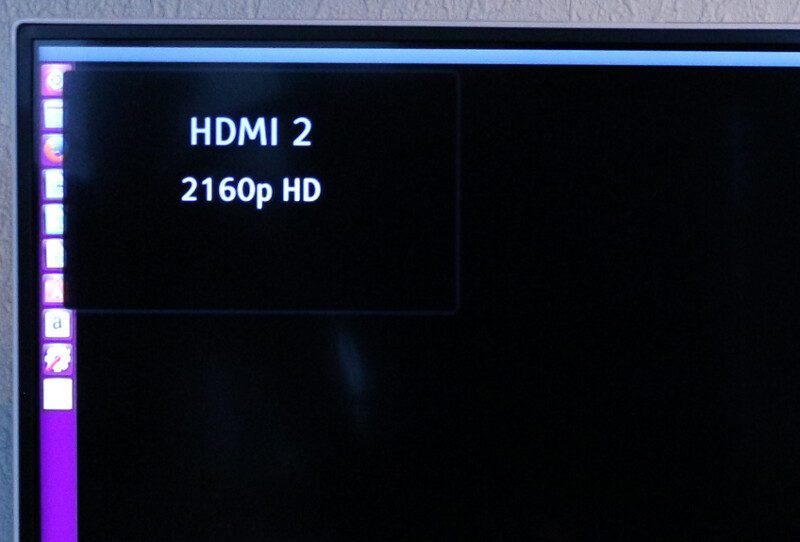
A large resolution can make some things hard to see from the couch. You might notice how small the login field got here, so 4K isn’t optimal for all situations. But for such usage scenarios as KODI, it’s awesome!
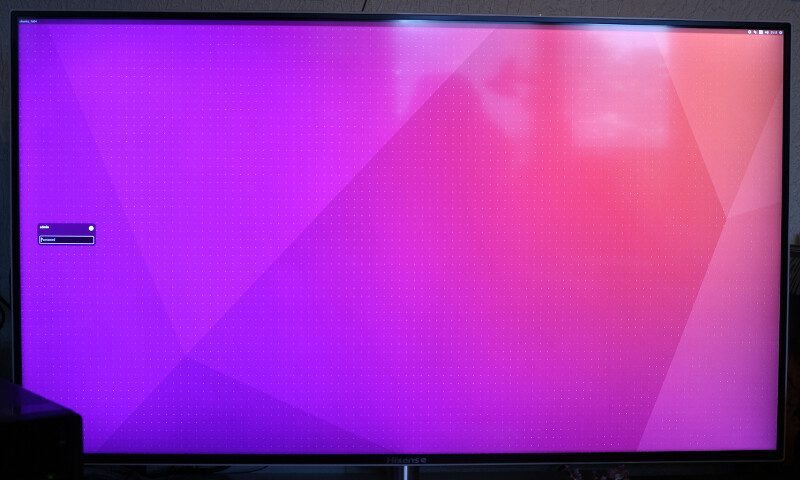
Once we log in, we have plenty of desktop space and a familiar Ubuntu interface with a few apps pre-installed.
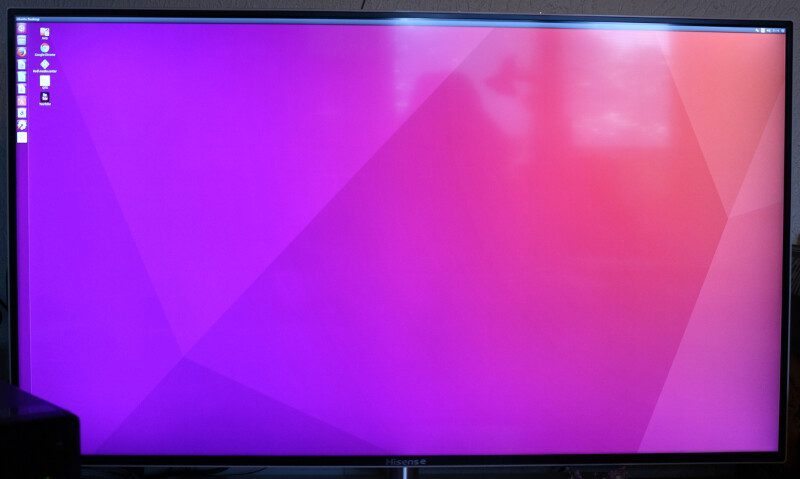
Google Chrome, Mozilla Firefox, and KODI are already pre-installed and all you need to do is launch them. You can naturally add more apps and function to it as if it was any other Ubuntu installation.
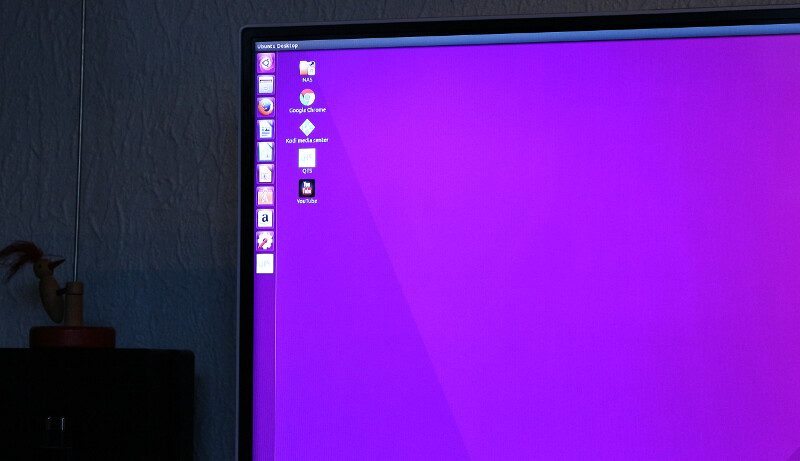
As mentioned, KODI looks great in 4K and it’s without a doubt one of my favorite apps to have on a NAS with the direct output.

You can also browse the web for your favorite sites and watch YouTube videos – and with a 4K resolution, there is plenty of space to multitask.
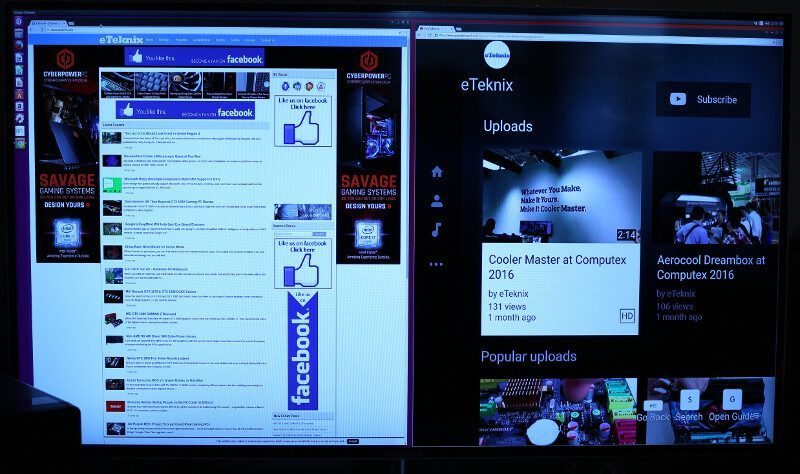
OpenOffice is pre-installed too, so you can start writing and working with spreadsheets right away and as soon as you’ve set it up.
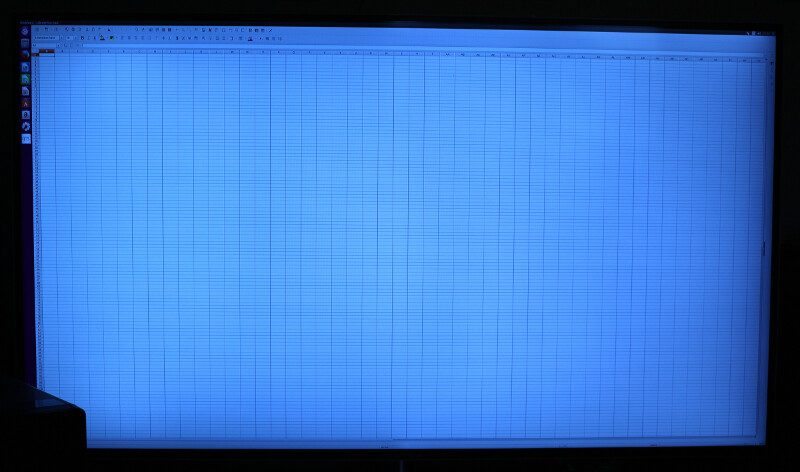
And that’s really it. As for the rest, that’s really down to what apps you need and the same way as any other system with Ubuntu. So get cracking and replace that living room PC with something as awesome as the TS-453A.




















