QNAP TS-869U-RP 8-Bay Rackmount NAS Review
Chris Hadley / 12 years ago
Taking the system out of the box, we don’t need to expect anything fancy design wise as this would be lost once installed into a rack. The TS869U-RP will fit into any rack starting at 650mm deep, although we do note that the rails required for installation are not included with the system and are purchased separately. For those that don’t know, racks are measured in a standard unit (U) and a systems size is determined by how many units it takes up. A switch for example is one of the thinnest items you can fit into a rack and so is regarded as 1U, whilst the NAS we’ve got here is twice as thick taking up 2U in space.

Starting from the left hand side of the NAS, on both of the mounting arms, there is a single screw hole for securing the system into a cabinet without it rolling out on the rails of its own accord.

In the middle of the system there is a set of drive status LEDs, link activity and power/status LEDs. Just to the right of these we can see the power button.

To the far right hidden behind the gloss front panel is a blue LCD display like we see on other QNAP systems and like other systems we also have two buttons for navigation through the OSD.

With this system built into a 2U design, we find space to house eight drive bays, four above four using lockable drive trays similar to those in the desktop models of NAS.

Moving around to the back of the system, the TS869U-RP features dual-gigabit LAN, four USB2.0, two USB3.0, two eSATA ports a reset button to clear any system passwords and last of all to display outputs which are reserved with no function.

With this being a rackmounted system for the higher end of the market, its no surprise that we find redundant power supplies. Each PSU is independent of the other so in the event that one fails or the power to delivery to one fails, the other continues to run ensuring the greatest uptime possible. Typically we would find one PSU connected directly to the mains and the other through a UPS providing backup power and the event of a power cut.


Lifting the lid off the system, and taking a look inside, we can see that everything is minimalistic with only a few wires running around to serve power to the motherboard and then to the two fans in the midrib of the chassis.

Powered by a 2.13GHz dual core Intel Atom CPU, the NAS comes as standard with 2GB of RAM, which can be expanded up to a total of 4GB. The systems OS is run from a 512MB flash DOM.
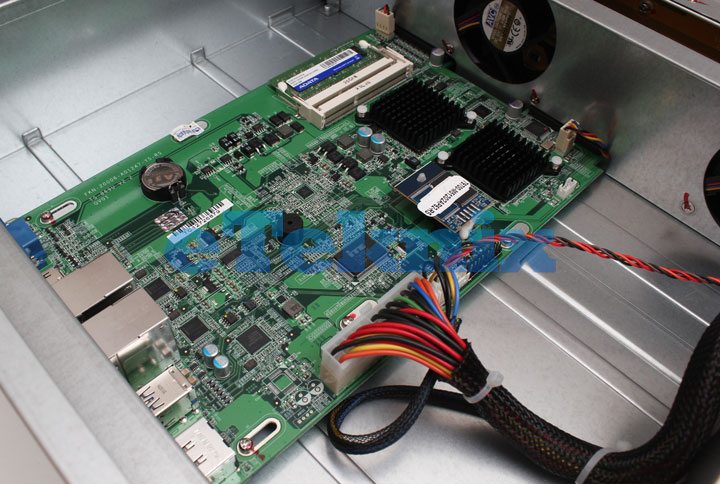
Keeping the amass of cables to a minimum and also in the long run reducing manufacturing costs, the motherboard connects directly to the SATA backplane in a single connection.

Running a large array of drives in a confined space will naturally generate a fair amount of heat and so to keep the system cool, two high CFM fans are located in the mid rib of the system pulling air in from the front and over the drives then pushes this over the motherboard and out the rear.




















