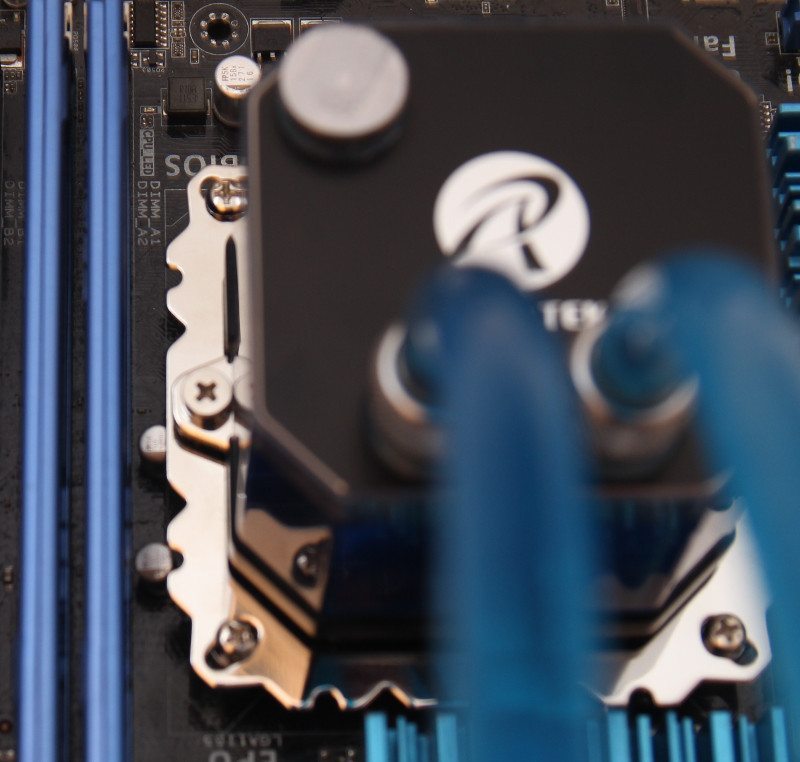Raijintek Triton AIO CPU Cooler Review
Dave Alcock / 9 years ago
Introduction

By now you have probably heard of Raijintek, established in Europe in 2013 they have gone from a small emerging company to a rather big name in a small amount of time. They already have a range of air coolers, such as the TISIS and the EREBOSS, a range of cases such as the AENEAS and the beautiful METIS and are looking to expand into power supplies and other products in the coming years.
Today we are going to look at the Triton, Raijinteks expandable AIO CPU cooler which has a few tricks up its sleeve. The Raijintek Triton supports all the popular socket types from both Intel and AMD. You can also see that we have a 12v pump, an aluminium radiator and a copper water block, all in the hopes to keep temperatures as low as possible.
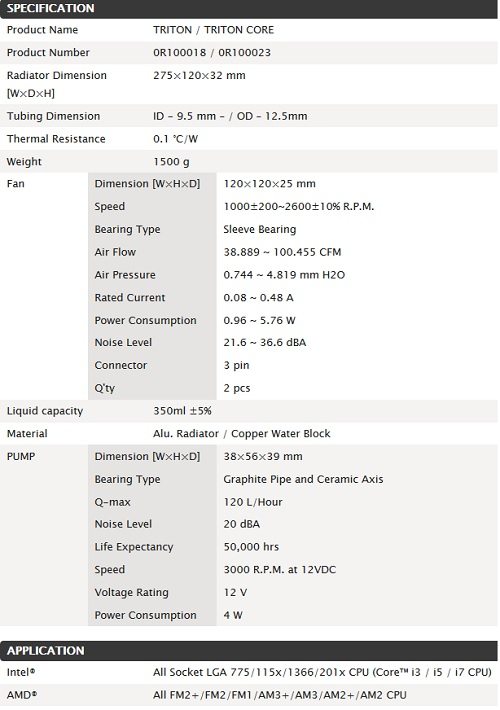
The box for the Triton is really nice, it is quite “aggressive” with its font and an excellent picture on the front; it certainly makes it stand out. It has all the information you need about the cooler such as which sockets it fits and some nice pictures showing you what to expect inside.

Inside the box we get a nice bunch of brackets and fittings to allow us to mount the CPU cooler, the fittings are for both AMD and Intel. One of my pet hates with certain manufactures is giving a sachet of thermal paste rather than a syringe. The sachet can only be used once, meaning if you need to re-attach the cooler to upgrade the CPU or anything else, then you will have to purchase more separately, unfortunately Raijintek have opted to give us a sachet. It’s great that they do actually supply some paste, I just prefer to have more than one application.
You might also have noticed the 3 little coloured bottles, we will go into these a little later on, but they certainly make this cooler stand out from the crowd.

The two 120mm fans for the Triton are very simple looking indeed, this is excellent as they will fit almost any system, too many colours can put people off fans if they don’t match the rest of the system, so keeping to black and white is a great idea. The 1000 – 2600 RPM fans should work great with the 240mm radiator as they’re designed to provide a good amount of air pressure.

Raijintek have thought about this product a lot and to make sure you can balance between performance and noise, they have included this excellent little fan controller. When I opened the box I didn’t expect this and I wish I could get a box of these to work with other fans that I use; Such a simple idea makes a huge difference.

Before looking at the pump/rez combo, I want to show you the contact plate for it, this is a rather nice nickel plated copper which will ensure an excellent heat transfer from your processor to the fluid inside the cooler.
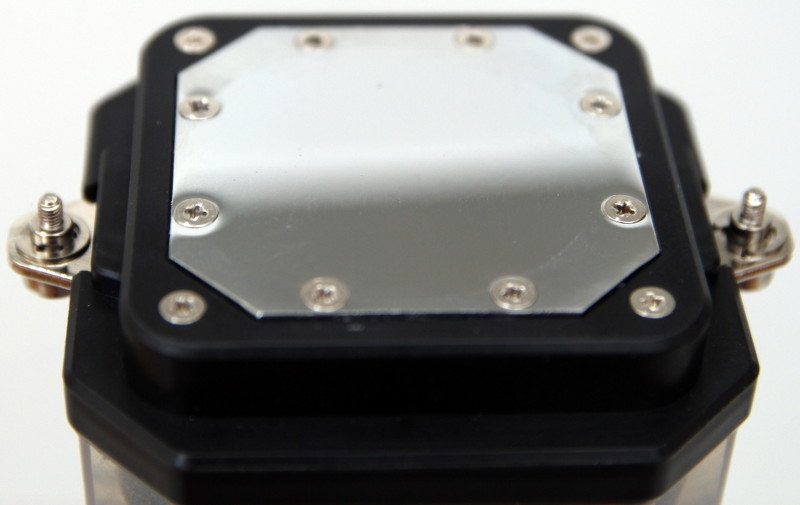
Now, let’s get onto this units party trick shall we? a new level of customisation for an AIO. As you can see below, we have a warranty void sticker over a G1/4 thread cap. This is to allow the use of the 3 dyes that are included with the Triton. I have been reliably informed that this sticker is to prevent novice users from opening the system, it will not void your warranty unless signs of misuse or excessive modification are detected, so using the dyes won’t instantly mean you cannot return the product. You will also notice from this picture that the inlet and outlet also have G1/4 threads, this is a very common thread size in custom water cooling, so this will allow you to easily expand the loop.

As you can see Raijintek give you 3 different dyes with their Triton cooler, Red, Yellow and Blue. This allows you to make a range of colours including green, purple, orange and more.

I chose the blue dye, and it is as simple as just adding as much as you like into the available port, less dye will give you a lighter blue, the whole bottle will give you the blue that you will see throughout this review.
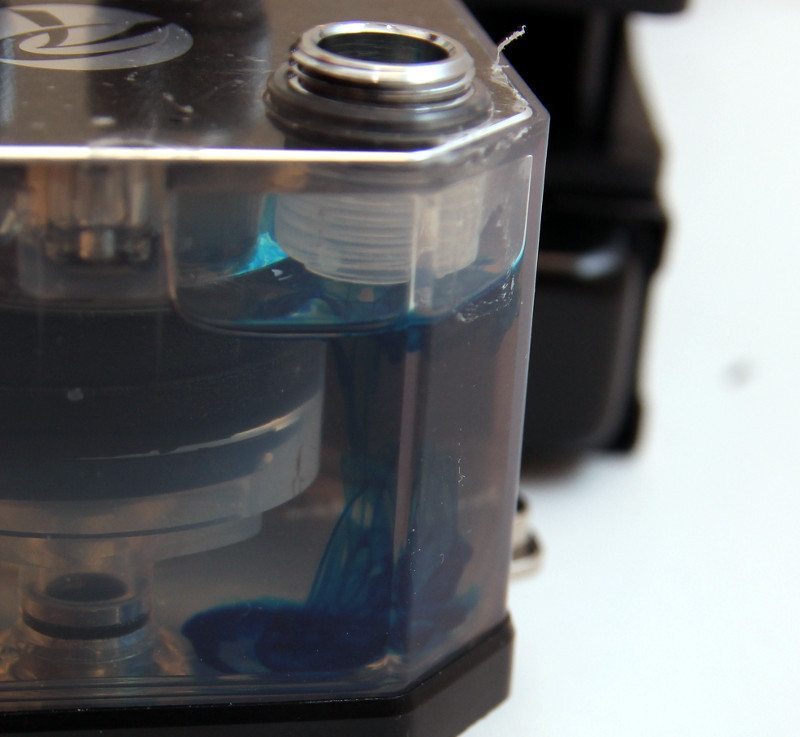
With the full bottle we can see a really nice dark blue that really does change the whole look of the cooler; I really do like the idea of these dyes.

Another way that Raijintek make this cooler aesthetically pleasing, is by adding an LED into the CPU block, I can’t honestly say I saw it make too much difference, but I did test this cooler in the day time, after dark, it could change the look completely.

Installation for the Raijintek Triton is very easy, you just add the back plate to the motherboard using the screws and thumb nuts provided, you then add the front plate. Once you have done this, add the thermal paste and just simply attach the cooler to the front plate; simple!

When the cooler is in place there is plenty of space in between the RAM and the Triton meaning you can use RAM with large heat sinks if you like. So, we have seen how this product looks, let’s see how it performs!