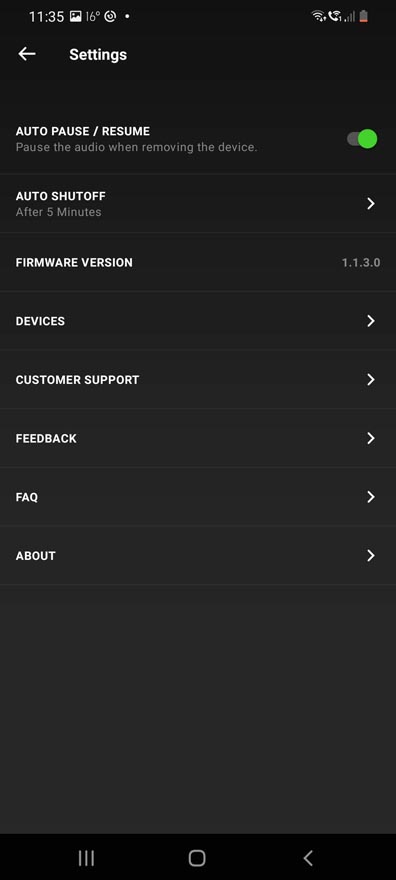Razer Opus Wireless ANC Headphones Review
Peter Donnell / 3 years ago
A Closer Look & Performance
The headset looks very understated from the moment you take it out of the box. Personally, I rather like that too, especially given how often I deal with gaming headsets that are quite vibrant and visually aggressive by comparison. Razer is making clear efforts to differentiate this from their gaming range and go straight for a more professional and serious approach.

Branding has been kept tasteful, too, no bright green here, just a crisp silver logo on the side.

It says THX on the back of each ear cup, but frankly, I’m not sure why, as it said so on the box, it’s not like I’ll forget. Obviously, the headset has a folding design, making it fit in the much smaller carry case.

Fold those ear cups out, and they snap into place easily enough, thanks to a metal friction clip on each side. However, even at their full size, I find the headset is quite slender, which bodes well for when you’re sitting in a cramped airline seat and don’t want it rubbing against the seat when you’re half asleep.

The right ear cup has all of the built-in controls and ports. Here you can see a USB C port for charging and a 3.5mm audio jack.

Below that, there’s a power button. However, it’s also the Bluetooth pairing button (hold when powering on) and ANC mode switch (tap).

Below that, you have three media controls. These take care of volume, skipping, playing, pausing, answering the phone, that kind of thing; it’s all pretty straight forward really.

Since they’re designed for travelling, Razer has taken ergonomics seriously. The ear cups can be rotated inwards, allowing you to wear them around your neck between uses.

The ear cups also twist a little in the opposite direction, ensuring you can get a clean fit around your ears every time, distributing the force/weight of the headset more evenly too.

The mounts are recessed into the ear cups, allowing them to sit flush and reduce the headset’s overall size.

However, there’s a good range of pivot, which again helps them fit around your ears a little better.

Another nice detail is the overall durability. The headset is nice and flexible, but actually, you can bend the crap out of it, really, and it always just springs back to true every time.

The ear cup padding is gorgeous, and while there’s not an excessive amount of it, the overall lightweight design of the headset means it’s more than enough.

It’s a memory foam padding, but it creates an airtight seal that effectively cushions the headset because of that soft leather finish.

There’s a good amount of space in here too, and despite having a big head and big ears, I didn’t feel any hot spots after extended wear.

The sliders on the side allow for plenty of adjustment, and even my big head didn’t require the sliders to be maxed out, so it should fit just about anyone!

Overall, it fits as well as any headset could. It’s remarkable how comfortable this thing is!

As you can see, the ear cups are a closed-back design. However, it’s more than that, as they’re designed to really isolate the sound in and out, so while the ANC will do the heavy lifting, they’ll block a lot of noise passively anyway. However, the ANC is very powerful. Since I can’t bloody travel anywhere at the moment. I cranked up some airplane noises on YouTube and turned up the bass till my speakers were making my desk vibrate. I then planted my elbows on the desk, and it did a good job of simulating how you can feel and hear the plane noises (an outstanding job, actually). With the ANC off, the results were actually excellent; the passive isolation is strong.

However, with ANC on, I could still feel the sound vibrations, but it sounded like nothing more than a small desk fan. Quite impressive, really, as the sound from the speakers was likely scaring the hell out of the people living next door (seriously). There’s an ambient mode too, so you can hear your surroundings, allowing you to enjoy a conversation, hear some announcement for your train, etc., without having to remove the headset or stop your music.

The Opus Headphones are Bluetooth, that’s the primary mode for using them, and easily the best way too. You can use the 3.5mm cable too, of course, but that’s more like a backup should you be sat on a plane or want to pair it up to your ancient iPod or something. There’s a Razer Audio app for mobile, which you should download, as it allows you to change a few things.

Select your headphones in the app.
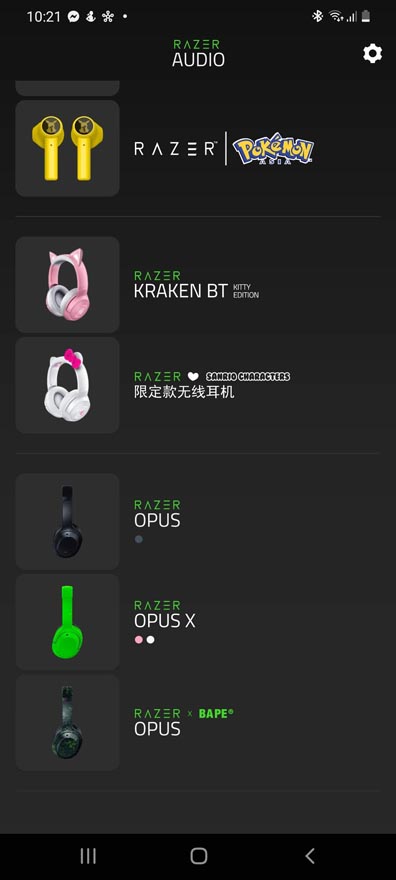
It’ll likely tell you there’s an update, and it did. You MUST have the headset at 75% charge to apply it though, which pissed me off. As if 60% battery and being plugged into a power bank wasn’t enough… oh well. by the time I had a cup of tea, it was at 100% at least.
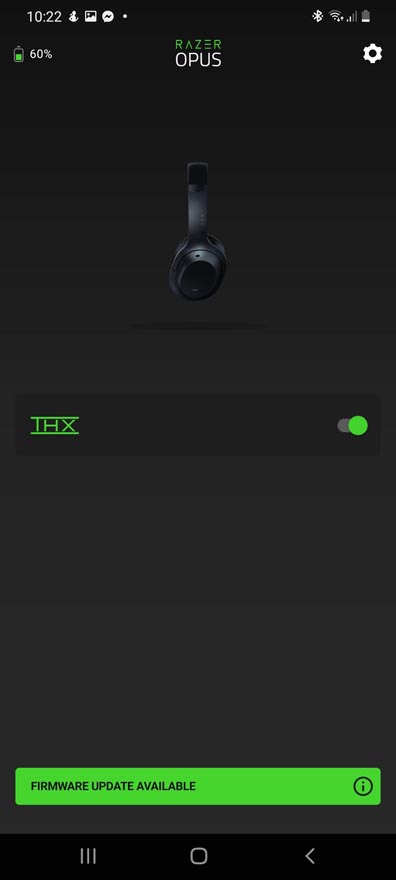
There’s a switch for turning on THX mode. However, with it off, you can choose from four preset EQ modes. They all sound great actually, I’m sure they have their uses, but honestly, leaving it on THX mode sounded the absolute best to me.
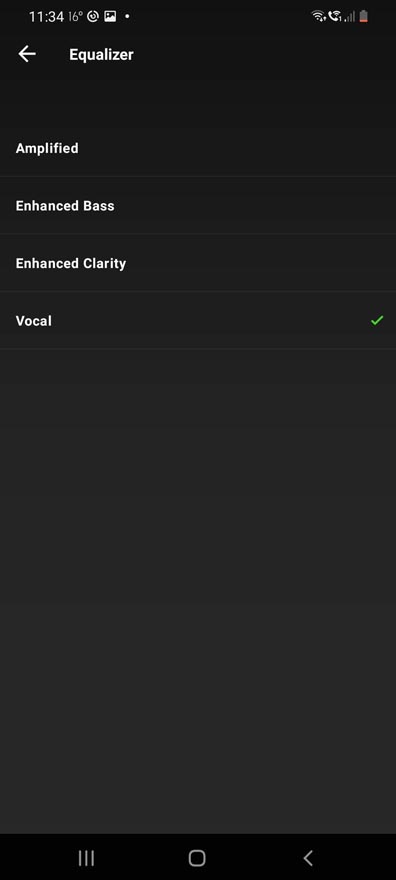
There are some options here to enable the audio pause mode too. It’s actually quite a cool feature, and if you take the headphones off and wear them around your neck, it pauses your media. When you put the headset back on, it’ll resume, nice and simple, but it works well enough that I’ll leave it enabled.