Resident Evil 7 Demo is Here Along With Denuvo
Peter Donnell / 7 years ago

While demos of games are certainly a dying trend, it’s great to see Capcom keeping them alive with the release of their Resident Evil 7 demo! The PC version of the game comes with a range of PC-exclusive options, as well as greatly expanded graphics configuration options, which are always welcome. Of course, having a demo, you can try out the game and see how good/bad it runs on your rig before you hit the order button too!
As reported by DSO, the game’s demo launches with Denuvo, the performance munching DRM that developers usually install due to pressure from their investors, you know, because it totally stops piracy and doesn’t hurt paying customers… but enough of my sarcasm, for now. Of course, if they’re putting DRM on the demo, it’s safe to assume it’ll be featured in the full game too.
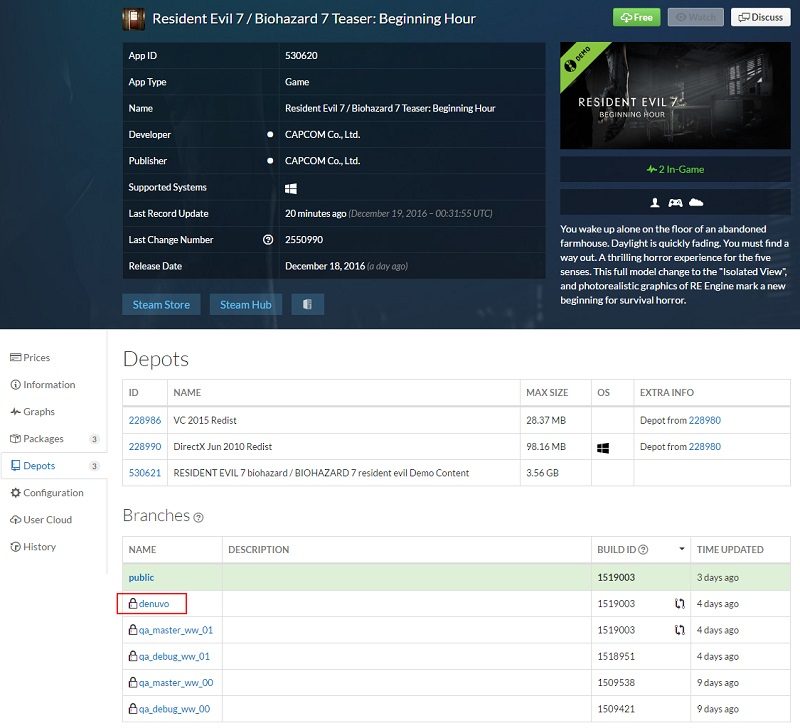
Powered by the impressive RE Engine, the game looks pretty epic, and on PC you’ll be able to mop up all these extensive graphics options too;
- Screen Resolution…self-explanatory here, but the game will list arbitrary resolutions supported by your monitor and Windows desktop environment.
- Refresh Rate…adjustable to frequencies supported by your monitor. Also supports 144Hz high refresh monitors including Nvidia G-Sync.
- Display Mode…Full screen, Windowed, and Borderless Window modes are supported
- Field of View…FOV angle can be adjusted here
- Frame Rate…supports 30, 60, and Variable (uncapped)
- V-Sync…ON/OFF
- Rendering Method…Two options available – Normal and Interlaced
- Resolution Scaling…controls the game’s internal rendering resolution. This is akin to upscaling and downsampling of the final video output. Selectable option ranges from 0.5X to 2.0X. 1.0X is 100% 1:1 native output. The higher the number, the better the image quality and more GPU ‘oomph’ required, while lowering it below 1.0 makes the image softer (but also reduces GPU overhead and increases frame rate).
- Texture Quality…option ranges from Very Low to Very High. Higher quality requires additional local video memory.
- Texture Filtering…option ranges from Very Low to Very High. Internally, this is essentially your Trilinear to Anisotropic filter that goes all the way up to 16X.
- Mesh Quality…option ranges between Low to Very High. This option also affects Level-of-Detail (LOD) quality.
- Anti-Aliasing…Selectable options include FXAA, TAA, FXAA+TAA, and SMAA.
- Motion Blur…ON/OFF toggle
- Effects Rendering…Selectable between Low, Medium and High. This controls the intensity and density of certain visual effects.
- Depth of Field…ON/OFF toggle
- Shadow Quality…option ranges from Very Low to Very High.
- Dynamic Shadows…ON/OFF toggle
- Shadow Cache…ON/OFF toggle. When set to ON, shadows for static objects will be cached in video memory.
- Ambient Occlusion…Selectable options include OFF, SSAO (Variable), SSAO, HDAO, and HBAO+. Note HBAO+[www.geforce.com] is an Nvidia-specific feature.
- Bloom Effect…ON/OFF toggle
- Lens Flare…ON/OFF toggle
- Volumetric Lighting Quality…Selectable between OFF, Low, and High. This option controls intensity and quality of dynamic lighting including light shafts piercing through window panes and vents.
- Reflections…Selectable between ON, OFF, and Variable. Affects fidelity and quality of screen-space reflections.
- Subsurface Scattering…ON/OFF toggle
- Chromatic Aberration…ON/OFF toggle
- Color Space…Selectable between SRGB and BT.709
Have you tried out the demo yet? Let us know what you think!



















