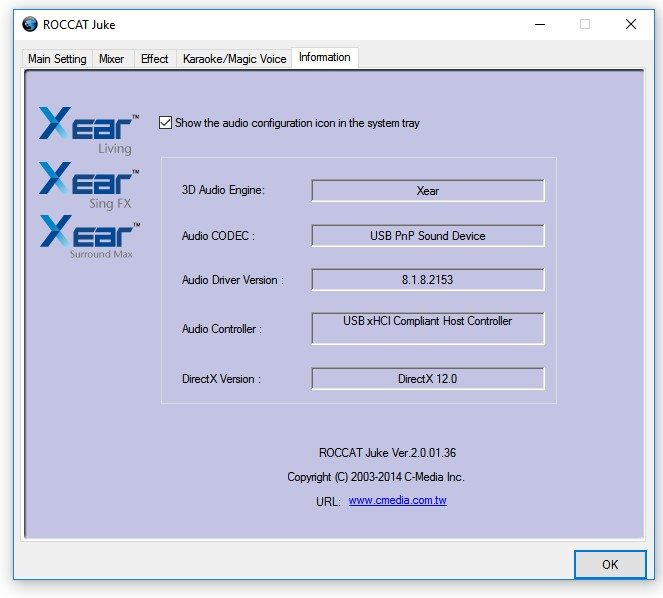Roccat Juke Virtual 7.1 Surround Sound Review
Peter Donnell / 8 years ago
Performance
Hooking up the Juke to our PC, you can see that the small LED on the front lights up in blue, letting you know the device is powered on.

You can then simply plug in your audio devices to the front of it and you’re ready to rock. At stock settings you’ll get enhanced audio quality, but you’ll want to download the Juke software to really dig into everything that it has to offer.

The software looks a little old school and somewhat basic, but what it offers is anything but. You can toggle from the default 2CH right up to 8Ch for virtual 7.1 and the processing is sent to the Juke for decoding on its built-in audio processor, helping improve quality and reduce any latency from the audio.
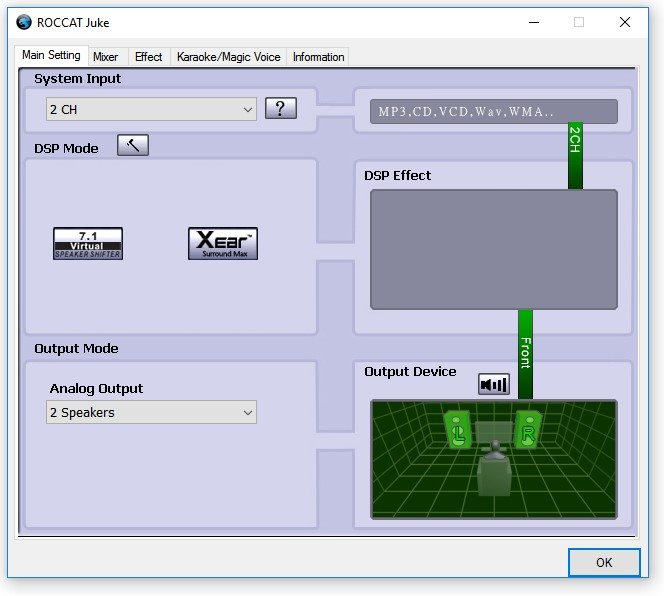
There are two options, 7.1 Virtual Speaker Shifter and Xear Surround Max, which both add to the overall depth of the sound. Playing a movie (Interstellar) and switching between the modes provided a significant difference, with wonderfully convincing surround sound coming from all the 2.0 headsets we tested. There’s a clear mix between the channels and music, dialogue and sound effects certainly cut through the mix very well from the virtual speakers.
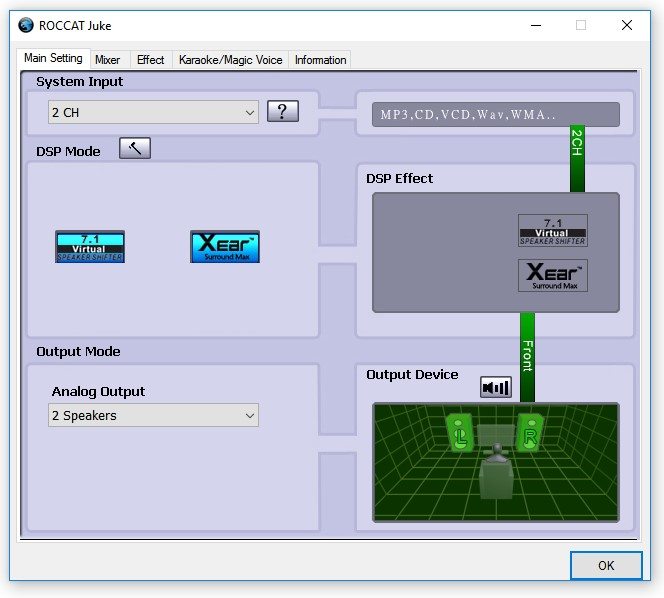
In headphone mode, you can tweak the two audio channels independently, pretty basic stuff.
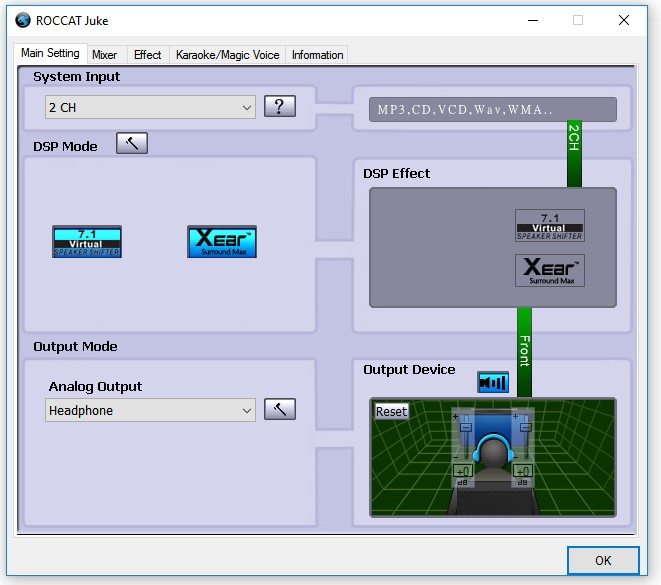
It’s in 7.1 mode that things get more technical, as you can move any of the speakers as well as adjust their gain to suit your needs. The change in effect is very pronounced and you really can make sweeping changes to the soundscape with minimal effort.
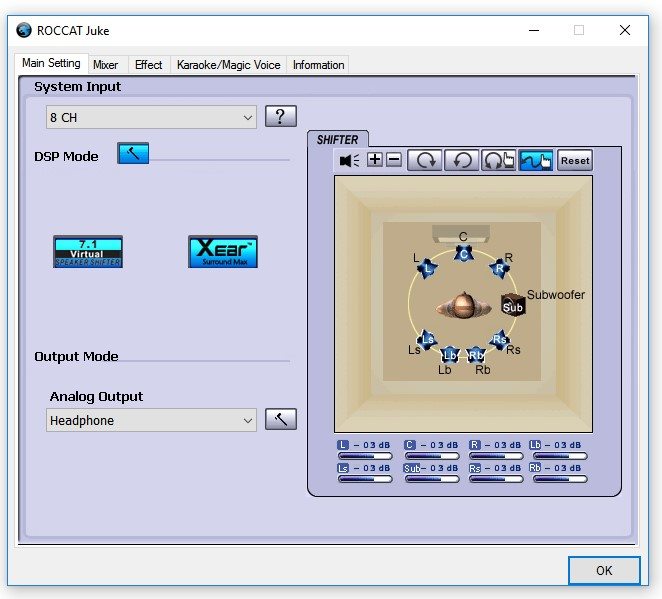
Push the speakers further out and tweak their gain and you’ll notice a great change. With the speakers moved further out, it sounds like a big open space with real surround speakers. Not as good as real speakers of course, but still a very commendable surround sound mix.
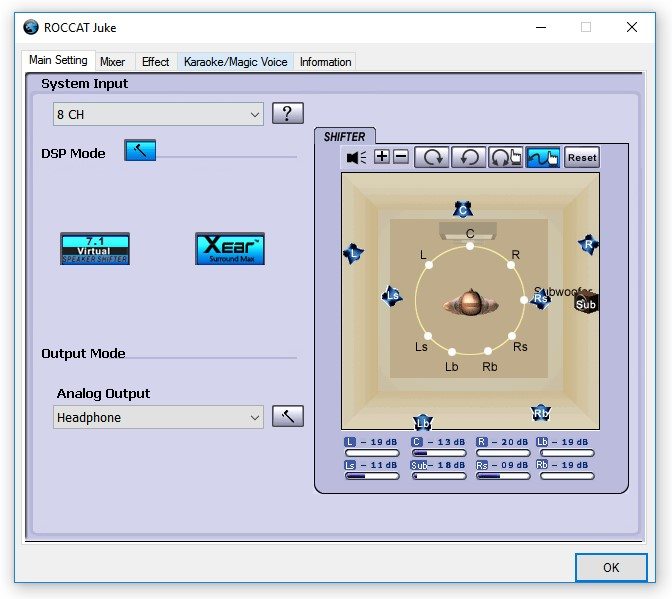
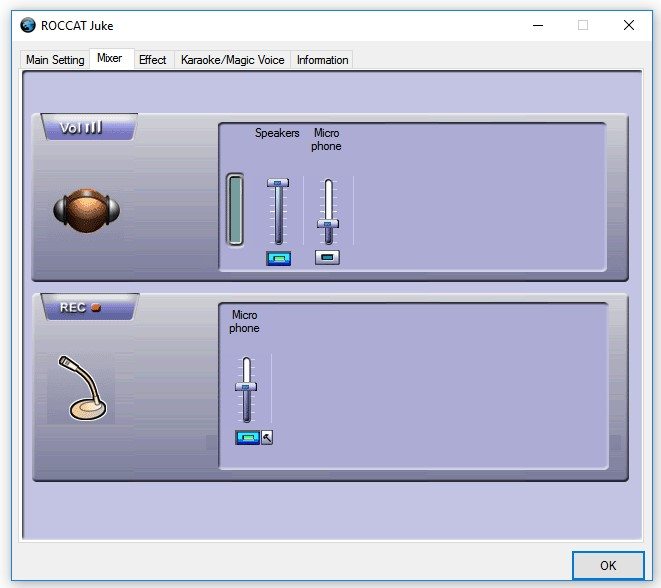
There’s also a powerful EQ, allowing you to get the most out of your headset of choice, as well as a range of environment effects should you need them.
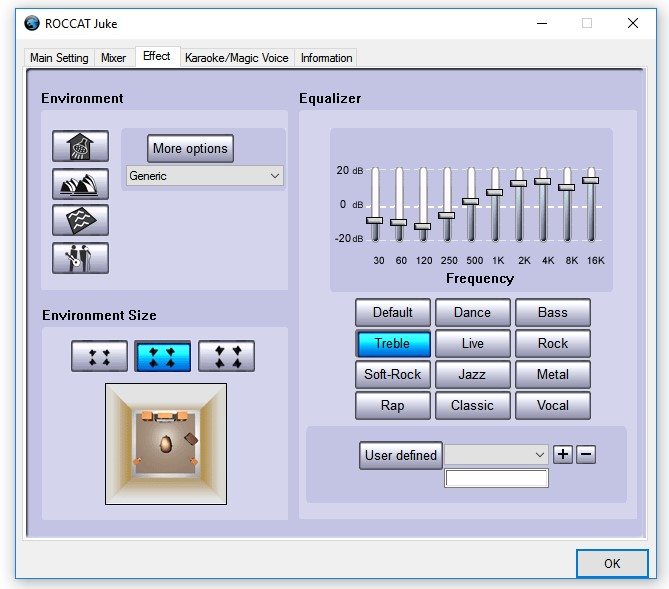
There’s also some simple effects for Karaoke and voice changing. I’m not keen on this kind of effect, but for those who are, it’s nice to have them included.
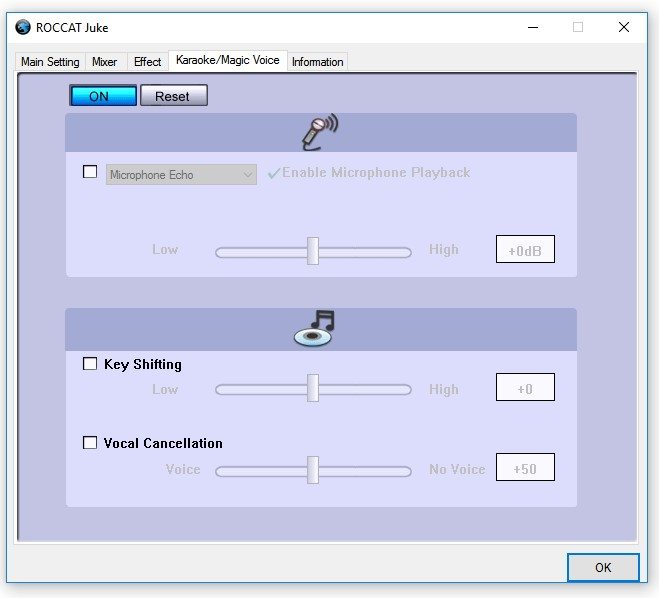
Overall, the system definitely works and when you’re looking at boosting your desktop audio, the Juke certainly has the capabilities and plenty of practical customisation options.