Sapphire R9 270X Toxic Vs NZXT Kraken Cooling Review
Peter Donnell / 10 years ago
Performance
First up we can see the temperatures of the GPU with the stock cooler in place, running a very respectable 29c at idle and 57c at load after 1 hour of Unigine Heaven, an increase of around 65% in overall heat, but certainly well within a safe margin; as I said before, the Sapphire R9 270X Toxic has one of the best coolers around. The G10 and X40 combo was certainly cooler at idle, shaving 5c off the temperatures; that’s impressive given that my ambient temperature was 22c. The most impressive result is clearly on the load result, just 34c after running the card for an hour, a 34% increase in temperature, but 50% cooler than the stock cooler!
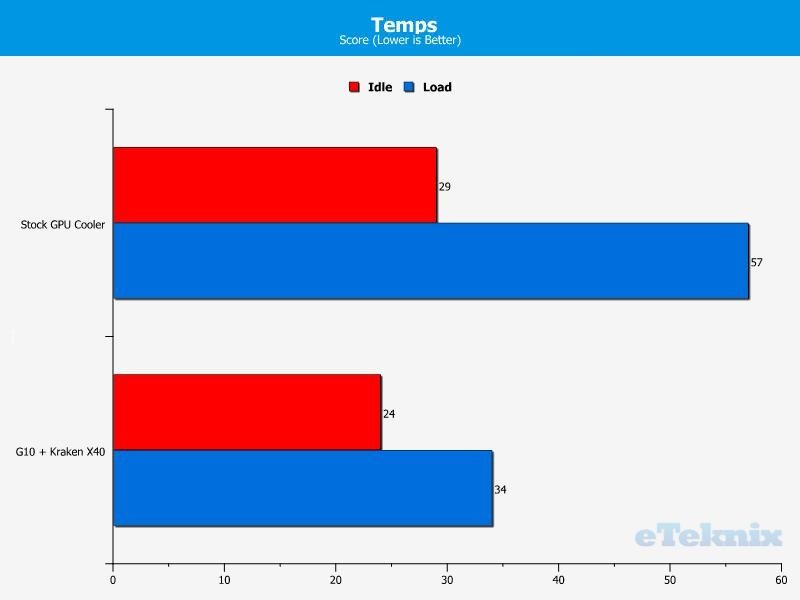
Acoustic performance on the Sapphire R9 270X is impressive, just 49 dBA at idle and only increasing to a 54 dBa overall; keep in mind these volumes are recorded at a range of 2ft on an open air test bench. The Kraken was predictably quieter, this is thanks to it using two high quality 140mm fans, which spin at a much lower and much more consistent speed, so things were a whisper quiet 42 dBa at idle and just 44 dBa at load.
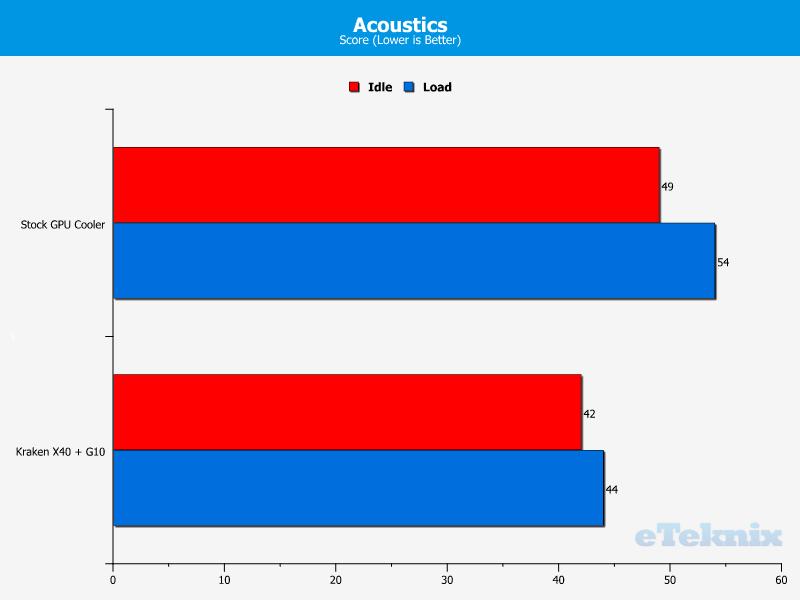
Extended tests on both these coolers netted some interesting results, while the Sapphire card remained consistent after more than 6 hours of benching, I found I was having issues with the G10 setup. Things worked fine for a while, but the software crashed or froze beyond 6 hours on the NZXT setup; the Sapphire stock cooling setup did not. To investigate further I placed an extra fan towards the G10 setup to keep the VRM cooled a little better and after an over night test there were no issues. I rightly suspected this to be an airflow issue. A graphics card should always have good airflow, which will often come from the chassis fans, but all this tells me is that maybe the 80mm fan isn’t ideal for VRM cooling; where as the Sapphire card has three fans that run the length of the card, keeping all of the card cool to some degree. Long story short, if you’re planning on running your G10 equipped card extensively, make sure you’ve got good airflow in general to start with or see if you can add some aftermarket VRM thermal pads to the GPU.



















