Seagate SkyHawk 10TB NVR and DVR HDD Review
Bohs Hansen / 8 years ago
Introduction

I’ve recently had a look at the 10TB IronWolf NAS HDD from Seagate and today it is time to take a closer look at its brother, the brand new SkyHawk DVR and NVR hard disk drive with a massive 10TB capacity. Sure, you could use NAS optimized drives for simple video setups, but having a video and camera optimized surveillance disk does bring advantages. Especially when your recorded video is critical.
Seagate packed the SkyHawk surveillance drive with their ImagePerfect firmware that helps to minimise dropped frames and downtimes and it also comes with a workload rating that is 3 times higher than that of desktop drives on top of the 24/7 workload optimisation.
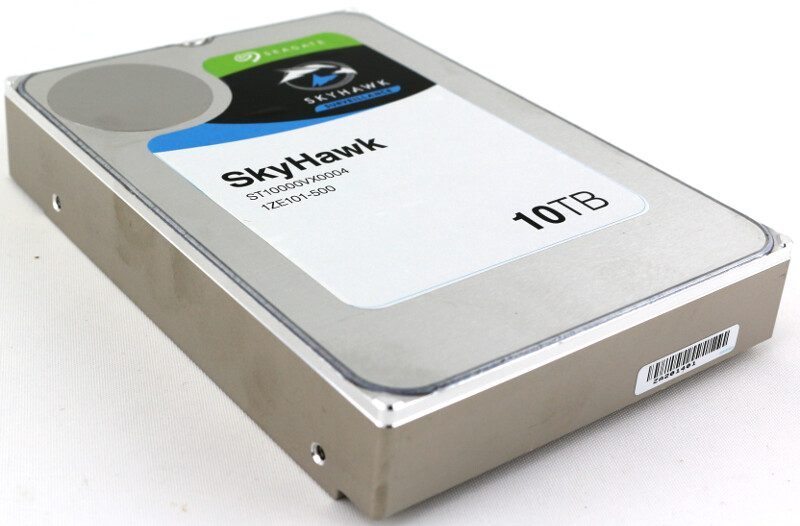
The ImagePerfect firmware enables smooth and clear video streaming for always-on, 24/7 surveillance environments and comes with an 180TB a year workload rating. This helps to ensure that your business always has a formidable layer of protection. This also includes the support for up to 64 HD cameras simultaneously which should be enough for most setups. 64 cameras are a lot, especially when you take motorised and wide-angle cameras into consideration.
Another layer of extra security can be added through the optional +Rescue Data Recovery Service plans that don’t cost much on top of the drives. Should the worst case scenario happen and a drive should fail on you, then the skilled people at Seagate are ready to help and recover the data – and with very good results. As a base, the all these drives are backed by a 3-year warranty.

Performance wise, the SkyHawk shows some good numbers too with a max sustained transfer rate of up to 210MB/s and its 256MB cache. The SkyHawk is rated for 300,000 load/unload cycles and it can operate in harsh environments from 5 to 70 degrees Celcius thanks to its tarnish resistant build.
The drive also impresses with its low power consumption. Despite having 25% more capacity than the next smaller brother in the family, it uses less power than those drives. The SkyHawk 10TB drive only consumes 6.8W average power, 4.42W in idle mode, and 0.8W when in standby or sleep mode. That is seriously impressive, both on its own but especially considering the 10TB capacity.


Oh, and I should also mention that the SkyHawk is rated for 8+ drive bays, not just for up to 8. This allows the drive to be deployed in large-scale enterprise solutions too.
Naturally, the SkyHawk is built to perform great in RAID setups and multi-bay systems where it can scale to your needs. Multi-drive surveillance systems can rely on the SkyHawk’s RAID-optimised hardware that keeps the drives and systems in the field longer. The built-in RV sensors help to enable reliable performance in DVR and NVR systems with 8 or more drives by improving the vibration tolerance.

The 3.5-inch form factor and default SATA3 connectors make it highly compatible with almost any system on the market, so there should be nothing holding you back from using these drives in your already existing setup.
Whether you got network video recorders (NVR), embedded surveillance DVRs (SDVR), hybrid surveillance DVRs, or surveillance DVRs, the Seagate SkyHawk 10TB will be a great drive.
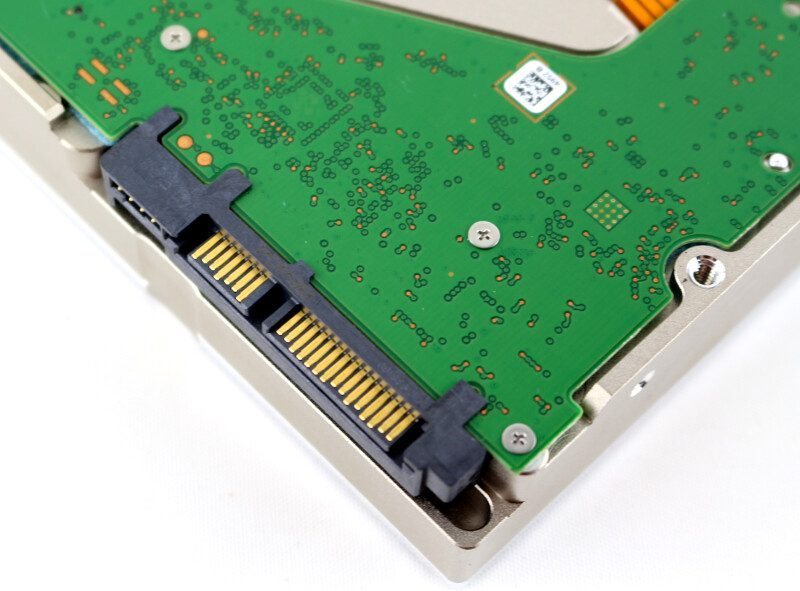
Specifications
The specifications are taken directly from the manufacturer’s product page and might as such be subject to possible future changes.
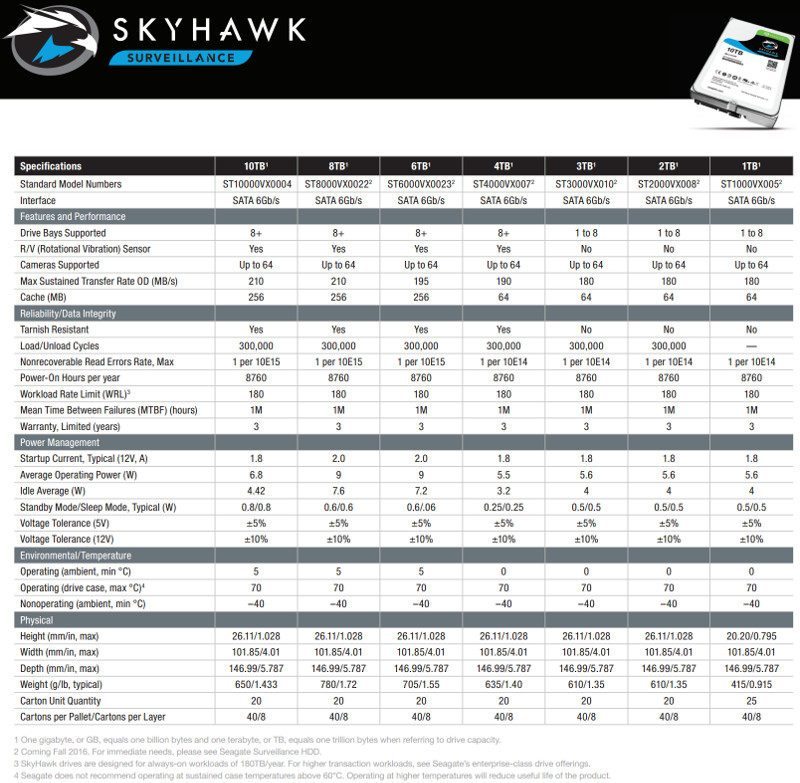
Package and Accessories
As an OEM drive, the Seagate SkyHawk 10TB comes in a simple protective box without any extra accessories. But then again, what more do you need. Unpack it, plug it in, and be done with it – it’s that simple.

Test Procedure & Specifications
Testing a mechanical hard drive’s performance is pretty straightforward and there isn’t much to say tell in this section. I will be testing the drive that in this case is the Seagate SkyHawk 10TB NVR drive in a wide a variety of applications to gather as many tests results as possible. In return, it will hopefully allow you to find just the right comparison so you are well equipped with knowledge when you decide what you next storage drive should be.

Test system:
- Supermicro C7Z97-OCE
- Intel Xeon E3-1230Lv3
- Corsair Vengeance 16GB 1866MHz
- Kingston HyperX 240GB SSD
- Sapphire R7 240 2GB
- be quiet! Dark Power Pro 11 850W
- Thermaltake Water 3.0 Performer
- Lian Li PC-T60
Software used:
- AIDA64 Storage Benchmark
- Anvil’s Storage Utilities
- AS SSD Benchmark
- ATTO Benchmark
- CrystalDiskMark
- IOMeter
- PCMark 8 Storage Benchmark
- Windows 10 Pro
AIDA64 Engineer
AIDA64 is a streamlined Windows diagnostic and benchmarking software for home users. It provides a wide range of features to assist in overclocking, hardware error diagnosis, stress testing, and sensor monitoring.
It has unique capabilities to assess the performance of the processor, system memory, and disk drives and is compatible with most Microsoft Windows operating systems. It also has a disk benchmark tool, and that is the one we’ll be using.
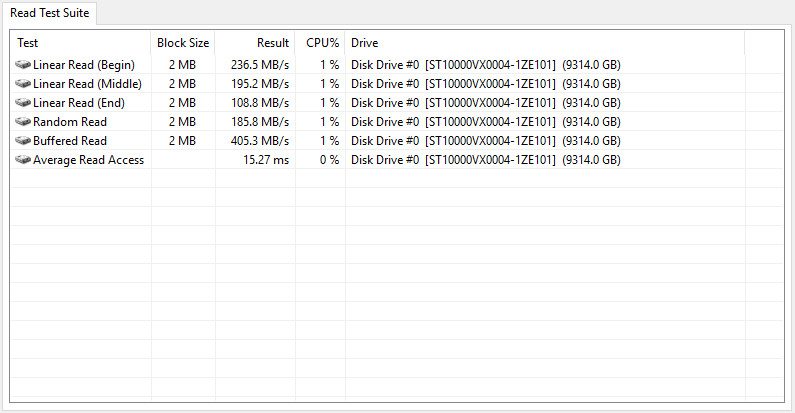
Linear Performance
The Linear Read and Write tests measure the sequential performance by reading or writing all sectors without skipping any. It gives, as the name says, a linear view on the drives overall performance from start to end.
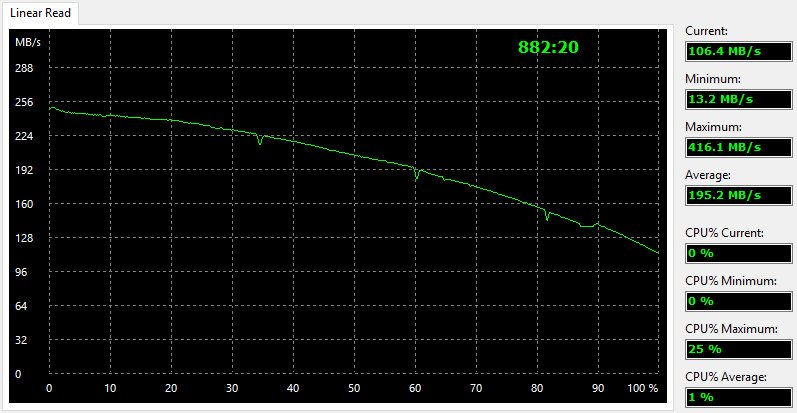
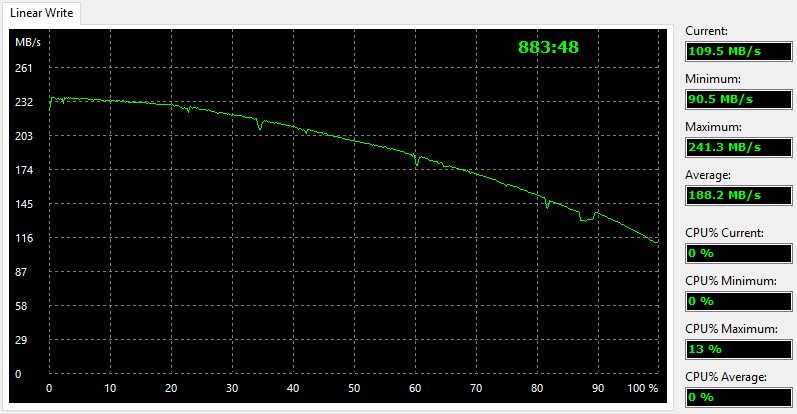
Random Performance
The Random Read and Write tests measure the random performance by reading or writing variable-sized data blocks at random locations on the surface of the drive. The Random tests are actually a combination of both speed and access times as it moves the position before each new operation.
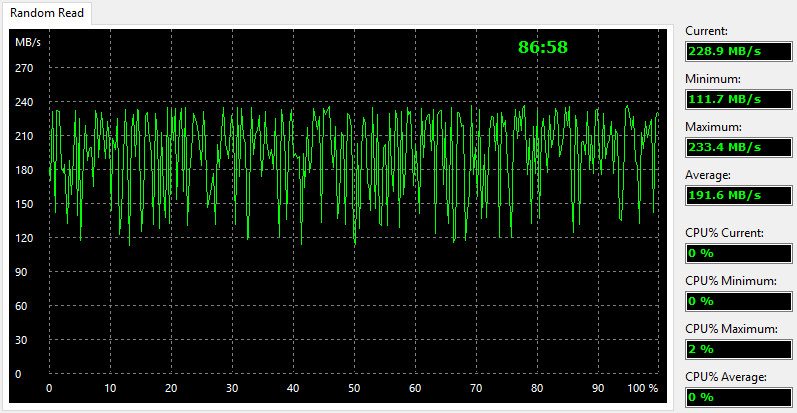
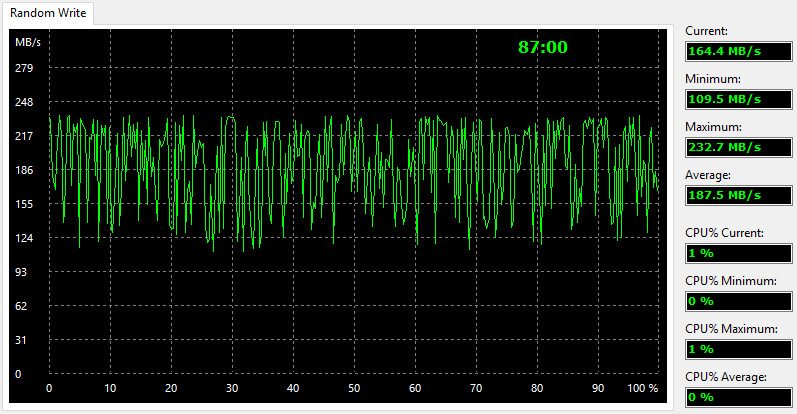
Access Times
The Access time tests are designed to measure the data access performance by reading or writing small 0.5KB data blocks at random locations on the drive surface.
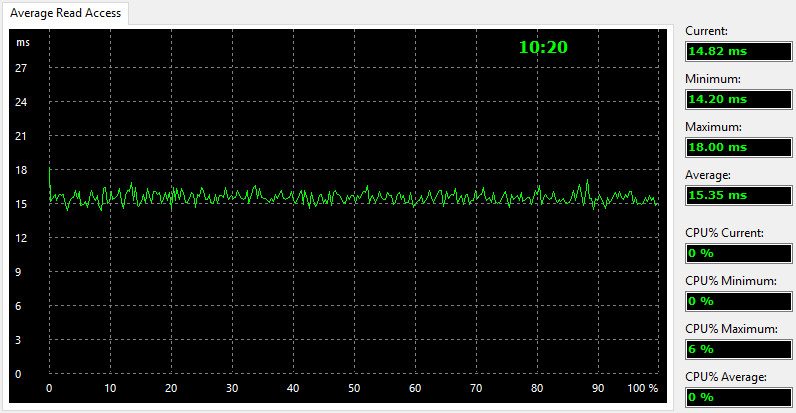
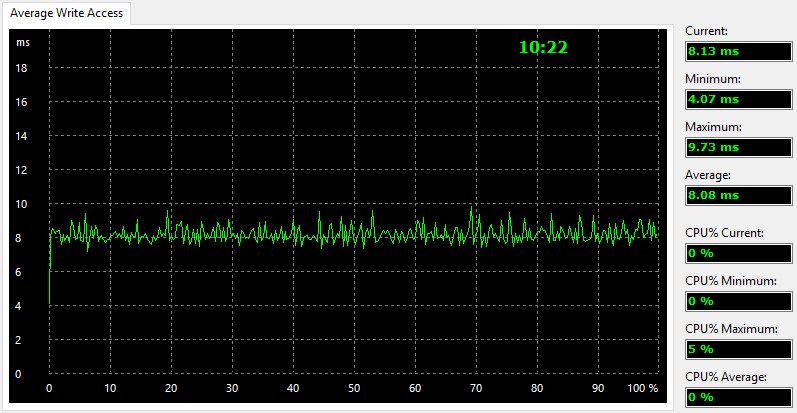
Drive Comparison
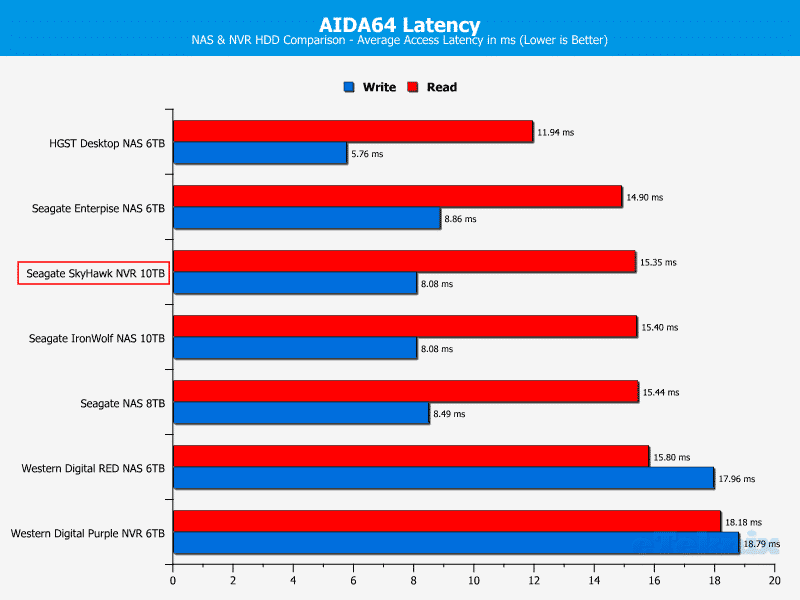
Anvil’s Storage Utilities
Anvil’s Storage Utilities is a relative new benchmarking utility that has the ability to test mainly hard drives and solid state drives, but also any other form of storage medium that you can throw at it. It is completely free as well, which is a nice thing
Compressible Data

Incompressible Data

Drive Analysis
The drive-analysis shows the drive’s performance over various fillage scenarios. The straighter the line, the better the result. We really want a consistent performance across the entire drive.
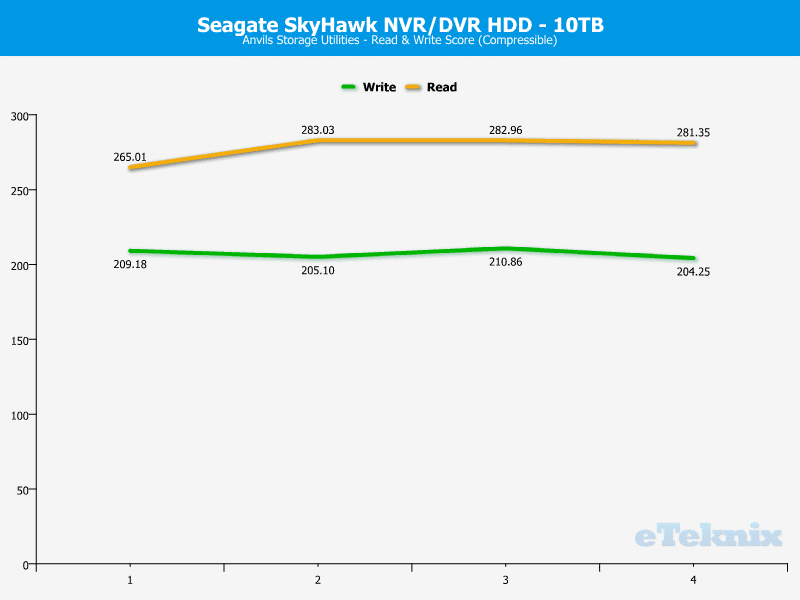
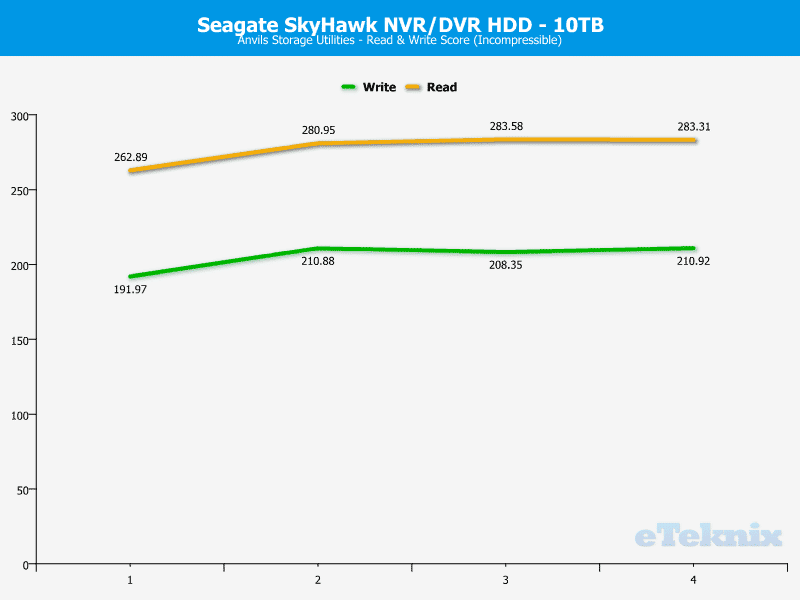
Drive Comparison
For comparison reasons, the drive comparison chart will use values from the fresh and empty drive.
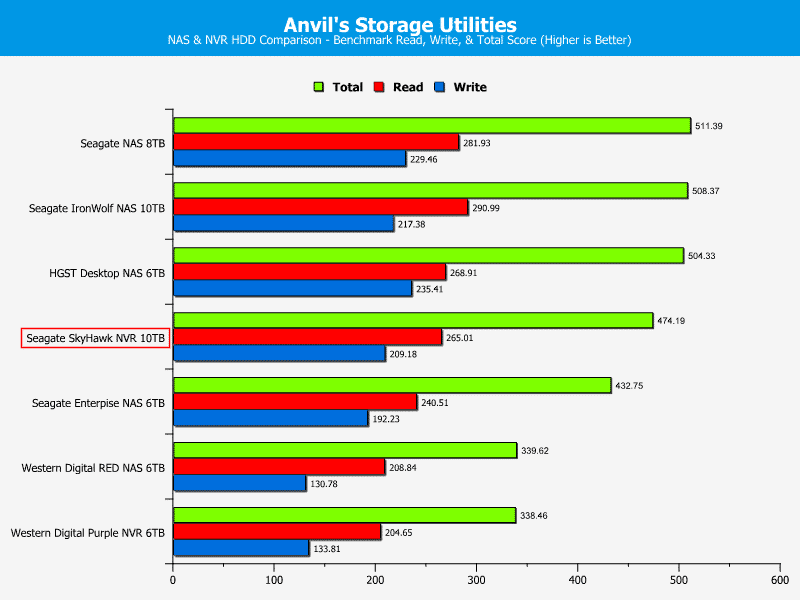
AS SSD
The AS SSD software determines the performance of Solid State Drives (SSD). The tool contains five synthetic and three practice tests. The synthetic tests determine the sequential and random read and write performance of the SSD. These tests are performed without using the operating system caches. In Sequential tests, the program measures the time it takes to read and write a 1 GB file respectively. To give a clearer picture of the drives tested, I’ve chosen to include all tests. Special the copy test is one that I think is relevant on the consumer level as it gives the user a view
To give a clearer picture of the drives tested, I’ve chosen to include all tests, also the copy test. While it isn’t the most static test, I think it is a relevant test in the eyes of consumers, giving them a view into one of the operations they’re going to be doing many times.
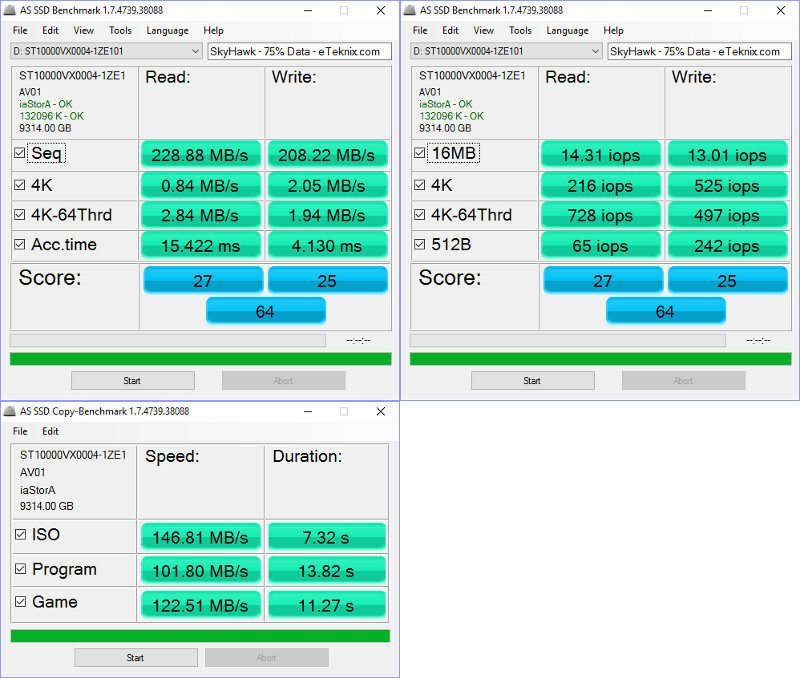
Compression
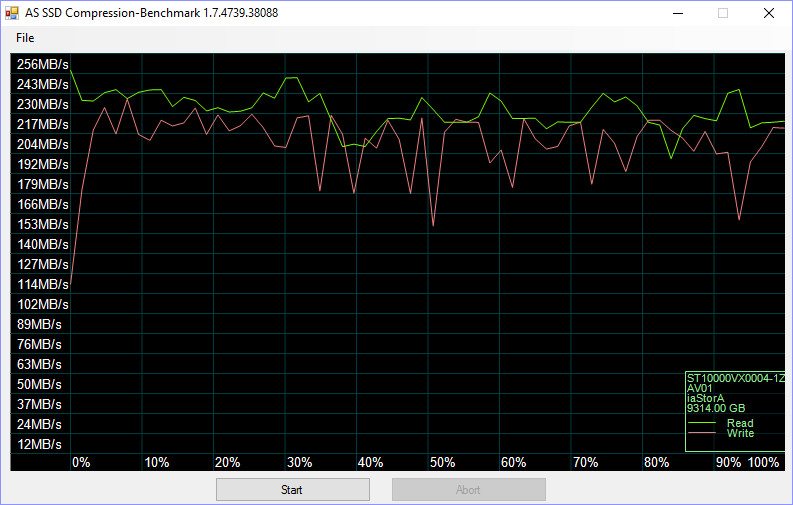
Drive Analysis
The drive-analysis shows the drive’s performance over various fillage scenarios. The straighter the line, the better the result. We really want a consistent performance across the entire drive.
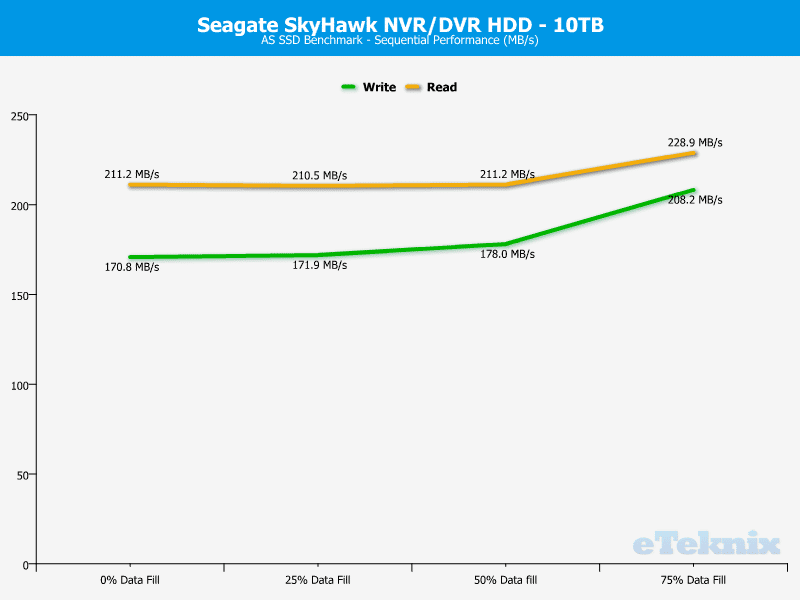
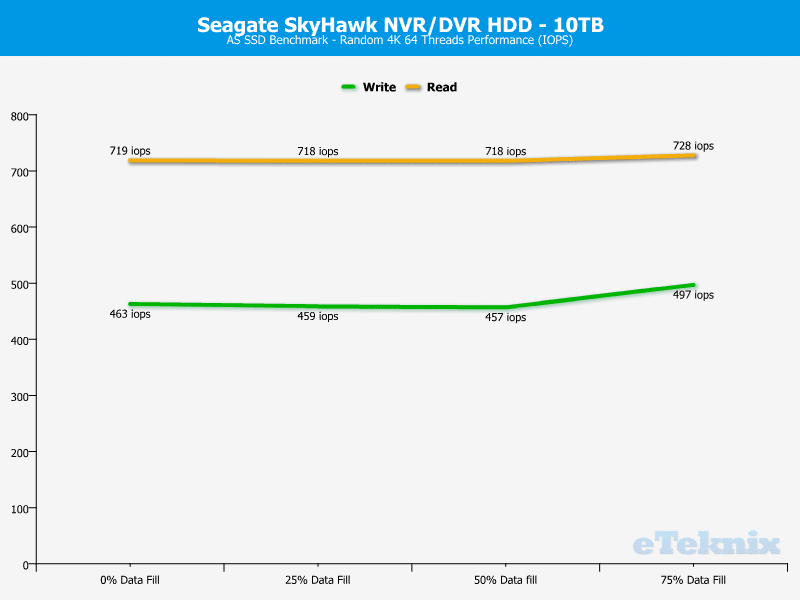
Drive Comparison
For comparison reasons, the drive comparison chart will use values from the fresh and empty drive.
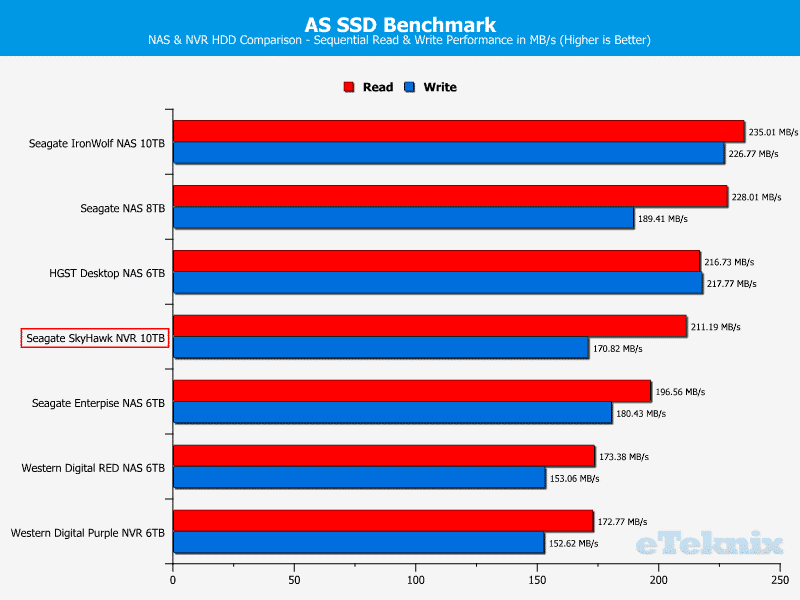
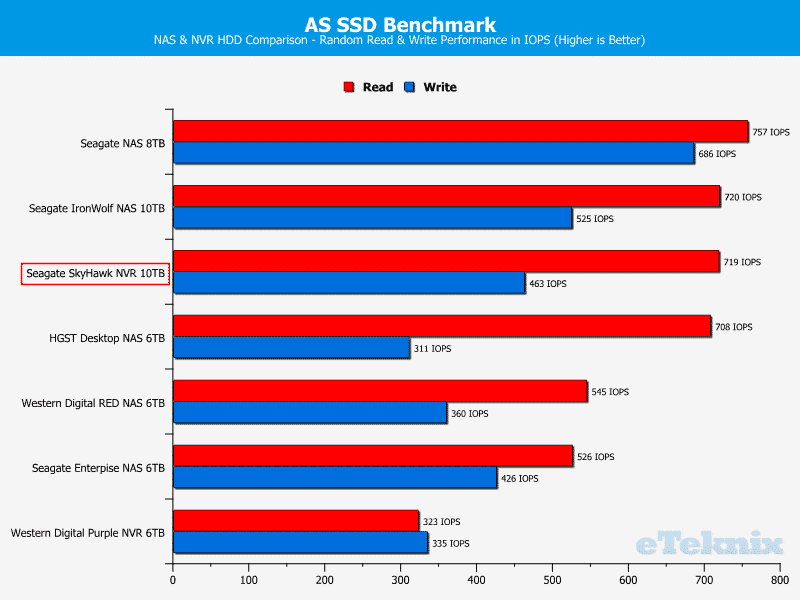
ATTO
The ATTO Disk Benchmark is a performance measurement tool is for Windows. It measures storage systems performance with various transfer sizes and test lengths for both reads and writes. It has multiple options available to customize your performance measurement, including queue depth, overlapped I/O and even a comparison mode with the option to run continuously.
ATTO can be used to test any manufacturers RAID controllers, storage controllers, host adapters, hard drives and SSD drives so it is a popular tool everywhere.
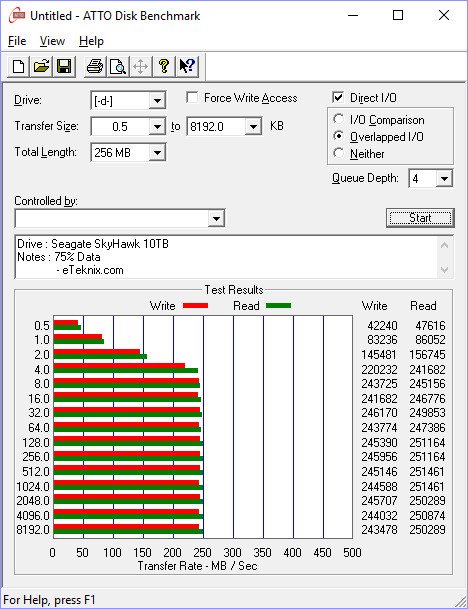
Drive Analysis
The drive-analysis shows the drive’s performance over various fillage scenarios. The straighter the line, the better the result. We really want a consistent performance across the entire drive.
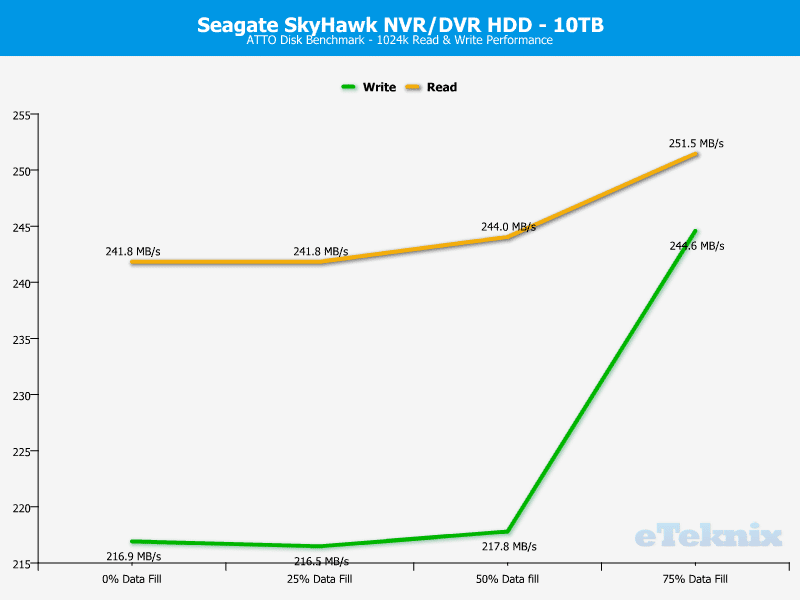
Drive Comparison
For comparison reasons, the drive comparison chart will use values from the fresh and empty drive.
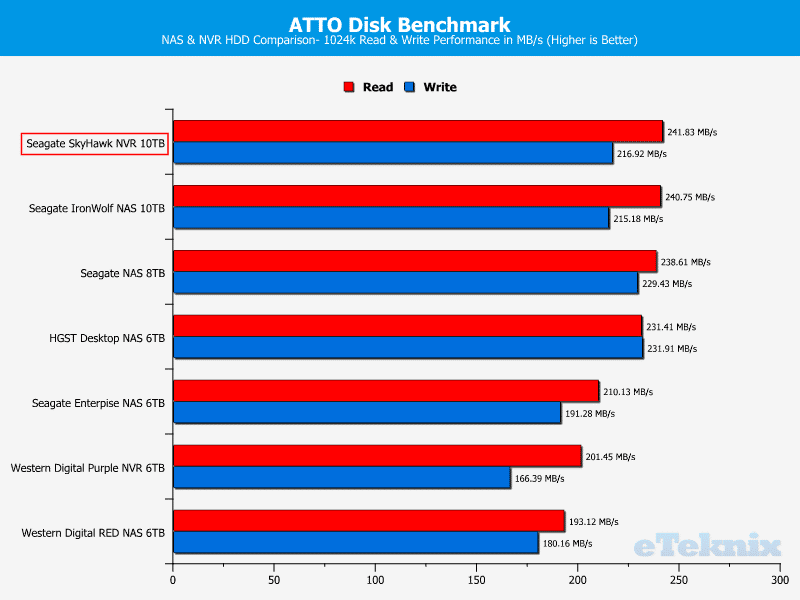
CrystalDiskMark
CrystalDiskMark is a small HDD benchmark utility for your hard drive that enables you to rapidly measure sequential and random 4KB/512KB read/write speeds.
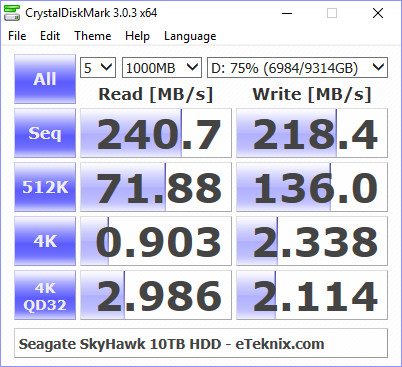
Drive Analysis
The drive-analysis shows the drive’s performance over various fillage scenarios. The straighter the line, the better the result. We really want a consistent performance across the entire drive.
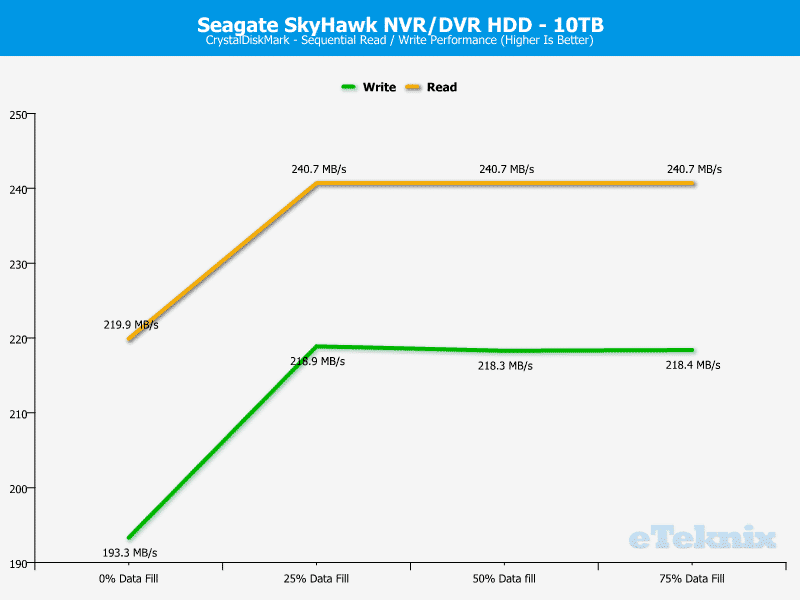
Drive Comparison
For comparison reasons, the drive comparison chart will use values from the fresh and empty drive.
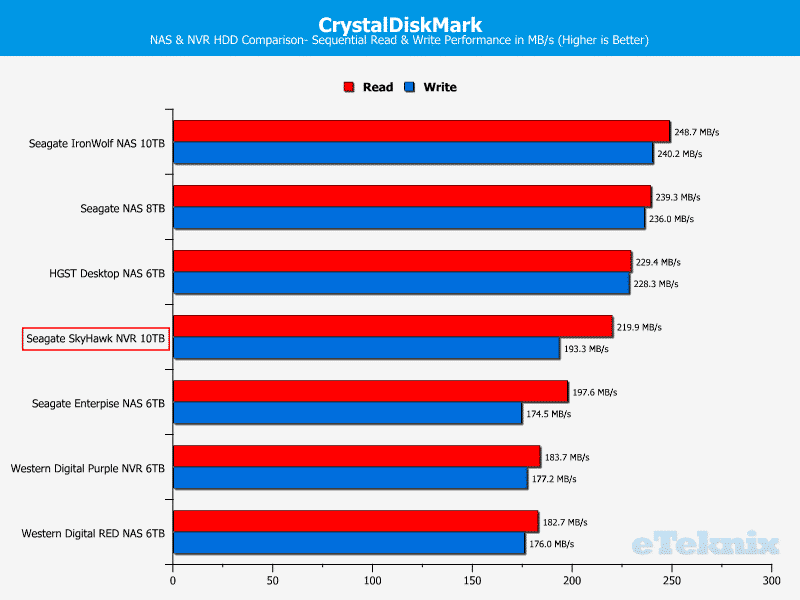
PCMark 8
PCMark 8 Storage benchmark is used test the performance of SSDs, HDDs, and hybrid drives with traces recorded from Adobe Creative Suite, Microsoft Office and a selection of popular games. You can test any recognized storage device, including local external drives. Unlike synthetic storage tests, the PCMark 8 Storage benchmark highlights real-world performance differences between storage devices.
Yes, I know that the Seagate SkyHawk 10TB HDD isn’t designed to be worked in a desktop environment where these apps and games are run, but I’ll still include it for the sake of comparison.
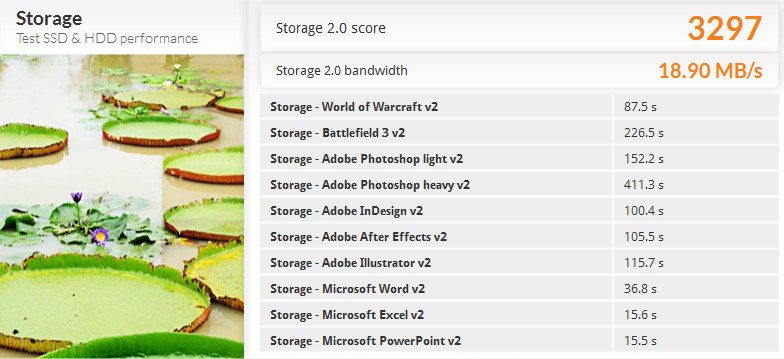
Drive Comparison
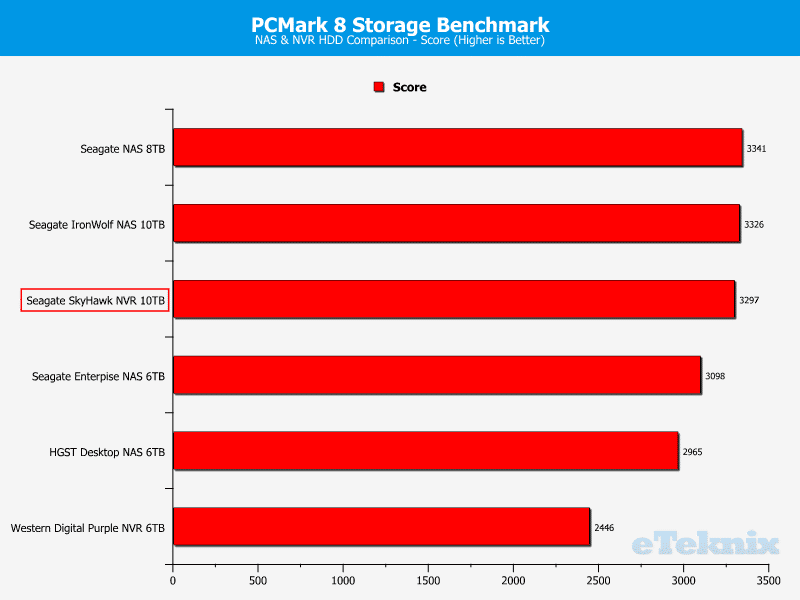
IOmeter
IOMeter is an I/O subsystem measurement and characterization tool for single and clustered systems. It is used as a benchmark and troubleshooting tool and is easily configured to replicate the behavior of many popular applications. One commonly quoted measurement provided by the tool is IOPS.
Where most benchmarks show an average value, our IOmeter tests are a little different and show us the final result after a 20 minute continuously running test.
Sequential Performance
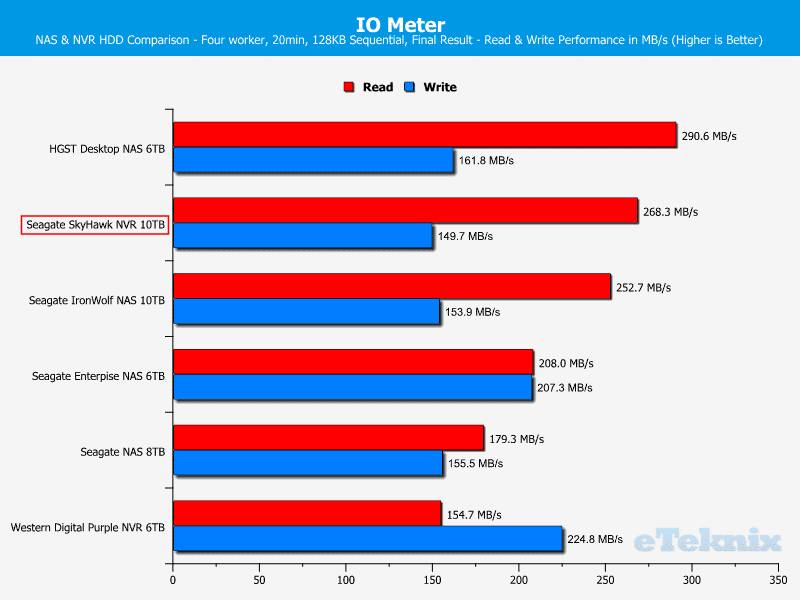
Random Performance
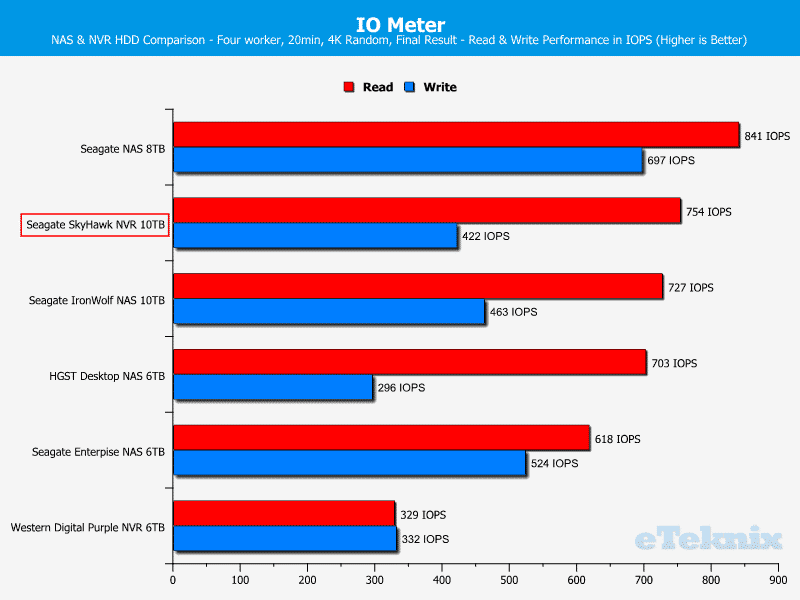
Final Thoughts
Pricing
At the time of writing, I found the Seagate SkyHawk 10TB NVR drive at Amazon for $438.99 and £453.07 or through Geizhals for €440.01.
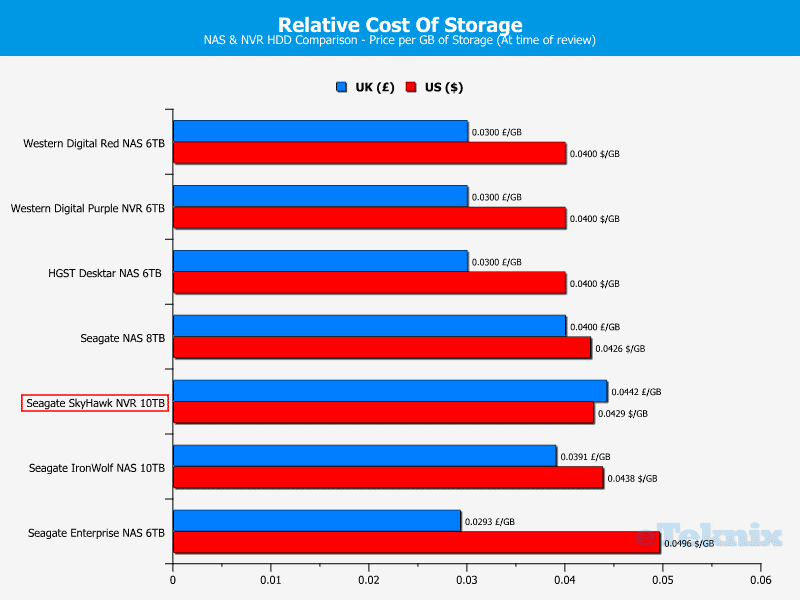
Conclusion
Seagate’s SkyHawk 10TB NVR and DVR drive did very well in our benchmarks and shows that this could be a great drive for your surveillance setup. Not only does the SkyHawk perform great with up to and over 240MB/s in our benchmarks, it’s also highly durable thanks to the tarnish-resistant components that help to protect the drive from environmental factors.
Where most consumer-end drives go up to a maximum of eight supported drive bays, the SkyHawk is rated for 8+ thus allowing you to use them in larger setups. With 10TB capacity per drive, you can get some serious storage pools going. The built-in rotational vibration sensors allow the drive to maintain a high performance despite those setups.
With ATA streaming support and the support for up to 64HD cameras together with the ImagePerfect firmware, your 24/7 video setup will deliver the best results to your recorded data with fewer frame drops. The drive is optimized to record 90% of the time and playback 10% of the time, which is what allows this high camera amount.
A place where Seagate really impressed me with the SkyHawk is the power consumption. This 10TB version consumes less power than the 8TB version despite having 25% more capacity. That’s impressive. It is also a very silent drive and I heard it far less in the tests than I did the IronWolf for example. While the noise level isn’t always an important factor, it’s worth mentioning.
Pros
- Great performance
- Very silent operation
- Low power consumption
- Suited for up to 8+ drive bays
- 10TB Capacity
Cons
- none
“Seagate’s SkyHawk 10TB NVR and DVR drive did great in this test and easily convinced me that you can’t go wrong with this drive. Massive capacity, great performance, and low power consumption!”

Seagate SkyHawk 10TB NVR and DVR HDD Review
Thank You Seagate for providing us with this sample



















