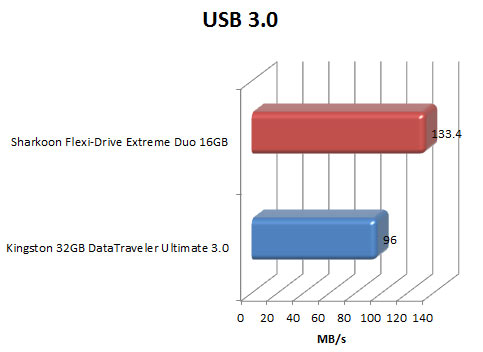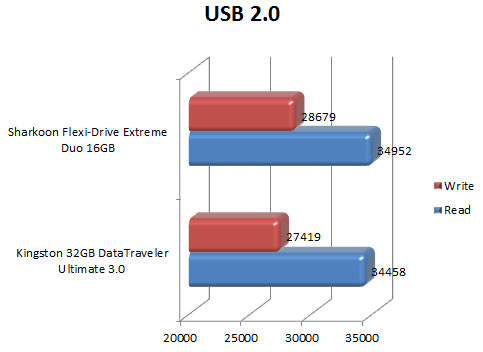Sharkoon Flexi-Drive Extreme Duo 16GB USB 3.0 Flash Drive
Andy Ruffell / 14 years ago
Performance
For testing a drive of this nature, it involves very little; a spare USB port. To get the very most out of the drive though, you will be required to insert it into a USB 3.0 port. By doing so, you will gain extra speeds over the slower, older USB 1.1 and 2.0 interface.
Having USB 3.0 involves your motherboard supporting it, of which all of our test machines do including the test rig we used to obtain the results which consisted of a Asus Crosshair IV Formula. As this is one of the latest, most extreme motherboards for the AMD socket, it seemed perfect to use it for our testing, to enable us to get the very best results.
The flash drive is advertised to have up to 130MB/s read and write speeds when used on the USB 3.0 interface. Obviously a small amount of people will be using this on the older USB 2.0 interface, so we thought it was only right to test its performance on both USB 2.0 and USB 3.0 interfaces. For testing purposes, we will be measuring the read speed using HDTach and also using ATTO to measure the read and write speed of a 1024mb block.
HDTach
[HR][/HR]
The Sharkoon gives clear perfomance increases over the similarly based Kingston flash drive. Though the capacity of each drive is different, results shouldn’t be affected but the Sharkoon really came into play on USB 3.0, giving over 30MB/s faster read speeds in comparison.
ATTO
[HR][/HR]
The USB 2.0 test in ATTO saw very similar results, as the USB 3.0 interface let the Sharkoon come into it’s element, giving over double the performance in regards to the write speed and a slight increase on the read speeds too.