Steam Announces New ‘Steam Families’
Jakob Aylesbury / 1 month ago

Steam is the go to for PC gaming as it offers almost everything that no other launcher does and it does it well. One of the features that it offers is Family Sharing which allows you to share access of games between your family members who can each earn their own achievements and save their own progress to the Steam cloud. Now I’ve never really toyed with it but Steam thinks it can be better and have introduced ‘Steam Families’, a new and improved version of Steam Family Sharing and Steam Family View.
Steam Families
Steam Families has been revealed which will allow users to invite up to 5 family members into their family which offers several features including game sharing, parental controls, and child purchase requests. Starting with the sharing features, every member of the family will gain access to games that family members have chosen to share. Whilst two family members will not be able to play one game at the same time, they can play games even if the games original owner is online and playing something else. A full list of games which support family sharing can be seen by using the search querys.
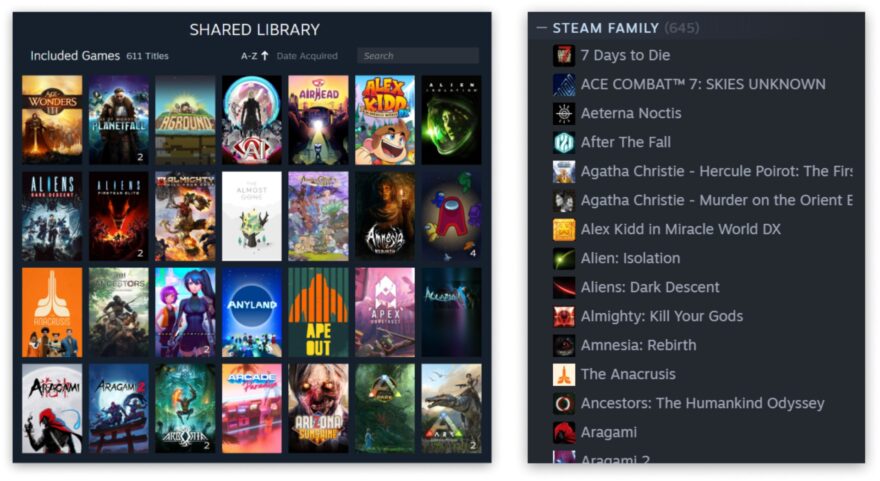
New Parental Controls
A staple feature of any family-oriented app is parental controls, as any good parent should be monitoring their child’s screen time, especially in this era of the internet. The new parental control features will allow parents to set limits on what and when children can play games on Steam which includes limiting certain games and setting playtime limits. The accounts on a family are separated by adult and child accounts, the adult accounts have full access to manage the family and apply account restrictions to child accounts.
Parental control features let adults:
- Allow access to appropriate games
- Restrict access to the Steam Store, Community or Friends Chat
- Set playtime limits (hourly/daily)
- View playtime reports
- Approve or deny requests from child accounts for additional playtime or feature access (temporary or permanent)
- Recover a child’s account if they lost their password

On top of setting playtime limits, child accounts can also request permission to purchase certain games which any adult account can complete. A request is filed and then the adult can pay for the game themselves within Steam and have it sent to the child account, a nicer process than nicking your Mum’s credit card.
How To Access Steam Families
Currently Steam Families is a Beta only feature and requires you to be opted in to access it. To opt into a Steam Beta follow the following steps:
- While Steam is running, click on Steam upper left, then choose the “Settings” menu.
- Select Interface, then under “Client Beta Participation” select the dropdown menu
- Select Steam Family Beta from the drop down list, and click OK. You’ll be prompted to restart Steam at this point.
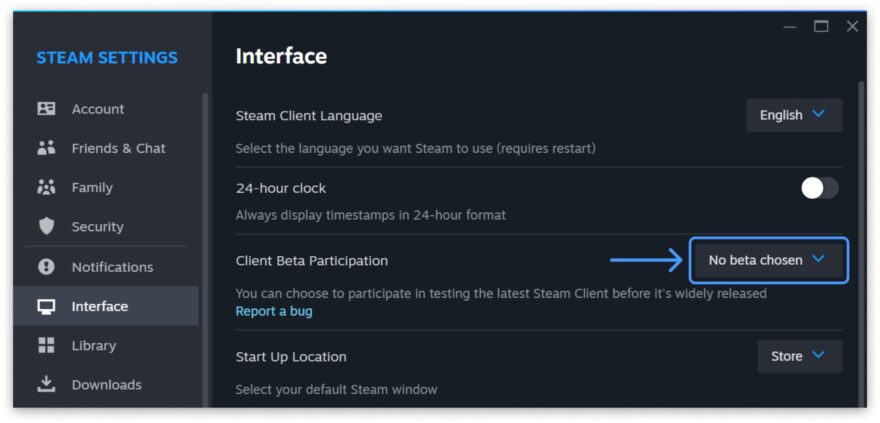
Steam Families seems to be a solid upgrade in making Steam better for families compared to the existing family sharing. I’m sure many will see its uses and it of course should save some cash without the need to buy individual games for each account, though of course if you want to play together you will need individual copies.
What Do You Think?
Are you a parent, do you see yourself using Steam Families? Let us know in the comments. For more information on Steam Families visit the support page with an FAQ.



















