Steelseries Rival 100 Pro Gaming Mouse Review
Peter Donnell / 9 years ago
A Closer Look
The design of the mouse is pretty straight forward, but it’s not without its charms. The top panel has a soft-touch finish giving it a nice stealthy look and adding some extra grip. The side panels have a textured grip, but are made of a much harder wearing moulded plastic, ensuring the grip doesn’t wear off after extended use.

there are two elongated side buttons here, again, they’re nothing out of the ordinary, but they have a light action and a nice tactile click that sure to be ideal for gaming, as well as day-to-day use.

Around the right side, more of that hardened grip texture, as well as a little sweep to the shape of the mouse. The ergonomics are perfect for claw or fingertip grip styles, although smaller hands will be comfortable using a bit of a palm rest grip also. The back of the mouse has a large LED backlit SteelSeries logo, and there’s a little bit of trim on the mouse wheel with LED lighting also, allowing for some lovely RGB customization, which we’ll see in action in a moment.

The mouse wheel is set nice and low into the body of the mouse, but there’s a soft rubber grip coating that makes it super easy to control. It’s quite a fast wheel, but there’s a nice tactile bump at each step giving it great accuracy too. Behind the wheel, you’ll find a single control switch, this is for DPI by default, but can be reconfigured easily enough in the software, as can any of the buttons on the mouse.

On the base, three large slip maps provide it with excellent glide, which is helped even further be the lightweight design of the mouse. There’s little tool notches here too, allowing you to easily remove and replace those slipmats. Finally, we have the SDNS-3059-SS optical sensor in the middle.

The performance of the sensor is certainly impressive, with silky smooth results all the way from 250 to 2000. There is a little bit of jitter at max (4000), but it’s not really noticeable in actual usage, especially not at such high speeds and it’s perfectly suited to quickly scrolling the map. You can only define two speeds to the toggle switch, but it’s great to have a high and a low as you can quickly switch between the two. I personally found it ideal to have 1000 and 4000 pre-set to the button, makes it great for LoL and Dota II navigation and fighting. There are zero issues with angle snapping and there’s certainly no acceleration to be found either, Steelseries promised 1:1 tracking and that’s exactly what you get.
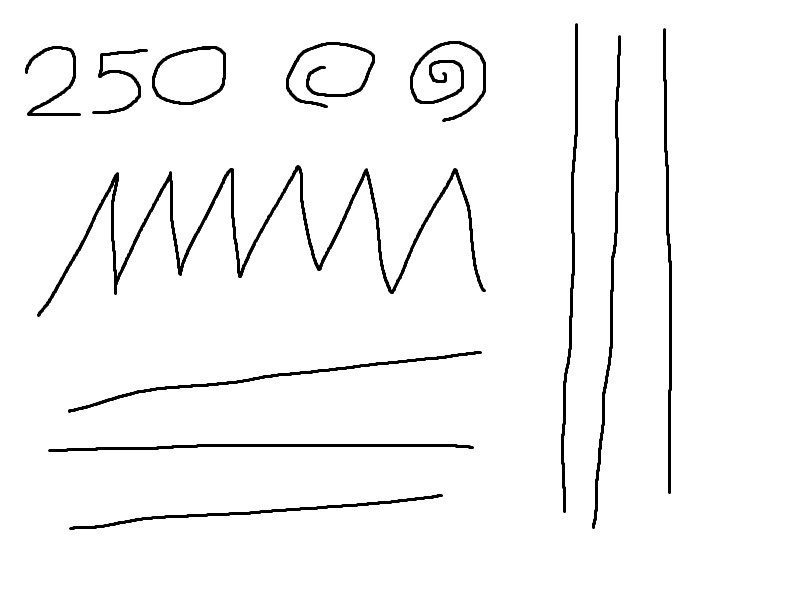
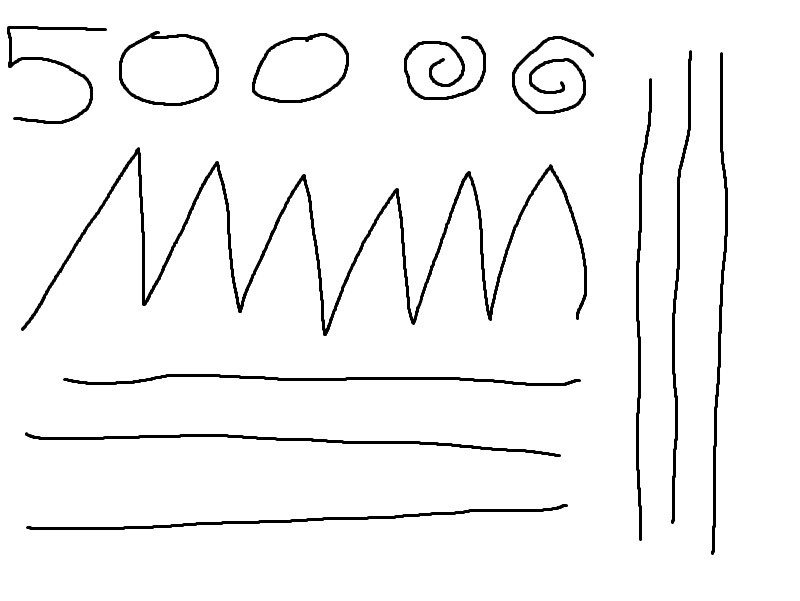
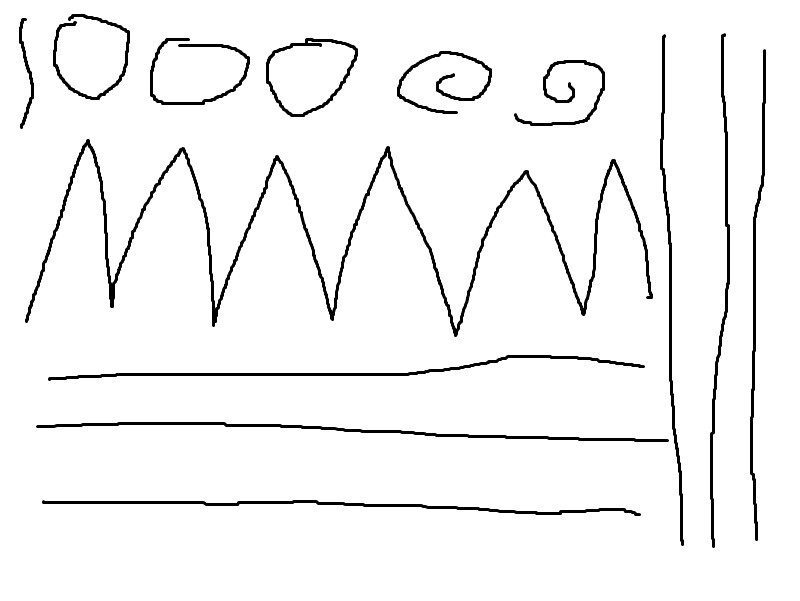
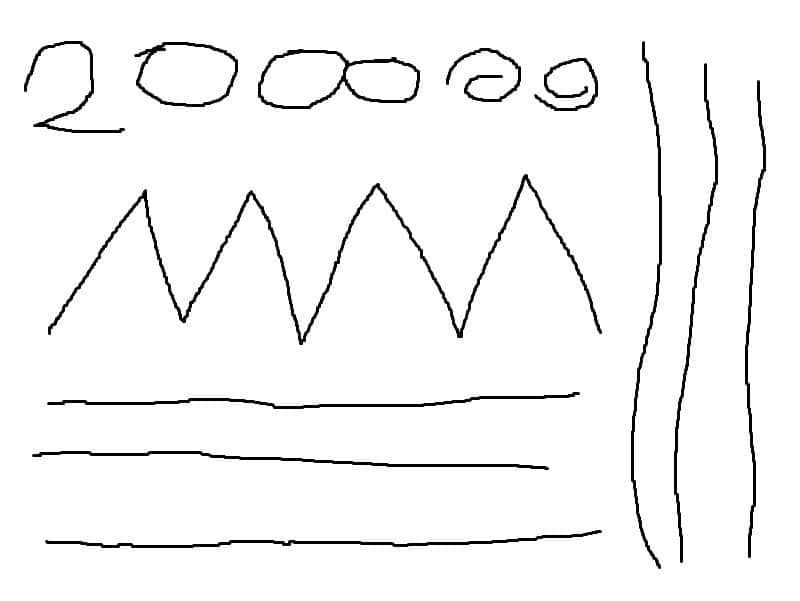
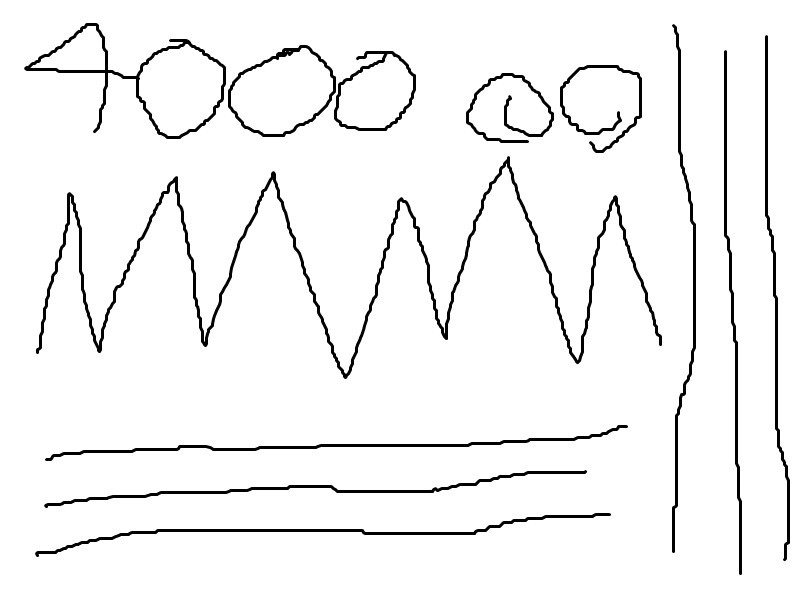
The downloadable software (SteelSeries Engine 3) is as great as ever, offering you control over any connected SteelSeries peripherals.
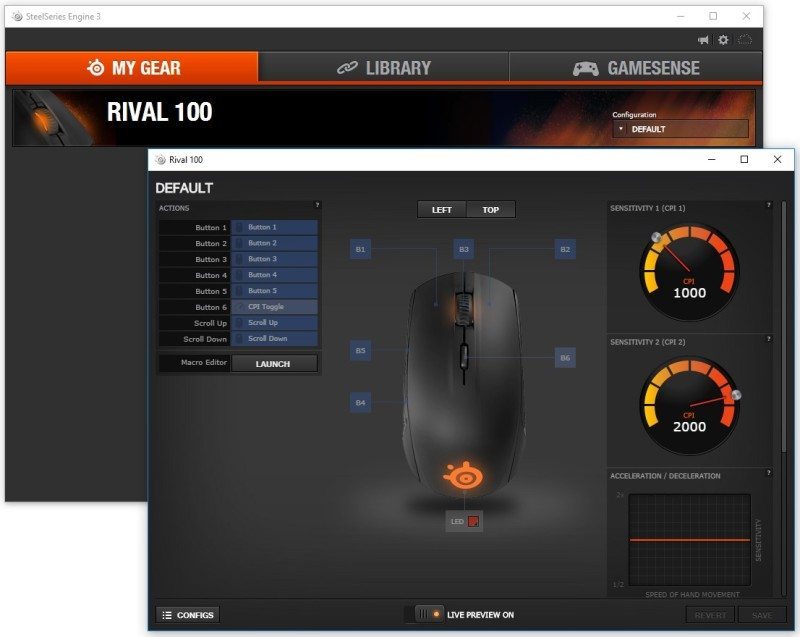
All of the settings are easily found and adjusted to suit your needs and all settings can be saved directly to the mouse, making it tournament friendly.
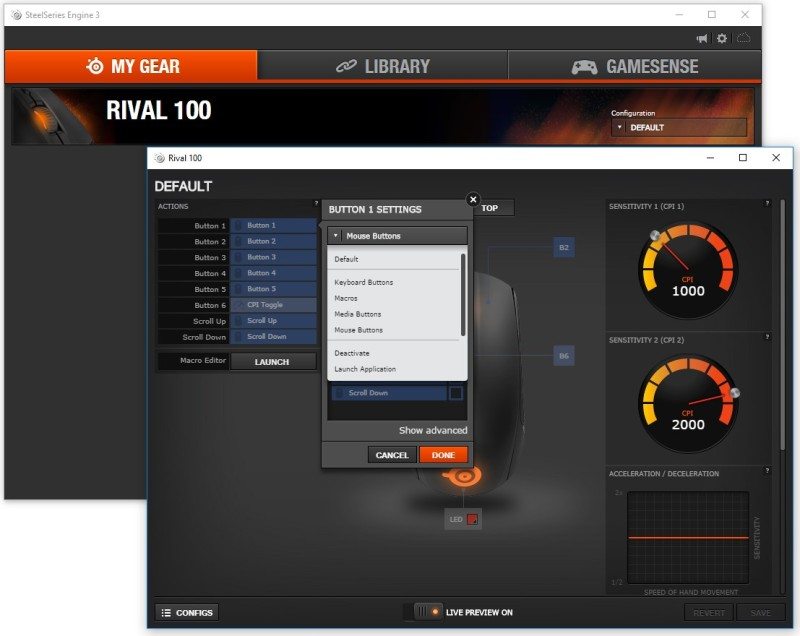
Gamesense is here also, allowing you to see your health, cool down times and so much more via the Rival 100’s RGB lighting.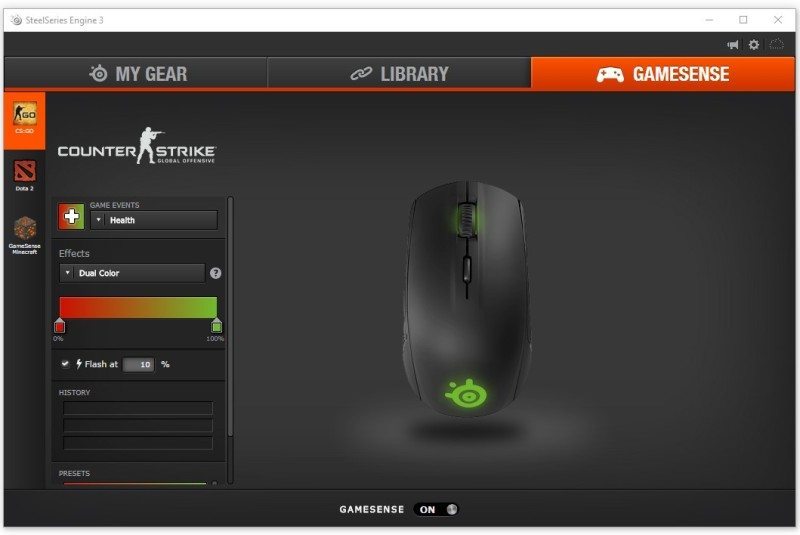
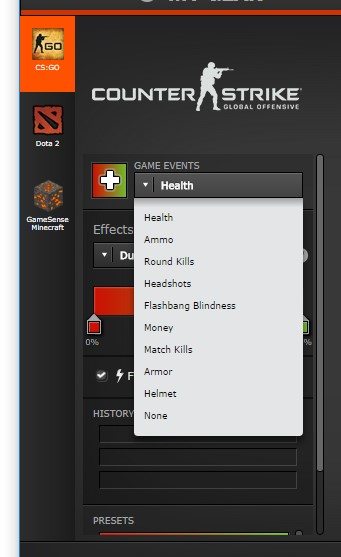
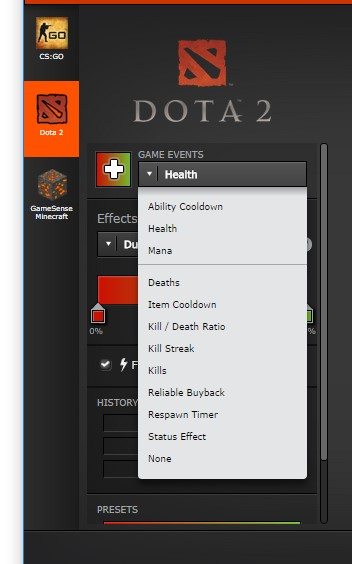

Speaking of the RGB lighting, it’s super easy to configure it to find the exact colour you need, making it great for matching your desktop setup, game profile and much more.

The smooth performance of the sensor is certainly great for gaming, but there’s a lot more to praise here. The mouse glides with ease on both padded and hard cloth surfaces; I even found it handled aluminium gaming surfaces very well. The light control makes it great for twitchy shooters, as do the snappy and responsive switches. Everything about this mouse feels fine-tuned for fast-paced action, so it’s bound to be a hit with the MOBA and FPS crowd.


Of course, gaming isn’t the only thing it’s good for. With a great sensor and ergonomics, you’ll find it just as much fun to use for day-to-day work or desktop use. The addition of the lighting, macro features, fully programmable buttons and more mean you’ll be able to quickly tailor it to your needs and preferences.





















