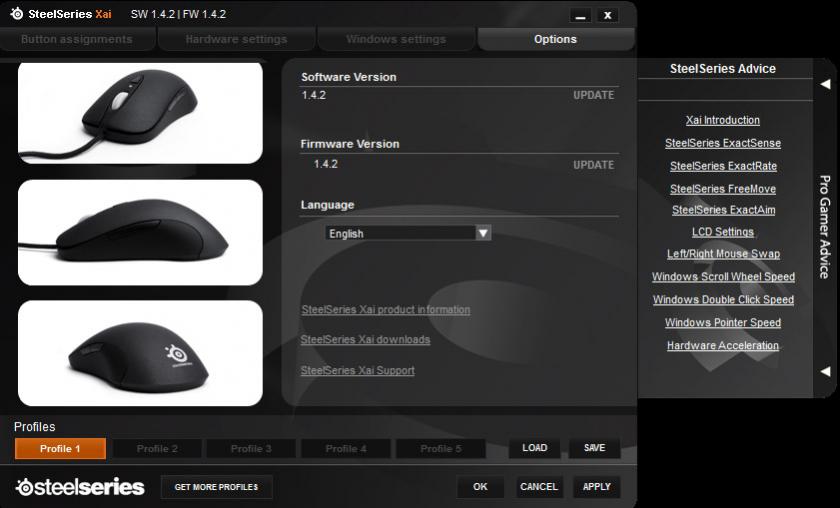SteelSeries Xai Laser Mouse Review
Simon Telford / 13 years ago
Software
[COLOR=#000000][COLOR=#000000][COLOR=#000000][FONT=Tahoma]As already mentioned, no software comes with the mouse itself. However, the latest software is available to download from the SteelSeries website (Click on Support and then Downloads). The file size is around 8.7 MB so won’t occupy much of your time to download it!
[/COLOR][/FONT][/COLOR][/COLOR]
[COLOR=#000000]Once downloaded and installed, it may want to do a firmware update. In our case, it was fully up-to date.
The first screen of the software shows you the Button Assignments, and allows you to change all of the Buttons individually. Each button can be assigned 9 standard choices as well as being able to assign macros to all the buttons except the left button. This screen also allows you to select where you are left or right handed. At the bottom of all the pages are profile options allowing you to load and save profiles as well as applying these settings to the mouse. It is also possible to download profiles from the SteelSeries’ website which have been submitted by their professional teams.
[/COLOR]
[COLOR=#000000]The second page is titled Hardware settings’, and gives you many options. This page, at a glance does look quite complicated, however it is mostly self-explanatory. It allows you to change the lower CPI setting (set to 100 CPI in this picture to show you the lowest possible), and to set the higher CPI setting (5001 being the max for this mouse). Next we have options for the special features included on this mouse. These include the ExactRate’ (polling rate), which ranges from 125 to 1000 Hz, the ExactAim’ which aims to cancel out any shake or jittery movements, the FreeMove’ which allows the user to adjust the amount of path correction that takes place. The latter two functions give nice previews of what they should achieve when turned on. The last SteelSeries function is ExactAccel’ which allows you to bridge large distances of the screen quickly even while using a low CPI setting. Finally on this page we get a few options to adjust the LCD on the under-side of the mouse, we can adjust the brightness and contrast.[/COLOR]
[COLOR=#000000]The third page is titled Windows settings’, this page does what it says on the tin. It gives you the standard Windows options just from within these driver pages. They allow you to change Scroll wheel speed, Double click speed and pointer speed. These can all be changed within Windows via Hardware and then mouse options. However it is nice that this has been collated, giving you access to everything in one place.
[/COLOR]
[COLOR=#000000]Finally, the last page is titled Options’, which doesn’t really give access to any options and should really be titled About. It shows you the software and firmware versions currently in use as well as the language. It also gives you the links to various parts of the SteelSeries’ website. Also, the Pro Gamer Advice which was available on all pages has now been expanded; this is basically the index of the help pages, and gives descriptions and tips for all the available options.
[/COLOR]
The above picture shows the mouse with the LCD display on and showing the firmware version.