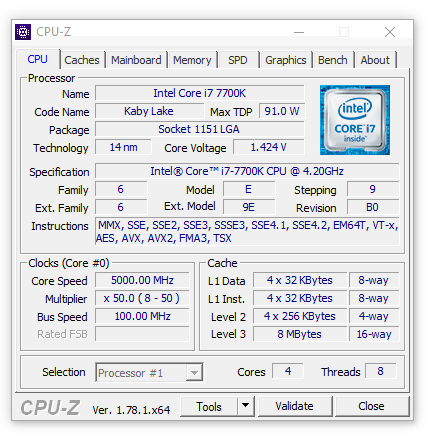Supermicro C7Z270-CG LGA1151 Motherboard Review
John Williamson / 8 years ago
BIOS and Overclocking
Since the previous Supermicro consumer motherboard review, the BIOS’ layout has been dramatically changed and sports a new graphical interface. Finally, the BIOS contains a screen capture function to share overclock settings with friends and easily refer to a specific configuration at a later date. Furthermore, it means I can properly show the BIOS without photographing the monitor which always looks terrible due to reflections. Despite attempting to adopt a more stylish BIOS design, the end result is fairly clumsy as demonstrated by the gaudy, oversized text and cluttered layout. Rather annoyingly, some elements of the UI are cut-off such as the final digit of the time and K when outlining the CPU model.
On another note, the BIOS has a monumental learning curve and will even outwit those with exceptional technical knowledge. The BIOS sometimes lists settings in sub-menus which should be on the initial page. For instance, the XMP profile is under overclocking instead of the default menu page. The mouse movement creates a frustrating experience due to the constant judder and the keyboard navigation is even worse. Don’t get me wrong, I’m glad Supermicro is trying to update their consumer BIOS and making errors is the first step to finding a better, well-crafted solution. At this time, it needs work to become faster, easier-to-use and less intimidating to people familiar with the intuitive layout on motherboards from other vendors. Here we can see the CPU menu which allows you to tweak the acoustic noise settings:
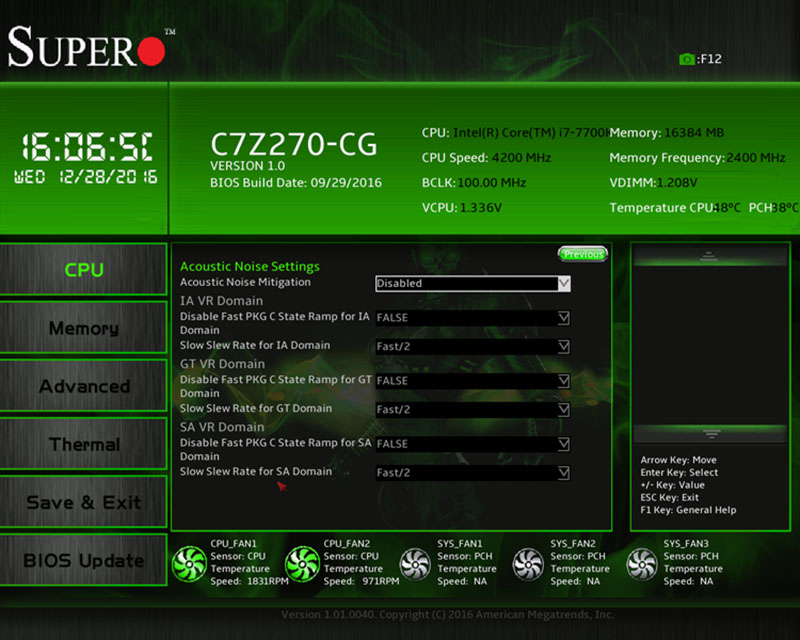
During the overclocking process, you can adjust the AC Loadline, P5 Current Threshold1 and other extremely advanced characteristics. This is superb for those wanting the tweak every aspect of their CPU, but the huge array of options might be overwhelming to some. Perhaps, segmenting the BIOS into two modes would have been beneficial.

The welcome page lists the CPU ID, base frequency, L3 cache and other important statistics. Furthermore, there’s the option to enable or disable CPU features including VMX, Adjacent Cache Line Prefetch and PECI.
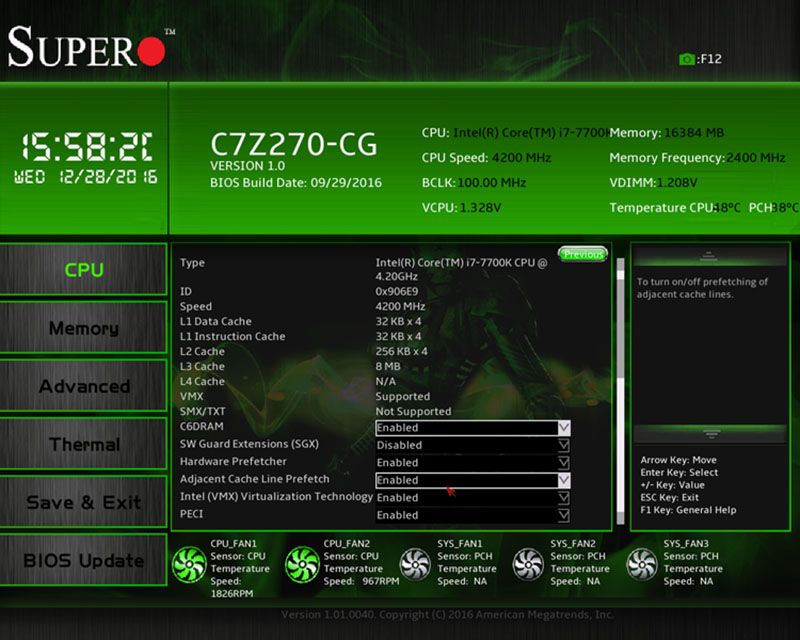
To perform a basic overclock, you’ll want to configure the BCLK and set the ratio per core. The ability to dynamically adjust the cores with different frequencies is really good and ensures you can prioritise the better performing cores to aid stability. Once again, Supermicro provides you with an almost endless supply of options to maximise the CPU’s potential. Adjusting the CPU’s voltage requires an Adaptive mode or Override. Both of these revolve around the vCore increase being inputted instead of a final figure.
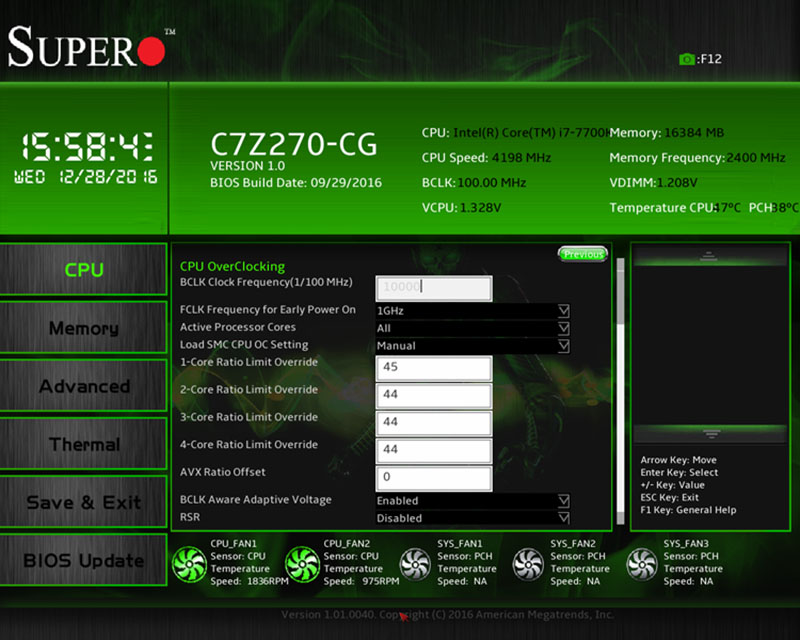
Further down the CPU overclocking menu, it’s possible to customise the power limits and enable/disable the Turbo Mode.
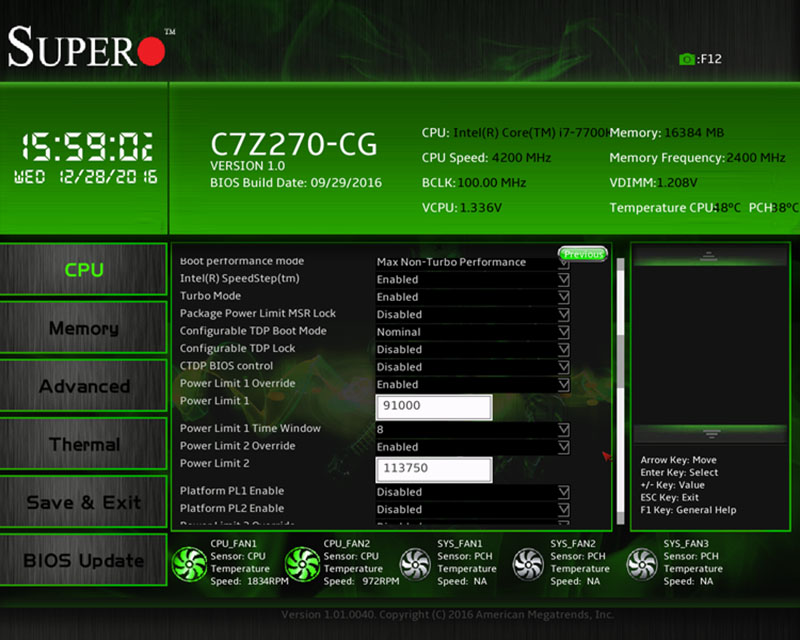
Next up is the memory page which outlines the main timings and sub-timings as well as the default frequency. Additionally, you can adjust the voltage, QCLK Odd Ratio and enable an XMP profile. As previously mentioned, I wouldn’t have expected XMP to come under overclocking because it’s a simple alteration verified by the modules themselves.

Here we can see the BIOS contains an impressive selection of memory overclocking settings ranging from the tRRD to the tWTR.
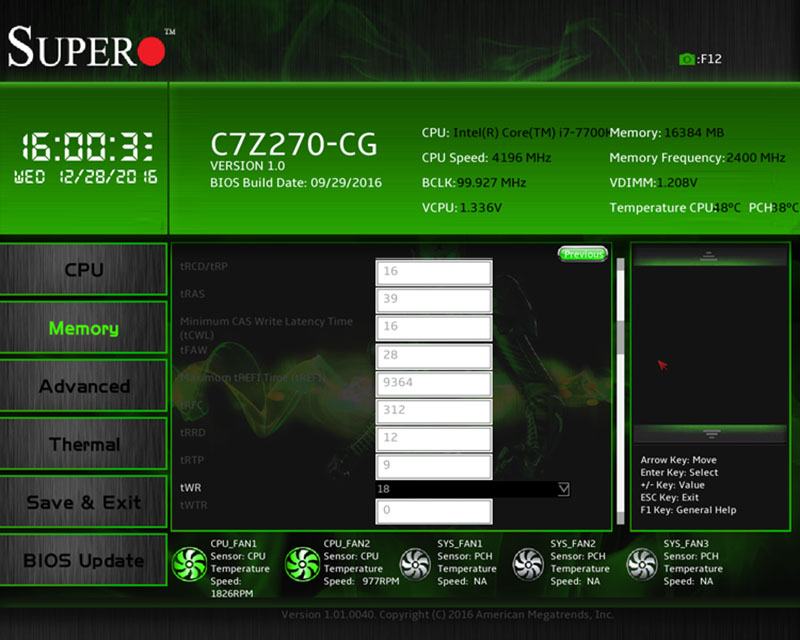
There’s also the opportunity to modify the 3rd timing which gives you complete control of the memory overclocking process.
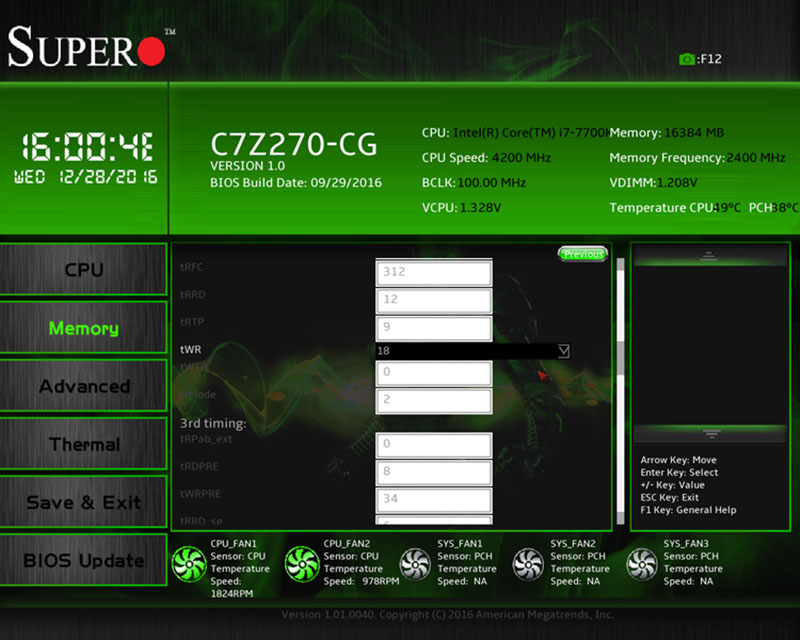
On another note, the memory configuration page allows you to enable the memory scrambler and disable certain DIMM slots. Just in case you were wondering, the memory scrambler alternates data patterns to reduce the effect of load transients and noise on the memory bus.
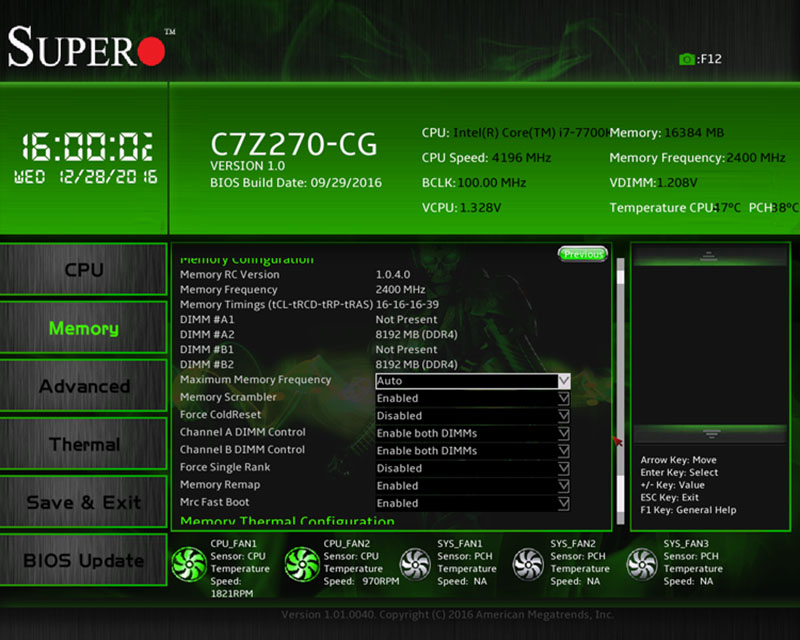
In the advanced section, you can access various sub-menus to change the SATA configuration, PCH-IO, Graphics and System Agent.

The BIOS Update utility doesn’t explain things particularly well but it’s functional and ensures you can update the BIOS from a properly formatted USB drive.
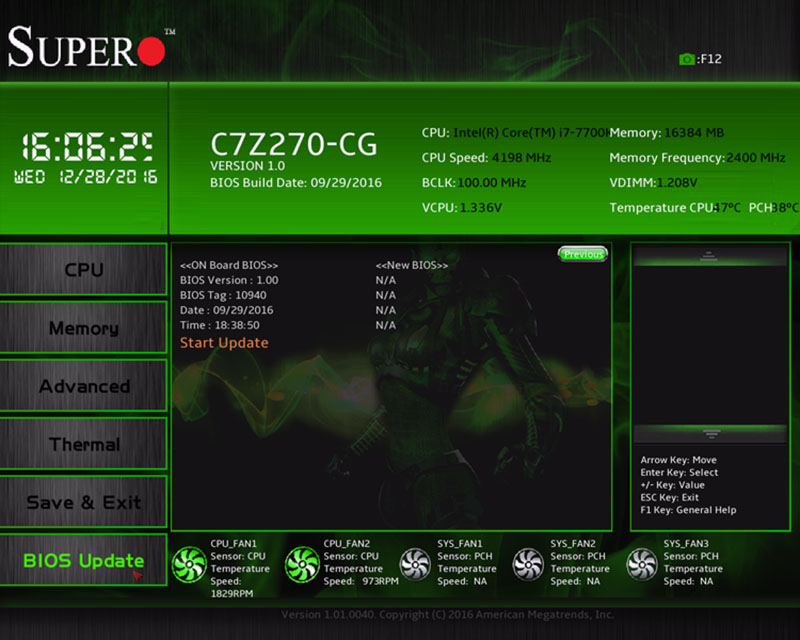
The thermal tab outlines key system readings including the CPU temperature, 12V voltage, VDIMM and PCH 1.0V.
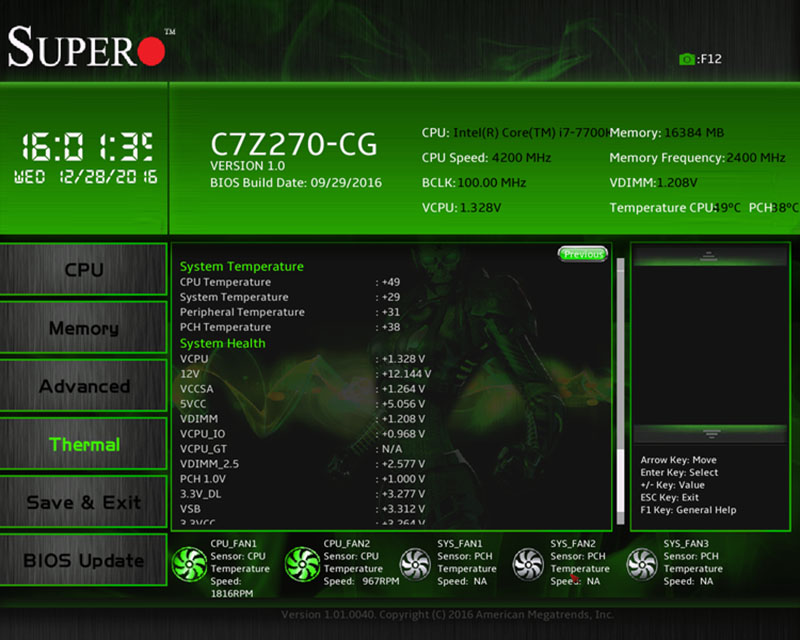
On the final page, the end-user can cycle between UEFI or LEGACY modes, combine both as well as altering the default boot order.
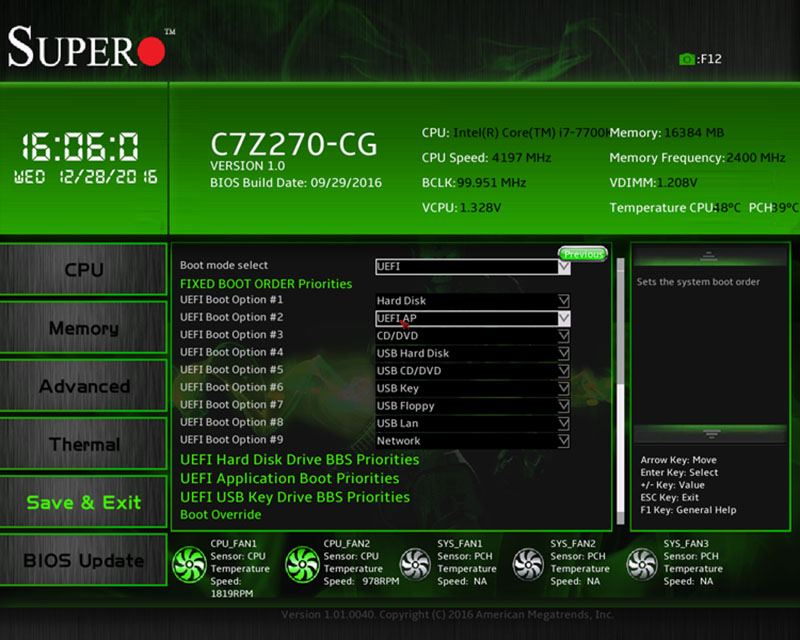
Of course, it’s relatively simple to boot from a chosen device, save any changes in the current session and restore optimal defaults.

Overclocking
The overclocking process wasn’t particularly difficult although the BIOS layout may confuse some people who are accustomed to a simpler user interface. Nevertheless, I managed to dial-in a 5.0GHz result at 1.424V which is the CPU’s maximum potential. Sadly, the retail CPU used for testing isn’t a good overclocker and requires a lot of voltage to keep 5.0GHz stable. Therefore, the chip is the limiting factor and doesn’t properly demonstrate the motherboard’s overclocking abilities. Interestingly, the voltage appeared to fluctuate in a really unpredictable mamner but I’m presuming this is down to CPU-Z misreading the values.