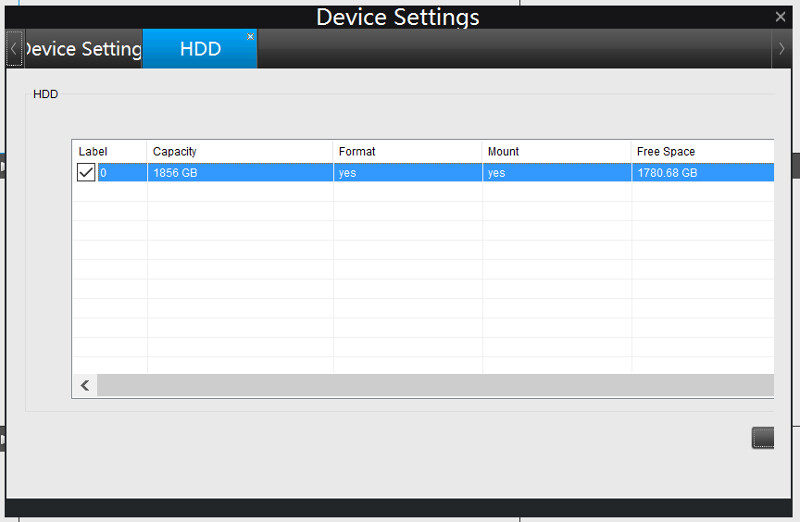Swann DVR8-4550 8-Channel Full HD Security Kit Review
Bohs Hansen / 7 years ago
Browser Connection to the DVR
Now I’ll briefly switch back to my normal PC and connect to the whole setup via the network. I can do this through my browser – at least through Firefox. It requires an extra plugin and it seems there is none for Chrome and Edge doesn’t have extension support yet, as we know.
We can watch the live feed right through the easy to use Swann View which gives us access to camera features such as tilt and rotate (the included cameras don’t support this) as well as basic video and channel settings from the sidebar. Sadly this sidebar isn’t 100% optimized for its measurements and things do overlap borders at times.
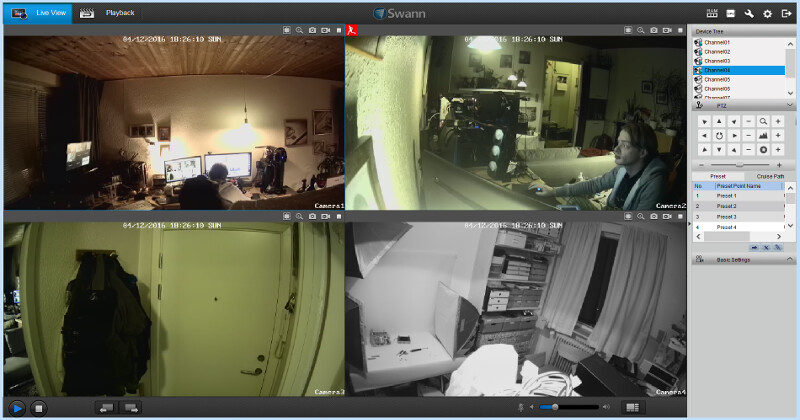
We decide ourselves whether we want to view multiple cameras at once or just a single one in full screen.
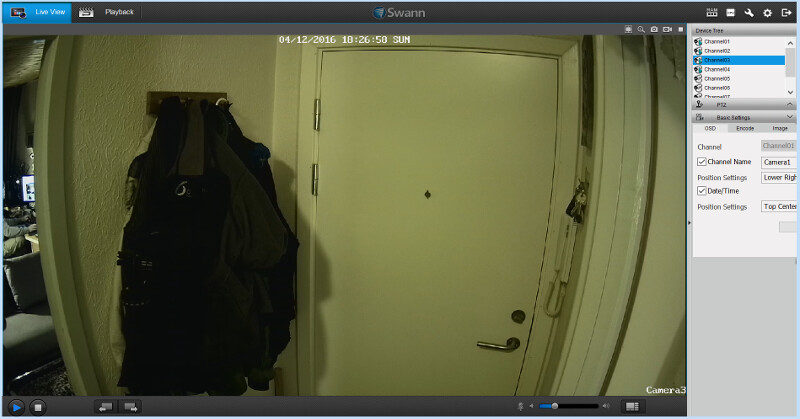
Within the same interface is a playback function too where you can search for recordings based on dates and then view them. The bottom timeline highlights where recordings were made for easy location. You can also zoom into the timeline for easier selection.
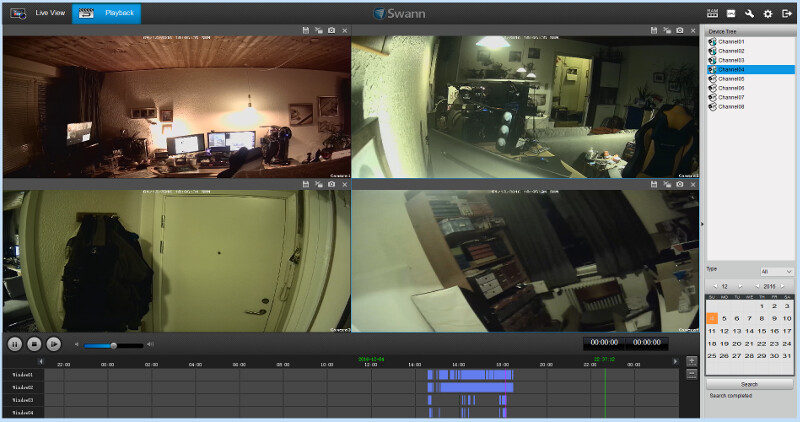
The Swann View plugin also provides access to all the DVRs settings, but this menu has a bit of the same issue as the side panel with overlapping fields and areas that are too small for the content. Still, it allows us to access all settings from everywhere and even with the slightly cluttered layout, it’s easy to use.

There are settings for almost anything and I’ll show most of them on this page. Some are so obvious that there’s no point and those will be left out.
The first available settings panel is for the Display of the cameras and the second is for the display outputs.
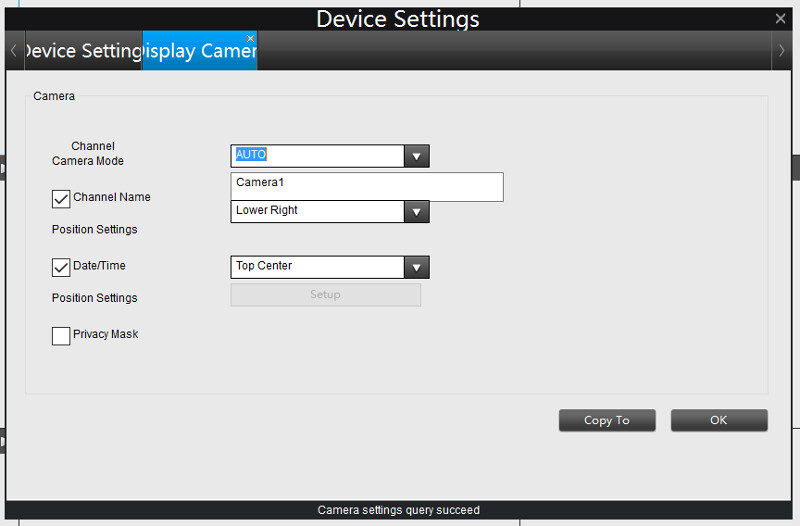
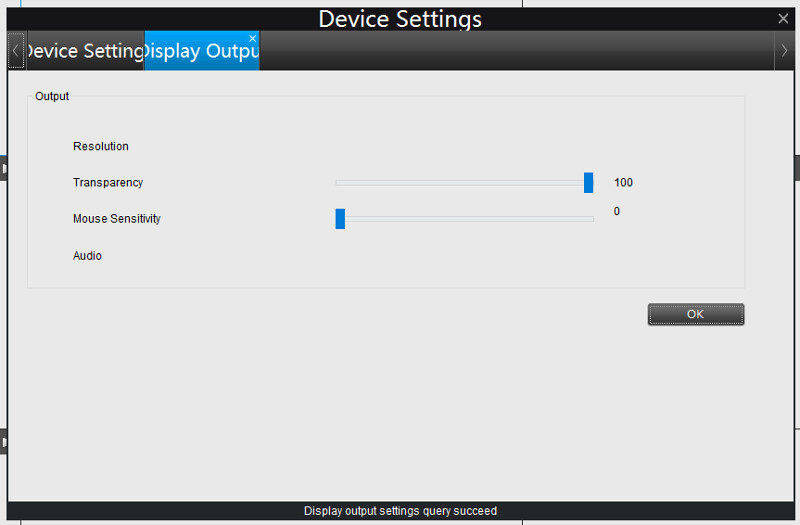
The Video Record Options are some of the important ones. Here we can select how far ahead of a motion detection the camera should record. Basically, it records all the time, but only permanently stores what is relevant.
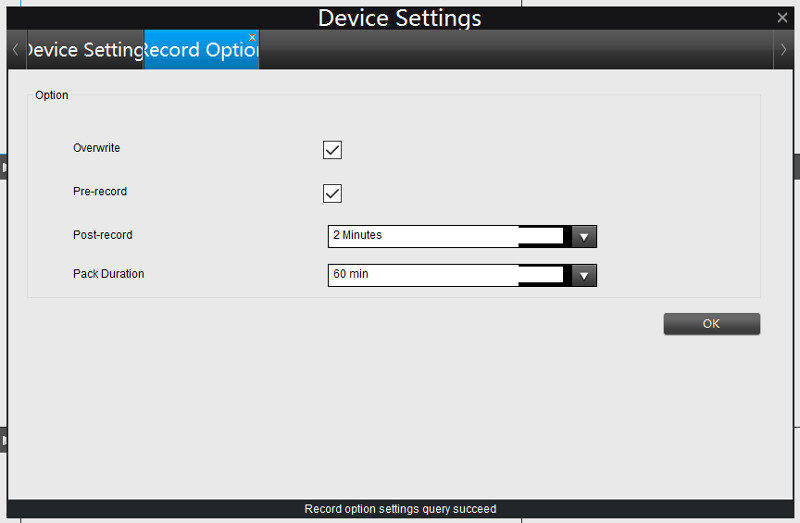
Of course, all this can be changed and you can record permanently. But that does take up a lot more storage. With Video Record Scheduling you can adjust the behavior depending on the day and time.
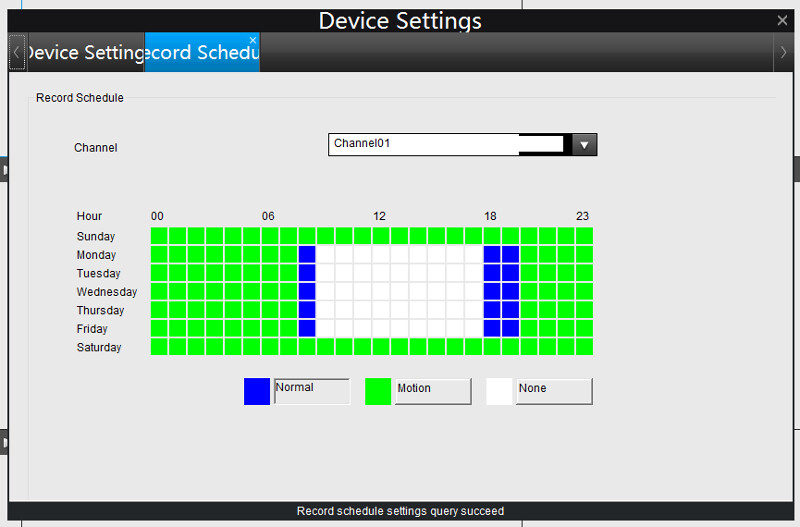
The Network settings are another vital point to visit. You can configure the basic locale and remote connection abilities from here. Dynamic DNS, NTP, and Email settings are all access through this menu.

We’re able to control the sensitivity, scheduling, and motion detection within the Alarm settings.

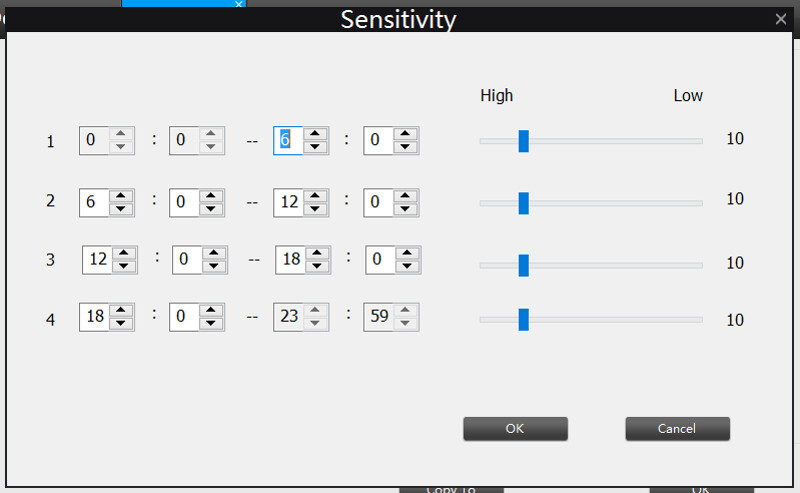
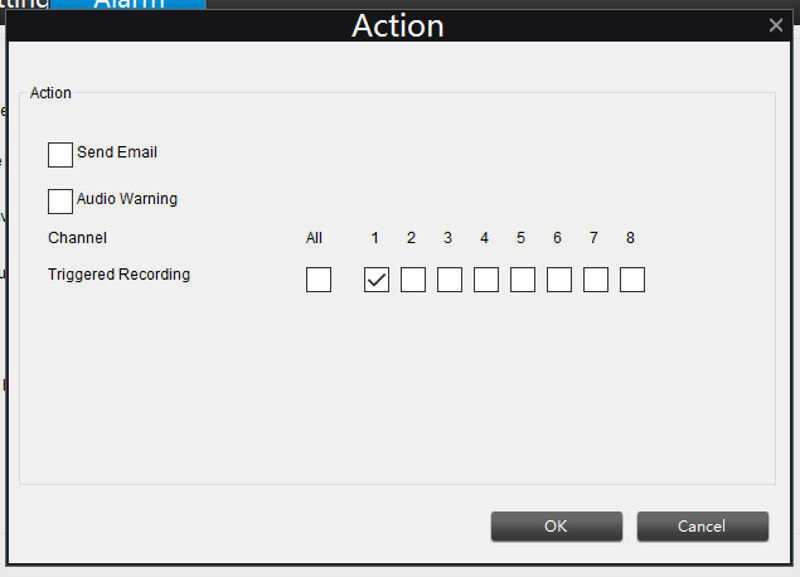
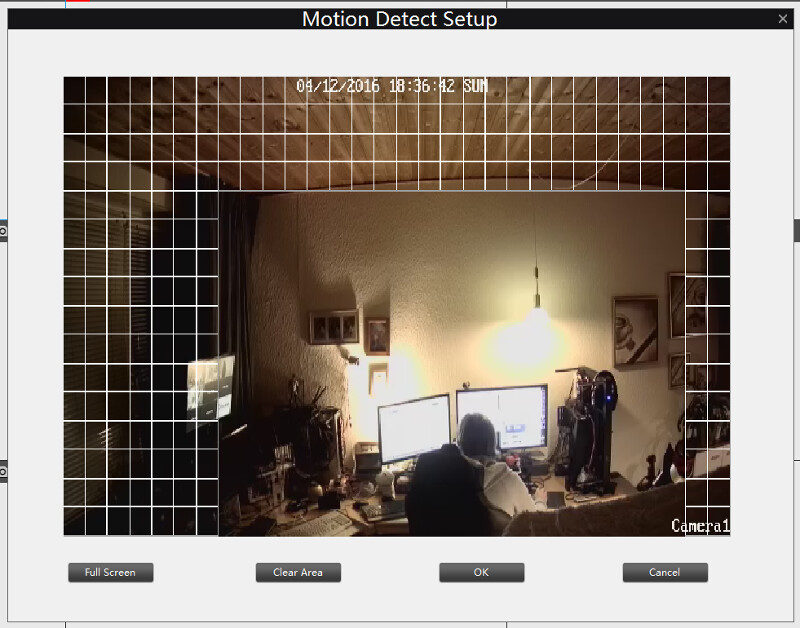
Pan, Tilt, and Zoon are all features that are relevant to other cameras than the included ones which can’t pan and tilt. The settings are still important for those with extra dome cameras, for example.
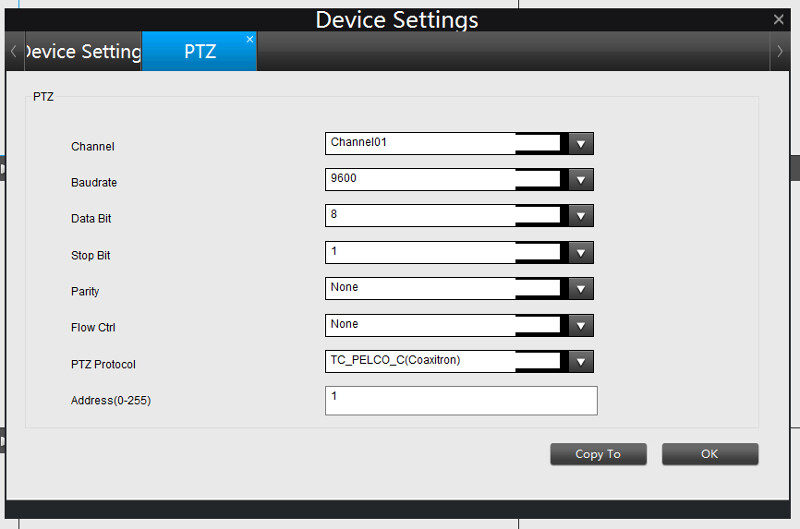
As the DVR has a built-in hard disk, we also have access to this and its settings.