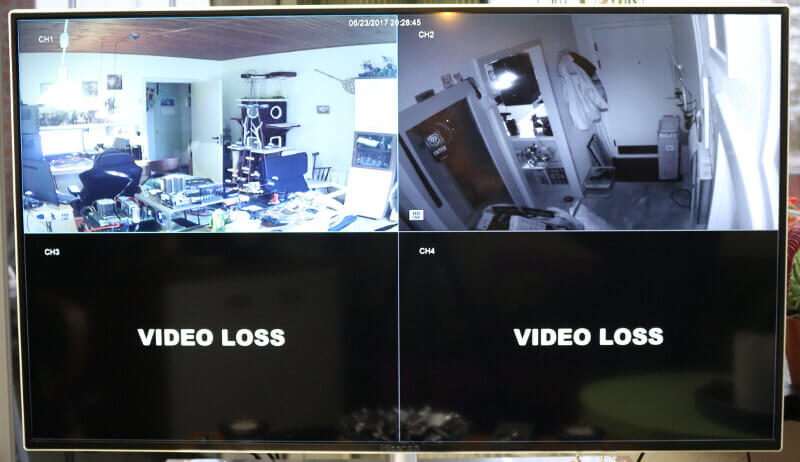Swann SWDVK-449802 Pro Series HD Surveillance Kit Review
Bohs Hansen / 6 years ago
Setup and Initialisation

The first step in your setup will naturally have to be the installation of the cameras. I’ve placed on in the hallway which is facing the door and the second one is placed in my office. You’ll want to pay attention to the cable hole in the mount and have that face in whichever way you want your cable to run. Once mounted, you can adjust the three angles to get a perfect horizontal shot of your desired area.

Connect the cameras to the DVR box and power supply, hook up the DVR with some power, network, HDMI, and the included mouse, and you’re ready to go. The system will power on as soon as you plug it in and it will work from this point forward. Even if you haven’t configured anything yet, it’s already recording with its default settings as soon as it has booted.
First Steps
At first, you’ll have to define a password for your admin user. Now, looking at this picture you might think that you need a keyboard, but you don’t. Yes, you can connect a USB keyboard if you want to, but you don’t have to.
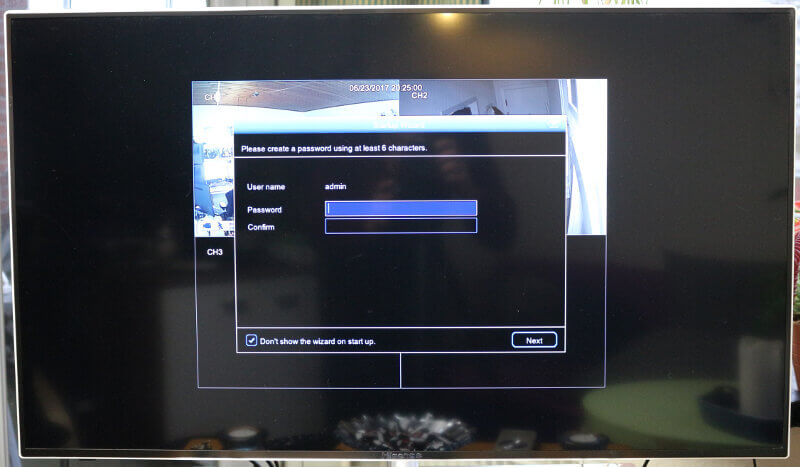
Clicking a field with the mouse will pop up an on-screen keyboard.
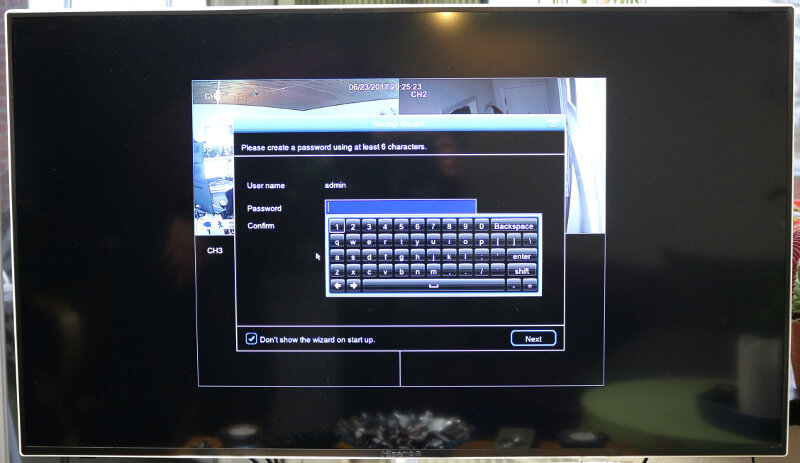
System Configuration
The next step is to set your location information. Date, time, and video output format.
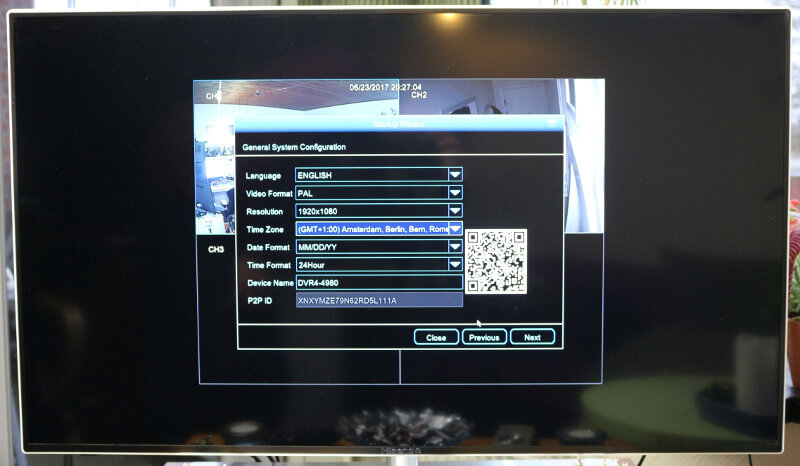
You can configure the email alert settings at this point, but you can also skip this step and do it at a later time.
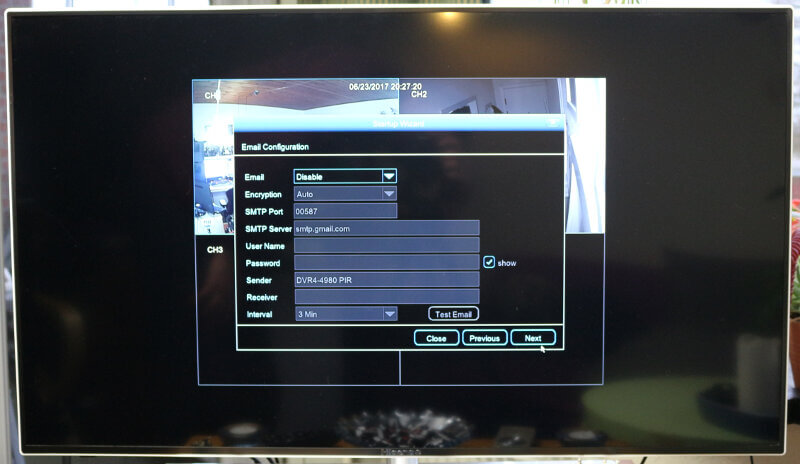
To have an accurate readout of triggers, the time and date need to match to reality. The easiest way to make sure of that is by using an NTP service. With it, the DVR will automatically synchronise the time via your internet connection.
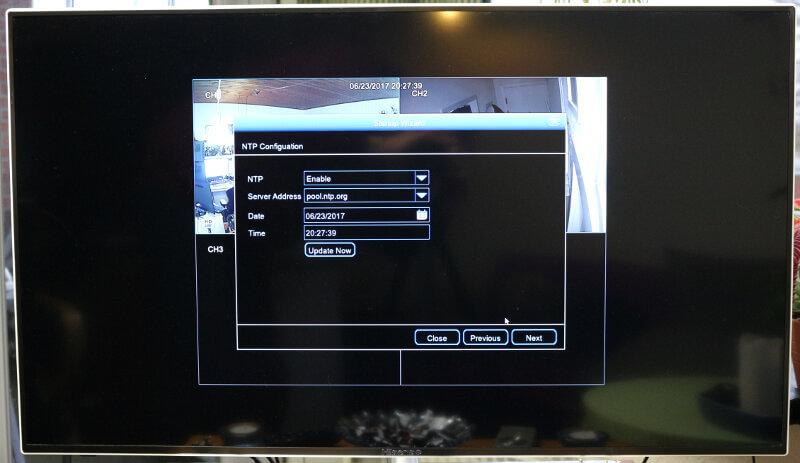
Daylight Saving Time, or DST, can be enabled or disable as you want it, separately from the normal time settings.
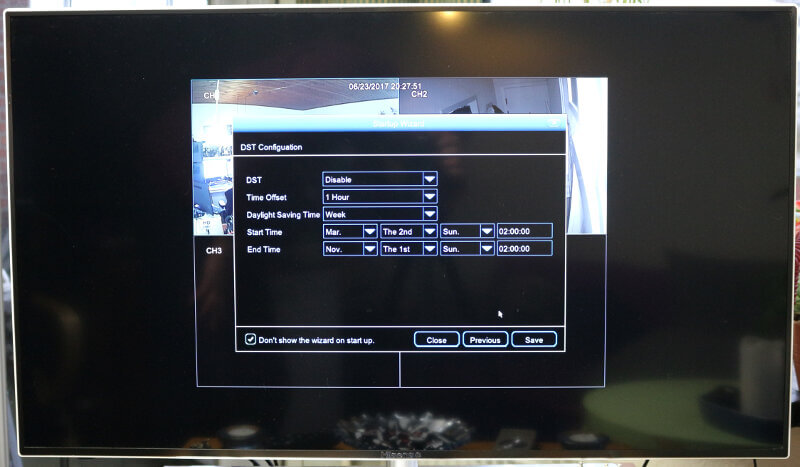
And that’s it, save your settings and confirm the resolution change if you changed it.
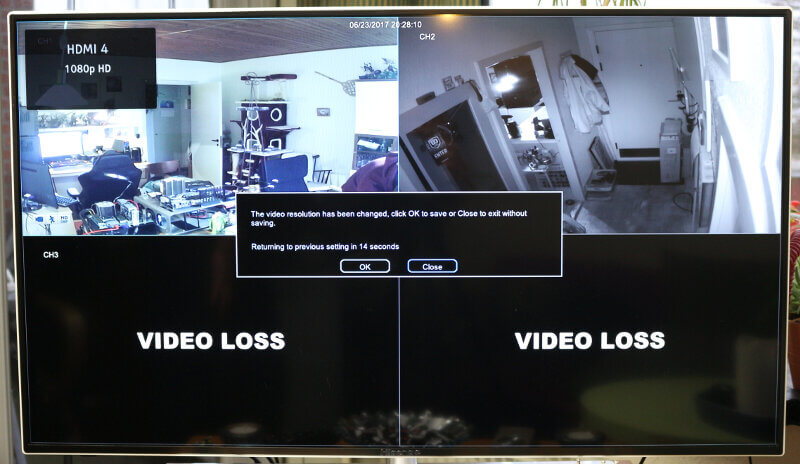
We’re now ready to rock our brand new surveillance setup. It really can’t be much easier to secure your home with an advanced digital video recording system.