Swann SWDVK-449802 Pro Series HD Surveillance Kit Review
Bohs Hansen / 6 years ago
User Interface through Direct Usage

With the included mouse, it’s possible to do everything with the DVR. You can watch and manage your video channels for starters.
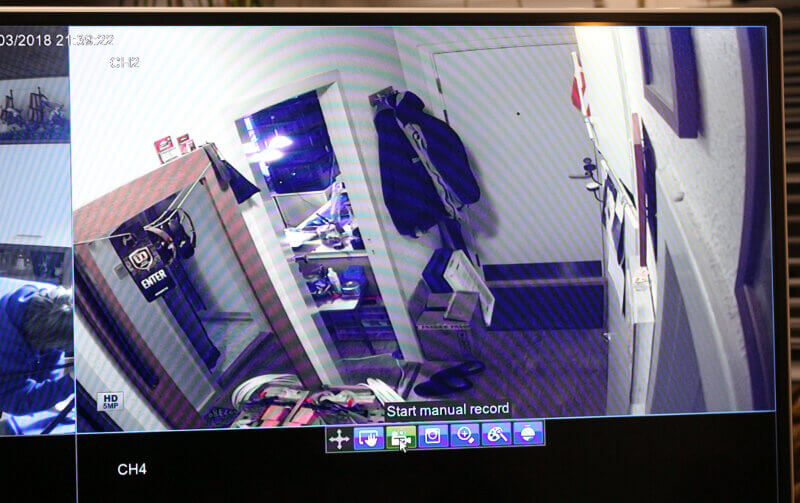
But before we can get started to do anything but watch what’s running, we need to enter our password.

Once entered, you gain access to everything, including the settings. Moving the cursor to the bottom of the screen will make it slide in and allow you access.
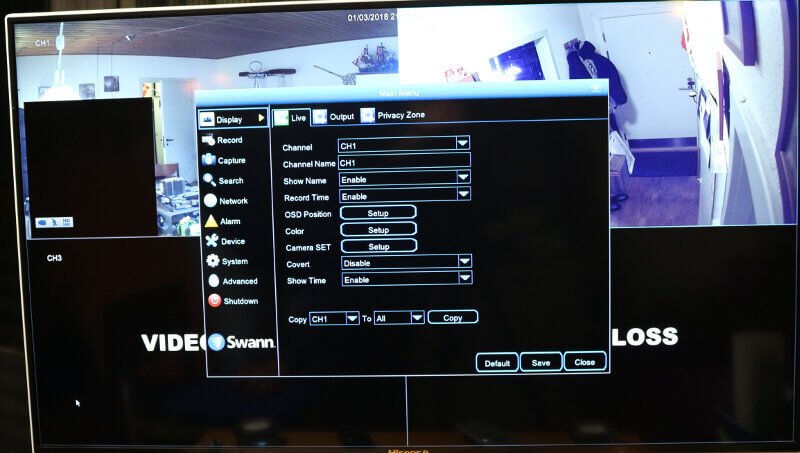
You can change all the aspects that we previously saw through the web interface, and a little bit more.
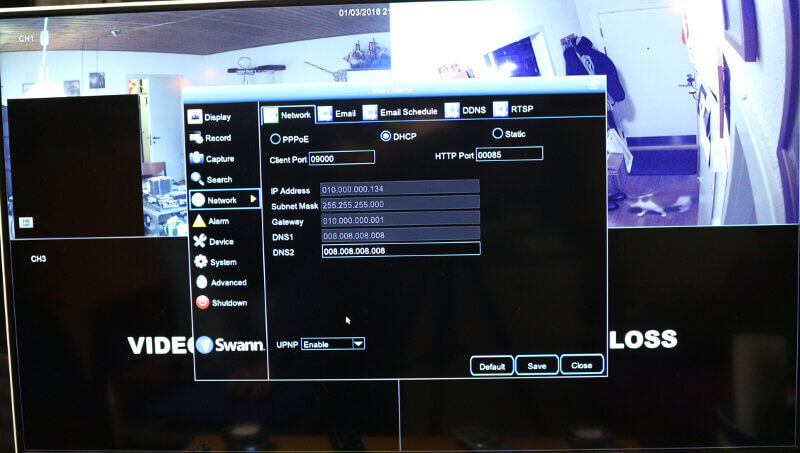
The auto upgrade is a feature that I didn’t find in the web interface, for example.

You can also manipulate the playback, for example, full screen a channel and zoom further in. I can tell you, it looks great on a 42″ screen. A lot of details!




















