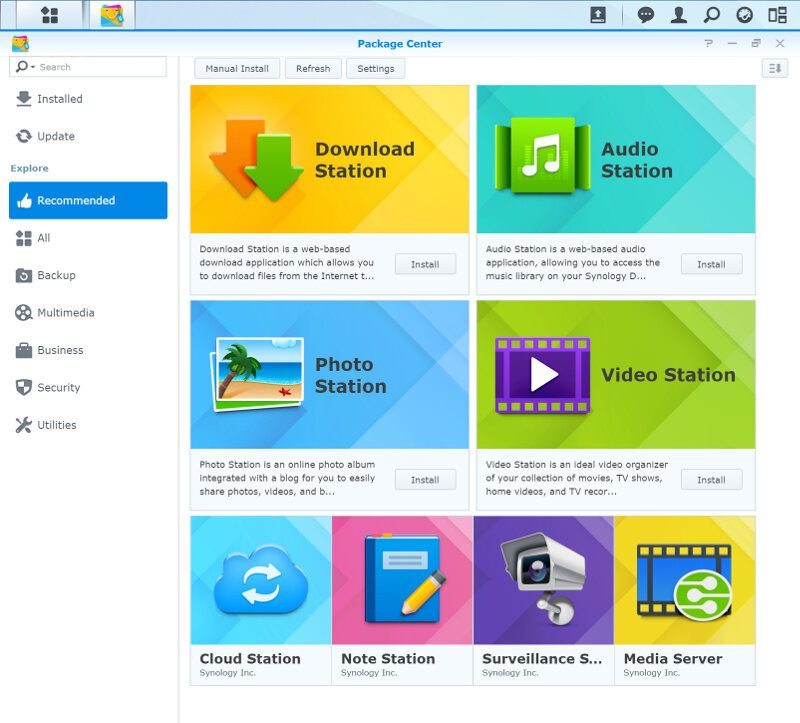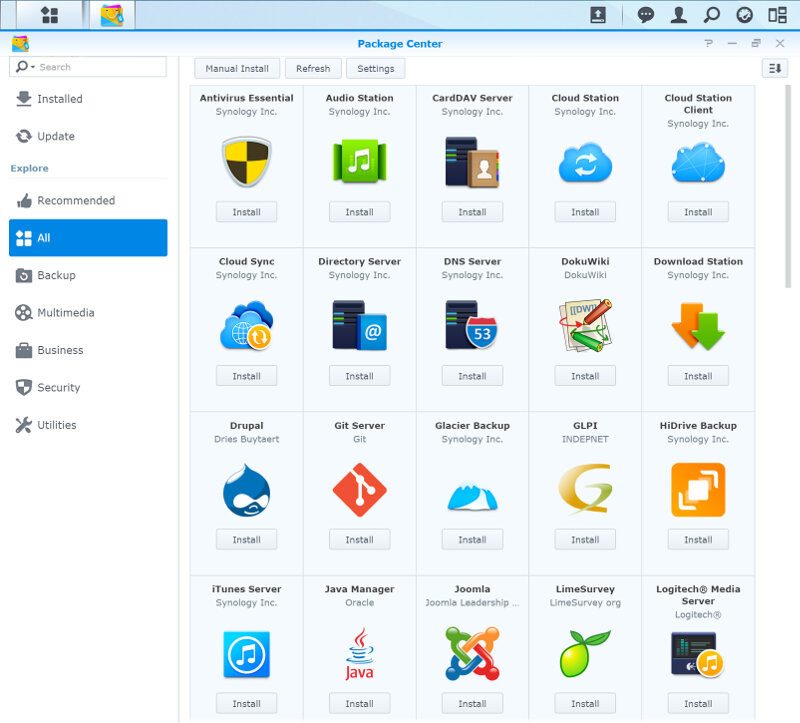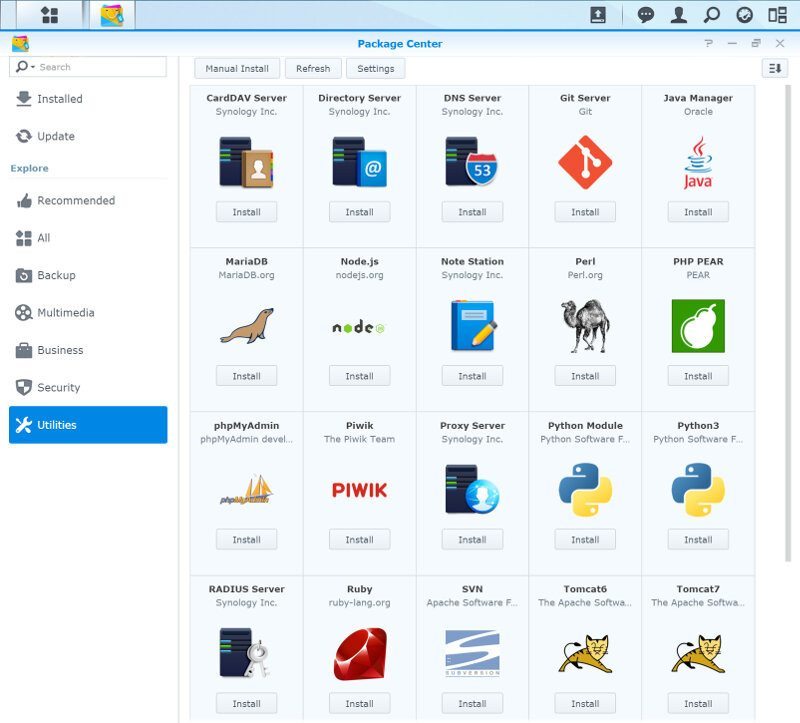Synology DiskStation DS216play NAS Review
Bohs Hansen / 8 years ago
Setup – There is more, Add-Ons & External Devices
Security
Synology packed the DS216play with quite a few good security features. There are the basics such as logout timer and protection from cross-site request forgery.
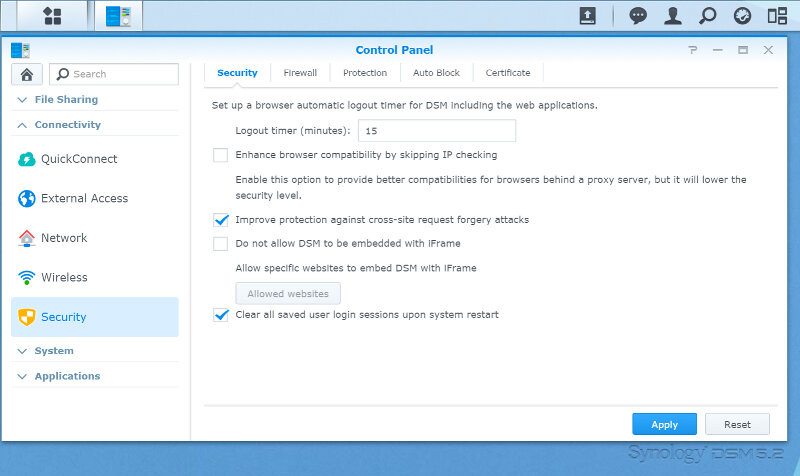
A basic firewall is included that like the previous functions also can access the installed apps and set rules based on that next to the manual way.
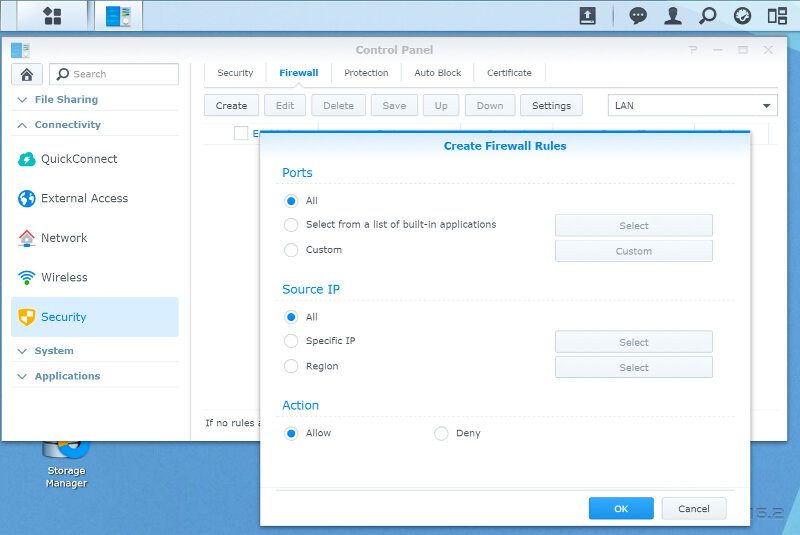
A basic denial of service protection is also included.
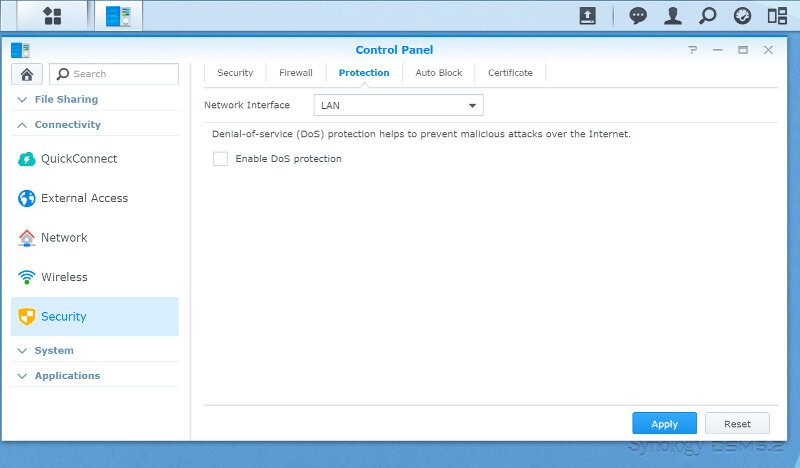
Auto block is a simple security measurement that in its simplicity blocks someone when they failed to enter the correct credentials a number of times you’ve specified.
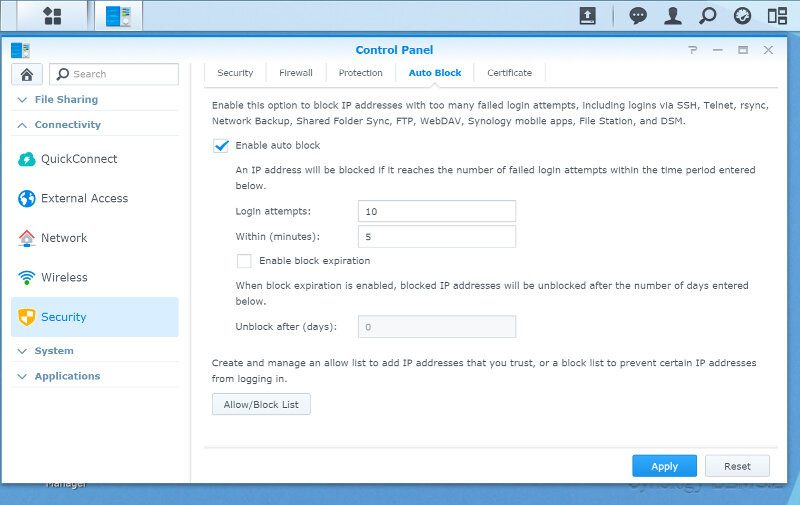
By default, the DS216play has a self-signed SSL certificate and you can of course replace that with your own should you wish to do so.
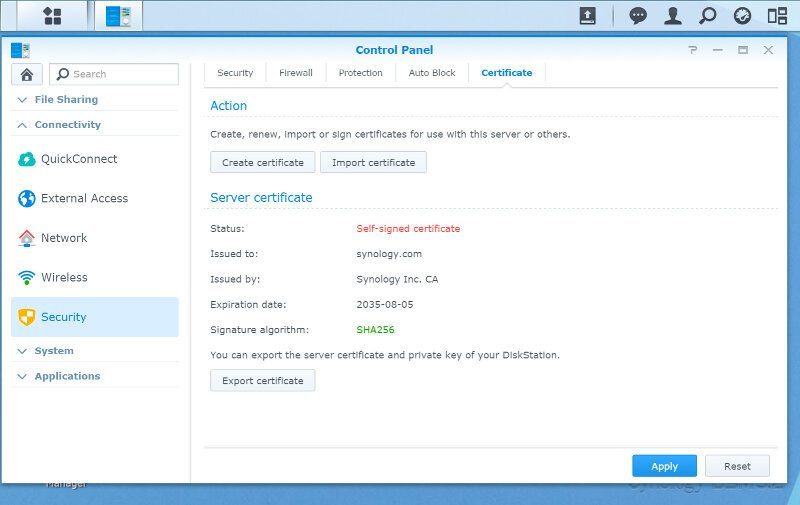
Information Center
The information center provides all the hardware inforamtion on your NAS along with its health.
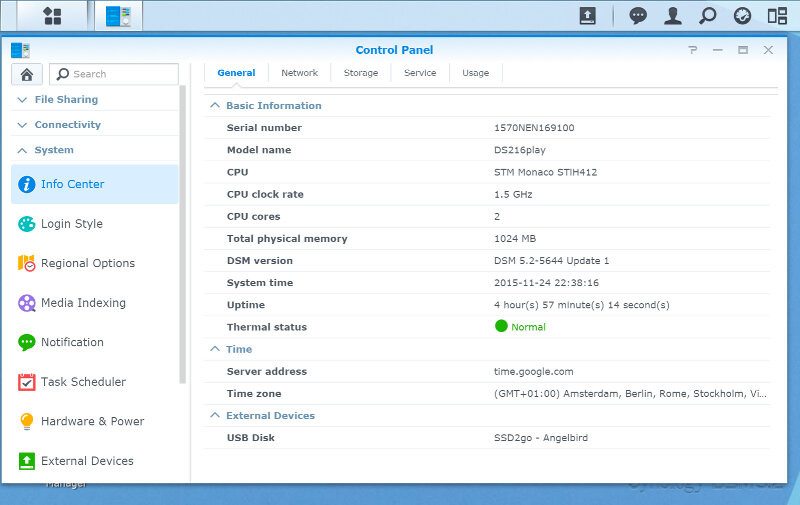
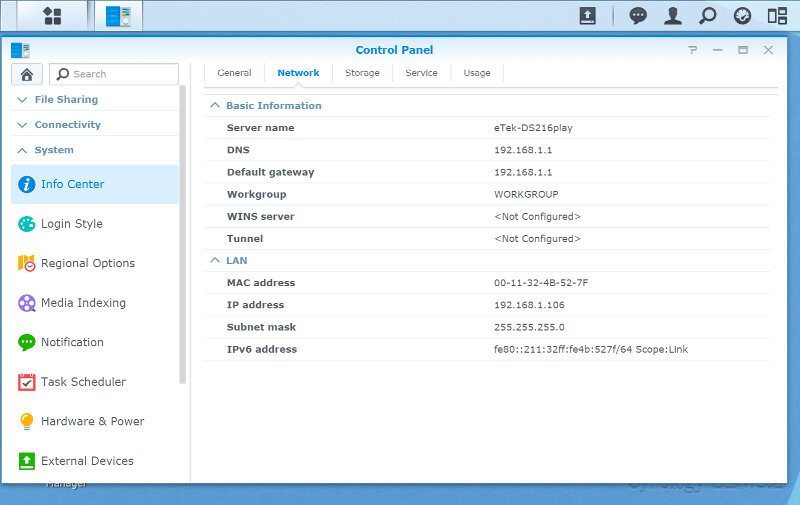
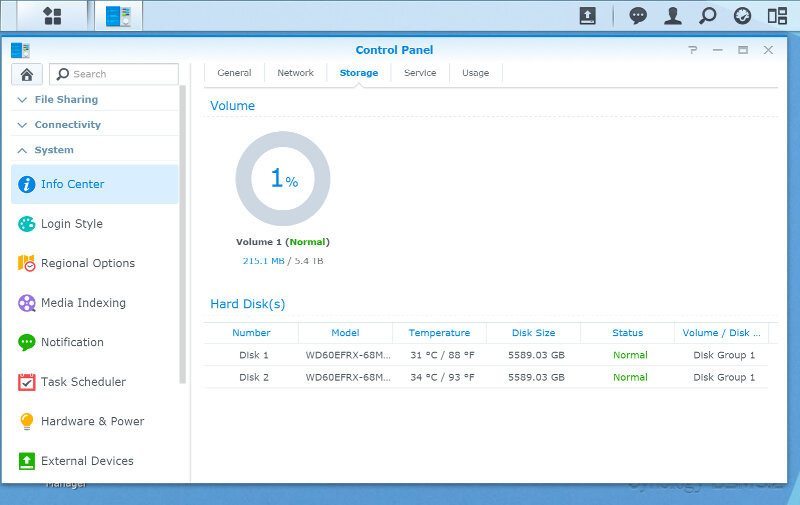
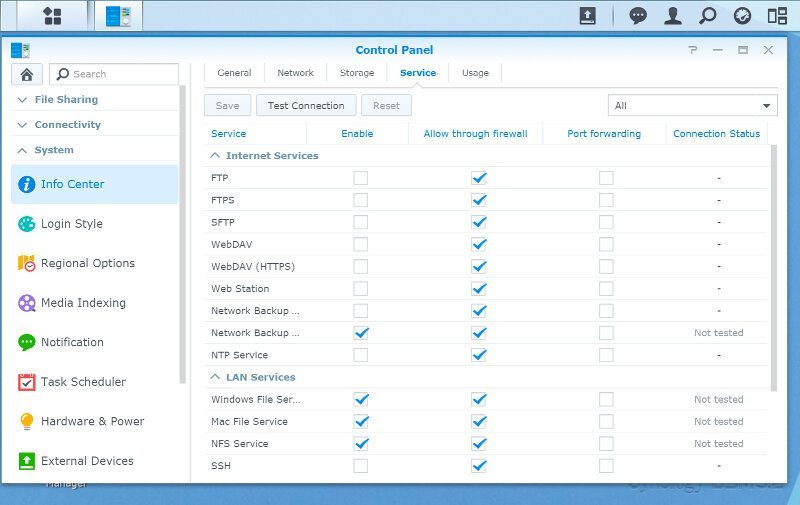
External Devices, Hardware, and Power Settings
The external devices can be accessed through the button on the top task bar or the control panel. Printers and storage devices each has their own page and settings.
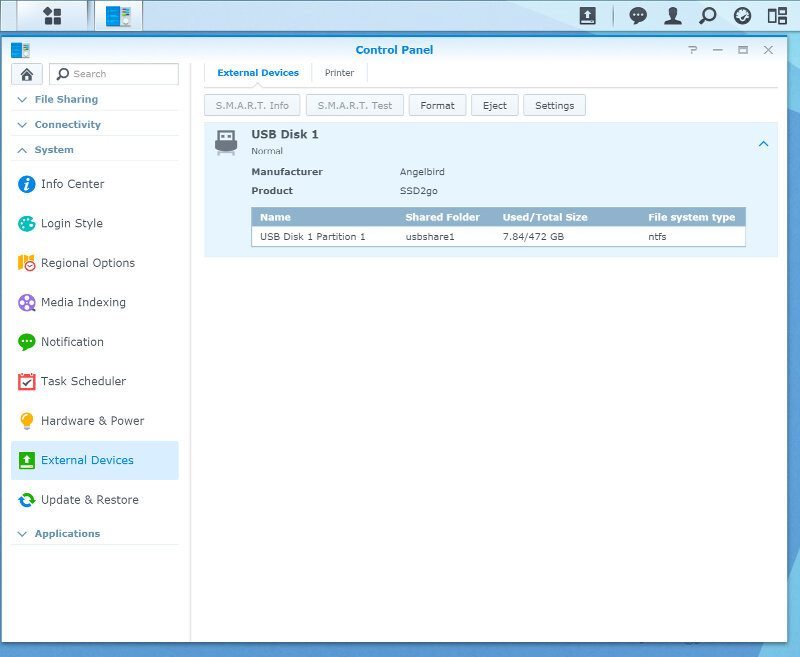
You can control quite a few things on the hardware and power page, among them the transcoding settings that this NAS supports.
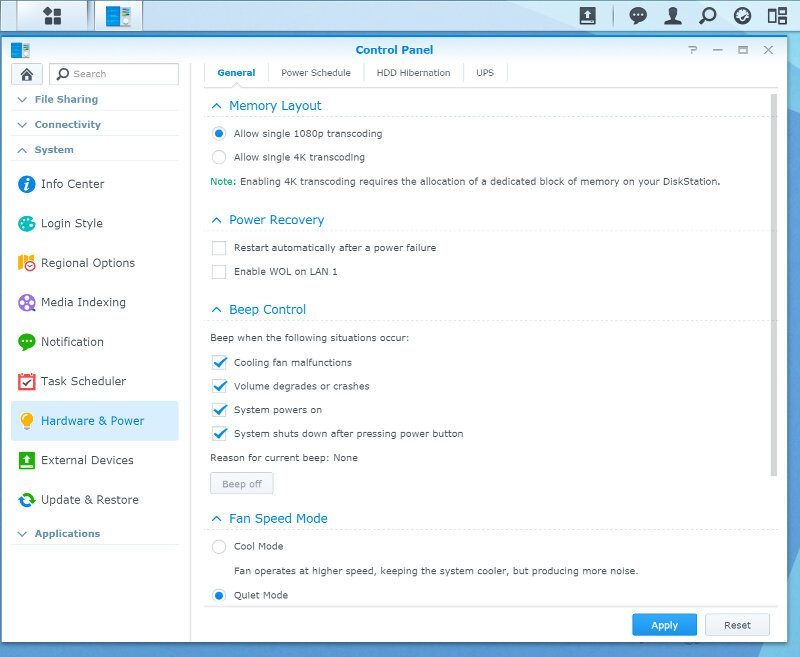
The HDD hibernation page is another thing you might want to take a look at. The default is set to 30 minutes for internal and no timeout for external drives.

There is still a little more
The Media Indexing page in the control panel is hiding the media indexing, conversion settings for thumbails, and folder indexing settings.
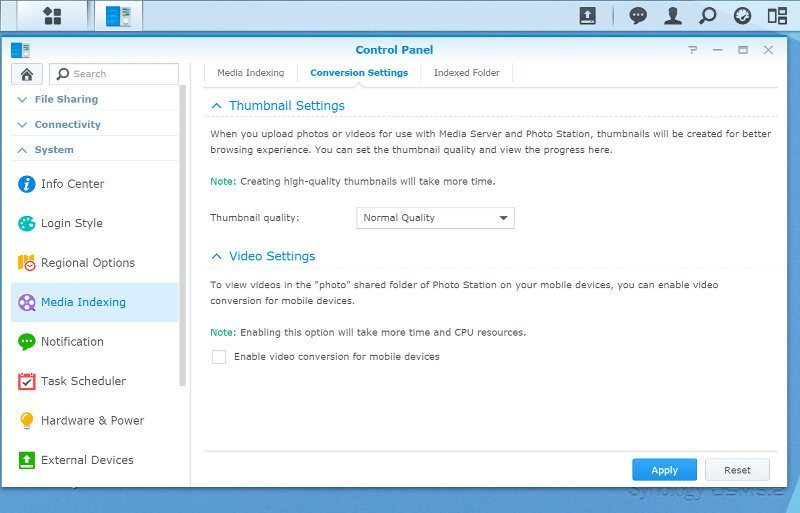
And the Synology DS216play naturally also supports all sorts of notifications from email to SMS and push service on connected mobile devices.
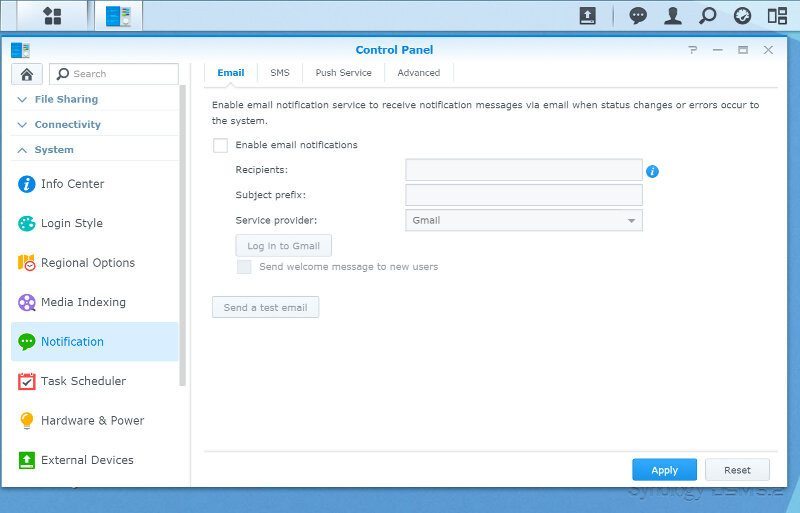
Package Center
The package center is where you will find new apps with more function and added features and services for your NAS. There are several different groupings that make it easier to find what you are looking for, but you can also view them all at once. This is also where you are able to update already installed apps when a new version becomes available.