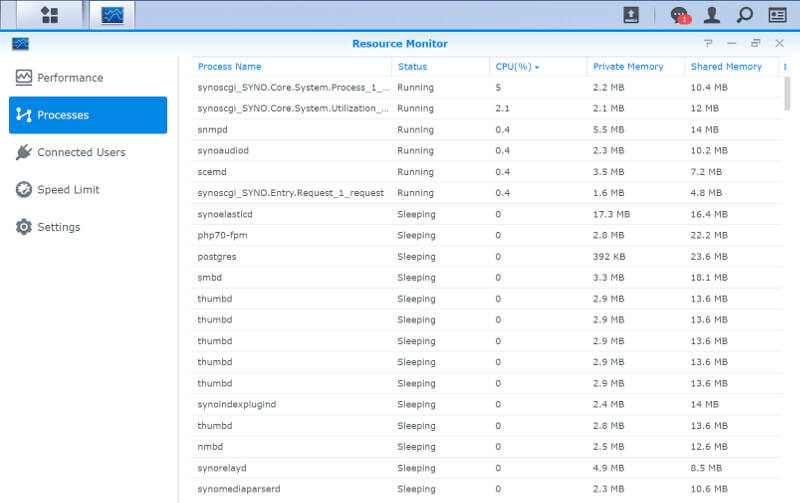Synology DiskStation Manager (DSM) Software Introduction
Bohs Hansen / 7 years ago
Basic Applications and Functions
You can add a lot of extra functions through apps, but more on that subject on the next page. First, let us have a look at the basic apps within DSM.
File Manager
DSM comes with a built-in file manager, allowing you to maintain your storage from any browser. The File Station, as it is called, has all the features you’ll want in such a tool.
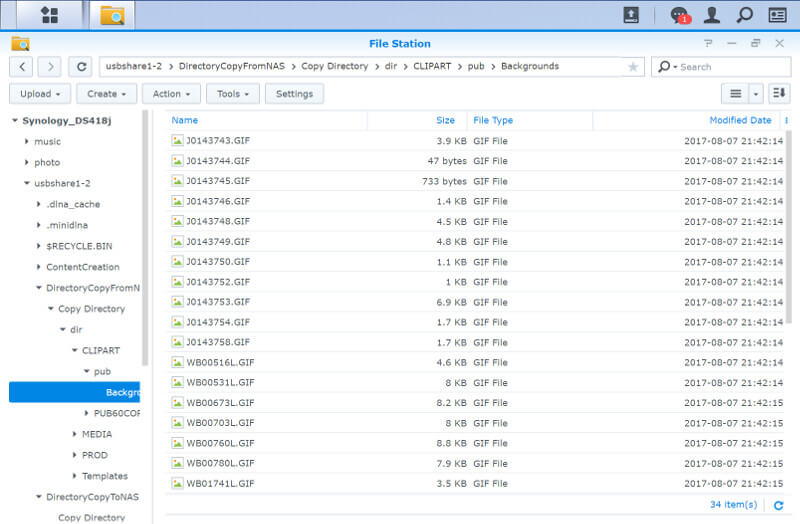
That includes features such as various views, thumbnail view with icons and real thumbnails for indexed folders as well as functions such as mounting remote CIFS and NFS folders.
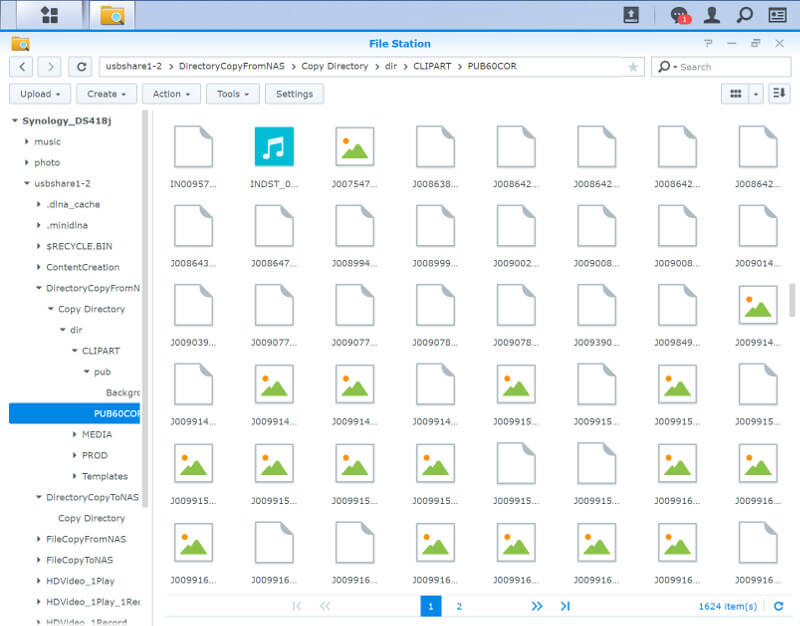
Universal Search
The universal search feature is powerful and effective, but it only works on indexed folders.
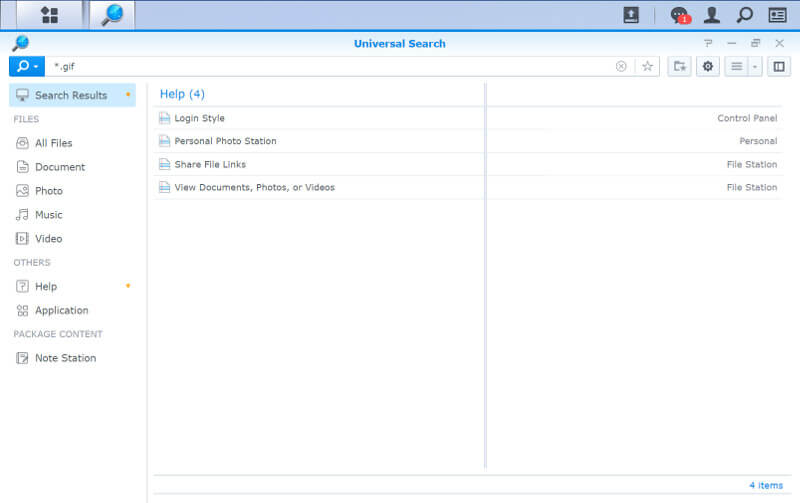
Easy Internet Connection
The EZ-Internet connection wizard helps you set up everything you need when connecting your new DSM system with the internet. It includes port forwarding and important security settings.
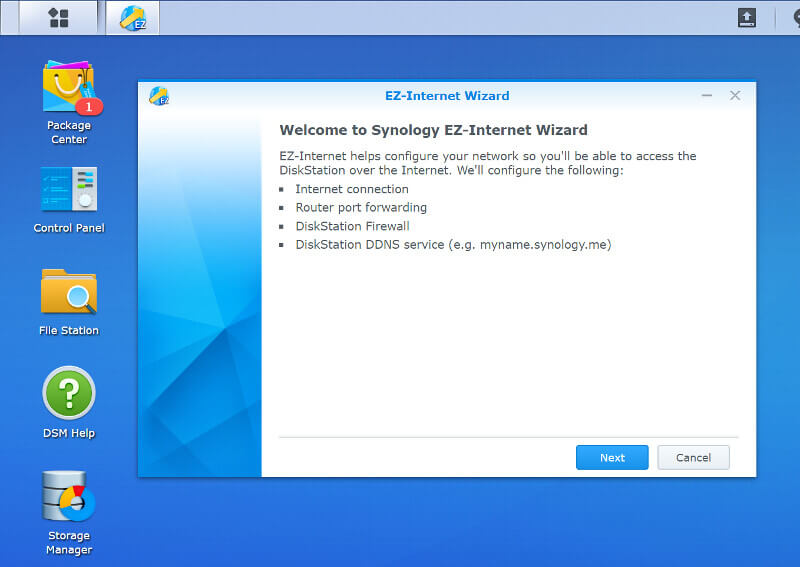
Log Center
The built-in log center is basic, but it can be expanded through the Package Center. It has a lot more to offer than the basic settings we previously looked at.
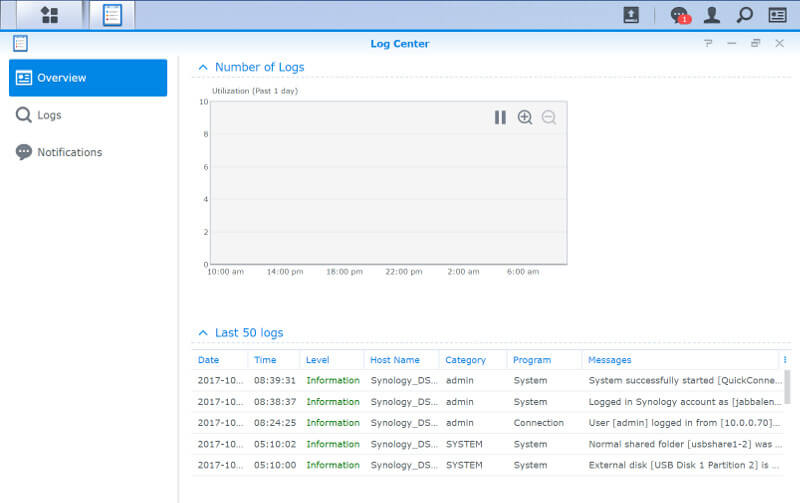
Resource Monitor
With the Resource Monitor, you can keep an eye on your device’s utilisation. It is quite comprehensive with a summary and dedicated pages for each resource.
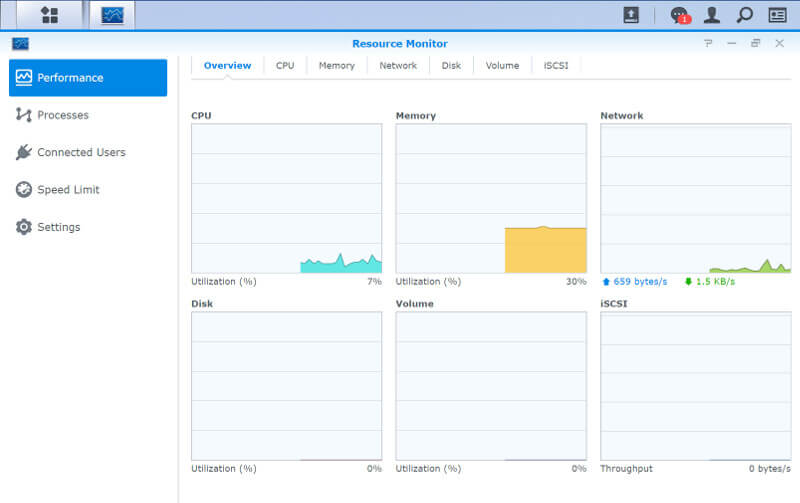
You can monitor processes too. This could be a useful feature if you ever run into performance issues. It will help you track down what is causing it and thereby help you decide how to proceed. Maybe a RAM upgrade is enough, or maybe you’ll need something with a bigger CPU. Maybe it’s just a fluke or a misbehaving add-on. Whichever is the reason, this will help you find it.